Hello,
I'm a noob who only uses laptop and a mouse. is it possible to have the option to prelisten other than in master channel
... I did try search and found out that it's possible to download a "virtual soundcard" or smthn... So then I can decide when the track I'm listening to makes it out into the channel recording in VDJ...
If the question already asked plz just link it...
Thanks a lot!
I'm a noob who only uses laptop and a mouse. is it possible to have the option to prelisten other than in master channel
... I did try search and found out that it's possible to download a "virtual soundcard" or smthn... So then I can decide when the track I'm listening to makes it out into the channel recording in VDJ...
If the question already asked plz just link it...
Thanks a lot!
Posté Sat 02 Jan 21 @ 8:18 pm
Depending on your audio config you can listen to the track loaded in the deck(s) selected as PFL in headphones
A prelisten is available in infos tab from browser
https://www.virtualdj.com/manuals/virtualdj/interface/browser/fileinfo/index.html
https://www.virtualdj.com/manuals/virtualdj/interface/mixer/audio/index.html
A prelisten is available in infos tab from browser
https://www.virtualdj.com/manuals/virtualdj/interface/browser/fileinfo/index.html
https://www.virtualdj.com/manuals/virtualdj/interface/mixer/audio/index.html
Posté Sat 02 Jan 21 @ 8:48 pm
yolakalemowa wrote :
I'm a noob who only uses laptop and a mouse. is it possible to have the option to prelisten other than in master channel
I'm a noob who only uses laptop and a mouse. is it possible to have the option to prelisten other than in master channel
You can prelisten, but you need a free sound card channel for that.
So that master sound goes to one card / channel, and headphone (prelisten) goes to other.
To acheive this you need one of the following:
- A controller with a built-in sound card (the most common solution)
- 2 sound cards (for example add a usb one), or a surround sound card on your computer
- Lastly, you can use a splitter to split one stereo output into 2 mono (one for master one for speaker).
See here:
https://virtualdj.com/manuals/virtualdj/settings/audiosetup/masterheadphones.html
Getting a cheap usb sound card dongle or cheap controller (Numark Party Mix or Pioneer SB, or Numark DJ2GO2 etc)
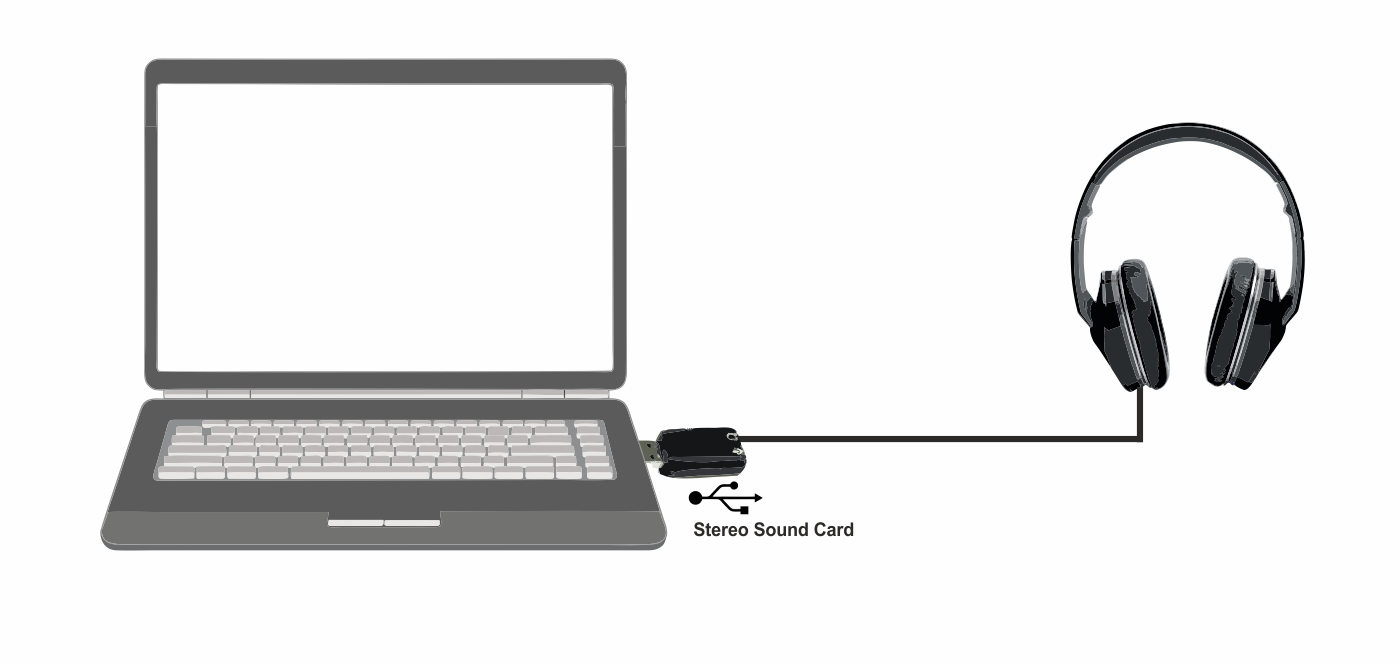
Posté Sat 02 Jan 21 @ 8:52 pm
yolakalemowa wrote :
I'm a noob who only uses laptop and a mouse. is it possible to have the option to prelisten other than in master channel
You can prelisten, but you need a free sound card channel for that.
So that master sound goes to one card / channel, and headphone (prelisten) goes to other.
To acheive this you need one of the following:
- A controller with a built-in sound card (the most common solution)
- 2 sound cards (for example add a usb one), or a surround sound card on your computer
- Lastly, you can use a splitter to split one stereo output into 2 mono (one for master one for speaker).
See here:
https://virtualdj.com/manuals/virtualdj/settings/audiosetup/masterheadphones.html
Getting a cheap usb sound card dongle or cheap controller (Numark Party Mix or Pioneer SB, or Numark DJ2GO2 etc)
I'm a noob who only uses laptop and a mouse. is it possible to have the option to prelisten other than in master channel
You can prelisten, but you need a free sound card channel for that.
So that master sound goes to one card / channel, and headphone (prelisten) goes to other.
To acheive this you need one of the following:
- A controller with a built-in sound card (the most common solution)
- 2 sound cards (for example add a usb one), or a surround sound card on your computer
- Lastly, you can use a splitter to split one stereo output into 2 mono (one for master one for speaker).
See here:
https://virtualdj.com/manuals/virtualdj/settings/audiosetup/masterheadphones.html
Getting a cheap usb sound card dongle or cheap controller (Numark Party Mix or Pioneer SB, or Numark DJ2GO2 etc)
hey thanks, but actually I'm surprised the previous solution worked on it s own :S ...
(I tried to attach an image like you did, but didn't know how...)
I just went to audio in the options and added another output for headphones now it works with the fader and pfl... oh and the source is the same as the master: "Conexant SmartAudio HD (WASAPI)"
Posté Sun 03 Jan 21 @ 9:17 am







