So i want to to be able to use sync on occasion while spinning vinyl. But it simply does not work. It seems to initially try to match up the tracks but then immediately goes out of beat - no matter what "mode" I have the software on.
1) Is it even possible to have the software override the deck pitch settings and sync timecode vinyl?
2) If so, what do you think the issue could be? Because it certainly does not work.
Note that while watching the software BPM counter, the first and second place fraction (decimal) varies quickly and sometimes goes off by nearly a entire BPM. Is THIS normal?
Thanks!
1) Is it even possible to have the software override the deck pitch settings and sync timecode vinyl?
2) If so, what do you think the issue could be? Because it certainly does not work.
Note that while watching the software BPM counter, the first and second place fraction (decimal) varies quickly and sometimes goes off by nearly a entire BPM. Is THIS normal?
Thanks!
Posté Sun 21 Feb 21 @ 9:46 pm
Did you set the DVS timecode mode to "smart mode"?
In this mode, you can apply software "overrides" and use more software features while using vinyls
Although depends on what you mean by "goes off beat", if this is over time slowly, it might just be wow and flutter of the turntable itself. Turntables dont rotate at a 100% precise rotation so there will be some drift. That you adjust by the center of the turntable or pushing / dragging the vinyl a tiny bit (even ride the pitch for small changes). Part of the charm ;-)
Also check the timecode calibration that the signal is good at a 100% ish signal with decent green circle indicated
In this mode, you can apply software "overrides" and use more software features while using vinyls
Although depends on what you mean by "goes off beat", if this is over time slowly, it might just be wow and flutter of the turntable itself. Turntables dont rotate at a 100% precise rotation so there will be some drift. That you adjust by the center of the turntable or pushing / dragging the vinyl a tiny bit (even ride the pitch for small changes). Part of the charm ;-)
Also check the timecode calibration that the signal is good at a 100% ish signal with decent green circle indicated
Posté Sun 21 Feb 21 @ 9:54 pm
YES. It is in Smart mode. Still does not work......i will go count how fast it gets out of beat......
IMMEDIATELY.
Its on smart mode and i press sync, I can visually see the visual line up, and then 2 BPMS later its out of sync.
IMMEDIATELY.
Its on smart mode and i press sync, I can visually see the visual line up, and then 2 BPMS later its out of sync.
Posté Sun 21 Feb 21 @ 9:55 pm
Check the calibration of the signal.
If you are getting a good signal, and a nice looking circle.
With speed at 100% ish (when turntable is not pitched) and signal quality at 100%
https://www.virtualdj.com/manuals/virtualdj/settings/audiosetup/timecode.html
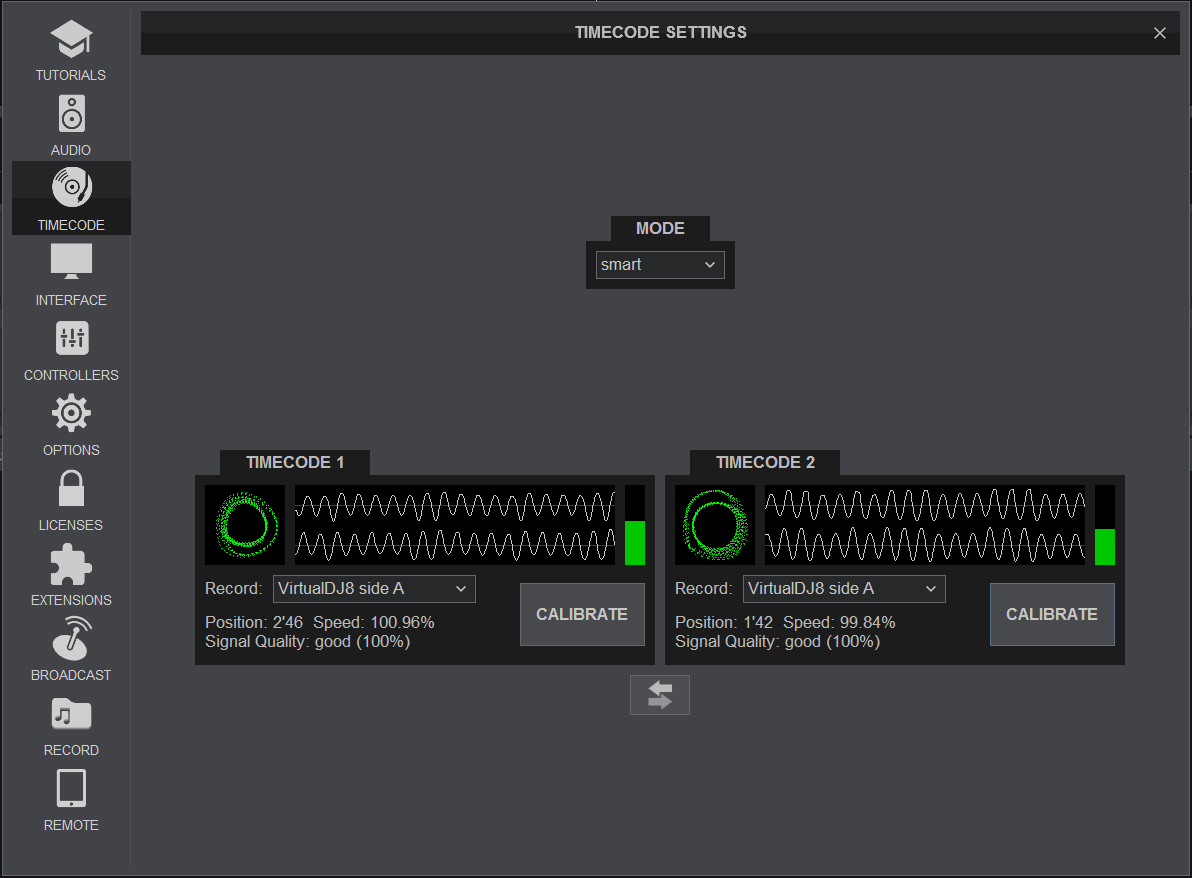
If you are getting a good signal, and a nice looking circle.
With speed at 100% ish (when turntable is not pitched) and signal quality at 100%
https://www.virtualdj.com/manuals/virtualdj/settings/audiosetup/timecode.html
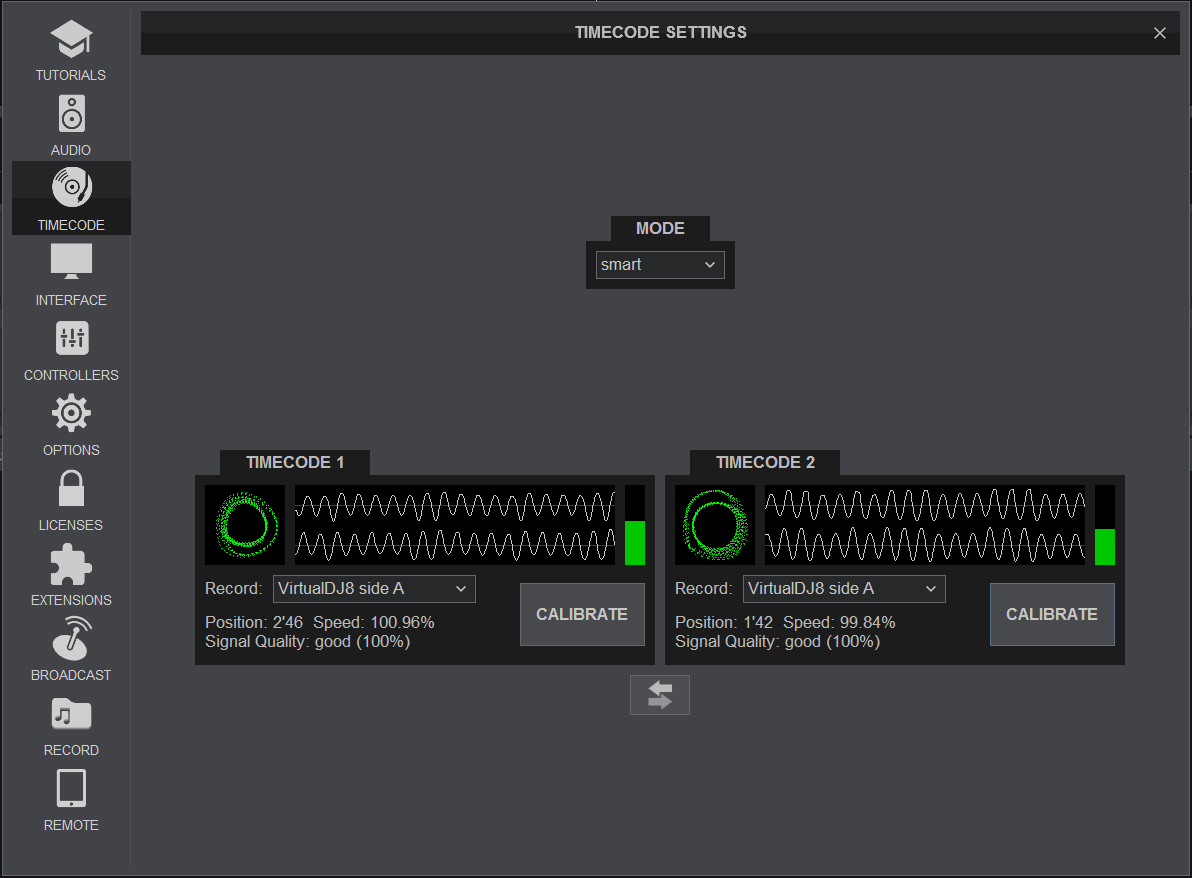
Posté Sun 21 Feb 21 @ 10:07 pm
Thanks but yes signal is great, pitch at 100% flutters up and down. Is that normal? I am starting to wonder if it is the decks.
I can say with 100% certainty one deck is faster, so that means I have to ride the pitch to keep it in sync. I THOUGHT the software would compensate for this fact - but it wont.
Let me give more details:
1) I start both tracks (the same exact track) at the same time. I even press sycn to get the lined up perfectly.
2) THey go out of sync
3) I press sync again, (or line them up by spin) and they go out again.
The software in fact is what is able to tell me something is wrong here.
I can say with 100% certainty one deck is faster, so that means I have to ride the pitch to keep it in sync. I THOUGHT the software would compensate for this fact - but it wont.
Let me give more details:
1) I start both tracks (the same exact track) at the same time. I even press sycn to get the lined up perfectly.
2) THey go out of sync
3) I press sync again, (or line them up by spin) and they go out again.
The software in fact is what is able to tell me something is wrong here.
Posté Sun 21 Feb 21 @ 10:24 pm
mattxwill wrote :
pitch at 100% flutters up and down.
I can say with 100% certainty one deck is faster, so that means I have to ride the pitch to keep it in sync
I can say with 100% certainty one deck is faster, so that means I have to ride the pitch to keep it in sync
That might explain the issues .. if its a lot of difference or flutter
Try see if you can get a stable signal / speed by grounding the turntable, remove any interference etc
But could just be the motor that is having issues with inaccurate rotations
The software should override, needs a good steady signal.
Press auto calibration button in Timecode settings to try refresh the detection just in case.
If its a very noisy or vibrating enviroment you could also try adjust the timecodeSilence a bit higher.
Posté Sun 21 Feb 21 @ 10:27 pm
thanks i am using version 8 and i do NOT see an auto calibration button. maybe i need to reinstall the software.
Posté Sun 21 Feb 21 @ 10:42 pm
@mattxwill you need to be aware that sync in VDJ does not lock the two tracks together. It's not an on or off thing. Other DJ software may well keep the tracks grids aligned as they play, but VDJ sync does not.
Posté Sun 21 Feb 21 @ 10:43 pm
mattxwill wrote :
thanks i am using version 8 and i do NOT see an auto calibration button anywhere. I have no option on the timecode screen.
Update to latest version: https://virtualdj.com/download/ Always use latest ;-)
But should be there in 8 too
https://www.virtualdj.com/manuals/virtualdj/settings/audiosetup/timecode.html
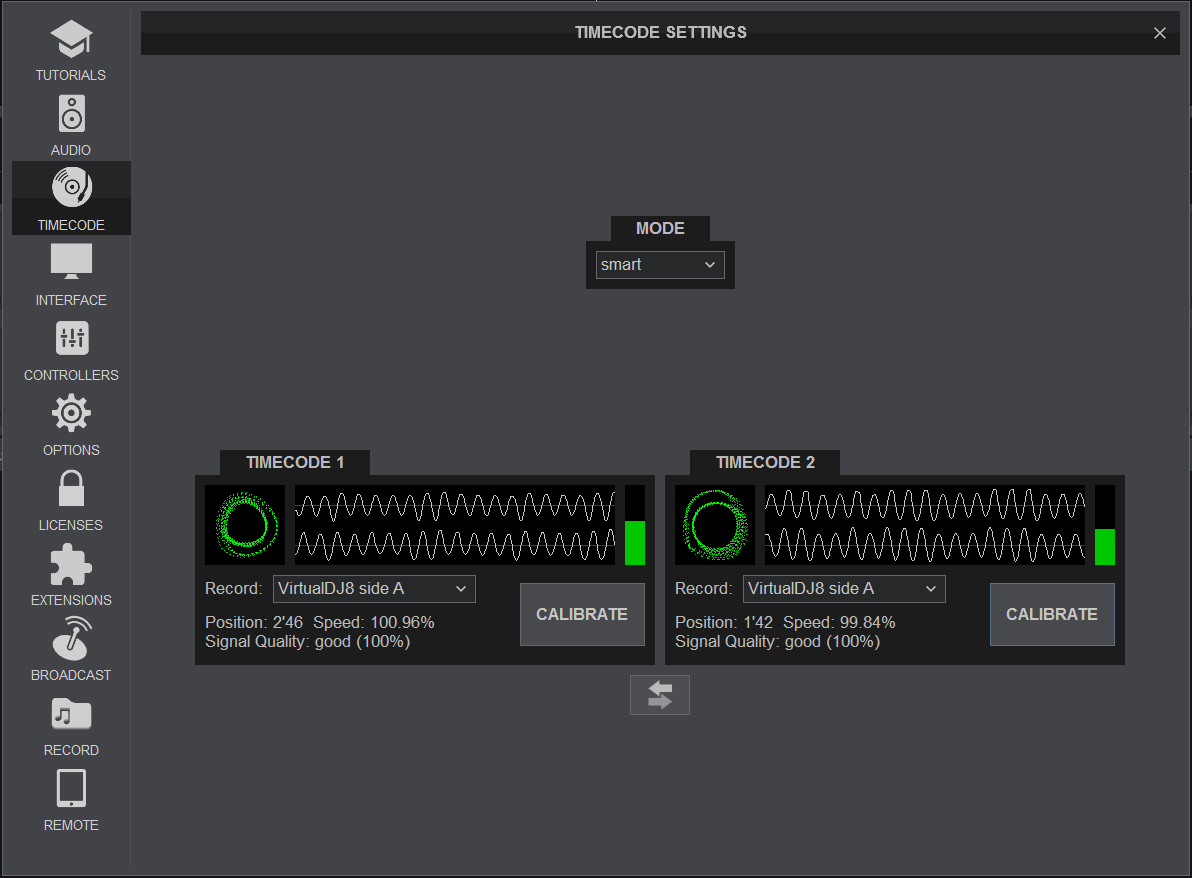
Posté Sun 21 Feb 21 @ 10:44 pm
1. What turntables are you using?
2. What DVS vinyl are you using?
3. What needles are you using (1, 2 & 3 can all cause issues with drift if they are low quality components)
4. Are you using a legit copy of VDJ Pro or just using the 20 min max time limit on your Home license? If it's a cracked version of the software, then it will cause a lot of instability and problems.
Also, make sure your turntables are set up properly with the counterweight and anti-drift. If the counter weight isnt set properly, your needle could be bouncing around causing some drift.
2. What DVS vinyl are you using?
3. What needles are you using (1, 2 & 3 can all cause issues with drift if they are low quality components)
4. Are you using a legit copy of VDJ Pro or just using the 20 min max time limit on your Home license? If it's a cracked version of the software, then it will cause a lot of instability and problems.
Also, make sure your turntables are set up properly with the counterweight and anti-drift. If the counter weight isnt set properly, your needle could be bouncing around causing some drift.
Posté Mon 22 Feb 21 @ 1:40 pm
Hi there I can 100% relate here:
I use Pioneer PLX1000 turntables with Phase dongles instead of timecode vinyl. Phase signal remains steady at 100% quality after calibration. While mixing using VDJ I notice that it is quite impossible to keep 2 tracks in sync at the same speed (BPM). I'm old school and used to doing that without any BPM sync. I have no issue at old matching the BPM of 2 songs and keep them in sync for quite some time >20sec to 1min on Rekordbox. But on VDJ this seems just not possible using exactly the same config.
Using the VDJ 'Sync' feature does not change anything as like it was said before me, the sync will only remain for few seconds (+-5-10sec max).
Also I noticed that by doing a pitch bend (without touching the turntable pitch slider) the pitch doesn't come back to its original value.. Each pitch bend I realize, I get a new BPM (delta = 0.xxbpm)
Again, I didn't notice any of this using Rekordbox
I tried resetting my VDJ config (removing the VDJ folder, starting from a fresh software config) -> doesn't help
My config:
- MacBook Pro M1 (I had the same on my previous intel macbook pro)
- DJM 750 mk2
- 2 PLX 1000
- Phase (tried using serato timecode vinyls -> same result)
- VDJ b7131 - legit Infinity user
I use Pioneer PLX1000 turntables with Phase dongles instead of timecode vinyl. Phase signal remains steady at 100% quality after calibration. While mixing using VDJ I notice that it is quite impossible to keep 2 tracks in sync at the same speed (BPM). I'm old school and used to doing that without any BPM sync. I have no issue at old matching the BPM of 2 songs and keep them in sync for quite some time >20sec to 1min on Rekordbox. But on VDJ this seems just not possible using exactly the same config.
Using the VDJ 'Sync' feature does not change anything as like it was said before me, the sync will only remain for few seconds (+-5-10sec max).
Also I noticed that by doing a pitch bend (without touching the turntable pitch slider) the pitch doesn't come back to its original value.. Each pitch bend I realize, I get a new BPM (delta = 0.xxbpm)
Again, I didn't notice any of this using Rekordbox
I tried resetting my VDJ config (removing the VDJ folder, starting from a fresh software config) -> doesn't help
My config:
- MacBook Pro M1 (I had the same on my previous intel macbook pro)
- DJM 750 mk2
- 2 PLX 1000
- Phase (tried using serato timecode vinyls -> same result)
- VDJ b7131 - legit Infinity user
Posté Wed 21 Sep 22 @ 7:37 pm
Hi Guys,
Had the same problem, got fixed by rising the timecodeSilence to 0.30. It work for me I hope it works for U 2.
SL1200, VDJ Black TimeCodes, Shure N44-7, MBP Mid 2012, i5, 8Gig RAM, High Sierra.
Had the same problem, got fixed by rising the timecodeSilence to 0.30. It work for me I hope it works for U 2.
SL1200, VDJ Black TimeCodes, Shure N44-7, MBP Mid 2012, i5, 8Gig RAM, High Sierra.
Posté Fri 23 Sep 22 @ 2:26 pm









