Last night I noticed that my various webcams including ManyCam would not appear in VDJ, the latest early release version. Previously they had worked extremely well. I had upgraded my DJ controller recently; that was the only change.
I did my research on this site and via Google to find out if there was a solution.
Finally I "fiddled" with the opacity and chroma key settings in the VDJ camera panel and the cams became visible again. I had not changed these settings ever because I had no reason to. Unfortunately I lost a half hour or so of my life troubleshooting this odd problem: the opacity and chroma key settings had mysteriously changed on their own to make my webcams just black rectangles.
I hope this helps someone who might have a similar problem.
Good luck.
I did my research on this site and via Google to find out if there was a solution.
Finally I "fiddled" with the opacity and chroma key settings in the VDJ camera panel and the cams became visible again. I had not changed these settings ever because I had no reason to. Unfortunately I lost a half hour or so of my life troubleshooting this odd problem: the opacity and chroma key settings had mysteriously changed on their own to make my webcams just black rectangles.
I hope this helps someone who might have a similar problem.
Good luck.
Posté Sun 28 Feb 21 @ 1:15 pm
have a knob or slider mapped to fx parameter 1 for video FX?
For camera thats for opacity
For camera thats for opacity
Posté Sun 28 Feb 21 @ 1:25 pm
Thanks. No I don't have any custom mapping.
On a related note, I just noticed that although the video camera appears in VDJ, it only fills part of the VDJ "screen". There is a large black frame around the video within VDJ. Previously my cam output filled the VDJ frame.
I tried increasing the resolution but that had no effect on this issue.
I'm sure it's something simple.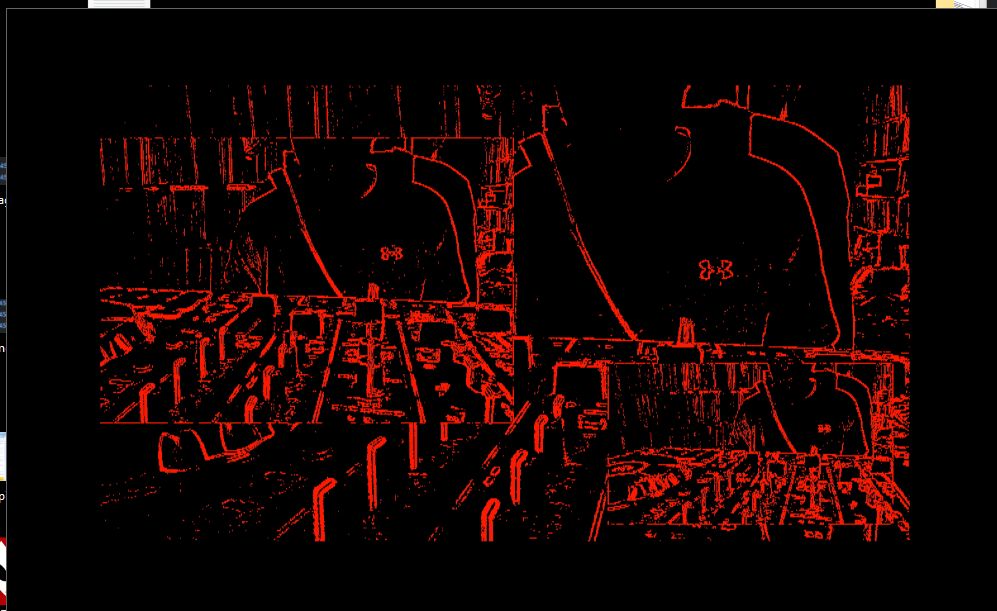
On a related note, I just noticed that although the video camera appears in VDJ, it only fills part of the VDJ "screen". There is a large black frame around the video within VDJ. Previously my cam output filled the VDJ frame.
I tried increasing the resolution but that had no effect on this issue.
I'm sure it's something simple.
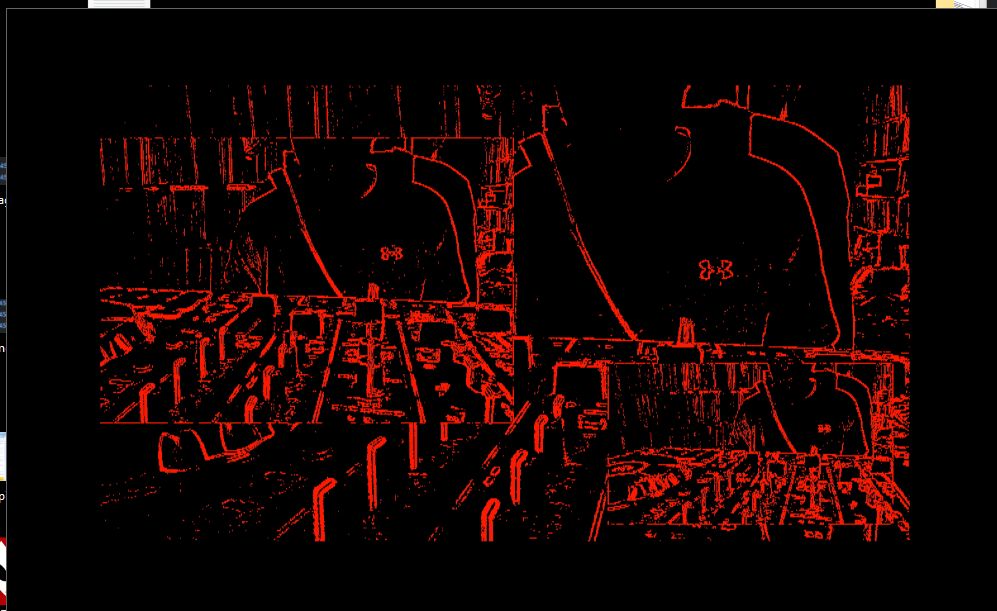
Posté Sun 28 Feb 21 @ 1:45 pm
at the Camera effect settings, check the position button also.
That its not set to be positioned as such
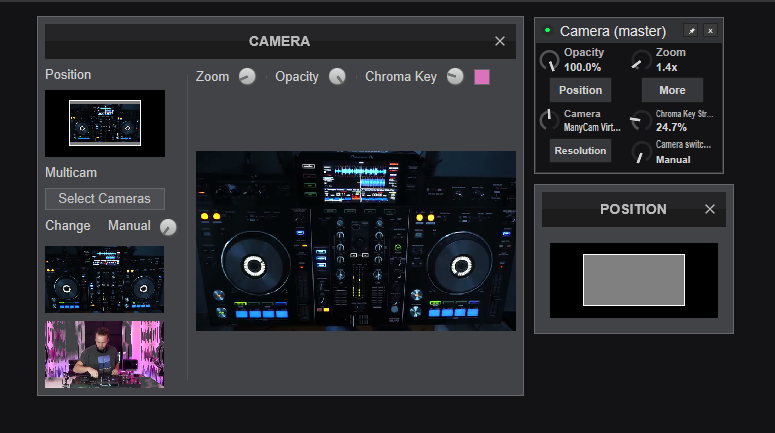
That its not set to be positioned as such
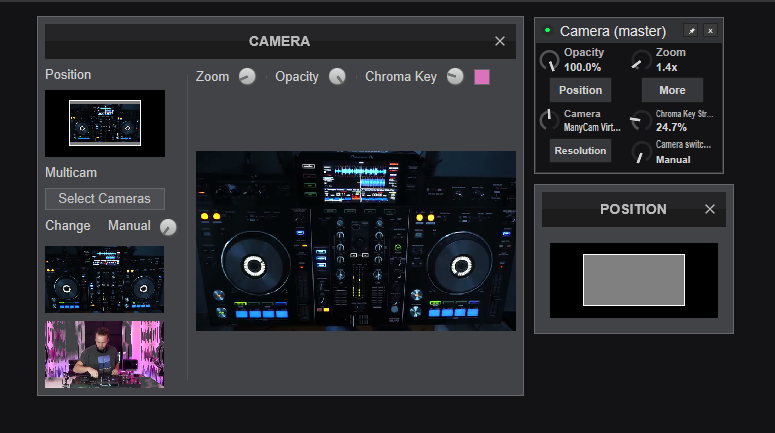
Posté Sun 28 Feb 21 @ 1:48 pm
Thanks again but unfortunately that solution did NOT work. The video position was already set to fill the frame.
I went to the "letterBoxing" setting in VDJ and changed it to "crop" from "bars". That resulted in my video filling the frame.
This is AGAIN very odd again as I have NOT changed that setting at any time.
Thanks.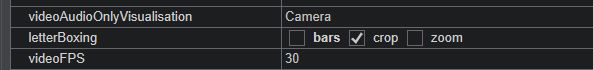
I went to the "letterBoxing" setting in VDJ and changed it to "crop" from "bars". That resulted in my video filling the frame.
This is AGAIN very odd again as I have NOT changed that setting at any time.
Thanks.
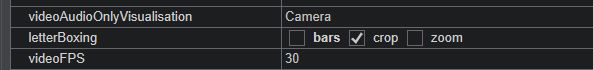
Posté Sun 28 Feb 21 @ 2:06 pm
When previously applying position and size to the image from the camera
it now apply them to image resized to fit in preview ratio with preview size
in fact this depends on ... main VDJ size or video preview size
i now have 2 lateral bars when i use a 4:3 image from camera
when before i was able to distort/truncate it to cover the screen
it now only can take the height of the screen and can't reach corners because size is the size of video preview with camera centered in it not the size of the camera image itself
it now apply them to image resized to fit in preview ratio with preview size
in fact this depends on ... main VDJ size or video preview size
i now have 2 lateral bars when i use a 4:3 image from camera
when before i was able to distort/truncate it to cover the screen
it now only can take the height of the screen and can't reach corners because size is the size of video preview with camera centered in it not the size of the camera image itself
Posté Sun 28 Feb 21 @ 5:10 pm








