Hi there, I’m a paid user of vdj. Recently I’ve noticed that the small pads in the bottom right of deck 2 are showing hi hate 1/2/3/4 then underneath showing the same samples.
Deck 1 is showing kicks underneath.
How do I get my kicks back under the deck please?
Deck 1 is showing kicks underneath.
How do I get my kicks back under the deck please?
Posté Sat 29 Oct 22 @ 7:35 pm
Added a picture for explanation 

Posté Sat 29 Oct 22 @ 8:18 pm
Hi,
toggle the Pad View to default and change the Padpage.
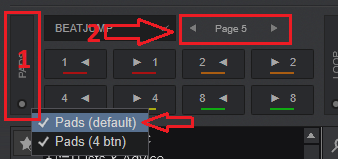
toggle the Pad View to default and change the Padpage.
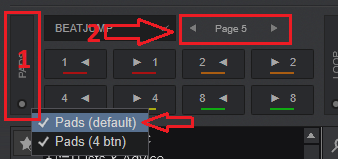
Posté Sat 29 Oct 22 @ 8:26 pm
Thanks Danny,, found it. It’s set to default.
Posté Sat 29 Oct 22 @ 8:28 pm
No matter what sample pack I choose, buttons 1-4 are the same as 5-8
Posté Sat 29 Oct 22 @ 8:30 pm
look here. I think you have activate Split Page with a second Sampler.

With SplitPage you can the bottom 4 Pads change to Pad 1-4 from an other PadePage.

With SplitPage you can the bottom 4 Pads change to Pad 1-4 from an other PadePage.
Posté Sat 29 Oct 22 @ 8:41 pm
You can’t have two samplers selected. I’m at a gig at the moment so can’t reset. Very frustrating though as I use the kicks to beef up slower songs. I’ll just muddle through and reinstall tomorrow
Posté Sat 29 Oct 22 @ 8:51 pm
So just to reawaken an old post.
New MacBook, same issue. Only when I plug in my controller. Without my controller, the pads appear normal! Anyone else seen this before?
New MacBook, same issue. Only when I plug in my controller. Without my controller, the pads appear normal! Anyone else seen this before?
Posté Fri 12 Apr 24 @ 6:24 pm
It's the "auto" mapping, I never got on with it.
remove "auto" from the colour, action and name and it will be fixed to the numbers specified no matter what.
remove "auto" from the colour, action and name and it will be fixed to the numbers specified no matter what.
Posté Fri 12 Apr 24 @ 6:44 pm
Sorry mate, wheres the auto option? Tearing my hair out haha
Posté Fri 12 Apr 24 @ 6:50 pm
in the padpage editor
Posté Fri 12 Apr 24 @ 6:58 pm







