What's the point, from build to build (update to update) the system doesn't work.
Don't get me wrong, i love the ability to implement and use stems but,
Please don't dis our hardware for not being able to process and prepare these things,
I've had 1gb of stems processed & saved within an hour in the past, now I can't get it to work AT ALL..
and it's MY FAULT
NAH.
Vdj I love you, I pay for you, but please, READ THE ROOM & DONT BANG ON ABOUT "PIONEERING" A FEATUTE UNTIL YOU CAN SUPPORT IT, PROPERLY.
WE, your supporters look stupid now
Meh....
Other than shitty stem tech, I still love you but...
We'll see how long this lasts given serato stem development
Don't get me wrong, i love the ability to implement and use stems but,
Please don't dis our hardware for not being able to process and prepare these things,
I've had 1gb of stems processed & saved within an hour in the past, now I can't get it to work AT ALL..
and it's MY FAULT
NAH.
Vdj I love you, I pay for you, but please, READ THE ROOM & DONT BANG ON ABOUT "PIONEERING" A FEATUTE UNTIL YOU CAN SUPPORT IT, PROPERLY.
WE, your supporters look stupid now
Meh....
Other than shitty stem tech, I still love you but...
We'll see how long this lasts given serato stem development
Posté Mon 27 Mar 23 @ 2:19 pm
Before : stem v1
After: if (your computer is ok) then stem v2 (=better quality) else stem v1 (=reduced quality)
So you have the choice. Select stem v1 in the last version.
The question is more the priority you want to give: Quality or Performance.
After: if (your computer is ok) then stem v2 (=better quality) else stem v1 (=reduced quality)
So you have the choice. Select stem v1 in the last version.
The question is more the priority you want to give: Quality or Performance.
Posté Mon 27 Mar 23 @ 5:36 pm
I think he's referring to stems working sometimes and not others.
Could be the same many others are experiencing with the RTX3050ti where available vram dictates whether they work or not.
Could be the same many others are experiencing with the RTX3050ti where available vram dictates whether they work or not.
Posté Mon 27 Mar 23 @ 5:54 pm
Indeed maybe.
We need more details.
We need more details.
Posté Mon 27 Mar 23 @ 7:58 pm
don't dis your hardware for being outdated and incapable of using stems 2.0?
wouldn't a better question be "why aren't you updating your hardware to go along with advances in software knowing that software IS going to change and advance?" and that that comes with the necessity of spending money to keep YOUR hardware and gear up to the task of using it to it's fullest potential?
i have to spend money to keep up with the software advances and technology never stays static - it always changes and has improvements and those require more powerful and capable computers.
but i DON'T blame the company for my failing to buy a better computer and keep my gear up to date.
wouldn't a better question be "why aren't you updating your hardware to go along with advances in software knowing that software IS going to change and advance?" and that that comes with the necessity of spending money to keep YOUR hardware and gear up to the task of using it to it's fullest potential?
i have to spend money to keep up with the software advances and technology never stays static - it always changes and has improvements and those require more powerful and capable computers.
but i DON'T blame the company for my failing to buy a better computer and keep my gear up to date.
Posté Mon 27 Mar 23 @ 9:06 pm
Hi again, sorry I didnt get back to this sooner... but
after much trial and error....
my spec & settings which ''appear'' to be working ''best'' right now
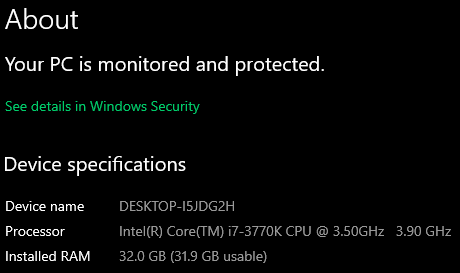
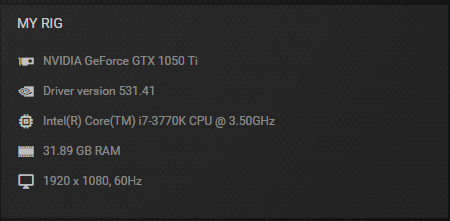
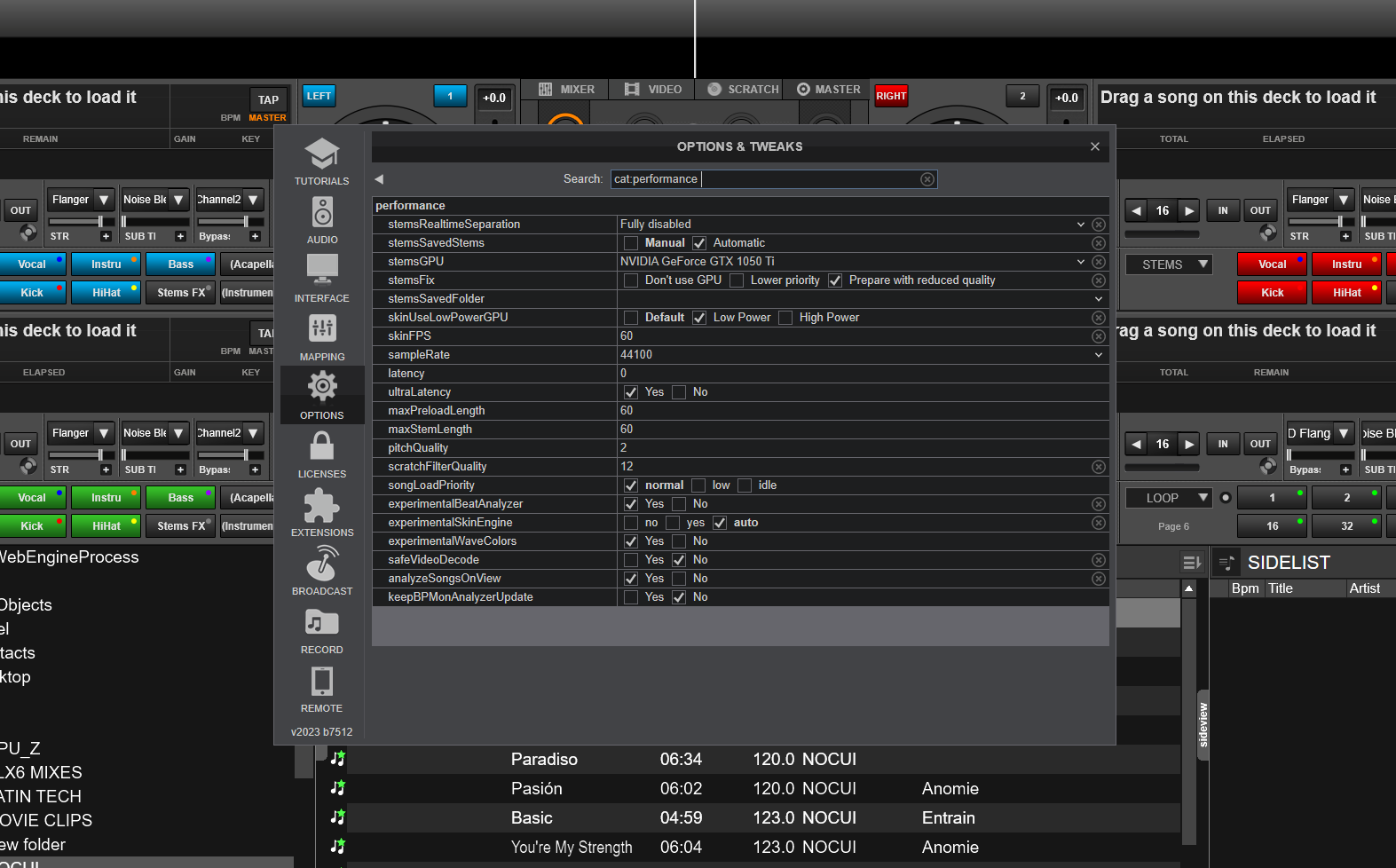
Hopefully this could help someone out there,
I know how frustrating it is when VDJ only says ''stem engine error''
anyway....
happy mixing people :) lets rock
after much trial and error....
my spec & settings which ''appear'' to be working ''best'' right now
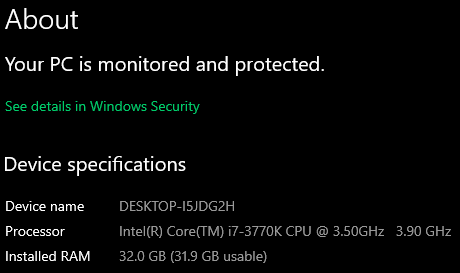
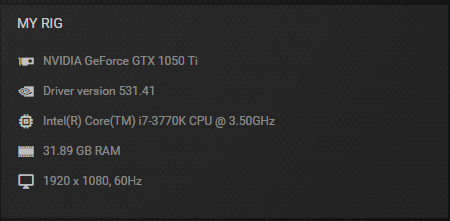
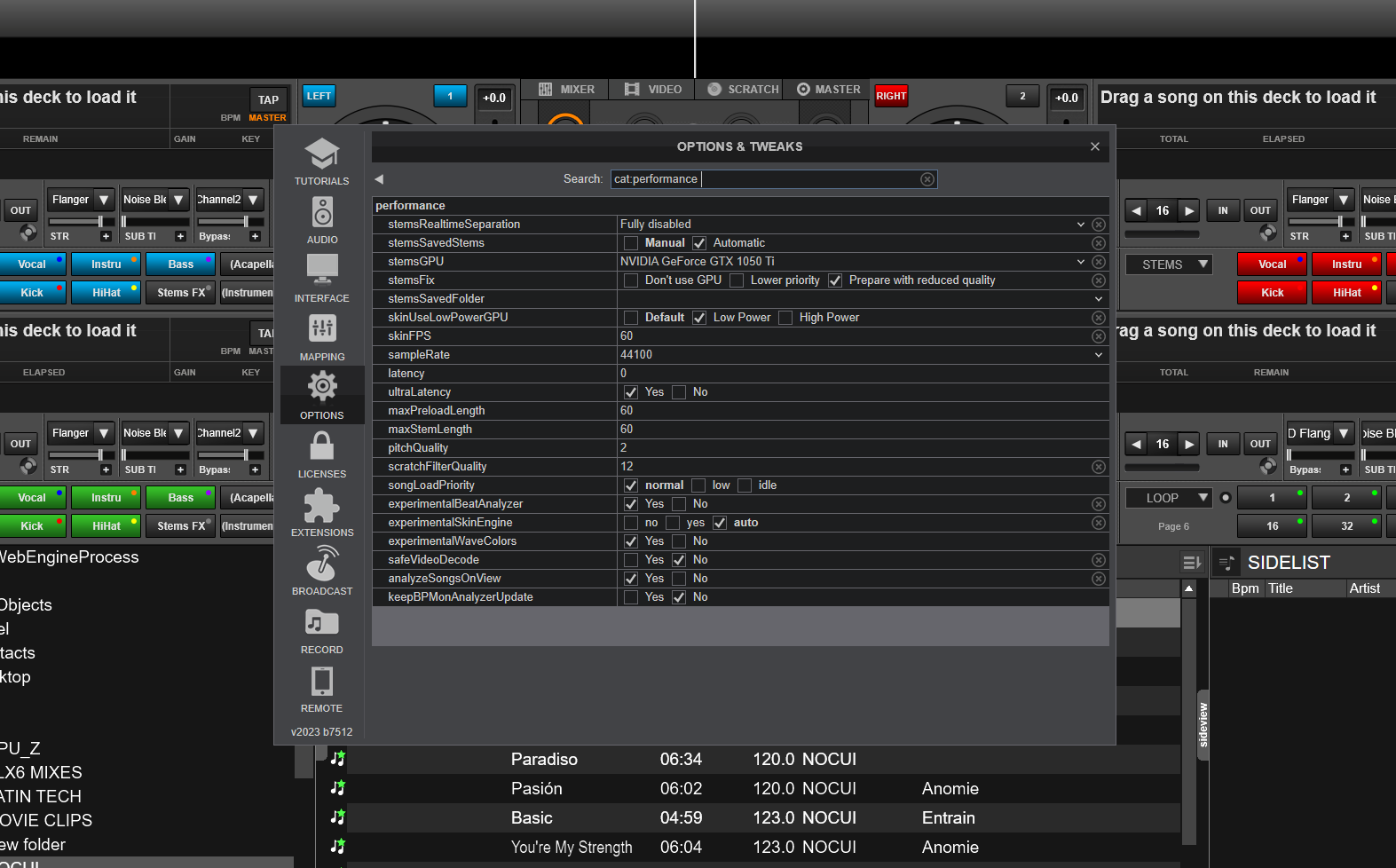
Hopefully this could help someone out there,
I know how frustrating it is when VDJ only says ''stem engine error''
anyway....
happy mixing people :) lets rock
Posté Wed 05 Apr 23 @ 7:12 pm
What helped me with my rtx3060 is removing the nvidia software and just keeping the driver... cleared up everything.
Posté Wed 05 Apr 23 @ 9:46 pm
Djratedxxx919 wrote :
What helped me with my rtx3060 is removing the nvidia software and just keeping the driver... cleared up everything.
That definitely sounds like you should try removing the nvidia software.
From your screenshot you have Stems Fully Disabled ( the first line of your Options > Performance > stemsRealtimeSeparation )
You should easily be able to run stems 1.0 by changing the first line stemsRealtimeSeparation = Reduced quality.
The GeForce GTX 1050 Ti has only 4GB of VRAM, and that seems to be less then needed for the Stems 2.0 stems engine.
https://www.nvidia.com/en-gb/geforce/graphics-cards/geforce-gtx-1050-ti/specifications/
If Djratedxxx919 solution does not improve your ability to use your GPU, for 2.0 stems,
a better configuration maybe:
stemsRealtimeSeparation = Reduced quality
for realtime stems 1.0, unless you do NOT want to ever use stems.
(if you Never want to use stems, set stemsRealtimeSeparation = Fully Disabled)
and
stemsFix = Don't use GPU
so you can pre-prepare 2.0 stems with the CPU, for those tracks you wish to have the best stems available and stored on disc. (NOTE: will require about 4.5x storage on the drive, for 2.0 stems per track)
stemsSavedStems = Manual
so you can choose which tracks to have 2.0 stems saved.
Done by the R-click menu for a track, or moving a track to the "Stems" Folder located at the bottom of your Folders list.
(then moved to the Prepared subfolder, once the CPU has created/prepared the 2.0 stems when not performing. NOTE 2.0 stems will always be used if they are available/prepared, even when you have stemsRealtimeSeparation set to reduced quality (stems 1.0))
Posté Wed 05 Apr 23 @ 11:47 pm
IIDEEJAYII wrote :
The GeForce GTX 1050 Ti has only 4GB of VRAM, and that seems to be less then needed for the Stems 2.0 stems engine.
https://www.nvidia.com/en-gb/geforce/graphics-cards/geforce-gtx-1050-ti/specifications/
https://www.nvidia.com/en-gb/geforce/graphics-cards/geforce-gtx-1050-ti/specifications/
UPDATE/CORRECTION:
The GTX 1050 with 4 GB of VRAM, does in fact meet the requirements for stems 2.0 according to Atomix.
So the GTX 1050 Ti should be above the minimum.
It's the RTX that requires 6GB of VRAM as minimum.
https://www.virtualdj.com/wiki/Minimum%20system%20requirements.html
Report with your success with 2.0 stems.
Posté Thu 06 Apr 23 @ 6:31 am
IIDEEJAYII wrote :
UPDATE/CORRECTION:
The GTX 1050 with 4 GB of VRAM, does in fact meet the requirements for stems 2.0 according to Atomix.
So the GTX 1050 Ti should be above the minimum.
It's the RTX that requires 6GB of VRAM as minimum.
https://www.virtualdj.com/wiki/Minimum%20system%20requirements.html
Report with your success with 2.0 stems.
IIDEEJAYII wrote :
The GeForce GTX 1050 Ti has only 4GB of VRAM, and that seems to be less then needed for the Stems 2.0 stems engine.
https://www.nvidia.com/en-gb/geforce/graphics-cards/geforce-gtx-1050-ti/specifications/
https://www.nvidia.com/en-gb/geforce/graphics-cards/geforce-gtx-1050-ti/specifications/
UPDATE/CORRECTION:
The GTX 1050 with 4 GB of VRAM, does in fact meet the requirements for stems 2.0 according to Atomix.
So the GTX 1050 Ti should be above the minimum.
It's the RTX that requires 6GB of VRAM as minimum.
https://www.virtualdj.com/wiki/Minimum%20system%20requirements.html
Report with your success with 2.0 stems.
Thank you for all of the info and tips, everyone else also.
I will look into this very soon & get back with any updates
Thank you again, these could be the details I needed 👍
Posté Thu 13 Apr 23 @ 3:21 am
Very late reply and sorry if this bumps, but my issue was either my i5cpu or my gfxCard, maybe the 1050 just wasn't upto the job.
Anyway, that mobo has since died, and I got a whole new setup,
Intel i9 & 4080 gfx
Runs sweet now.
Just need to try and "clean up" the hint of fazer/flanger from my saved stems now
Are there any tips out there to achieve this? I would like to get crisp sounding layers but there seems to be a hint of effect that I just can't lose.
🤔
Anyway, that mobo has since died, and I got a whole new setup,
Intel i9 & 4080 gfx
Runs sweet now.
Just need to try and "clean up" the hint of fazer/flanger from my saved stems now
Are there any tips out there to achieve this? I would like to get crisp sounding layers but there seems to be a hint of effect that I just can't lose.
🤔
Posté Wed 22 Jan 25 @ 12:04 am
It won't be possible to remove that completely. The sheer amount of processing the audio goes through in order to separate stems means that there will always be a little bit of detritus on the result.
If your source files are studio quality, rather than lossy formats like MP3, that helps a little.
You'll get the same kind of "digital after effects" on extreme time stretching, key changing, noise removal etc too.
If your source files are studio quality, rather than lossy formats like MP3, that helps a little.
You'll get the same kind of "digital after effects" on extreme time stretching, key changing, noise removal etc too.
Posté Wed 22 Jan 25 @ 10:48 am
Thanks "GROOVINDJ"
I was begining to think as much,
I must say, flac does respond better in stems than mp3, I guess being a bit more selective with what stems to use could be key.
Onwards & Upwards
Let's have a great 2025 💪
I was begining to think as much,
I must say, flac does respond better in stems than mp3, I guess being a bit more selective with what stems to use could be key.
Onwards & Upwards
Let's have a great 2025 💪
Posté Sat 25 Jan 25 @ 9:05 am











