Ok so on my RANE 72 I have a set of parameter buttons for each deck.
I would like to map those buttons to “Vocal” and “Instrumental”
I’ve opened the editor and have mapped them but no matter what button I press I get the vocal and I have to use the shift to get the instrumental. This is NOT what I want.
See picture for what I’m trying to achieve here.
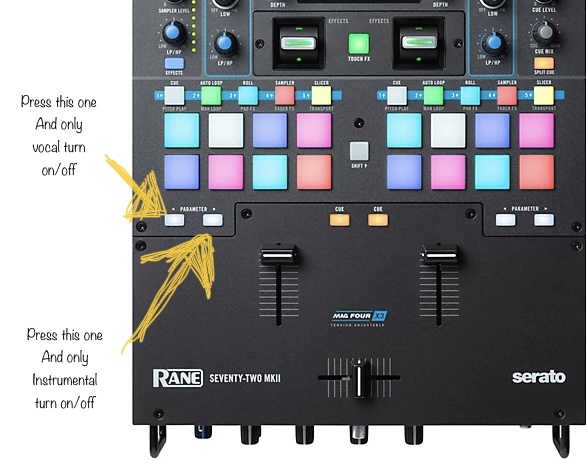
Thanks for the time and info
I would like to map those buttons to “Vocal” and “Instrumental”
I’ve opened the editor and have mapped them but no matter what button I press I get the vocal and I have to use the shift to get the instrumental. This is NOT what I want.
See picture for what I’m trying to achieve here.
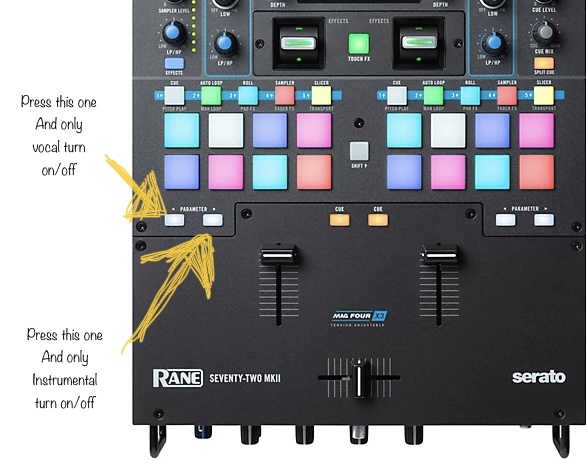
Thanks for the time and info
Posté Tue 04 Apr 23 @ 8:21 pm
You want those to work like that in ALL Pad modes or some specific one ?
Posté Tue 04 Apr 23 @ 8:27 pm
All pad modes please.
I don’t really use the parameter buttons for anything 🤷🏾♂️
I don’t really use the parameter buttons for anything 🤷🏾♂️
Posté Tue 04 Apr 23 @ 8:47 pm
buttons
( mute_stem vocal ? mute_stem vocal off : ) & only_stem vocal
( only_stem vocal ? only_stem vocal off : ) & mute_stem vocal
led
only_stem vocal
mute_stem vocal
that should do it
*edit hang on maybe not
*edit edit fixed
( mute_stem vocal ? mute_stem vocal off : ) & only_stem vocal
( only_stem vocal ? only_stem vocal off : ) & mute_stem vocal
led
only_stem vocal
mute_stem vocal
that should do it
*edit hang on maybe not
*edit edit fixed
Posté Tue 04 Apr 23 @ 8:52 pm
Probably a dumb question but I do this from the mapper in the settings and NOT in the edit pad page, correct?
Posté Tue 04 Apr 23 @ 9:38 pm
mapper, mapper is all cases/global. padpage is local to the page.
Posté Tue 04 Apr 23 @ 10:20 pm
Excellent, working just how I want it too.
Thanks Loco 🙏🏾
Thanks Loco 🙏🏾
Posté Wed 05 Apr 23 @ 1:07 am








