So I play a lot of music videos, but every time I twist a knob or use the pads, the filter effects are displayed on the video screen for everyone else to see. I don't want to disable stems or filters, I just don't want them displayed on the screen during a mix.
I have tried everywhere to find how to disable this with no luck. Is there anyway possible to do this?
I have tried everywhere to find how to disable this with no luck. Is there anyway possible to do this?
Posté Sun 20 Aug 23 @ 12:07 am
Posté Sun 20 Aug 23 @ 6:05 am
That didn't solve my problem. Nowhere in this manual does it mention removing the STEMS and the FILTERS visible from the video output screen while transitioning between tracks.
I'm not sure why this is so difficult. What VJ wants everyone to see his transition filter levels on the screen?
I'm not sure why this is so difficult. What VJ wants everyone to see his transition filter levels on the screen?
Posté Sun 20 Aug 23 @ 9:09 pm
In case my post is misunderstood, this is the issue. See screenshot.
STEMS stays on the screen while transitioning, then on the other side it will show the Filter too.
I want these off the screen. Where is the option to do that specifically?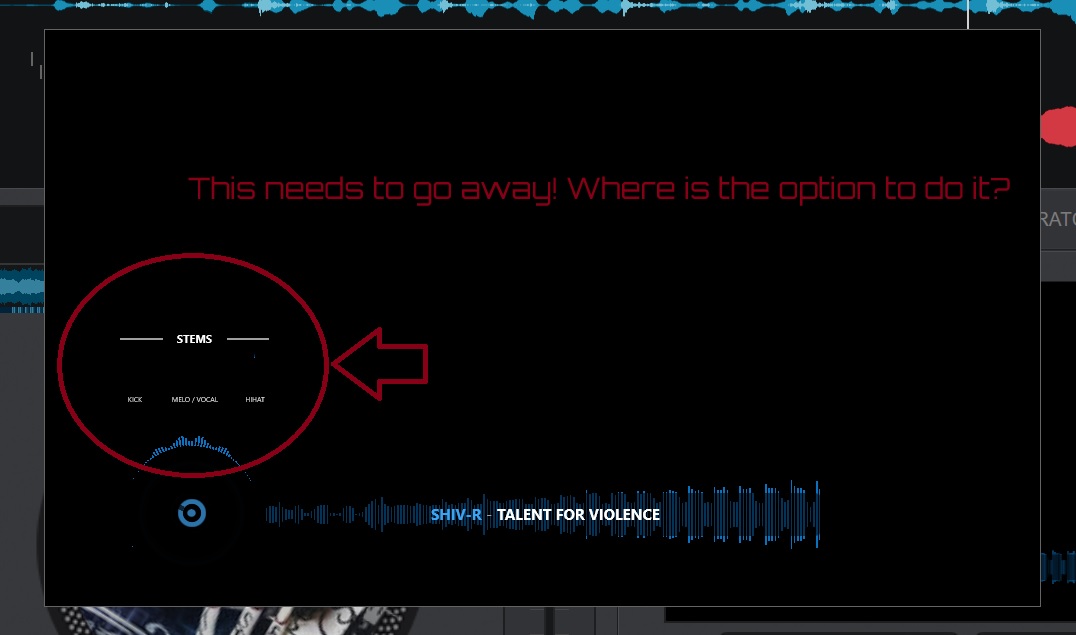
STEMS stays on the screen while transitioning, then on the other side it will show the Filter too.
I want these off the screen. Where is the option to do that specifically?
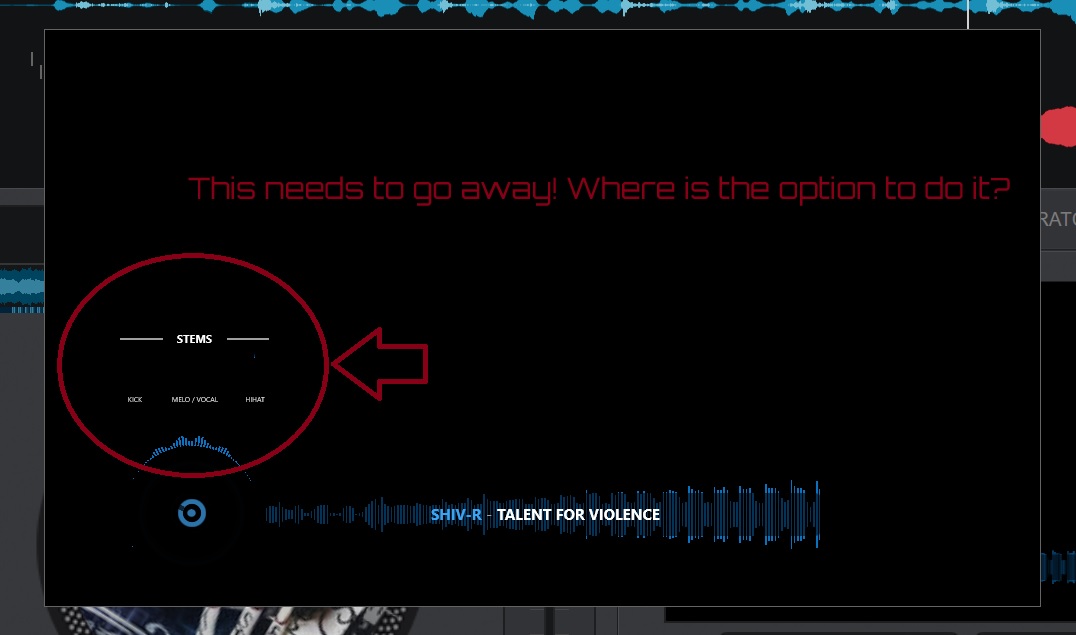
Posté Sun 20 Aug 23 @ 9:14 pm
user25043837 wrote :
Nowhere in this manual does it mention removing the STEMS and the FILTERS
Of course it won't mention exactly what you wrote. Those things are appearing because you have a videoskin enabled. Turn off the videoskin.
Posté Sun 20 Aug 23 @ 9:31 pm
I will try this. But this is the default skin.
Posté Mon 21 Aug 23 @ 8:42 pm
There are two places to disable the video skin.
Right click in the video window.

......and at the bottom of the interface window.
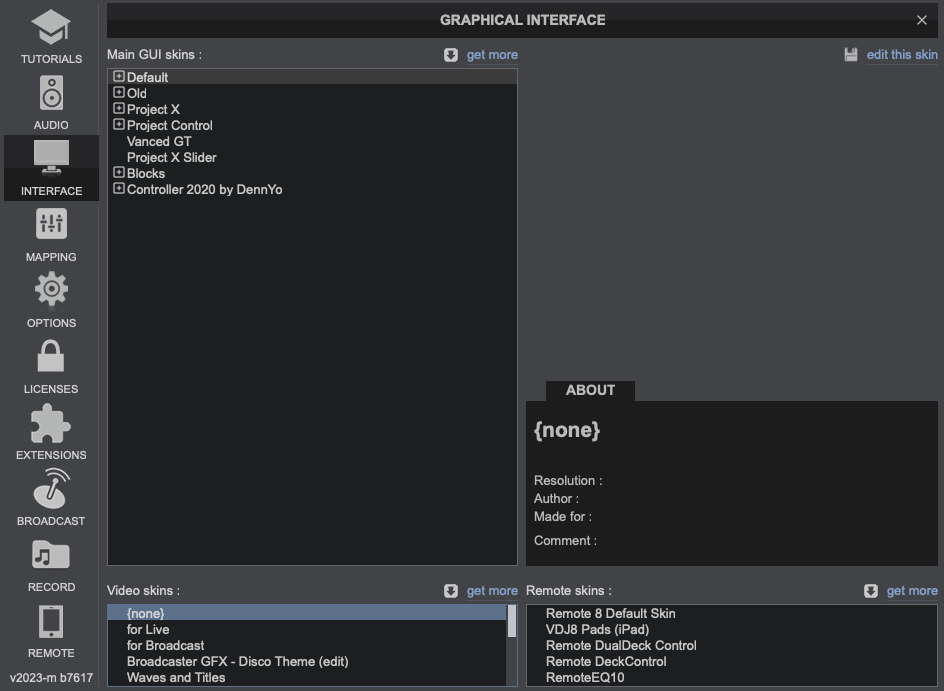
Right click in the video window.

......and at the bottom of the interface window.
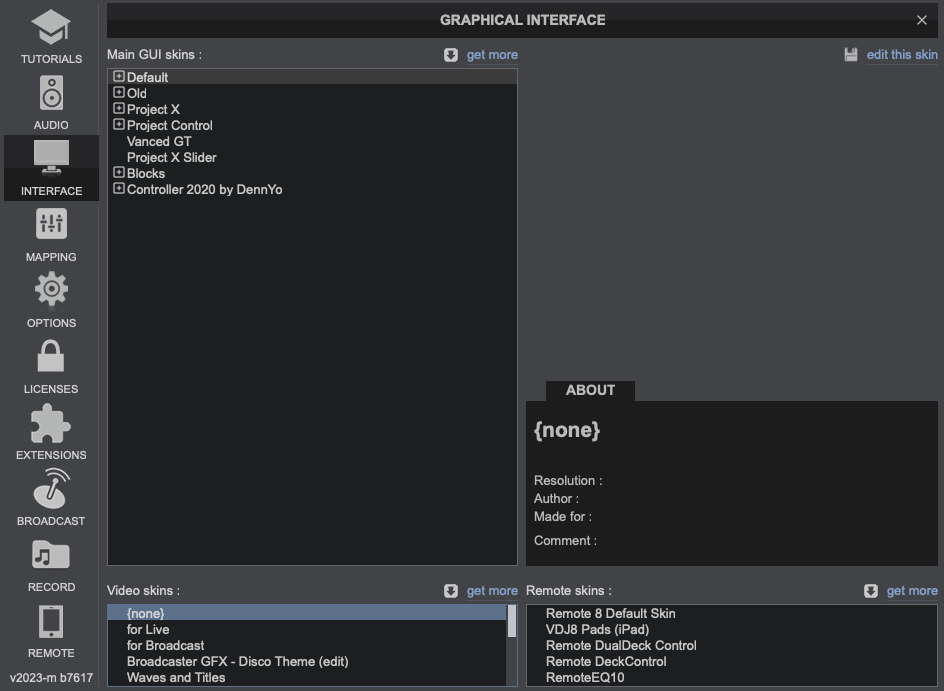
Posté Mon 21 Aug 23 @ 9:03 pm
Yes, but this disables the song title too. I only want to get rid of the Stems and Filters knob effects on the screen. I don't want to disable it completely or the song title is lost.
Posté Mon 21 Aug 23 @ 9:31 pm
Use a videoskin that just displays the song titles, or use the standard Title video effect.
As locodog suggested, reading the manual will tell you all this stuff.
As locodog suggested, reading the manual will tell you all this stuff.
Posté Mon 21 Aug 23 @ 9:36 pm









