Hi.
I was wondering if there was anyone who could make a plugin that would send the video output of each deck to a different part of the screen.
I use the matrix TripleHead2Go to split the video output (3x 1024x768) to three different projectors/screens. So I need deck 1 to be outputted to 0 pixels, deck 3 to 1025 pixels, and deck 2 to 2049 pixels. Deck 4 is for video effects and whatever is playing there should be sent to decks 1, 2, and 3 whenever the respective fader is at 0 (i.e. nothing is being displayed).
I would of course pay for the work involved.
Many thanks.
I was wondering if there was anyone who could make a plugin that would send the video output of each deck to a different part of the screen.
I use the matrix TripleHead2Go to split the video output (3x 1024x768) to three different projectors/screens. So I need deck 1 to be outputted to 0 pixels, deck 3 to 1025 pixels, and deck 2 to 2049 pixels. Deck 4 is for video effects and whatever is playing there should be sent to decks 1, 2, and 3 whenever the respective fader is at 0 (i.e. nothing is being displayed).
I would of course pay for the work involved.
Many thanks.
Posté Thu 22 Feb 24 @ 4:28 pm
would a video skin do it?
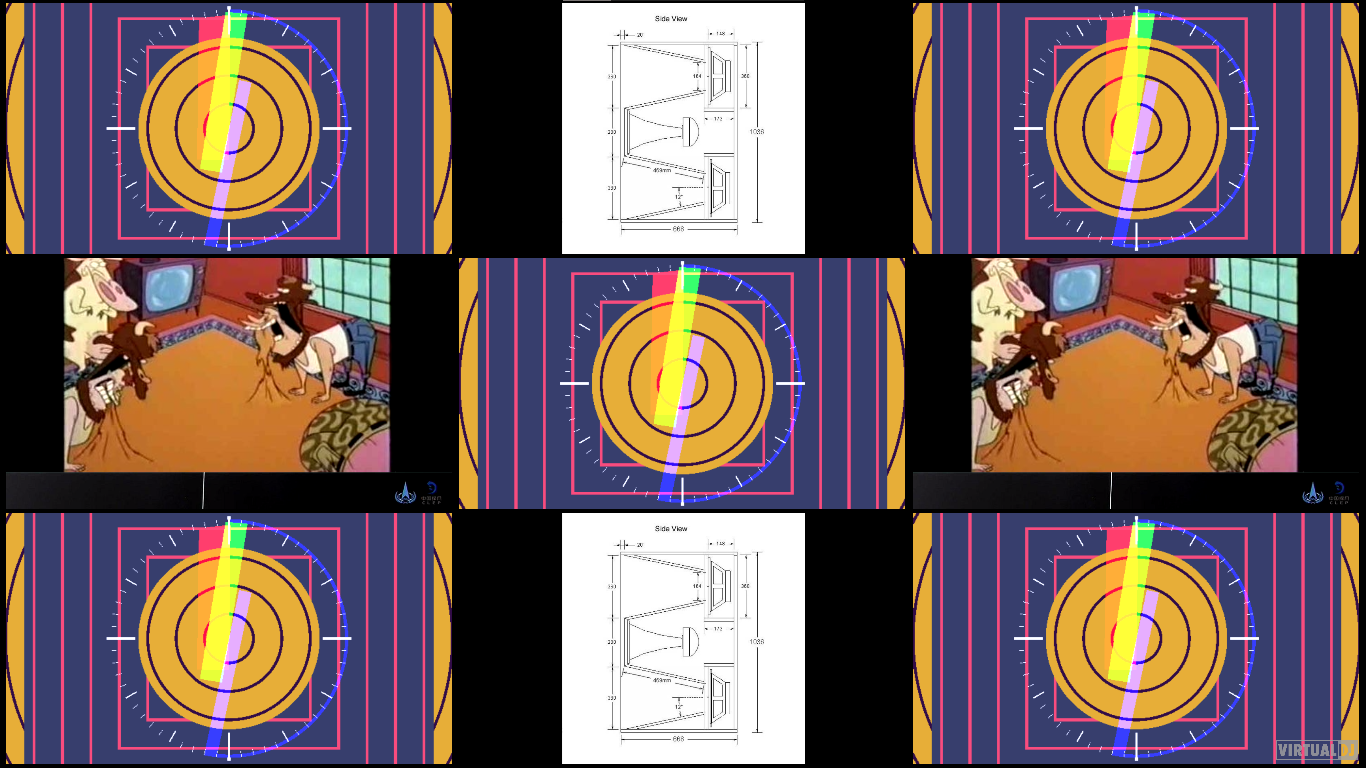
this is what I had on hand, north south is deck 3 , east west is deck 4, the bits in between are a mix of the left & right video deck 1,2.
I could design a vSkin to do what you want or a collection of popup windows if you can drag window to each device.
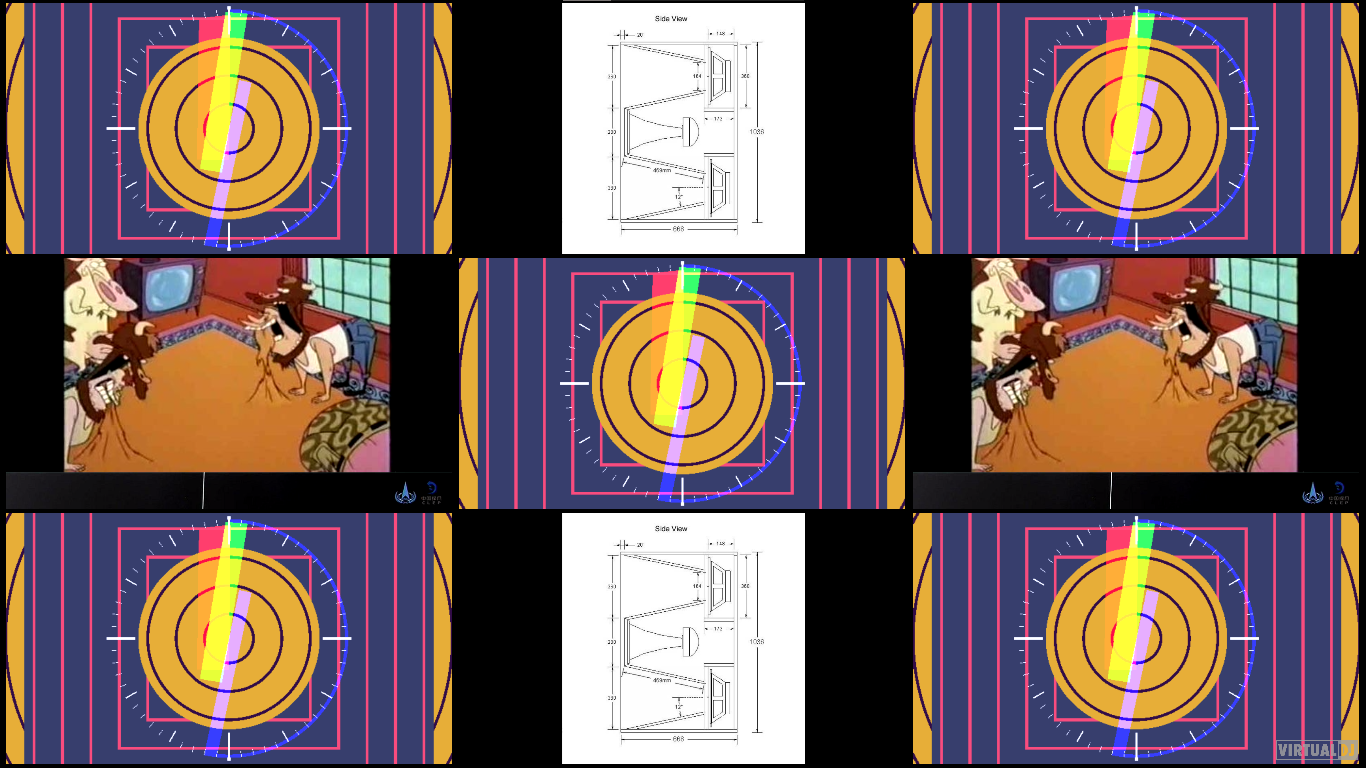
this is what I had on hand, north south is deck 3 , east west is deck 4, the bits in between are a mix of the left & right video deck 1,2.
I could design a vSkin to do what you want or a collection of popup windows if you can drag window to each device.
Posté Thu 22 Feb 24 @ 5:06 pm
Thanks Locodog! I don't know. I'm unfamiliar with video skins. But what I can see is that this dragging to a projector output is going to be a hassle. I'm looking for a fixed solution, like a plugin. I need my rig to be plug and play. I've got little time to prepare before performances. Thanks anyway.
Posté Thu 22 Feb 24 @ 6:41 pm
A video skin is what you want, it's the nature of a video skin, certain things shown in certain places.
, I don't understand what you want for deck 4. sure if decks 1 - 3 are down they show the deck 4 output, but ignoring that does deck 4 get dedicated section?
, I don't understand what you want for deck 4. sure if decks 1 - 3 are down they show the deck 4 output, but ignoring that does deck 4 get dedicated section?
Posté Thu 22 Feb 24 @ 7:29 pm
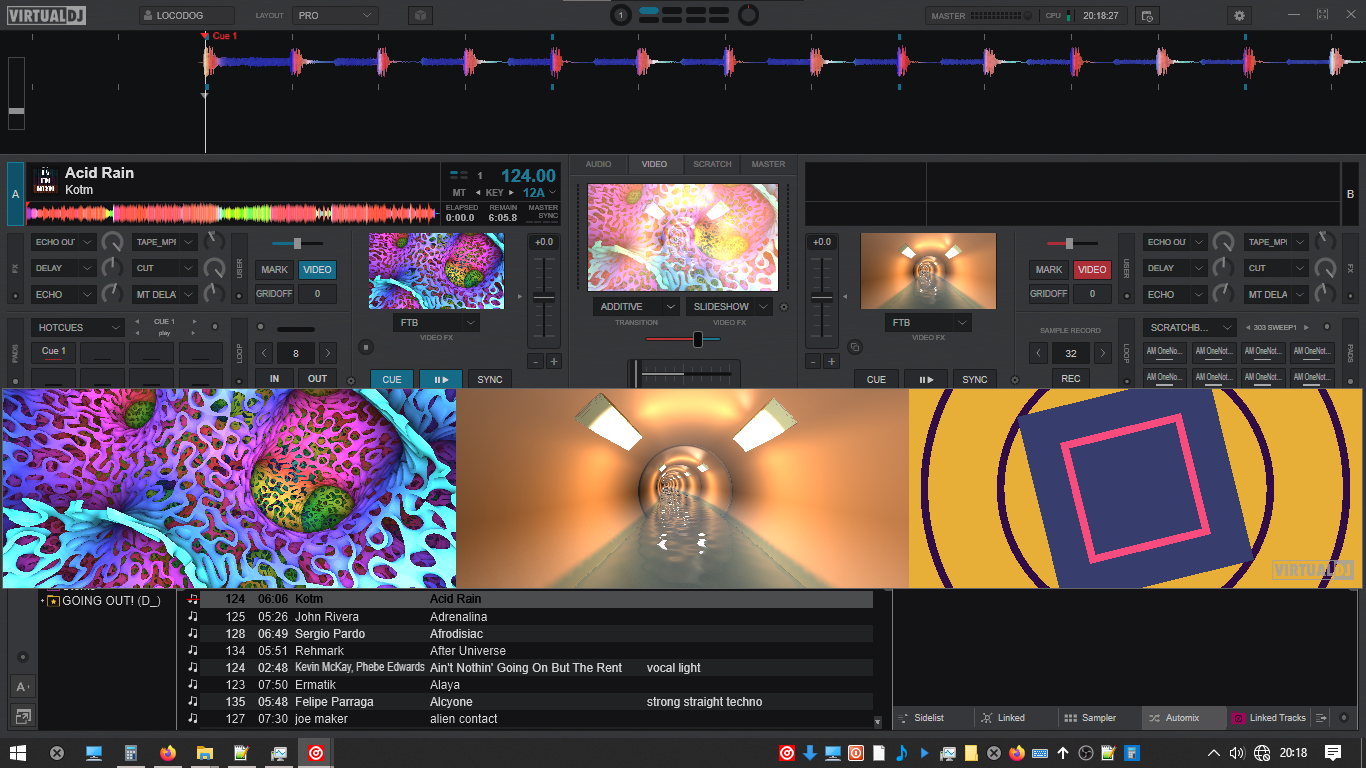
I knocked this up, to specification I think, video skin 3072*768 decks 1-3 get 1/3rd of the width each, if the deck level is at zero for the deck then it shows deck 4
check PMs for dl link
Posté Thu 22 Feb 24 @ 8:37 pm
wow! I'm gonna try that out. Thank you so much, Locodog!!!
Posté Fri 23 Feb 24 @ 8:36 am







