Is there any way for Virtual Dj to set automatic cue points like Mix in Key
Posté Fri 01 Mar 24 @ 10:45 pm
like you can do in " Mixed in key" software
Posté Sat 02 Mar 24 @ 12:17 am
It already does and has done for years. They are called remix points and are created when a file is analysed for BPM, etc. They are in the drop-down menu where your Hotcues are normally displayed (along with many other facilities you didn't know you needed 😊).
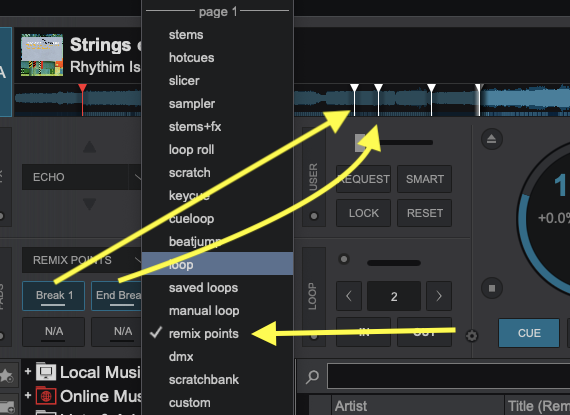
From the user manual 🧐
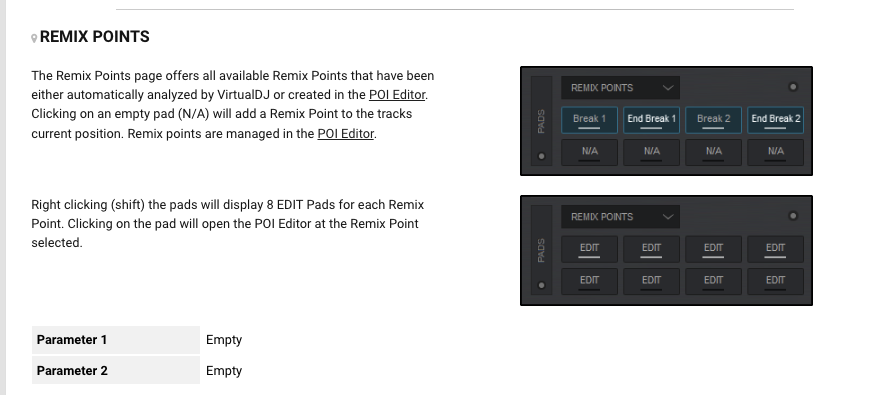
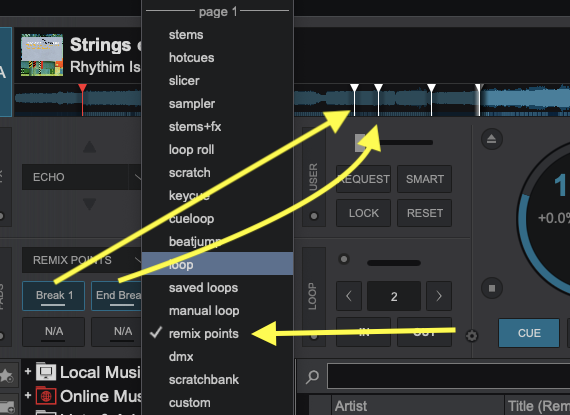
From the user manual 🧐
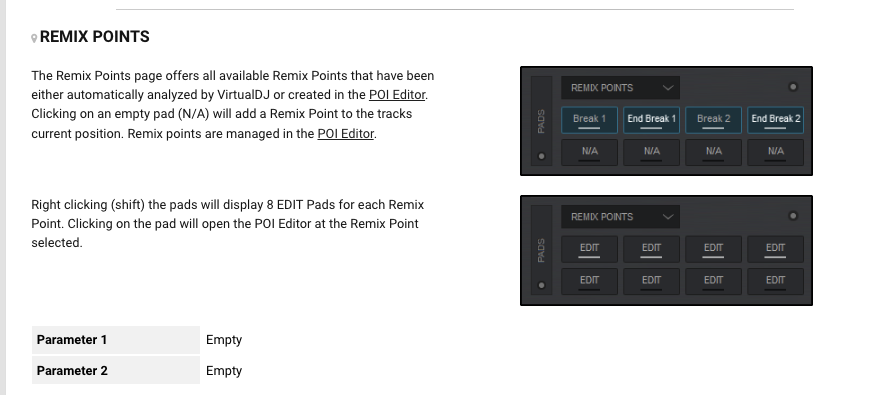
Posté Sat 02 Mar 24 @ 11:10 am
djles.co.uk wrote :
It already does and has done for years. They are called remix points and are created when a file is analysed for BPM, etc. They are in the drop-down menu where your Hotcues are normally displayed (along with many other facilities you didn't know you needed 😊).
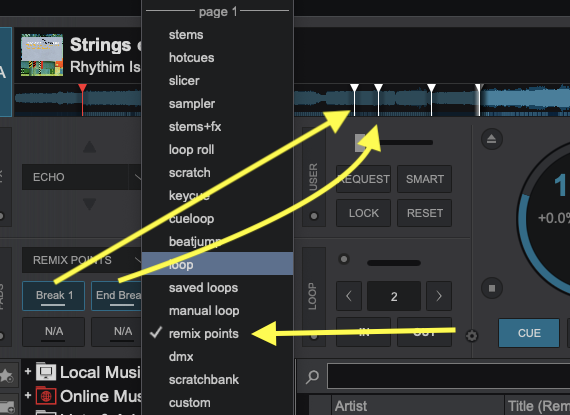
From the user manual 🧐
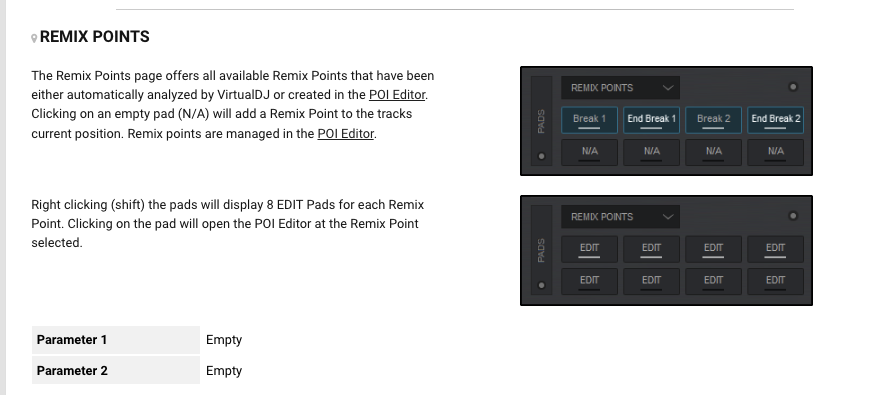
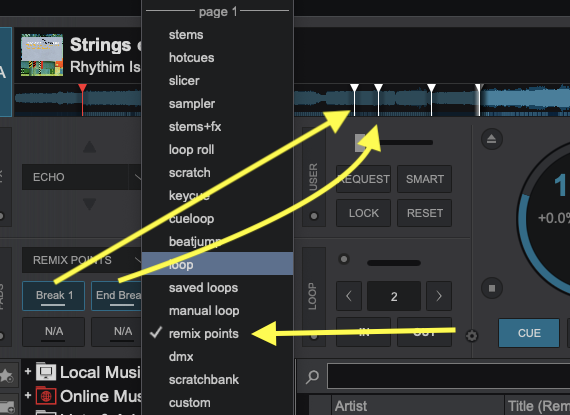
From the user manual 🧐
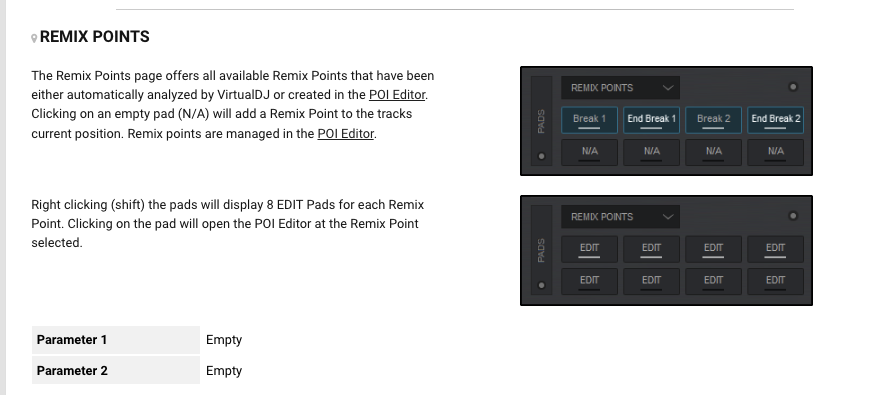
Oh my gosh! thank you. I have being using this software since 2019. I'm the dumbest DJ around for sure. Thanks!
Posté Sat 02 Mar 24 @ 1:49 pm
No, you're not dumb. There are a lot of users who don't know about this. That pull-down menu is loaded with various things that even I forget about, and I have been using VDJ for 17 years! Some are built-in, and some are downloaded from Settings/Extensions. Check out some of the other available things 😉
Posté Sat 02 Mar 24 @ 5:25 pm
I tried that but it didnt really provide a benefit. The mix points were strange.
Posté Sun 03 Mar 24 @ 5:52 pm
Mixed In Key doesn't do a great job either. They're quite random.
Posté Sun 03 Mar 24 @ 5:58 pm
To be honest, I never use these cue points, I just knew they existed. I have been using MiK since 2006/2007 before harmonic mixing was introduced into VDJ. I also have their cue points, but I only use them to preview a tune and skip forward or backwards.
Posté Sun 03 Mar 24 @ 7:46 pm
Hi hi - thank you for this !!
my question .. would there be a way to have selected remixpoints made visible for multiple tracks? E.g. the "First Beat" and make it visible as red cue point on CUE6?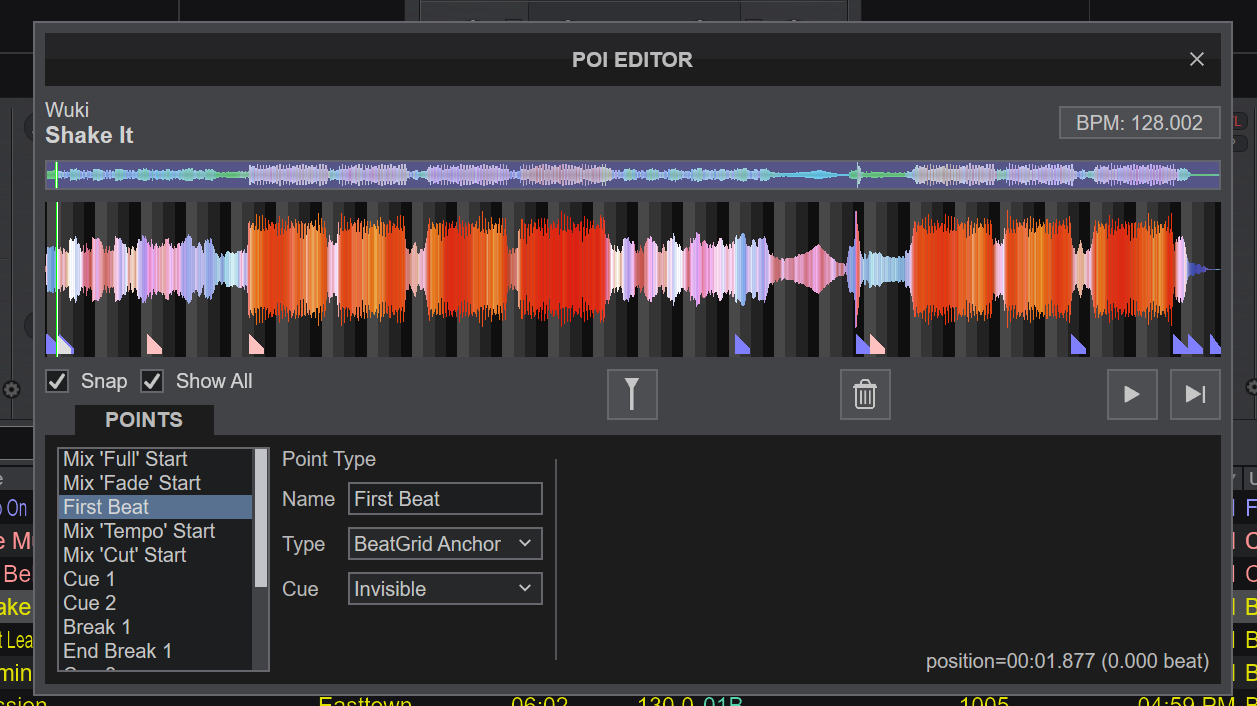
my question .. would there be a way to have selected remixpoints made visible for multiple tracks? E.g. the "First Beat" and make it visible as red cue point on CUE6?
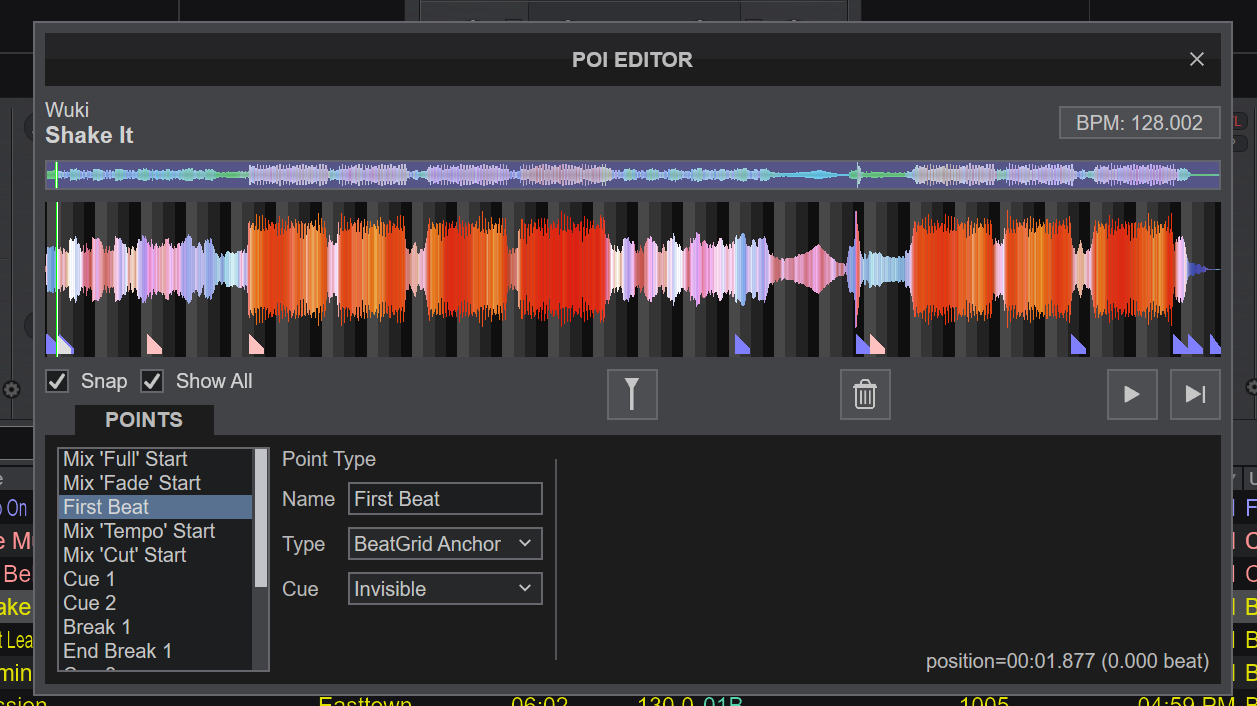
Posté Mon 19 Aug 24 @ 12:12 pm







