Can someone help me figure out how to edit/choose the buttons on my controller for the effects I want from the skin? PICS below. "Effects on controller mapped to Essential layout on skin"
E.g. Button 1 - Brakestart, 2 - Echo Fad, 3 - reverb instead..instead of the default

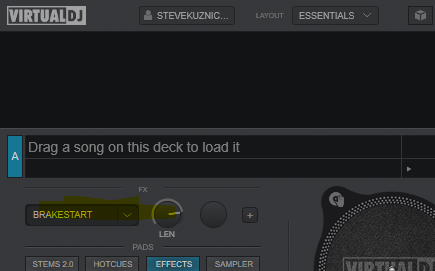
E.g. Button 1 - Brakestart, 2 - Echo Fad, 3 - reverb instead..instead of the default

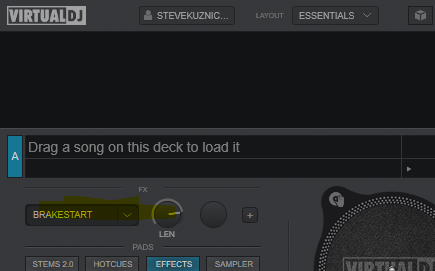
Posté Fri 07 Jun 24 @ 3:52 pm
Duplicate post. Thread already started last week here.
Posté Fri 07 Jun 24 @ 4:04 pm
Replying here as this thread is more descriptive.
Hard coding the buttons to fx is probably the wrong way,
probably better to make sure the fx you want are on the slots instead
with mouse set all the fx on deck 1 to the fx you want
then make a deck 1 custom_button with this
effect_bank_save 1
press that button
in your mapping for the T7 there's a key called ONINIT
it looks like this
change it to this
that will make the right fx placed on the right slots every time you start vdj
Hard coding the buttons to fx is probably the wrong way,
probably better to make sure the fx you want are on the slots instead
with mouse set all the fx on deck 1 to the fx you want
then make a deck 1 custom_button with this
effect_bank_save 1
press that button
in your mapping for the T7 there's a key called ONINIT
it looks like this
fake_master on & setting_setsession 'MicrophoneToMaster' 'No' & mic on & setting_setsession 'skin3FXlayout' on & setting 'HCINPT7-FXSlotsPerDeck' '6' ? setting_setsession 'skin6FXlayout' on & deck right effect_clone left : setting_setsession 'skin6FXlayout' off
change it to this
( deck 1 effect_bank_load 1 & deck right effect_clone left ) & fake_master on & setting_setsession 'MicrophoneToMaster' 'No' & mic on & setting_setsession 'skin3FXlayout' on & setting 'HCINPT7-FXSlotsPerDeck' '6' ? setting_setsession 'skin6FXlayout' on & deck right effect_clone left : setting_setsession 'skin6FXlayout' off
that will make the right fx placed on the right slots every time you start vdj
Posté Fri 07 Jun 24 @ 4:41 pm
Thank you so much. Where is the effect_bank_save 1 button? Also, where can I find ONINIT exactly?
Posté Fri 07 Jun 24 @ 7:55 pm
you make a custom button on the skin, you only ever need to use it once so you can delete it after use.
ONINIT mapping, it's in your t7 mapping
ONINIT mapping, it's in your t7 mapping
Posté Fri 07 Jun 24 @ 8:06 pm

Where? Please give more screenshots, and details to help guide. I am new to this. Thank you so much.
Posté Tue 11 Jun 24 @ 10:55 am
You don't need to edit the skin!
Simply add the code onto one of the existing custom buttons (on the Pro skin, not the Essential skin)
Simply add the code onto one of the existing custom buttons (on the Pro skin, not the Essential skin)
Posté Tue 11 Jun 24 @ 11:11 am
But I like using the essential skin
Posté Wed 12 Jun 24 @ 12:30 pm
Using the pro skin is a temporary measure just to save an fx bank,
use the pro skin, follow the instructions and then you can go back to using essentials.
use the pro skin, follow the instructions and then you can go back to using essentials.
Posté Wed 12 Jun 24 @ 1:09 pm
has anyone got the complete mapping file on the T7
Posté Sun 30 Nov 25 @ 4:30 pm







