well i wish VDJ would only scan the songs that dont show the bpm and manually scans that one you want..bcuz right now i have to rescan the ones that show bpm and thats a waste of time...
Posté Wed 12 Nov 08 @ 1:27 pm
you guyz seriously need this..
Posté Wed 12 Nov 08 @ 2:45 pm
sonido, you can do this already, just highlight the ones you want to rescan, simply left click your bpm in browser and it will show in either ascending or descending order your bpm's and at the end of the list you will see which one's need to be scanned, highlight those, scan, and bobs your aunty...
Posté Wed 12 Nov 08 @ 2:55 pm
tayla wrote :
sonido, you can do this already, just highlight the ones you want to rescan, simply left click your bpm in browser and it will show in either ascending or descending order your bpm's and at the end of the list you will see which one's need to be scanned, highlight those, scan, and bobs your aunty...
yea but i got more than 800 songs to scan..and it highlights all of them...ok so i just tried highlighting those and it just highlights all of them....god i feel stupid that i cant get this..$H!><><>t
Posté Wed 12 Nov 08 @ 3:21 pm
OOHHH NOW I REALLY feel STUPID..yea prob. solved..delete this post MODERATORS..Waste of space..
Posté Wed 12 Nov 08 @ 3:39 pm
Another solution that you could use quite often.
Create a Filter folder
Title: Files to scan
Filter: isscanned=0
This will show you all files that haven't been scanned yet.
Create a Filter folder
Title: Files to scan
Filter: isscanned=0
This will show you all files that haven't been scanned yet.
Posté Wed 12 Nov 08 @ 4:27 pm
thanks jeremy..this has been my second post that has been solved..sorry for my clumsyness guyzz..
Posté Wed 12 Nov 08 @ 10:52 pm
no probs, glad your sorted...
Posté Wed 12 Nov 08 @ 10:58 pm
Bloody hell, what are you doin' still up mate!!!!
Sorry to hi-jack
Posté Wed 12 Nov 08 @ 11:00 pm
my bpms are way too high since the vdj upgrade......and its not on techno.....can someone tell me how to cut them in half......without doing it manually...too much songs
Posté Sun 16 Nov 08 @ 5:11 am
In the settings of VirtualDJ (Config button), go to the "Options" tab.
You need to set "Allow BPM<80" to "Smart".
You need to set "Allow BPM<80" to "Smart".
Posté Sun 16 Nov 08 @ 8:39 am
hi everyone. pls how can i get vdj8 to give me true bpm?! the kind of song lists that i get are just crazy with either ascending or descending bpm. i can virtual match any song but i really miss out on a lot of songs that i would've loved to pick for mixing just cus they dont appear on my list due wrong bpm analysis. i need urgent help
Posté Sat 31 Oct 15 @ 1:18 pm
sonido1902 wrote :
yea but i got more than 800 songs to scan..and it highlights all of them...ok so i just tried highlighting those and it just highlights all of them....god i feel stupid that i cant get this..$H!><><>t
tayla wrote :
sonido, you can do this already, just highlight the ones you want to rescan, simply left click your bpm in browser and it will show in either ascending or descending order your bpm's and at the end of the list you will see which one's need to be scanned, highlight those, scan, and bobs your aunty...
yea but i got more than 800 songs to scan..and it highlights all of them...ok so i just tried highlighting those and it just highlights all of them....god i feel stupid that i cant get this..$H!><><>t
PLEASE.. 800 SONGS?
other will prolly have more...plus ive deleted like over 1000 tracks in the last week and going to be deleting more.
just like someone said, HIGHLIGHT what tracks needs scanning again, its pretty fast now
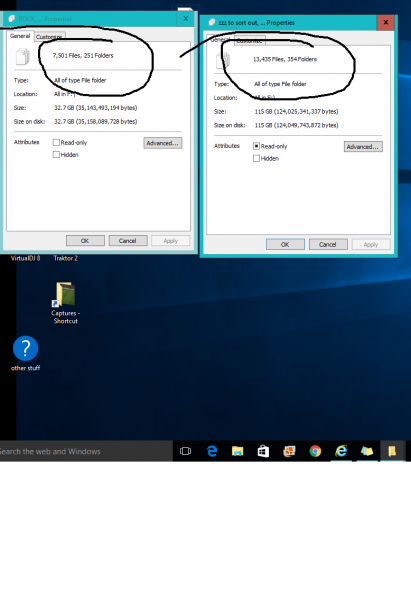
Posté Mon 16 Nov 15 @ 1:19 pm
You do realize that this question is 7 years old, don't you?
Posté Mon 16 Nov 15 @ 6:01 pm











