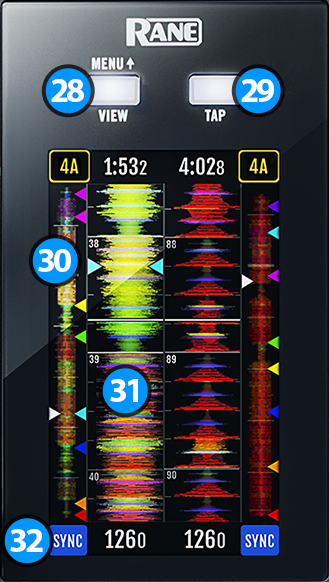Rane - Seventy-Two - Disposition
Écran
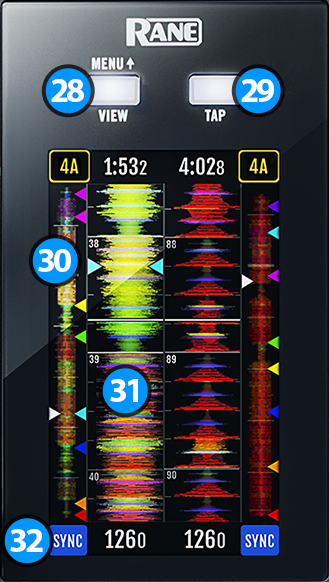
Rane Seventy Two offers a touch screen that allows you to scroll the browser, see various information about the current loaded tracks and manipulate effects, (see
EFFECTS page of this manual for more information about effects handling).
KEY
ACTION
28 VIEWPress this button to toggle the screen between the various modes (Browser, Track Information and Effects)
Hold this button down to access the unit's settings menu (hardware operation)29 TAPTap this button a few times to set a new BPM for the current track.30 TRACK PROGRESS WAVESTouch this area to move the playing head to the corresponding location of the track (Track seek)31 SCRATCH WAVESPinch In/Out this area (2 fingers touch) to change the zoom level of the scratch waveforms.32 SYNCTouch this area to match the track's BPM and phase with that of the other deck.
Hold down SHIFT and press this button to slowly reset BPM back to it's original value.