I have noticed this more than twice....
While playing at few gigs, vdj 7.3 freezes. The music continues to play but no control response.
When I open the task manager to end it, the program continues to run in the \\\'background process\\\'.
If i reopen, vdj 7.3 does open but not able to read my database due to vdj in the \\\'background process\\\' still running.
I eventually have to restart the pc then I\\\'m able to run again, sometimes runs without freezing again.
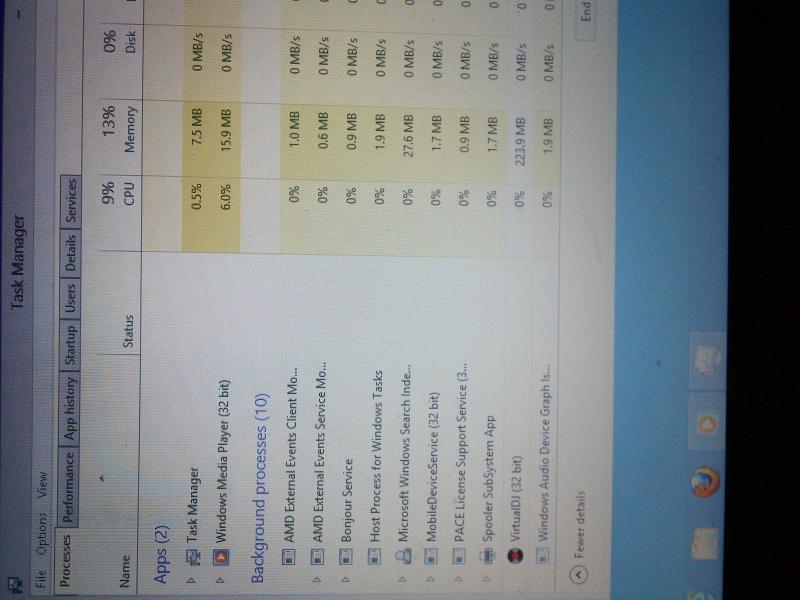
Specs;
Windows 8 pro
Amd E-240 Processor 1.5Ghz
ram - 8gb (7.6 usable)
500gb Hard drive Partitioned (c:\\ 65gb) (m;\\400gb music stored)
While playing at few gigs, vdj 7.3 freezes. The music continues to play but no control response.
When I open the task manager to end it, the program continues to run in the \\\'background process\\\'.
If i reopen, vdj 7.3 does open but not able to read my database due to vdj in the \\\'background process\\\' still running.
I eventually have to restart the pc then I\\\'m able to run again, sometimes runs without freezing again.
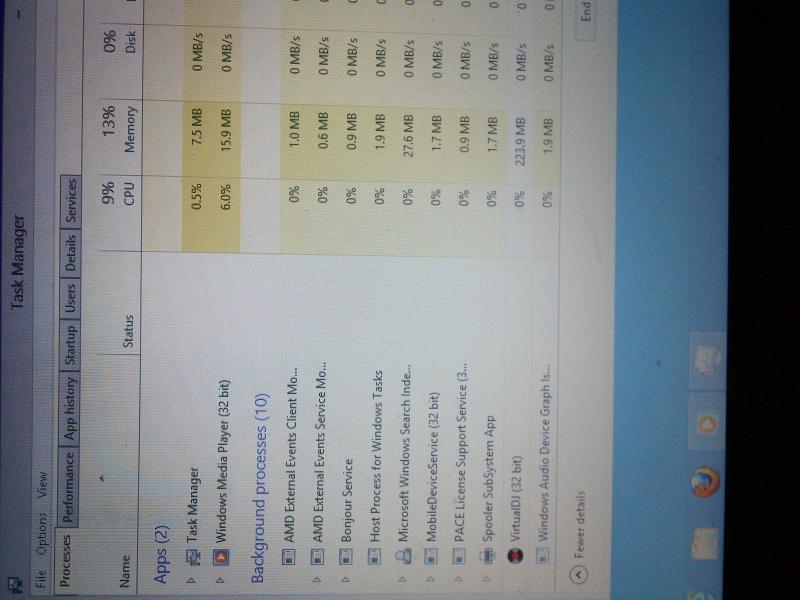
Specs;
Windows 8 pro
Amd E-240 Processor 1.5Ghz
ram - 8gb (7.6 usable)
500gb Hard drive Partitioned (c:\\ 65gb) (m;\\400gb music stored)
Posté Tue 01 Jan 13 @ 11:09 am
djtaliban wrote :
I have noticed this more than twice....
While playing at few gigs, vdj 7.3 freezes. The music continues to play but no control response.
When I open the task manager to end it, the program continues to run in the \\\'background process\\\'.
If i reopen, vdj 7.3 does open but not able to read my database due to vdj in the \\\'background process\\\' still running.
I eventually have to restart the pc then I\\\'m able to run again, sometimes runs without freezing again.
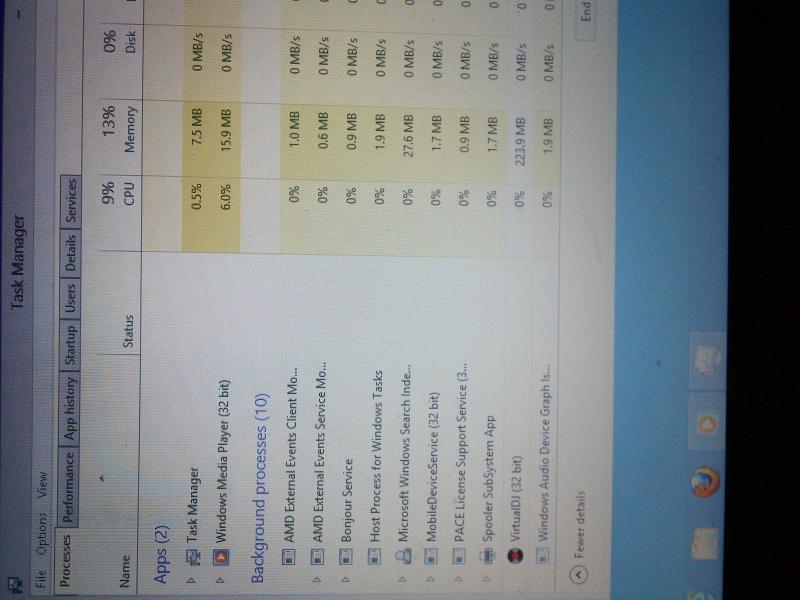
Specs;
Windows 8 pro
Amd E-240 Processor 1.5Ghz
ram - 8gb (7.6 usable)
500gb Hard drive Partitioned (c:\\ 65gb) (m;\\400gb music stored)
While playing at few gigs, vdj 7.3 freezes. The music continues to play but no control response.
When I open the task manager to end it, the program continues to run in the \\\'background process\\\'.
If i reopen, vdj 7.3 does open but not able to read my database due to vdj in the \\\'background process\\\' still running.
I eventually have to restart the pc then I\\\'m able to run again, sometimes runs without freezing again.
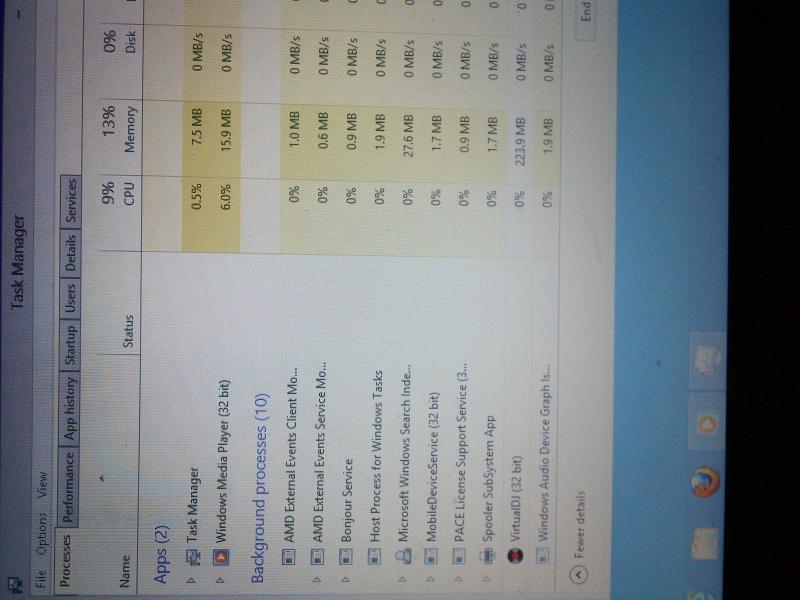
Specs;
Windows 8 pro
Amd E-240 Processor 1.5Ghz
ram - 8gb (7.6 usable)
500gb Hard drive Partitioned (c:\\ 65gb) (m;\\400gb music stored)
yeah i had that same problem dude.. and they said its because of a pirated version i had installed before but i don't buy that..i see you are a pro version also user dont know what is the glitch but it happened to me on windows 7 and wind 8 :/ and it dosent happen anymore since i made another acc on windows only for vdj and gigs so try that.
Posté Tue 01 Jan 13 @ 1:15 pm
maki2001 wrote :
it dosent happen anymore since i made another acc on windows only for vdj and gigs so try that.
I would say theres something on that other account then........
Posté Tue 01 Jan 13 @ 2:20 pm
sound output is just awesome i made mix in last 31 Dec 12 party...really awesome ....really waiting for vdj 8
Posté Wed 02 Jan 13 @ 12:01 am
i'm having nasty cueing problems since i updated to 7.3. i'm using the mc6000 and its only happening when i'm connected to the 6000. when i try to cue anything song or video its just all distorted sounding, you can't even make out what your trying to cue up, I've tried all the setting and nothing is working. anyone have any ideas. this did not happen in the last ver or vdj.
Posté Wed 02 Jan 13 @ 7:26 pm
working beautiful on my herc 4mx, win.7. thanks guys for the awesome updates, you all kick ass!
Posté Thu 03 Jan 13 @ 9:51 am
Great Profile HOOKD, can see the rhythms got you
Posté Thu 03 Jan 13 @ 10:24 am
Is anyone using headroom volume at 6? Currently I have mine set to 4.
Posté Sat 05 Jan 13 @ 1:01 pm
Happy DJing for 2K13
Posté Sat 05 Jan 13 @ 5:04 pm
I changed my board to a Amd E-300 2 core 1.3ghz
& have this same problem lastnight. Had to use a friend's laptop for backup til I got rebooted.
Now I'm thinking to roll back to WIN7 (never had VDJ crashing then staying in 'background process')
& have this same problem lastnight. Had to use a friend's laptop for backup til I got rebooted.
Now I'm thinking to roll back to WIN7 (never had VDJ crashing then staying in 'background process')
maki2001 wrote :
yeah i had that same problem dude.. and they said its because of a pirated version i had installed before but i don't buy that..i see you are a pro version also user dont know what is the glitch but it happened to me on windows 7 and wind 8 :/ and it dosent happen anymore since i made another acc on windows only for vdj and gigs so try that.
djtaliban wrote :
I have noticed this more than twice....
While playing at few gigs, vdj 7.3 freezes. The music continues to play but no control response.
When I open the task manager to end it, the program continues to run in the \\\'background process\\\'.
If i reopen, vdj 7.3 does open but not able to read my database due to vdj in the \\\'background process\\\' still running.
I eventually have to restart the pc then I\\\'m able to run again, sometimes runs without freezing again.
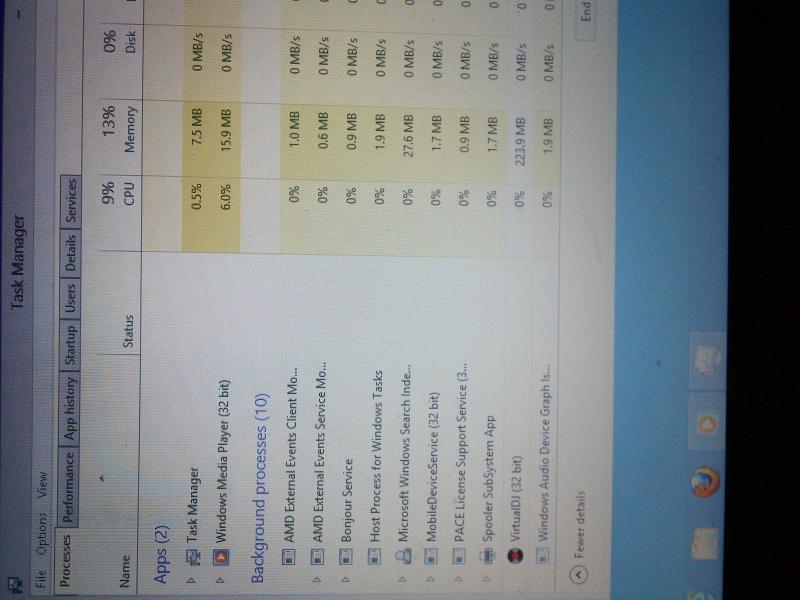
Specs;
Windows 8 pro
Amd E-240 Processor 1.5Ghz
ram - 8gb (7.6 usable)
500gb Hard drive Partitioned (c:\\ 65gb) (m;\\400gb music stored)
While playing at few gigs, vdj 7.3 freezes. The music continues to play but no control response.
When I open the task manager to end it, the program continues to run in the \\\'background process\\\'.
If i reopen, vdj 7.3 does open but not able to read my database due to vdj in the \\\'background process\\\' still running.
I eventually have to restart the pc then I\\\'m able to run again, sometimes runs without freezing again.
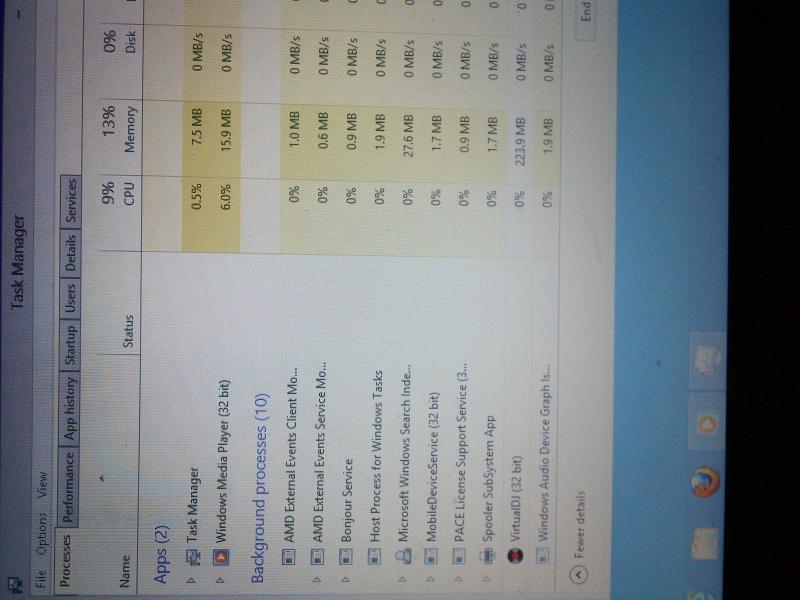
Specs;
Windows 8 pro
Amd E-240 Processor 1.5Ghz
ram - 8gb (7.6 usable)
500gb Hard drive Partitioned (c:\\ 65gb) (m;\\400gb music stored)
yeah i had that same problem dude.. and they said its because of a pirated version i had installed before but i don't buy that..i see you are a pro version also user dont know what is the glitch but it happened to me on windows 7 and wind 8 :/ and it dosent happen anymore since i made another acc on windows only for vdj and gigs so try that.
Posté Sun 06 Jan 13 @ 7:15 am
I forgot to mention that I am also using the Numark dj2go controller. So hitting the hot cue was really when I freeze (erratic, not always).
I realized last night that I didn't crash, due to;
I hardly used the hot cue button on the controller (used the keyboard mostly)
I used another custom skin.
I realized last night that I didn't crash, due to;
I hardly used the hot cue button on the controller (used the keyboard mostly)
I used another custom skin.
Posté Tue 08 Jan 13 @ 2:12 pm
biggup team vdj on the 7.3 only one problem....the lag on coloured waveform
Posté Fri 11 Jan 13 @ 5:21 am
I am having the same repeating problem with version 7.3
I am using a Macbook Pro i7 with 500gb HD and 8gb RAM that is bootcamped with a clean install of Windows 7. I use an external 1tb HD for all my music and video databases. I also use a Denon DN-MC6000 mixer/controller.
The problem first appeared a few weeks ago after 3 to 3.5 hours into my gig. When pressing PLAY for the next song to start, the song went into stutter mode. Pressing PLAY again would stop it. But, pressing PLAY again would put it into stutter mode again. The other deck worked as normal. There was no way out of it.
I have an iPod on fader channel 4 playing constantly at all my gigs for backup. I had to use that while I closed VDJ and restarted. Everything was back to normal after that.
I have had the exact thing happen 3-4 times at random over the last 4-5 weeks. Tonight, after 3.5 hours it happened again only this time I pressed PLAY on my next song and it actually played about 2-3 seconds of the song before going into the stutter mode. I brought my backup into play and closed and restarted the program, however, the graphics wouldn't work properly onscreen (SBDJ Scrolltext v2). So, I re-booted Windows and then restarted VDJ, all was well until half an hour later, at the close of the night. I loaded a chillout piece of music into the playlist and switch on autoDJ during the last song. During the last last song I double clicked in the playlist to change to the next song and VDJ completely froze. I had to bring up my backup again then after about 30 seconds the next song that I had tried to start began playing, but, VDJ was still frozen. I eventually faded off the song as it was the end of the night. I had no option but to hold down the power button for 7 seconds to shut the laptop down.
As I have had the exact same stutter problem over several weeks I am going to return to the previous version of VDJ and see how that operates over the next few weeks.
PS. MC6000 set to PC, PC Mix and Rec Out/Mic
I am using a Macbook Pro i7 with 500gb HD and 8gb RAM that is bootcamped with a clean install of Windows 7. I use an external 1tb HD for all my music and video databases. I also use a Denon DN-MC6000 mixer/controller.
The problem first appeared a few weeks ago after 3 to 3.5 hours into my gig. When pressing PLAY for the next song to start, the song went into stutter mode. Pressing PLAY again would stop it. But, pressing PLAY again would put it into stutter mode again. The other deck worked as normal. There was no way out of it.
I have an iPod on fader channel 4 playing constantly at all my gigs for backup. I had to use that while I closed VDJ and restarted. Everything was back to normal after that.
I have had the exact thing happen 3-4 times at random over the last 4-5 weeks. Tonight, after 3.5 hours it happened again only this time I pressed PLAY on my next song and it actually played about 2-3 seconds of the song before going into the stutter mode. I brought my backup into play and closed and restarted the program, however, the graphics wouldn't work properly onscreen (SBDJ Scrolltext v2). So, I re-booted Windows and then restarted VDJ, all was well until half an hour later, at the close of the night. I loaded a chillout piece of music into the playlist and switch on autoDJ during the last song. During the last last song I double clicked in the playlist to change to the next song and VDJ completely froze. I had to bring up my backup again then after about 30 seconds the next song that I had tried to start began playing, but, VDJ was still frozen. I eventually faded off the song as it was the end of the night. I had no option but to hold down the power button for 7 seconds to shut the laptop down.
As I have had the exact same stutter problem over several weeks I am going to return to the previous version of VDJ and see how that operates over the next few weeks.
PS. MC6000 set to PC, PC Mix and Rec Out/Mic
Posté Fri 11 Jan 13 @ 11:00 pm
DJSoulman wrote :
Gigged with it tonight.
Just a short 2 hour gig with not many people in, so, a good testing ground.
To these tired old ears (36 years DJing in Clubs), the best way I can describe the sound is that it's much cleaner and punchier.
My club has 8 Cerwin Vega speakers and 2 Cerwin Vega Sub Bass bins, and boy, it sounded fantastic!!!
Looking forward to next weeks gigs. :-)
Just a short 2 hour gig with not many people in, so, a good testing ground.
To these tired old ears (36 years DJing in Clubs), the best way I can describe the sound is that it's much cleaner and punchier.
My club has 8 Cerwin Vega speakers and 2 Cerwin Vega Sub Bass bins, and boy, it sounded fantastic!!!
Looking forward to next weeks gigs. :-)
good old cerwin vega! Surprised not many djs are into sound systems when they should be ! love to hear the earthquakes
Posté Mon 14 Jan 13 @ 1:29 am
Hi guys,
I've experienced freezes with the VCI-400. Downgrading to 7.05b fixed my problems:
http://www.virtualdj.com/forums/173675/PC_Version_Technical_Support/Random_freezes__7_3___Vestax_VCI-400.html
Hope this helps someone fixing it in future versions!
I've experienced freezes with the VCI-400. Downgrading to 7.05b fixed my problems:
http://www.virtualdj.com/forums/173675/PC_Version_Technical_Support/Random_freezes__7_3___Vestax_VCI-400.html
Hope this helps someone fixing it in future versions!
Posté Mon 14 Jan 13 @ 1:56 pm
I have noticed a problem after upgrading to 7.3 where the music stops for a half a second when I have Flanger_Tex on and I activate LFO_attenuator. This is an intermittent problem (maybe once every 1 or 2 gigs). I also have various video graphics running at the time and I do not know if it has something to do with this. Actually if I remember right the problem only started occurring after a downloaded a few extra video and audio effects. My sound card is the Reloop Terminal Mix 4.
This has happened 3 times in my last 3 gigs - luckily I usually activate the LFO just before a the drop of a song so each time it has sounded like I have killed the music on purpose!
Also another problem has cropped up during playback in version 7.3. Sometimes (this is less than one occurence per gig - actually very rare) it says that the video driver has crashed. The only way to get it to work again is to restart virtual dj - impossible to do while in the middle of a gig! I think there may be various reasons why a video driver would crash, but it would be helpful if VDJ would allow a refreshing of the driver. For instance, if I plug the secondary screen while VDJ is running, it is not detected. It would be good if it was possible to connect a screen on the fly and have VDJ detect it. Obviously at start up it searches for all available video outputs, so it would be good if there was a way to invoke this search. Hopefully this will also solve the problem of having to restart the program if the video driver crashes.
Sorry I have no other specific info but maybe you guys could look into it if possible.
Keep up the good updates (thank you again for fixing loop bug!).
Hope to see VDJ 8 soon, especially now that Serato have introduced Serato DJ.
This has happened 3 times in my last 3 gigs - luckily I usually activate the LFO just before a the drop of a song so each time it has sounded like I have killed the music on purpose!
Also another problem has cropped up during playback in version 7.3. Sometimes (this is less than one occurence per gig - actually very rare) it says that the video driver has crashed. The only way to get it to work again is to restart virtual dj - impossible to do while in the middle of a gig! I think there may be various reasons why a video driver would crash, but it would be helpful if VDJ would allow a refreshing of the driver. For instance, if I plug the secondary screen while VDJ is running, it is not detected. It would be good if it was possible to connect a screen on the fly and have VDJ detect it. Obviously at start up it searches for all available video outputs, so it would be good if there was a way to invoke this search. Hopefully this will also solve the problem of having to restart the program if the video driver crashes.
Sorry I have no other specific info but maybe you guys could look into it if possible.
Keep up the good updates (thank you again for fixing loop bug!).
Hope to see VDJ 8 soon, especially now that Serato have introduced Serato DJ.
Posté Mon 14 Jan 13 @ 4:10 pm
Key would be located her as per image.


Posté Mon 14 Jan 13 @ 10:30 pm
Joey, the Default 6 decks skin has the KEY, left aligned with the REMAIN time. Is that a modified skin you are using ?
Posté Tue 15 Jan 13 @ 8:51 am
prasanf wrote :
Hope to see VDJ 8 soon, especially now that Serato have introduced Serato DJ.
Trust me Serato DJ is nothing to worry about, its terrible. I really cant see why Serato is so popular
It cant handle large libraries
It doesnt play .vob video files
There is no way to assign any videos to play automatically for audio only files other than selecting a video one by one.
The browser is terrible
You cant bulk add files to the library easily and quickly like VDJ
There is no auto play (I use this a lot for background music)
I will be sticking to VDJ Pro with my new Pioneer DDJ-SX
Posté Tue 15 Jan 13 @ 12:18 pm
djdad wrote :
Joey, the Default 6 decks skin has the KEY, left aligned with the REMAIN time. Is that a modified skin you are using ?
Yes...
Posté Tue 15 Jan 13 @ 12:57 pm


















