Exactly, that is why I showed the report as someone asked, included in the above report I found this:
Highest reported total DPC routine time (%): 0.493722
Driver with highest DPC total execution time: USBPORT.SYS - USB 1.1 & 2.0 Port Driver, Microsoft Corporation
Highest reported total ISR routine time (%): 0.319515
Driver with highest ISR total time: dxgkrnl.sys - DirectX Graphics Kernel, Microsoft Corporation
note: Also, the pictured graph above may mean a lot more to someone else than it does me.
I don't know what kernel timer means, maybe someone else does.
I don't understand much about hard pagefaults either.
The Hoster Karaoke Program showed the most.
Highest reported total DPC routine time (%): 0.493722
Driver with highest DPC total execution time: USBPORT.SYS - USB 1.1 & 2.0 Port Driver, Microsoft Corporation
Highest reported total ISR routine time (%): 0.319515
Driver with highest ISR total time: dxgkrnl.sys - DirectX Graphics Kernel, Microsoft Corporation
note: Also, the pictured graph above may mean a lot more to someone else than it does me.
I don't know what kernel timer means, maybe someone else does.
I don't understand much about hard pagefaults either.
The Hoster Karaoke Program showed the most.
Posté Tue 04 Dec 12 @ 9:15 am
Another test for a longer period of time showed these results
ISR ...... USB1.1 and 2.0 - 2,101 uSec
DPC..........NVidea Windows Kernel Mode Driver - 2,053
DirectX Graphics Kernel - 1,002
Intel Rapid Storage - 967
TCP/IP - 673
note: Sometimes NDIS 6.2 Driver and i8042 Port Driver is up there in the top 5
The numbers seem to increase as the time builds up????
I have read that some of these latencies still exist even if the offending device is turned off.
The other day I had an audio drop with the Karaoke program (Crackle, stutter, then out of sync till end of song, then program crash)
and I did not use the usb port for the audio, I used the onboard sound card instead.
I did see on the report that the karaoke program had way more hard page faults than anything else.
ISR ...... USB1.1 and 2.0 - 2,101 uSec
DPC..........NVidea Windows Kernel Mode Driver - 2,053
DirectX Graphics Kernel - 1,002
Intel Rapid Storage - 967
TCP/IP - 673
note: Sometimes NDIS 6.2 Driver and i8042 Port Driver is up there in the top 5
The numbers seem to increase as the time builds up????
I have read that some of these latencies still exist even if the offending device is turned off.
The other day I had an audio drop with the Karaoke program (Crackle, stutter, then out of sync till end of song, then program crash)
and I did not use the usb port for the audio, I used the onboard sound card instead.
I did see on the report that the karaoke program had way more hard page faults than anything else.
Posté Tue 04 Dec 12 @ 3:10 pm
NVidea Windows Kernel Mode Driver is your video driver, so there could be a fault with your video drivers. Make sure that you have the latest drivers installed (Check your computer manufacturer's website for any updates.)
USBPORT.SYS is the USB driver. Make sure that you have all the latest Microsoft Windows updates installed. If you search Google for 'USBPORT.SYS latency issue' you will find other users having similar problems. If you have all the latest Windows updates installed and the drivers/firmware updates from your computer manufacturer also installed, you could try the following hotfix from Microsoft: http://support.microsoft.com/kb/2529073
NOTE: For accurate results, make sure that you run LatencyMon without any other software running (VirtualDJ, Karaoke Hoster, web browser, etc.) Do you get similar results if you don't have the mixer connected?
USBPORT.SYS is the USB driver. Make sure that you have all the latest Microsoft Windows updates installed. If you search Google for 'USBPORT.SYS latency issue' you will find other users having similar problems. If you have all the latest Windows updates installed and the drivers/firmware updates from your computer manufacturer also installed, you could try the following hotfix from Microsoft: http://support.microsoft.com/kb/2529073
NOTE: For accurate results, make sure that you run LatencyMon without any other software running (VirtualDJ, Karaoke Hoster, web browser, etc.) Do you get similar results if you don't have the mixer connected?
Posté Tue 04 Dec 12 @ 5:46 pm
Would this have been a common recommended update for Windows 7, as I have installed all updates to firmware and Wimdows 7 that I know of? How do I know if i have this particular update in?
have tried several drivers for nVidea GT525M, back to the most current that seems to now produce the least latency delay.
have tried several drivers for nVidea GT525M, back to the most current that seems to now produce the least latency delay.
Posté Wed 05 Dec 12 @ 5:05 pm
If you search on Google then you will find a number of users who have experienced this issue.
It's a hotfix not an update. It corrects a problem that can occur for some users where the updated files are not be installed (E.g: If you have 3rd party drivers installed that prevents Windows 7 service pack 1 from installing its updated versions.) The majority of Windows users probably won't encounter this issue.
The only way to tell whether you need to install the hotfix or not is to manually check the actual affected files on your computer against the versions listed on the Microsoft hotfix page (Click on the hide/show link in File Information to show these.) Unfortunately they don't give the full paths to the files (There are several copies and versions of these files in different locations.)
Try using Windows Explorer to browse to C:\Windows\System32\Drivers
Find and then right-click on usbport.sys and choose Properties and then click the Details tab.
This particular file should be dated 25 March 2011 and the version number should currently be 6.1.7601.17586
It's a hotfix not an update. It corrects a problem that can occur for some users where the updated files are not be installed (E.g: If you have 3rd party drivers installed that prevents Windows 7 service pack 1 from installing its updated versions.) The majority of Windows users probably won't encounter this issue.
The only way to tell whether you need to install the hotfix or not is to manually check the actual affected files on your computer against the versions listed on the Microsoft hotfix page (Click on the hide/show link in File Information to show these.) Unfortunately they don't give the full paths to the files (There are several copies and versions of these files in different locations.)
Try using Windows Explorer to browse to C:\Windows\System32\Drivers
Find and then right-click on usbport.sys and choose Properties and then click the Details tab.
This particular file should be dated 25 March 2011 and the version number should currently be 6.1.7601.17586
Posté Thu 06 Dec 12 @ 7:29 am
Thanx, will do?
Posté Thu 06 Dec 12 @ 5:26 pm
Support staff wrote :
If you search on Google then you will find a number of users who have experienced this issue.
It's a hotfix not an update. It corrects a problem that can occur for some users where the updated files are not be installed (E.g: If you have 3rd party drivers installed that prevents Windows 7 service pack 1 from installing its updated versions.) The majority of Windows users probably won't encounter this issue.
The only way to tell whether you need to install the hotfix or not is to manually check the actual affected files on your computer against the versions listed on the Microsoft hotfix page (Click on the hide/show link in File Information to show these.) Unfortunately they don't give the full paths to the files (There are several copies and versions of these files in different locations.)
Try using Windows Explorer to browse to C:\Windows\System32\Drivers
Find and then right-click on usbport.sys and choose Properties and then click the Details tab.
This particular file should be dated 25 March 2011 and the version number should currently be 6.1.7601.17586
It's a hotfix not an update. It corrects a problem that can occur for some users where the updated files are not be installed (E.g: If you have 3rd party drivers installed that prevents Windows 7 service pack 1 from installing its updated versions.) The majority of Windows users probably won't encounter this issue.
The only way to tell whether you need to install the hotfix or not is to manually check the actual affected files on your computer against the versions listed on the Microsoft hotfix page (Click on the hide/show link in File Information to show these.) Unfortunately they don't give the full paths to the files (There are several copies and versions of these files in different locations.)
Try using Windows Explorer to browse to C:\Windows\System32\Drivers
Find and then right-click on usbport.sys and choose Properties and then click the Details tab.
This particular file should be dated 25 March 2011 and the version number should currently be 6.1.7601.17586
Hi again, I checked the usbport.sys and it stated the exact driver version number but where it said, date Modified: it was 6/6/12, which is the date I bought te computer. Why wouldn't it say march 25, 2011.
Posté Fri 07 Dec 12 @ 3:49 pm
bryantpb wrote :
Hi again, I checked the usbport.sys and it stated the exact driver version number but where it said, date Modified: it was 6/6/12, which is the date I bought te computer. Why wouldn't it say march 25, 2011.
Support staff wrote :
If you search on Google then you will find a number of users who have experienced this issue.
It's a hotfix not an update. It corrects a problem that can occur for some users where the updated files are not be installed (E.g: If you have 3rd party drivers installed that prevents Windows 7 service pack 1 from installing its updated versions.) The majority of Windows users probably won't encounter this issue.
The only way to tell whether you need to install the hotfix or not is to manually check the actual affected files on your computer against the versions listed on the Microsoft hotfix page (Click on the hide/show link in File Information to show these.) Unfortunately they don't give the full paths to the files (There are several copies and versions of these files in different locations.)
Try using Windows Explorer to browse to C:\Windows\System32\Drivers
Find and then right-click on usbport.sys and choose Properties and then click the Details tab.
This particular file should be dated 25 March 2011 and the version number should currently be 6.1.7601.17586
It's a hotfix not an update. It corrects a problem that can occur for some users where the updated files are not be installed (E.g: If you have 3rd party drivers installed that prevents Windows 7 service pack 1 from installing its updated versions.) The majority of Windows users probably won't encounter this issue.
The only way to tell whether you need to install the hotfix or not is to manually check the actual affected files on your computer against the versions listed on the Microsoft hotfix page (Click on the hide/show link in File Information to show these.) Unfortunately they don't give the full paths to the files (There are several copies and versions of these files in different locations.)
Try using Windows Explorer to browse to C:\Windows\System32\Drivers
Find and then right-click on usbport.sys and choose Properties and then click the Details tab.
This particular file should be dated 25 March 2011 and the version number should currently be 6.1.7601.17586
Hi again, I checked the usbport.sys and it stated the exact driver version number but where it said, date Modified: it was 6/6/12, which is the date I bought te computer. Why wouldn't it say march 25, 2011.
Am I okay now with this part of it anyway?
Posté Mon 10 Dec 12 @ 11:26 pm
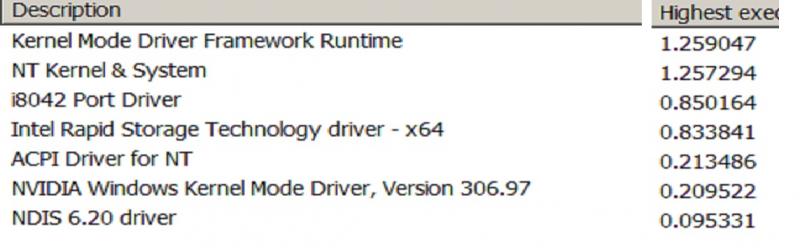
This is another report while my wifi radio was off and Hoster was running in auto mode for about two minutes. DPC Checker said absolute was 1300 uSec and yellow spikes in that range occurred about every 20 seconds. Also, I was NOT hooked up to an extended monitor either, if that matters, and was playing straight from the internal soundcard.
Does this tell anybody about anything that I can do to help out the audio drops situation?
Posté Tue 11 Dec 12 @ 12:32 am
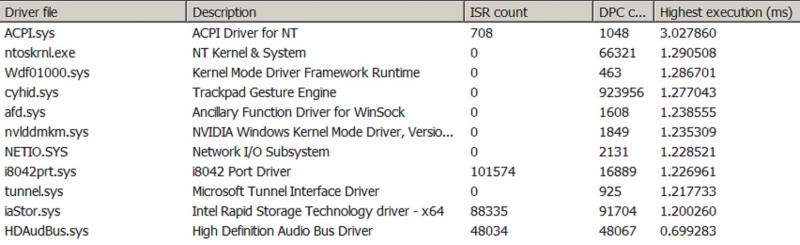
Another 4 minute test. The only difference from above was the fact that VDJ was on the screen (had a video loaded on deck B but wasn't playing, just Karaoke Hoster was running in auto mode.
Any more ides on what this is telling me?
Posté Tue 11 Dec 12 @ 1:00 am
You've already mentioned in at least four posts that the karaoke software is causing problems, and it's been suggested that you try without that program running.
Have you done that?
Reading between the lines, that could be the source of your problem.
Have you done that?
Reading between the lines, that could be the source of your problem.
Posté Tue 11 Dec 12 @ 5:31 am
Yes, groovin DJ, I do not recall having more than one or two audio dropouts over the last five years with vdj, but have had many more with the karaoke software. You're right, it does seem that the karaoke software is much more vulnerable to the latencies than vdj is.
The fact remains that it seems like I still have audio dropouts due to latency, and am hoping for advice in how to curb that down to a minimum (based on the above info), with the help of someone on here. That would allow me the freedom of knowingthat vdj will be frre of latency issues, and as a nice sideeffect, get the karaoke program to work better.
I will also post some more reports showing only vdj running, and nothing running.
The fact remains that it seems like I still have audio dropouts due to latency, and am hoping for advice in how to curb that down to a minimum (based on the above info), with the help of someone on here. That would allow me the freedom of knowingthat vdj will be frre of latency issues, and as a nice sideeffect, get the karaoke program to work better.
I will also post some more reports showing only vdj running, and nothing running.
Posté Tue 11 Dec 12 @ 6:05 pm
Regarding DPC:
Sometimes no matter how much you tweak your system, you can't get satisfying results. Each system is different, with different components, different drivers e.t.c...
I own several systems due to my day job.
Two of my systems are almost similar. Initially they were bought as identical systems, but I had to change the motherboard on one of them after a month or so due to some new needs of my day job equipment (I needed a MoBo with a Firewire port).
Now here's the interesting part: On the second system the nVidia kernel driver misbehaves all the time. It produces very big amounts of DPC and in general it makes the entire system useless for dj-ing purposes. No matter how much I tried, no matter the endless tweaks, the formats, anything... I haven't managed to find a way to make this system suitable for real-time audio... I even tried to change VGA cards, still nothing!
However the first system runs flawlessly!!!
I repeat that both systems are almost identical! Even the new MoBo of the second one is from the same company, same series, same chipset, and just a different model!
What I'm trying to say is that due to some hardware components or some bad drivers you may not be able to make a system better after a certain point of improvement. You'll have to accept that... Also even DPC and LatMon can give you the wrong impression on what's wrong with a system. On the system I mentioned above it's not the VGA card responsible for the high DPC. It's the Mobo. Something in it cuases the VGA to misbehave. The same VGA on another MoBo of the same series behaves correctly!
Sometimes no matter how much you tweak your system, you can't get satisfying results. Each system is different, with different components, different drivers e.t.c...
I own several systems due to my day job.
Two of my systems are almost similar. Initially they were bought as identical systems, but I had to change the motherboard on one of them after a month or so due to some new needs of my day job equipment (I needed a MoBo with a Firewire port).
Now here's the interesting part: On the second system the nVidia kernel driver misbehaves all the time. It produces very big amounts of DPC and in general it makes the entire system useless for dj-ing purposes. No matter how much I tried, no matter the endless tweaks, the formats, anything... I haven't managed to find a way to make this system suitable for real-time audio... I even tried to change VGA cards, still nothing!
However the first system runs flawlessly!!!
I repeat that both systems are almost identical! Even the new MoBo of the second one is from the same company, same series, same chipset, and just a different model!
What I'm trying to say is that due to some hardware components or some bad drivers you may not be able to make a system better after a certain point of improvement. You'll have to accept that... Also even DPC and LatMon can give you the wrong impression on what's wrong with a system. On the system I mentioned above it's not the VGA card responsible for the high DPC. It's the Mobo. Something in it cuases the VGA to misbehave. The same VGA on another MoBo of the same series behaves correctly!
Posté Wed 12 Dec 12 @ 4:19 am








