Cannot read or write "Ratting" to the tag for mp4 video files. Works fine on mp3s.
Posté Thu 24 Jul 14 @ 8:35 pm
Yes, here too, rating in mp4 always set 0 in tag label.
Posté Fri 25 Jul 14 @ 1:24 am
I apologize if this is an inappropriate post for this section of the Forum but having not heard anything for more than a week from my other post, I'm getting a little concerned. Here is the thread I posted in VDJ8 Bug Reports.
Posted Tue 15 Jul 14 @ 2:08 pm
In the past, when preparing for an event, I would organize and program my music by pulling from various folders.
1. I would create a playlist within VDJ and then using the COPY TO file command, I would place a copy of the playlist (resulting m3u) file on my desktop.
2. I would then open Itunes, go to FILE--->LIBRARY--->IMPORT.
3. Itunes would import the VDJ created m3u file as an itunes playlist, in the exact order of my VDJ playlist.
4. I could then synch this playlist to my Ipad, iphone. Or if needed, even burn backup CDs.
After June 1st (Last time I was able to make a Playlist transfer) VDJ8 will no longer import the VDJ m3u playlist. I don't know which build that this began happening.
This was happening before the latest itunes update My current itunes is version 11.3
15 Inch MacBook Pro with Retina Display
• 2.8GHz Quad-core Intel Core i7, Turbo Boost up to 3.8GHz
• 16GB 1600MHz DDR3L SDRAM
• 768GB Flash Storage
Posted Sat 19 Jul 14 @ 5:54 am
Via Facebook PM - James Ross helped to figured out a temporary work-around until the FIX is in. There was a lot of trial and error and back and forths but he was able to work some magic.
I haven't tried this on my mac yet but it did work on the pc. I can't imagine having to do this every time I need to import a playlist into itunes. BTW: Even before Jame's workaround and as I was narrowing in on the problem, I was able to export a playlist out of itunes and read it in VDJ. I was also able to read the m3u file that itunes could read, in media monkey. So the issue seems to be with the way the VDJ m3u file is referenced.
And this would have to be done with every COPY TO VDJ m3u that is intended for use in ITunes or even in Serato. Serato also won't read the VDJ 8 m3u in order to convert to Crates as it did easily in 7.4.
James Ross wrote:
You need to open the M3U in a basic text editor, e.g. Notepad
Might look like gibberish but there is a system to it.
Where it says: \Users\LeePMT\ It needs to say C:\Users\LeePMT\
Adding two characters at the start of each line: C:
Can either type it, or copy/paste
OR the clever method is a text editor that let's you do a "replace all"
Lee wrote: Okay, so on a Mac, I would do the comparable thing where instead of C: I think Macs refer to Volume, correct?
James wrote
Unfortunately I don't have experience of Macs
Something to explore is whether VDJ lets you choose any options to do with generating the M3U file.
This site feels like a good description about the contents of M3U files: http://schworak.com/blog/e39/m3u-play-list-specification/
My comment
I'm Posting the link above wit hopes to help expedite a permanent fix.
Thank you as always. You do great work.
Posted Sat 19 Jul 14 @ 2:18 pm
No luck with the Mac and having Itunes read the m3u files. I can still import older VDJ playlists into Itunes and Serato but VDJ8 m3u Playlists created after say, June 1 2014, will not open in itunes or Serato. Here's the text from the m3u file:
#EXTVDJ:<filesize>13097893</filesize>
/Desktop/Music/David Calzado y Su Charanga Habanera/El Charanguero Mayor/11 Popurrí de Antaño.m4a
#EXTVDJ:<filesize>8965780</filesize>
/Desktop/Music/Edgard Nevarez Y La Tropica/Back On the Block/07 Aprovechemos el Tiempo.m4a
Here is where the m3u file actually exists. /Users/DJProfessorLee/Documents
Posted Fri 25 Jul 14 @ 3:35 am
Again, up until June 1st, there abouts, I was able to Open Serato, Go to FILES in Serato and Open the VDJ Playlist Folder, select a playlist, drag it to the Crates column in Serato and Serato would create a crate with the exact songs in the exact order. Now, I can't do that. Now when I try, The VDJ8 Playlist will crash Serato. I tried creating a crate from an older than 6/1/2014 and it worked like it used to. Now my VDJ8 Playlist wont open in VDJ 7.4 either.
In fact, it seems that no program will open vdj8 playlists. The waiting to hear something is the tough part.
Posted Tue 15 Jul 14 @ 2:08 pm
In the past, when preparing for an event, I would organize and program my music by pulling from various folders.
1. I would create a playlist within VDJ and then using the COPY TO file command, I would place a copy of the playlist (resulting m3u) file on my desktop.
2. I would then open Itunes, go to FILE--->LIBRARY--->IMPORT.
3. Itunes would import the VDJ created m3u file as an itunes playlist, in the exact order of my VDJ playlist.
4. I could then synch this playlist to my Ipad, iphone. Or if needed, even burn backup CDs.
After June 1st (Last time I was able to make a Playlist transfer) VDJ8 will no longer import the VDJ m3u playlist. I don't know which build that this began happening.
This was happening before the latest itunes update My current itunes is version 11.3
15 Inch MacBook Pro with Retina Display
• 2.8GHz Quad-core Intel Core i7, Turbo Boost up to 3.8GHz
• 16GB 1600MHz DDR3L SDRAM
• 768GB Flash Storage
Posted Sat 19 Jul 14 @ 5:54 am
Via Facebook PM - James Ross helped to figured out a temporary work-around until the FIX is in. There was a lot of trial and error and back and forths but he was able to work some magic.
I haven't tried this on my mac yet but it did work on the pc. I can't imagine having to do this every time I need to import a playlist into itunes. BTW: Even before Jame's workaround and as I was narrowing in on the problem, I was able to export a playlist out of itunes and read it in VDJ. I was also able to read the m3u file that itunes could read, in media monkey. So the issue seems to be with the way the VDJ m3u file is referenced.
And this would have to be done with every COPY TO VDJ m3u that is intended for use in ITunes or even in Serato. Serato also won't read the VDJ 8 m3u in order to convert to Crates as it did easily in 7.4.
James Ross wrote:
You need to open the M3U in a basic text editor, e.g. Notepad
Might look like gibberish but there is a system to it.
Where it says: \Users\LeePMT\ It needs to say C:\Users\LeePMT\
Adding two characters at the start of each line: C:
Can either type it, or copy/paste
OR the clever method is a text editor that let's you do a "replace all"
Lee wrote: Okay, so on a Mac, I would do the comparable thing where instead of C: I think Macs refer to Volume, correct?
James wrote
Unfortunately I don't have experience of Macs
Something to explore is whether VDJ lets you choose any options to do with generating the M3U file.
This site feels like a good description about the contents of M3U files: http://schworak.com/blog/e39/m3u-play-list-specification/
My comment
I'm Posting the link above wit hopes to help expedite a permanent fix.
Thank you as always. You do great work.
Posted Sat 19 Jul 14 @ 2:18 pm
No luck with the Mac and having Itunes read the m3u files. I can still import older VDJ playlists into Itunes and Serato but VDJ8 m3u Playlists created after say, June 1 2014, will not open in itunes or Serato. Here's the text from the m3u file:
#EXTVDJ:<filesize>13097893</filesize>
/Desktop/Music/David Calzado y Su Charanga Habanera/El Charanguero Mayor/11 Popurrí de Antaño.m4a
#EXTVDJ:<filesize>8965780</filesize>
/Desktop/Music/Edgard Nevarez Y La Tropica/Back On the Block/07 Aprovechemos el Tiempo.m4a
Here is where the m3u file actually exists. /Users/DJProfessorLee/Documents
Posted Fri 25 Jul 14 @ 3:35 am
Again, up until June 1st, there abouts, I was able to Open Serato, Go to FILES in Serato and Open the VDJ Playlist Folder, select a playlist, drag it to the Crates column in Serato and Serato would create a crate with the exact songs in the exact order. Now, I can't do that. Now when I try, The VDJ8 Playlist will crash Serato. I tried creating a crate from an older than 6/1/2014 and it worked like it used to. Now my VDJ8 Playlist wont open in VDJ 7.4 either.
In fact, it seems that no program will open vdj8 playlists. The waiting to hear something is the tough part.
Posté Fri 25 Jul 14 @ 2:51 pm
I hate to say it to u but join the club we been waiting for a fix for timecode vinyl since virtual dj 8 came out in May still no fixes yet for timecode it going on 4 month now .THE team has not responded about the bugs timecode has OR WHEN WILL IT GET FIX.
Posté Fri 25 Jul 14 @ 5:40 pm
I am having a problem when i press the cue button and stutter it on the HERCULES RMX 2 IT goes FAST AND SLOW same thing when i sample to i need help it was doing this in the first 2 build and then it stop now its doing it again.and i have it hook up to timecode vinyl to.
Posté Fri 25 Jul 14 @ 7:37 pm
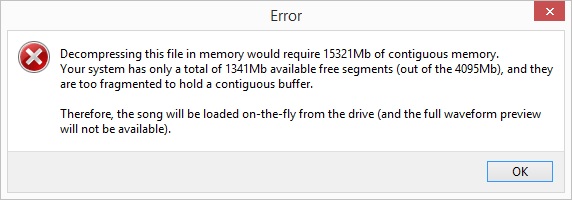
When A video file is to long, this error shows up, but it's not playing at all. Only a click when press play (and no video)
Posté Sat 26 Jul 14 @ 1:17 am
slibfs14 wrote :
Crashes whenever a karaoke track is loaded.
Works fine on my gig PC but not on my test system.
Posté Sat 26 Jul 14 @ 1:16 pm
when i try to load a karaoke track into the decks words dont show
Posté Sun 27 Jul 14 @ 12:13 pm
halo196 wrote :
when i try to load a karaoke track into the decks words dont show
i had this last night. the words show when you unload the previous track!!! clearly making us look very professional there :(
Posté Sun 27 Jul 14 @ 12:44 pm
just tried new public build (since I cant install autoupdates), still problems when platter held still on the stanton scs1d decks,no more "scribbling" but the track moves slowly forward and back and/or jumps forward and back quickly,the pitch up when switching between decks or turn vinyl on/off is much better,still not perfect .
looking forward
thank you
looking forward
thank you
Posté Sun 27 Jul 14 @ 1:42 pm
djjb wrote :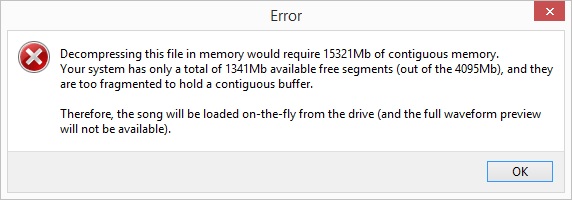
When A video file is to long, this error shows up, but it's not playing at all. Only a click when press play (and no video)
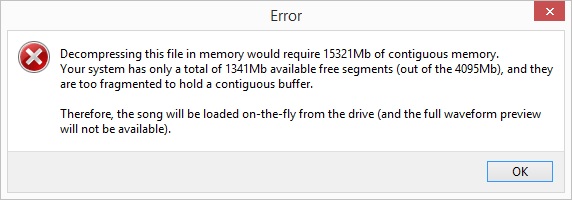
When A video file is to long, this error shows up, but it's not playing at all. Only a click when press play (and no video)
In your advance options menu , go to Videomaxmemory and change it to a lower value . I have mine set at 46
Posté Sun 27 Jul 14 @ 2:00 pm
Still the age old problem of loads of zips coming up with error when every other karaoke program except cue opens them and plays them fine this should have been sorted by now
Posté Sun 27 Jul 14 @ 4:51 pm
1. This is not a regression bug
2. Has such a broken file been shared yet so we can take a look?
2. Has such a broken file been shared yet so we can take a look?
Posté Mon 28 Jul 14 @ 4:54 am
milkdrop effect, freezes the skin work, and also karaoke cdg ...
Posté Mon 28 Jul 14 @ 11:16 am
next step which is now no more betas buil
Posté Mon 28 Jul 14 @ 1:46 pm
Cannot use both a Traktor F1 and a Hercules DJ Console RMX2 at the same time. I'm on a Mac.
The controller options pane will show 2xHercules DJ Console RMX2.
Please note that my device definition files are properly designed to detect the driver names.
Downgrading to 1878 works. Haven't tried versions in between because I only had 1878 on backup HDD and there is no way to download an older version from the site...
Just the Hercules works fine.
Just the traktor works fine EXCEPT for the buttons I have mapped to "toggle $my_var". The LED's won't work either.
I included my definition and mapping files.
F1 def file - http://pastebin.com/mFDdNfHr
Hercules def file - (no def file - natively built in)
F1 mapping - http://pastebin.com/d43DKwDe
Hercules mapping - http://pastebin.com/88jfeMDq
The controller options pane will show 2xHercules DJ Console RMX2.
Please note that my device definition files are properly designed to detect the driver names.
Downgrading to 1878 works. Haven't tried versions in between because I only had 1878 on backup HDD and there is no way to download an older version from the site...
Just the Hercules works fine.
Just the traktor works fine EXCEPT for the buttons I have mapped to "toggle $my_var". The LED's won't work either.
I included my definition and mapping files.
F1 def file - http://pastebin.com/mFDdNfHr
Hercules def file - (no def file - natively built in)
F1 mapping - http://pastebin.com/d43DKwDe
Hercules mapping - http://pastebin.com/88jfeMDq
Posté Mon 28 Jul 14 @ 2:15 pm
If the RMx2 gets detected twice is probably because you still have your custom definition in devices folder ? What files do you have in the Devices folder ?
I dont think that the Leds will ever work on Mac for the NI Kontrol F1on MIDI mode. The unit is not detected properly, (no vid/pid is offered for the Midi) and thats why you see only an "Input" device and not an "Output". If you open Audio Midi Setup (Midi window), you will probably see only the RMX2 there. I suppose our only chance for those NI Kontrol units on Mac is to define them as HID (Traktor mode), but again without any tech specifications from NI, it would be extremely hard to do.
Can you share the Report Log.txt file that you get when both units are connected ? To get this, open VirtualDj and change the CreateMidiLog setting to yes. Close Virtualdj , connect both devices, relaunch and close again. The file should be generated in /virtualDj folder.
I dont think that the Leds will ever work on Mac for the NI Kontrol F1on MIDI mode. The unit is not detected properly, (no vid/pid is offered for the Midi) and thats why you see only an "Input" device and not an "Output". If you open Audio Midi Setup (Midi window), you will probably see only the RMX2 there. I suppose our only chance for those NI Kontrol units on Mac is to define them as HID (Traktor mode), but again without any tech specifications from NI, it would be extremely hard to do.
Can you share the Report Log.txt file that you get when both units are connected ? To get this, open VirtualDj and change the CreateMidiLog setting to yes. Close Virtualdj , connect both devices, relaunch and close again. The file should be generated in /virtualDj folder.
Posté Mon 28 Jul 14 @ 6:20 pm
pumpitentertainment wrote :
In your advance options menu , go to Videomaxmemory and change it to a lower value . I have mine set at 46
djjb wrote :
When A video file is to long, this error shows up, but it's not playing at all. Only a click when press play (and no video)
When A video file is to long, this error shows up, but it's not playing at all. Only a click when press play (and no video)
In your advance options menu , go to Videomaxmemory and change it to a lower value . I have mine set at 46
Duh!.. some people don't read...
I said:
but it's not playing at all
Posté Tue 29 Jul 14 @ 5:01 am
djjb wrote :
Duh!.. some people don't read...
I said:
but it's not playing at all
pumpitentertainment wrote :
In your advance options menu , go to Videomaxmemory and change it to a lower value . I have mine set at 46
I did read that you moron ! change it to 46 and then try and hit play , if that does not work then I have no idea wtf your problem is , try to help and this is what you get back .
djjb wrote :
When A video file is to long, this error shows up, but it's not playing at all. Only a click when press play (and no video)
When A video file is to long, this error shows up, but it's not playing at all. Only a click when press play (and no video)
In your advance options menu , go to Videomaxmemory and change it to a lower value . I have mine set at 46
I did read that you moron ! change it to 46 and then try and hit play , if that does not work then I have no idea wtf your problem is , try to help and this is what you get back .
Duh!.. some people don't read...
I said:
but it's not playing at all
Posté Tue 29 Jul 14 @ 9:46 am
djdad wrote :
If the RMx2 gets detected twice is probably because you still have your custom definition in devices folder ? What files do you have in the Devices folder ?
I dont think that the Leds will ever work on Mac for the NI Kontrol F1on MIDI mode. The unit is not detected properly, (no vid/pid is offered for the Midi) and thats why you see only an "Input" device and not an "Output". If you open Audio Midi Setup (Midi window), you will probably see only the RMX2 there. I suppose our only chance for those NI Kontrol units on Mac is to define them as HID (Traktor mode), but again without any tech specifications from NI, it would be extremely hard to do.
Can you share the Report Log.txt file that you get when both units are connected ? To get this, open VirtualDj and change the CreateMidiLog setting to yes. Close Virtualdj , connect both devices, relaunch and close again. The file should be generated in /virtualDj folder.
I dont think that the Leds will ever work on Mac for the NI Kontrol F1on MIDI mode. The unit is not detected properly, (no vid/pid is offered for the Midi) and thats why you see only an "Input" device and not an "Output". If you open Audio Midi Setup (Midi window), you will probably see only the RMX2 there. I suppose our only chance for those NI Kontrol units on Mac is to define them as HID (Traktor mode), but again without any tech specifications from NI, it would be extremely hard to do.
Can you share the Report Log.txt file that you get when both units are connected ? To get this, open VirtualDj and change the CreateMidiLog setting to yes. Close Virtualdj , connect both devices, relaunch and close again. The file should be generated in /virtualDj folder.
Actually, the LED's do work on my F1 if I use 1878. Agreed, I had a hard time setting it all up but I got it working just like I want** in MIDI mode.
That's why I'm posting in the regression bug topic.
The LEDs, the Hercules overriding the F1 and showing twice, well ALL of these are new problems with v1890/1897.
Actually, I saw a similar report on the 1890 thread (with other controller models though).
I did not have a custom DEF file for my RMX2, but I did have some old mappings straying in the Mappings folder so I cleaned that up and I'll retry updating later.
**(To have them working, I set up MIDI assignments on NI's Controller Editor, as well as LED color and toggle/hold mode for each button, then I got a definition file from VDJ's website which I adapted so it would match my MIDI assignments and there! Only thing NOT possible is changing the LED colors from VDJ. All I can do is turn them on, off or make them blink. The colors must be defined in Controller Editor.)
(I used to have problems with VDJ not detecting my F1 on a late-2013 MPB, but a driver update from March solved this issue. It was USB3-related.)
Posté Tue 29 Jul 14 @ 12:46 pm














