just wanted a quick answer on if the rane 61 mixer can perform timecode operations with vdj 8...all i am achieving currently is having normal internal mixing on the laptop with deck 1 out put comin out channel 1 and 2 on the mixer and deck 2 coming out of channels 3 and 4....but no timecode signal when i map timecode to the soundcards inputs on the 61....if by chance timecode is possible..what are the config settings...ps i have the cdj mk2 on inputs 2 and 4 in the mixer
Posté Sun 12 Feb 17 @ 10:00 pm
You'll need either a Pro Infinity or Pro Subscription license in order to use time code.
http://www.virtualdj.com/products/virtualdj/comparison.html
http://www.virtualdj.com/products/virtualdj/comparison.html
Posté Mon 13 Feb 17 @ 1:10 pm
yes but even with that...i was seeing something about rane locking the mixer so it could only be used with serato products...also the ttm57? i know vdj supports the ttm57 11 version...can anyone clarify if timecodes could be used with the 61 and/or the 57(normal version,not mk 11)...even with pro license??
Posté Mon 13 Feb 17 @ 6:26 pm
Rane Sixty-One should work fine. Appears to be offering both Windows and Mac drivers at http://dj.rane.com/products/sixty-one/ (Downloads tab), so i doubt if there is any limitation for Timecode Inputs.
In fact, Rane mentions "You can also use the included Core Audio and ASIO drivers to run any other popular DJ and DAW software program you like."
For the Rane TTM57SL (MKI model), i once tried in the past and only managed to get a single TC signal (instead of 2), but that was on Mac , so not sure. Probably small chances to get it working.
In fact, Rane mentions "You can also use the included Core Audio and ASIO drivers to run any other popular DJ and DAW software program you like."
For the Rane TTM57SL (MKI model), i once tried in the past and only managed to get a single TC signal (instead of 2), but that was on Mac , so not sure. Probably small chances to get it working.
Posté Tue 14 Feb 17 @ 2:04 am
That i was thinking...i did install the asio drivers.but when i open up vdj...there is nothing like 61 soundcard on the fast one click setup under audio...but there are options to pick 61 asio in a manual assignment of inputs and outs.so i logically assigned outputs like deck 1 to channel 1 & 2.deck 2 to 3 & 4....that works fine.....but the timecode is not responding... i assigned timecode 1 to rane sixty one asio input 1&2 and tc 2 to inputs 3 & 4....isnt that correct???? But when i play the tc decks...there is no signal for calibration. Hence no response with the decks
Posté Tue 14 Feb 17 @ 2:43 am
A special button is not offered because the unit is not officially supported, so no mapping files and no pre-defined Audo setup.
You will have to manually create the following...
deck 1 ... Rane ASIO .. Chans 1,2
deck 2 ... Rane ASIO ... Chans 3,4
sampler .. Rane ASIO .. Chans 5,6 (optional)
timecode 1 .. Rane ASIO .. Chans 5,6
timecode 2.. Rane ASIO .. Chans 7,8
record .. Rane ASIO ... Chans 11,12 (to record your mix)
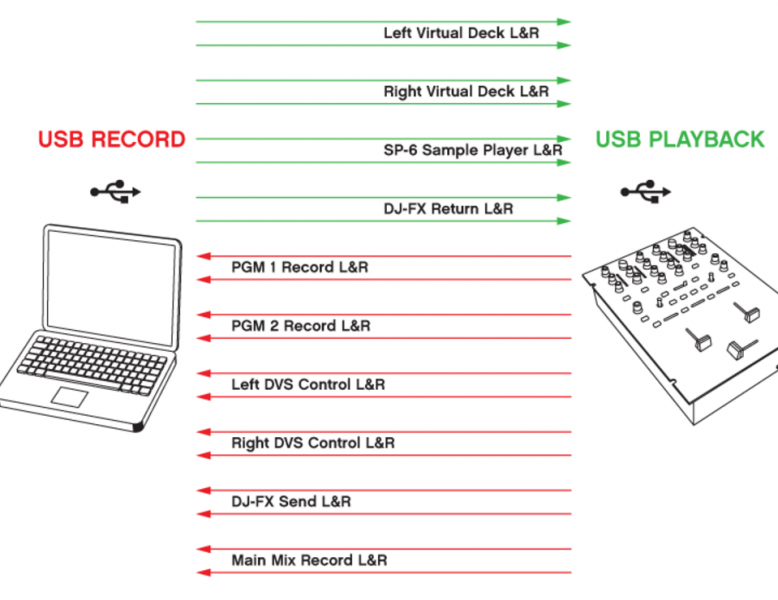
Some Tips...
- Make sure the swithers of the Analog Inputs at the rear side are set to PH (Phono) if you are using turntables.
- Make sure the SOURCE/PGM selectors at the top are set to USB , or else you will hear the timecode signal instead of the track's audio
- Try all 4 analog Inputs, not sure which ones need to be used.
You will have to manually create the following...
deck 1 ... Rane ASIO .. Chans 1,2
deck 2 ... Rane ASIO ... Chans 3,4
sampler .. Rane ASIO .. Chans 5,6 (optional)
timecode 1 .. Rane ASIO .. Chans 5,6
timecode 2.. Rane ASIO .. Chans 7,8
record .. Rane ASIO ... Chans 11,12 (to record your mix)
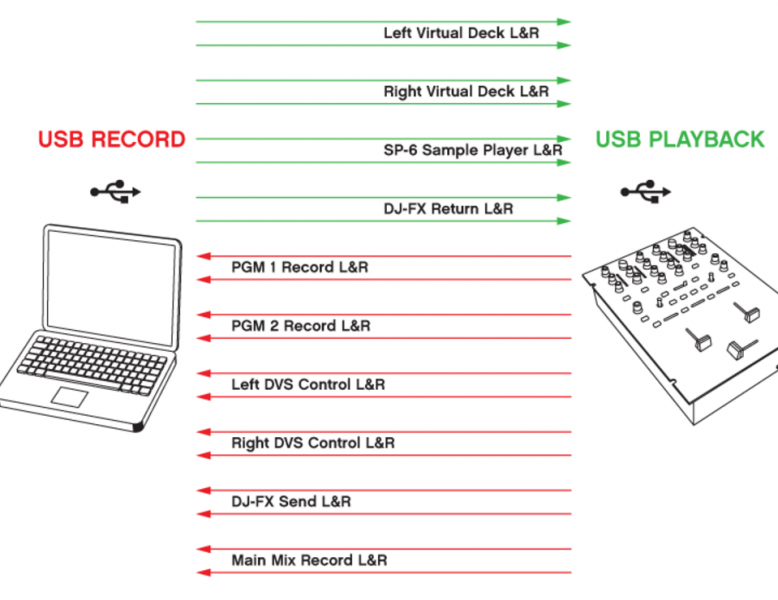
Some Tips...
- Make sure the swithers of the Analog Inputs at the rear side are set to PH (Phono) if you are using turntables.
- Make sure the SOURCE/PGM selectors at the top are set to USB , or else you will hear the timecode signal instead of the track's audio
- Try all 4 analog Inputs, not sure which ones need to be used.
Posté Tue 14 Feb 17 @ 2:50 am
So the timecodes are not inputs??? I will try this configuration when the mixer is available.another thing...i think the faders on that mixer are not midi...what crossfader setting will i have to use ? Disabled???
Posté Tue 14 Feb 17 @ 3:02 am
Dj Pari M wrote :
Did i say so ?So the timecodes are not inputs???
They are Inputs of course, at least for the software.
Dj Pari M wrote :
I think the unit is offering MIDI capabilities, and you can map it as Simple Midi or create a definition, but don't have to go that way unless you mix video..i think the faders on that mixer are not midi...
Dj Pari M wrote :
The software Crossfader Curve wont change anything, since the Internal VirtualDJ mixer will not be used. So choose whatever Curve you want from the Hardware itself (if it offers this feature).. what crossfader setting will i have to use ? Disabled???
Posté Tue 14 Feb 17 @ 3:08 am
tested it today,,,,and nothing from the timecode with it set to all inputs....i tried 1.2, 3,4. 5,6. 7,8
was using a single timecode so also tried tc 1.2.3. and 4 with nothing....vdj was not receivin the tc signal. can anyone try this with a 61 and tell me their results!
was using a single timecode so also tried tc 1.2.3. and 4 with nothing....vdj was not receivin the tc signal. can anyone try this with a 61 and tell me their results!
Posté Mon 20 Feb 17 @ 2:14 am
ok i sorted it out out djdad..everything works fine with your config...sampler goin through the aux(5,6) channel and 2 tc and 1tc both work fine. thanks sir
Posté Mon 20 Feb 17 @ 10:40 pm
Hello I'm pretty good with computers but I'm not understanding how to custom configure the rane 61 to Virtual DJ 8 is there a step by step way to do this I've been watching some of the echo Papa videos and I'm still not understanding exactly how to do this
Posté Sat 22 Jul 17 @ 6:15 pm
download the 61 asio drivers if using windows
install the drivers with mixer usb plugged into pc(restart to make sure)
open vdj go into config>audio and config everything as seen in the above post.
you should also config the timecode but vdj automatically does this.
and this should work fine
install the drivers with mixer usb plugged into pc(restart to make sure)
open vdj go into config>audio and config everything as seen in the above post.
you should also config the timecode but vdj automatically does this.
and this should work fine
Posté Fri 28 Jul 17 @ 12:55 am
deejaygadrine@gmail.com wrote :
been setting up my rane 61 mixer and mk3 to play with virtual Dj which has an infinity license and everything was set well evn the time codes hv responded BT the problem is the crossfader doesn't respond with the software most especially when playing videos. so what must I do ???
what version of VDJ? FYI you appear to not have a license at all. there is no mapper for it nothing is going to move and doesn't need to with a hardware mixer.
Posté Tue 19 Jun 18 @ 12:46 am
@deejaygadrine, home users are not allowed to post contact info, so I will level your post, until I am told otherwise.
Posté Wed 20 Jun 18 @ 1:09 am









