Discussion about TimeSkip
Posté Fri 24 Mar 17 @ 5:47 pm
Posté Sun 14 Mar 21 @ 3:30 pm[ selected best answer by Rune (DJ-In-Norway) on Sun 14 Mar 21 @ 3:53 pm ]
TIMESKIP (A simple time adjustable automix countdown timer)
USAGE INSTRUCTIONS
Now everything in your automix will skip to the next song after your set time length. If a new song is shorter than the length it will automatically reset the timer.
De-activate TimeSkip when done with the countdown automix timer
USAGE INSTRUCTIONS
- Adjust Length knob to the amount of time you'd like to set before the song skips to the next song
- Load up your automix playlist
- Start your automix (doesn't skip if automix isn't running)
- Activate!
Now everything in your automix will skip to the next song after your set time length. If a new song is shorter than the length it will automatically reset the timer.
De-activate TimeSkip when done with the countdown automix timer
Posté Fri 24 Mar 17 @ 7:40 pm
Just one thing .... if you have resetFXOnLoad set to yes it disables TimeSkip when the second song is loaded.
I keep it set to yes so once a new track is loaded any FX left from the previous track are cleared but it obviously disables this in automix.
I keep it set to yes so once a new track is loaded any FX left from the previous track are cleared but it obviously disables this in automix.
Posté Fri 24 Mar 17 @ 8:12 pm
Very good important point, I never used that option before. For those who aren't aware, there is a VDJ option in SETTINGS/OPTION TAB if you type reset on the top search field you will find an audio option to reset the effects on load (resetFXOnLoad) which has to be set to NO for it to work.
Thanks @kradcliffe for the observation. Don't know if I can programatically check for that option and disable it temporarily while TimeSkip is running then reset it to what it was before the effect was activated.
Thanks @kradcliffe for the observation. Don't know if I can programatically check for that option and disable it temporarily while TimeSkip is running then reset it to what it was before the effect was activated.
Posté Sat 25 Mar 17 @ 1:31 am
OK I resubmitted a new version that fixes the issue. It disables resetFXOnLoad when TimeSkip effect is activated and restores the original state of the setting on deactivation of TimeSkip
Posté Sat 25 Mar 17 @ 2:09 am
That is not the correct way. If an Addon needs to run all times, you need to have it installed in the Auto-Start folder. Please update your Addon to follow this way.
Posté Mon 27 Mar 17 @ 12:11 pm
Oh interesting. OK will make the change and thanks for the info.
Posté Mon 27 Mar 17 @ 12:13 pm
OK for those interested, putting TimeSkip in the autostart folder is not recommended. Putting a dll in the autostart folder adds it to the Master Channel's Effect and turns it on (counting down) which is an extreme rare use for this plugin (though possible.) Most people who use this will want to use it in a pinch during the middle of a gig.
The recommended option for people who modified a hidden VDJ setting called resetFXOnLoad is to leave the dll in the original location where it is in your regular SoundEffect plugin folder and when you need to activate it, use your Master Effect dropdown (hopefully available on your favorite skin). If you don't have a skin that has dropdown effect choice for your master channel then you will have to use a skin like the default skin which has that option. This will not turn off the effect (countdown) with resetFXOnLoad enabled in your options.
For those who didn't touch the hidden setting resetFXOnLoad have no change to their TimeSkip usage procedure which will work in either single deck or master deck mode.
Thanks @adion for the confirmation: "Note that resetFXOnLoad only resets deck effects, not master effects."
The recommended option for people who modified a hidden VDJ setting called resetFXOnLoad is to leave the dll in the original location where it is in your regular SoundEffect plugin folder and when you need to activate it, use your Master Effect dropdown (hopefully available on your favorite skin). If you don't have a skin that has dropdown effect choice for your master channel then you will have to use a skin like the default skin which has that option. This will not turn off the effect (countdown) with resetFXOnLoad enabled in your options.
For those who didn't touch the hidden setting resetFXOnLoad have no change to their TimeSkip usage procedure which will work in either single deck or master deck mode.
Thanks @adion for the confirmation: "Note that resetFXOnLoad only resets deck effects, not master effects."
Posté Mon 27 Mar 17 @ 7:47 pm
Are there plans for a TIMESKIP for MAC? Please and Thank you
Posté Fri 28 Apr 17 @ 11:57 pm
I'm sorry I missed this post. This forum doesn't send me an email notice when someone posts something. I have to apologize a 2nd time because I had a mac a while back that died a couple years ago. The good news though is I got contacted from someone from VirtualDJ that seemed to have been watching posts and emailed me with the same question. I then donated the source code to the VirtualDJ staff member whom is going to try to get someone to use the code to create a Mac version. I hope that you don't have to wait too long. If I do come across a mac I will do any modifications necessary and post a Mac version.
Hope that helps answer the question.
Hope that helps answer the question.
Posté Sat 20 May 17 @ 4:36 pm
I don't want to sound too dumb, but where exactly do I find TimeSkip in Virtual? I downloaded it but cannot locate where it is within the program :-/
Posté Mon 29 May 17 @ 3:54 pm
always good to ask


Posté Mon 29 May 17 @ 4:18 pm
Is it possible for TimeSkip to run in a single player,without using AutoMix
Example,
Play one song for set time and fade.
Song ends and clears, or keeps playing but is faded out, and you could disengage the effect and it would open the track back up to playback at the point it is at.
Add by drag or drop or from play list new song,
play and have it fade out again at predetermined time.
In other words in a manual application.
That would be very helpful to be able to use with or without AutoMix.
Example,
Play one song for set time and fade.
Song ends and clears, or keeps playing but is faded out, and you could disengage the effect and it would open the track back up to playback at the point it is at.
Add by drag or drop or from play list new song,
play and have it fade out again at predetermined time.
In other words in a manual application.
That would be very helpful to be able to use with or without AutoMix.
Posté Tue 06 Jun 17 @ 6:51 pm
If your interested I have a plugin that is working, and think that you might be interested in seeing how maybe they could be integrated
Let Me Know.
CLC
Let Me Know.
CLC
Posté Tue 06 Jun 17 @ 7:06 pm
I would be very interested in a TimeSkip that works on single tracks only, as I do Ballroom and Latin Dance championships and it is imperative that the song does NOT play for longer than 1:30,1:45 or 2:00, whatever is specified in the championship rules.
Would this be possible at all, as at the moment the last thing I'd want is an automix on the tracks?
Would this be possible at all, as at the moment the last thing I'd want is an automix on the tracks?
Posté Thu 12 Oct 17 @ 7:28 pm
Sorry all I have been crazy busy. When I get time I'll be back and I'll see what I can do to improve the addon.
@clc54: Thanks for the ideas. When I have time I will see if I can implement those without too much hastle. I am thinking in a couple months unless I get a good block of time to reinstall the development apps I had on my other PC. I wish I could be on a notification list when I get new posts in this thread.
@slaughsj : Have you tried the addon? I haven't used it myself in a while. Doesn't it do what you say?
@clc54: Thanks for the ideas. When I have time I will see if I can implement those without too much hastle. I am thinking in a couple months unless I get a good block of time to reinstall the development apps I had on my other PC. I wish I could be on a notification list when I get new posts in this thread.
@slaughsj : Have you tried the addon? I haven't used it myself in a while. Doesn't it do what you say?
Posté Thu 26 Oct 17 @ 12:40 pm
Click the bell at the top corner of the page then you will be notified of replies by email.
Not obvious at all but hey ho .....
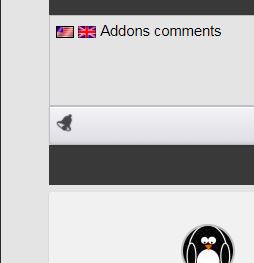
Not obvious at all but hey ho .....
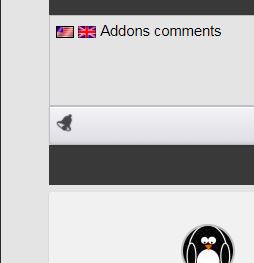
Posté Thu 26 Oct 17 @ 12:44 pm
OMG that is crazy.. A little bell haha. Anyhow the bell was there. When I clicked on it it showed a greyish circle with slash over it. Does that mean I just turned off notifications which is weird because I never got any notifications
Posté Thu 26 Oct 17 @ 1:00 pm
nassausky wrote :
Sorry all I have been crazy busy. When I get time I'll be back and I'll see what I can do to improve the addon.
@clc54: Thanks for the ideas. When I have time I will see if I can implement those without too much hastle. I am thinking in a couple months unless I get a good block of time to reinstall the development apps I had on my other PC. I wish I could be on a notification list when I get new posts in this thread.
@slaughsj : Have you tried the addon? I haven't used it myself in a while. Doesn't it do what you say?
@clc54: Thanks for the ideas. When I have time I will see if I can implement those without too much hastle. I am thinking in a couple months unless I get a good block of time to reinstall the development apps I had on my other PC. I wish I could be on a notification list when I get new posts in this thread.
@slaughsj : Have you tried the addon? I haven't used it myself in a while. Doesn't it do what you say?
Hi nassausky - it does indeed do what it's supposed to do and it could be very useful - but it only works in automix; which was stated in the spec. My request is therefore to make it work on a single track also, without automix being engaged (it doesn't work in that scenario). It would really be a great addition for my particular need.
Thank you for your reply - great work so far :)
Posté Wed 01 Nov 17 @ 9:01 am
We need this for MAC. This is an awesome plug-in how has no one done one for the Mac
Posté Fri 11 May 18 @ 9:06 pm












