```
windows_10_v1803_build17134.112
virtualdj_8.2_b4291
pioneer_ddj-sb2
```
With my preference set as `autoGain: no` my gain keeps resetting back to 0db as default. Sometimes during a track loaded-on-deck and sometimes when restarting vdj gain resets. So, it seems to do it completely random for the most part. I would like to have vdj act literally with how ever my knobs on my Pioneer DDJ-SB2 is set up (I understand this may not apply to extra decks 3 & 4 when focused).
My fader-slider, tempo-slider, & low/mid/high-knobs are read correctly (even after restarting vdj) except for the gain knobs they're arbiturarily resetting to 0 if not aligned with my gain-knob for when vdj is running. It's just that the gain knobs just keep resetting when it should follow the knob's adjusted on my mixer, right (I preferably like to lower it so I never peak to red levels).
Is there a way to have vdj act in a purist form so I, myself will be responsible for handling any adjustments (if this also could be applied to decks 3 & 4 i'd appreciate it). I want to be in full control rather than vdj adjusting these settings on it's own as if I don't intend to have them in my way.
Let's keep in mind my mixer is designed for serato, but i've already invested myself with Virtual DJ because it's the only way I can use the on-board sound for monitor to sync with my wasapi output so audio quality is great with VDJ and has served me well when mixing with my PC (very easy on vdj and impossible any other mixer out there).
windows_10_v1803_build17134.112
virtualdj_8.2_b4291
pioneer_ddj-sb2
```
With my preference set as `autoGain: no` my gain keeps resetting back to 0db as default. Sometimes during a track loaded-on-deck and sometimes when restarting vdj gain resets. So, it seems to do it completely random for the most part. I would like to have vdj act literally with how ever my knobs on my Pioneer DDJ-SB2 is set up (I understand this may not apply to extra decks 3 & 4 when focused).
My fader-slider, tempo-slider, & low/mid/high-knobs are read correctly (even after restarting vdj) except for the gain knobs they're arbiturarily resetting to 0 if not aligned with my gain-knob for when vdj is running. It's just that the gain knobs just keep resetting when it should follow the knob's adjusted on my mixer, right (I preferably like to lower it so I never peak to red levels).
Is there a way to have vdj act in a purist form so I, myself will be responsible for handling any adjustments (if this also could be applied to decks 3 & 4 i'd appreciate it). I want to be in full control rather than vdj adjusting these settings on it's own as if I don't intend to have them in my way.
Let's keep in mind my mixer is designed for serato, but i've already invested myself with Virtual DJ because it's the only way I can use the on-board sound for monitor to sync with my wasapi output so audio quality is great with VDJ and has served me well when mixing with my PC (very easy on vdj and impossible any other mixer out there).
Posté Sun 24 Jun 18 @ 12:00 am
I have my zeroDB set to -6 (settings/options) for a quieter mix which keeps me away from the limiter for recording up to 4 tracks at time and I don't change my gain anymore. Even at the default, which I sometimes use for making edits like acap intros and outros or short versions of a track, the levels (with several tracks playing) stay at a steady -0.2dB and it sounds fine. If you see the limiter light getting warm it does not mean it's touching the limiter.
Have you tried Auto Gain Remember? I personally leave it all on Auto with nice results. Perhaps you shouldn't manually set your gain lower and just use the zeroDB function. Are you using the Home version or LE or Pro Infinity version? You can also try updating to the new VDJ2018. Maybe someone else knows the true answer to your question. I was just throwing out a few ideas for now.
Have you tried Auto Gain Remember? I personally leave it all on Auto with nice results. Perhaps you shouldn't manually set your gain lower and just use the zeroDB function. Are you using the Home version or LE or Pro Infinity version? You can also try updating to the new VDJ2018. Maybe someone else knows the true answer to your question. I was just throwing out a few ideas for now.
Posté Sun 24 Jun 18 @ 1:23 pm
Virtual DJ 2018 is a new rollout version where I have to purchase the product again? Actually an update just came out within the last 24-hrs. of this post and now i'm on version 8.3.b4444 (where the changelog mentions scratching is rock solid now).
If that's the case of VDJ 2018 being a rollout version then i'm put off by that. I'm still on classic VDJ version 8* as opposed to the new version-by-year recent.
I understand you don't have to change your gain anymore, but it's nice to know that i'm able to raise it for mp3 128kbps tracks or bootlegged low-volume tracks. Again, full control seems to be more convenient rather than worrying and calculating all that during a mix on-the-fly (I don't rehearse my mixes, I can hear stuff in my head and i'll immediately attempt to emulate it with decent results). I'll come back to you to see if setting autoGain to "Remember" helps or even "Remember+Auto" even.
Correct me if i'm wrong, but remember+auto gain is basically turns up the gain if needed and then reverts back to the knob setting on the mixer (or what you had previously) as opposed to adjusting the gain appropriately and placing it back to default 0db? The VDJ terminology irritates me sometimes.
If that's the case of VDJ 2018 being a rollout version then i'm put off by that. I'm still on classic VDJ version 8* as opposed to the new version-by-year recent.
I understand you don't have to change your gain anymore, but it's nice to know that i'm able to raise it for mp3 128kbps tracks or bootlegged low-volume tracks. Again, full control seems to be more convenient rather than worrying and calculating all that during a mix on-the-fly (I don't rehearse my mixes, I can hear stuff in my head and i'll immediately attempt to emulate it with decent results). I'll come back to you to see if setting autoGain to "Remember" helps or even "Remember+Auto" even.
Correct me if i'm wrong, but remember+auto gain is basically turns up the gain if needed and then reverts back to the knob setting on the mixer (or what you had previously) as opposed to adjusting the gain appropriately and placing it back to default 0db? The VDJ terminology irritates me sometimes.
Posté Tue 26 Jun 18 @ 12:27 am
Came back with results and as far as in the process of already mixing the only autoGain setting that keeps the settings locked to the knob on my mixer is setting it to "autoGain: no" The rest changed for a new track on deck. The issue I have now is the gain resets itself after restarting Virtual DJ. I just want VDJ to recognize my gain knob is where it's suppose to be intentionally. It's like sometimes I can see the ghost marker of where it was previously with the other autoGain settings besides "no" but adjusting it means I have to overlap the ghost cursor in order to re-take control. It's rediculous, because overlapping means clipping!
Posté Tue 26 Jun 18 @ 12:44 am
If you purchased the software, then all upgrades are free. It shows that you are a home user, and don't have a license. If you have a valid copy of VirtualDJ, please register it.
Posté Wed 27 Jun 18 @ 10:03 pm
A lot of controllers only send their knob position information when you actually turn them , so when your software connects to the unit there is Ni way it can know were the physical control is.
That's the hole point of the ghost indicator, and the reason why you have to move the control over the ghost pointer is so that it can pick it up from that position, if it did not work like this the level for that control would jump to the new value as as soon as you moved
It won't do anything top the level until the knob reaches the point that your software set to , so won't cause it to clip
That's the hole point of the ghost indicator, and the reason why you have to move the control over the ghost pointer is so that it can pick it up from that position, if it did not work like this the level for that control would jump to the new value as as soon as you moved
It won't do anything top the level until the knob reaches the point that your software set to , so won't cause it to clip
Posté Thu 28 Jun 18 @ 6:49 am
There are controllers who send their knob position on initial start up and adjust the skin to the hardware buttons. But not all of them do.
Posté Fri 29 Jun 18 @ 6:51 am
So far what I have is the explanation of ghost knob but no solution to how to actually solve the issue. Is this something that's forced upon older hardware and recent hardware deems no issue, because that'll be strange?
Also, I do have a VDJ license that's "Home PLUS". I've purchased mine a year ago and haven't had any reminder-for-purchase-popups since.
https://s22.postimg.cc/ni6fuvi5t/Untitled-1.jpg
Also, I do have a VDJ license that's "Home PLUS". I've purchased mine a year ago and haven't had any reminder-for-purchase-popups since.
https://s22.postimg.cc/ni6fuvi5t/Untitled-1.jpg
Posté Fri 29 Jun 18 @ 11:13 am
if you have a controller that does not send the position of the controls at start up then there is no way it can be done
its nothing to do with the software, in fact the software is fully aware that some controllers offer this feature and its fully supported
just how do you expect the software to find the position of your control knobs if the controller does not send the data ???
its nothing to do with the software, in fact the software is fully aware that some controllers offer this feature and its fully supported
just how do you expect the software to find the position of your control knobs if the controller does not send the data ???
Posté Fri 29 Jun 18 @ 12:45 pm
Thanks SUREVIEW. It's a limitation of my Pioneer DDJ-SB2 where gain knobs are sometimes not recognized at start up and therefore left at 0db. So until I get a better mixer this problem will remain.
Posté Sat 30 Jun 18 @ 4:38 am
It's not an "issue" or a "problem" - it's how the VDJ software is intended to work.
You really should take time to read the VDJ manual, which covers how the gain works in the 'audio mixer' section.
Bear in mind this is a software mixer - it doesn't work in the same way as real mixers.
You really should take time to read the VDJ manual, which covers how the gain works in the 'audio mixer' section.
Bear in mind this is a software mixer - it doesn't work in the same way as real mixers.
Posté Sat 30 Jun 18 @ 6:53 am
fohrums wrote :
Also, I do have a VDJ license that's "Home PLUS". I've purchased mine a year ago and haven't had any reminder-for-purchase-popups since.
https://s22.postimg.cc/ni6fuvi5t/Untitled-1.jpg
Also, I do have a VDJ license that's "Home PLUS". I've purchased mine a year ago and haven't had any reminder-for-purchase-popups since.
https://s22.postimg.cc/ni6fuvi5t/Untitled-1.jpg
Why Do you Not use your VDJ Home Plus Lincense,think you can ask the VDJ Team when you forgot your VDJ Name /Passwort .
Greatings,,Dirk
Posté Sat 30 Jun 18 @ 3:44 pm
@vlnjacki, I don't think I have to purchase again, because you can see that I already have the $99 license for my mixer exclusively. Parden me, but what what is it your trying to say?
Posté Mon 02 Jul 18 @ 10:55 pm
after reading through all this maybe the setting you want to adjust is -> controllerTakeovermode
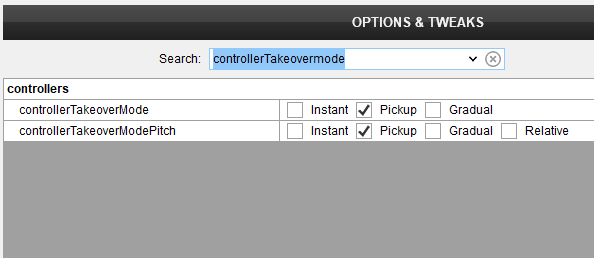
Try the instant setting.
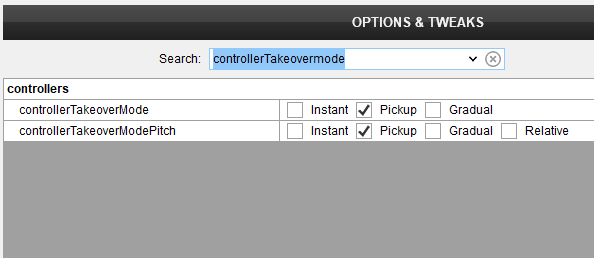
Try the instant setting.
Posté Mon 02 Jul 18 @ 11:23 pm
fohrums wrote :
@vlnjacki, I don't think I have to purchase again, because you can see that I already have the $99 license for my mixer exclusively. Parden me, but what what is it your trying to say?
Log into the virtual dj website with your account and verify you have the name registered with the plus license. If not, shoot an email to the team and they will help you sort out any license problems. They are a good team.
Posté Tue 03 Jul 18 @ 3:43 pm
Personally I'd prefer the Gain controls to be set to instant, as the knob range is small and very sensitive, it can be tricky to "pick up" the gain without making a noticeable level adjustment in the process.
Posté Thu 02 Aug 18 @ 11:53 am













