Ok so the other night I had my external hard drive plugged in and when I started VDJ it said my C drive was bad yet again.
So I had VDJ repair it or whatever it does and went on my way.
So this morning I plug the drive back into my PC and now VDJ won’t start.
I’ve removed the settings file and nothing.
I’ve unplugged my mixer and nothing.
I’ve unplugged my Denon decks and nothing
Once I unplugged the external hard drive VDJ started like it.
But once I plug the drive back in VDJ freezes up and after 30 minutes I just forced it closed with Task manager.
The external drive is healthy according to my laptop and no errors were found.
What should I be looking that’s associated with VDJ on this external drive??
So I had VDJ repair it or whatever it does and went on my way.
So this morning I plug the drive back into my PC and now VDJ won’t start.
I’ve removed the settings file and nothing.
I’ve unplugged my mixer and nothing.
I’ve unplugged my Denon decks and nothing
Once I unplugged the external hard drive VDJ started like it.
But once I plug the drive back in VDJ freezes up and after 30 minutes I just forced it closed with Task manager.
The external drive is healthy according to my laptop and no errors were found.
What should I be looking that’s associated with VDJ on this external drive??
Posté Wed 30 Jan 19 @ 3:28 pm
SLOVED
So I look in the BACKUP folder and it had multiple copies of the database for the external drive and everyone of them says “broken database”
Once I deleted those VDJ starts right up.
So I look in the BACKUP folder and it had multiple copies of the database for the external drive and everyone of them says “broken database”
Once I deleted those VDJ starts right up.
Posté Wed 30 Jan 19 @ 3:47 pm
What's the size of the database.xml on this drive?
The other thing that virtualdj does when a drive is connected is check for virtual folders.
You could try to rename the VirtualDJ folder on the drive to see if either was the cause, and if so, check further to see which exactly.
The other thing that virtualdj does when a drive is connected is check for virtual folders.
You could try to rename the VirtualDJ folder on the drive to see if either was the cause, and if so, check further to see which exactly.
Posté Wed 30 Jan 19 @ 3:48 pm
You mean the backup folder on the external drive, or in your local Documents\VirtualDJ folder?
Either way the backup folder should not affect startup...
Either way the backup folder should not affect startup...
Posté Wed 30 Jan 19 @ 3:49 pm
This is what I removed, once it was gone everything worked again.
And yes, this was from the external drive
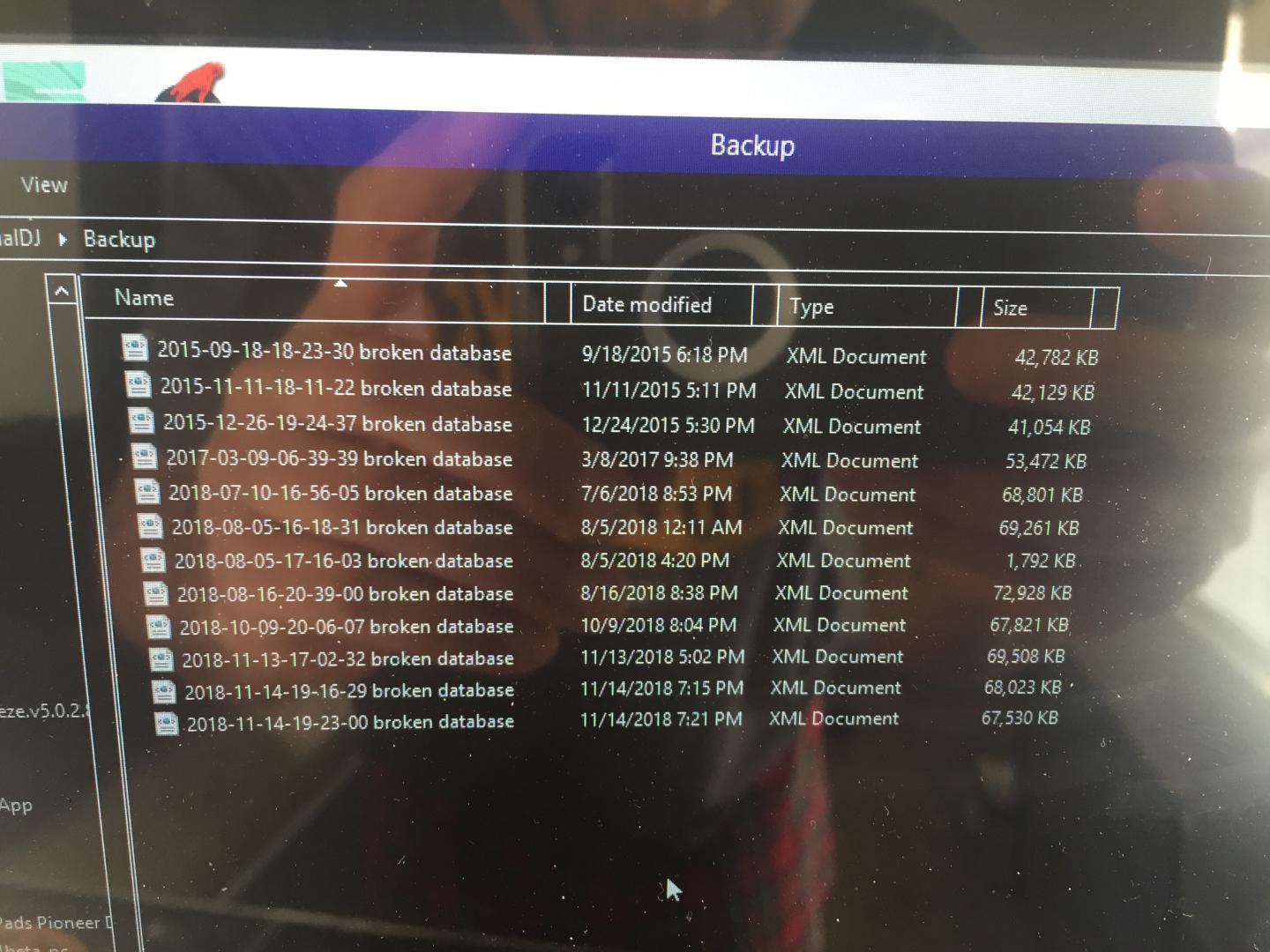
And just to test it, if I place them back on the drive VDJ will NOT start up again. So yeah it apparently does matter.
And yes, this was from the external drive
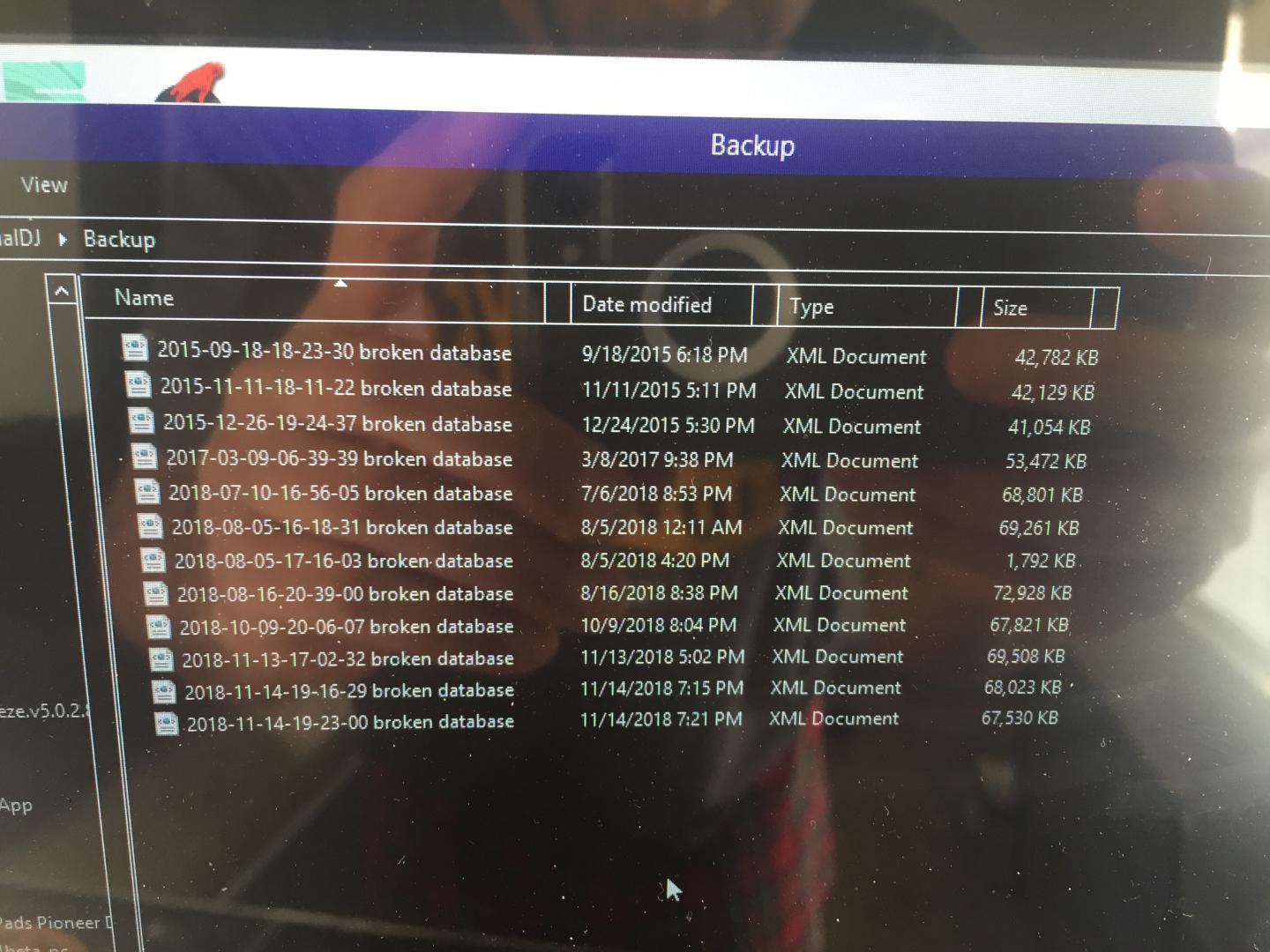
And just to test it, if I place them back on the drive VDJ will NOT start up again. So yeah it apparently does matter.
Posté Wed 30 Jan 19 @ 3:49 pm
Could you zip that backup folder and send it to me then? I also have some backups but they didn't affect anything for me.
Posté Thu 31 Jan 19 @ 12:57 am
Will do that tonight
Posté Thu 31 Jan 19 @ 5:51 pm
Did anyone find a solution to this problem? My external hard drive is making my Virtual DJ app crash and shut down!
Posté Sun 23 Jun 19 @ 4:42 pm
Could you send me the database.xml file from that hard drive?
Posté Sun 23 Jun 19 @ 5:57 pm







