Having a problem with scanning tracks, in this case zipped KJ tracks.
Tried to scan whole root location of dedicated kj drive.
Then I tried smaller chunks of say 100 tracks at a time selecting and a right click to analyze for bpm.
It doesn't freeze the gui, but I cannot close vdj completely nor do anything else, it appears in TM stuck at 400k memory use.
I cannot end task in TM either and when it appears closed with an X if I click on the icon it says its already running.
This keeps windows from shutting down properly till I disconnect the drive which corrupts the database.
Open it again, let it fix the database, and its off to the races again with no issues for another 15 minutes of scanning.
Tried to scan whole root location of dedicated kj drive.
Then I tried smaller chunks of say 100 tracks at a time selecting and a right click to analyze for bpm.
It doesn't freeze the gui, but I cannot close vdj completely nor do anything else, it appears in TM stuck at 400k memory use.
I cannot end task in TM either and when it appears closed with an X if I click on the icon it says its already running.
This keeps windows from shutting down properly till I disconnect the drive which corrupts the database.
Open it again, let it fix the database, and its off to the races again with no issues for another 15 minutes of scanning.
Posté Sat 16 Feb 19 @ 7:27 pm
Possible that you have a zip file overcompressed? There is an advanced zip compression in winzip that is not standard and sometimes it can give bad effect.
https://www.virtualdj.com/user/djcel/blogs/2965/Karaoke_ZIP_files_versus_VirtualDJ.html
https://www.virtualdj.com/user/djcel/blogs/2965/Karaoke_ZIP_files_versus_VirtualDJ.html
Posté Sun 17 Feb 19 @ 10:35 am
VDJ 2018 reads these zips though, and anyway, if it didn't it would simply skip the file, not lock up.
Since End Task in Task Manager doesn't work, that does indicate the lockup is at driver level though, possibly when trying to read a file the file system failing or being very slow to respond for some reason. (Possibly bad disk?)
Since End Task in Task Manager doesn't work, that does indicate the lockup is at driver level though, possibly when trying to read a file the file system failing or being very slow to respond for some reason. (Possibly bad disk?)
Posté Sun 17 Feb 19 @ 11:33 am
This is a new disc and load up.
It might be file specific, but not skipping over it.
I just loaded 100 to scan and it immediately hung, but moments later the scan moved through the files a little more and stopped again with bpm and key harmonic displayed properly.
Then it did 2 or 3 and stopped again.
Some of these files have OTS url in the comment field and may be OTS converted but not sure what that software actually does in their scan conversion process.

It might be file specific, but not skipping over it.
I just loaded 100 to scan and it immediately hung, but moments later the scan moved through the files a little more and stopped again with bpm and key harmonic displayed properly.
Then it did 2 or 3 and stopped again.
Some of these files have OTS url in the comment field and may be OTS converted but not sure what that software actually does in their scan conversion process.

Posté Sun 17 Feb 19 @ 1:51 pm
Here it is in TM with excessive memory use and will not shut down requiring I force power down.
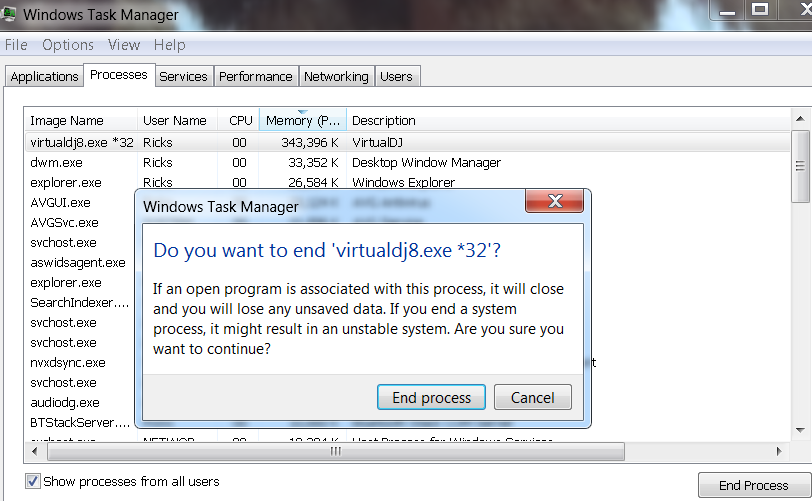
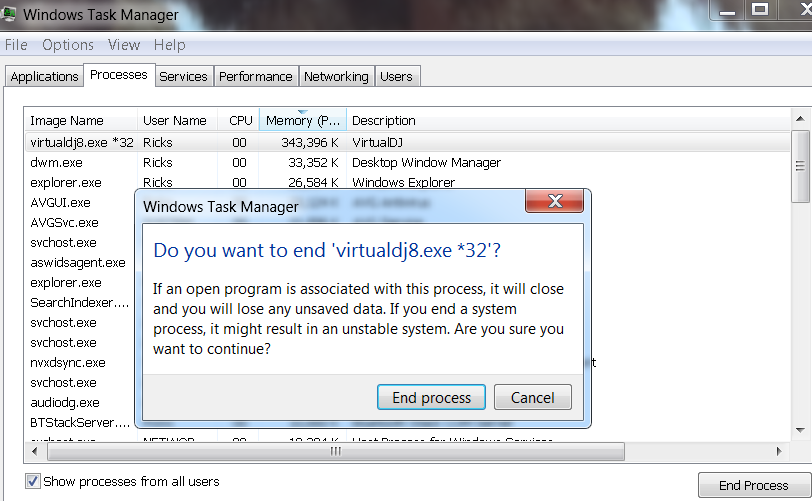
Posté Sun 17 Feb 19 @ 2:22 pm
So there's at least one file that always doesn't progress?
Posté Sun 17 Feb 19 @ 2:53 pm
Seems to be ABBA tracks that hang the most.
I've Id'd tracks and then restarted and they scan individually fine.
I've Id'd tracks and then restarted and they scan individually fine.
Posté Sun 17 Feb 19 @ 3:40 pm
Try to leave it open a bit longer perhaps to see if it still comes through eventually, or if memory use continues to rise.
These are all zipped karaoke (mp3+cdg) ?
These are all zipped karaoke (mp3+cdg) ?
Posté Sun 17 Feb 19 @ 3:45 pm
These are all cd+g mp3 files.
I've tried waiting it out and it never shuts down.
This forces me to power down which corrupts the database and pisses Windows off where it does a scan on boot up to recover from improper shut down.
I've tried waiting it out and it never shuts down.
This forces me to power down which corrupts the database and pisses Windows off where it does a scan on boot up to recover from improper shut down.
Posté Sun 17 Feb 19 @ 4:18 pm
I specifically selected 20 acdc tracks just now, and instantly it locked at 0%.
So rather than power down, I unplugged the drive which stopped the hang.
At least if I corrupt the database it can be fixed quickly without messing with Windows.
Then I scanned each one of the unscanned acdc tracks individually and not an issue.
So not convinced its a file specific problem.
So rather than power down, I unplugged the drive which stopped the hang.
At least if I corrupt the database it can be fixed quickly without messing with Windows.
Then I scanned each one of the unscanned acdc tracks individually and not an issue.
So not convinced its a file specific problem.
Posté Sun 17 Feb 19 @ 4:30 pm
Adion wrote :
Possibly bad disk?
Have you checked that the drive itself is healthy?
Posté Sun 17 Feb 19 @ 4:41 pm
It may be the file.
I just loaded one that hung after a restart and it loaded.
The wave loaded about 85% and it played audio till that point and the graphics continued.
So it looks like the mp3 is incomplete or corrupt.
I just loaded one that hung after a restart and it loaded.
The wave loaded about 85% and it played audio till that point and the graphics continued.
So it looks like the mp3 is incomplete or corrupt.
Posté Sun 17 Feb 19 @ 5:23 pm
I am not sure if vdj can detect a bad file inside zip where there are 2, maybe that is the problem detecting which one is bad and it just hangs.
Posté Sun 17 Feb 19 @ 5:25 pm
I think detecting bad files is not something VDJ does any more.
Recently I posted about flags on files (possibly historical) that VDJ had detected as bad, and I'm sure Adion said VDJ doesn't (or wouldn't) perform checks.
Ah, here we go - post five in this thread.
Recently I posted about flags on files (possibly historical) that VDJ had detected as bad, and I'm sure Adion said VDJ doesn't (or wouldn't) perform checks.
Ah, here we go - post five in this thread.
Posté Sun 17 Feb 19 @ 5:31 pm
Ok, but in this thread he mentioned skipping over them which is not happening.
It may be that a zipped kj file is part of this problem whereas one file is ok but the other is not, I dont know.
It may be that a zipped kj file is part of this problem whereas one file is ok but the other is not, I dont know.
Posté Sun 17 Feb 19 @ 5:34 pm
In order for VDJ to make a decision to skip the file, surely it needs to try and read the file first? I guess it's the initial read that's causing the problem.
Posté Sun 17 Feb 19 @ 5:38 pm
If you could send me the file that doesn't load properly I'll have a look and see if it does the same here.
Posté Sun 17 Feb 19 @ 5:38 pm
I'm sure the FTP address is different now.
What is the path these days to upload to?
I can clearly see the problem now, but not sure why we're not flagging files in some way.
Loading one of these up would certainly raise some hell live at a gig.
Pretty savvy with Serato also, which uses a lighting bolt indicator.
Now I seem to remember problem paths generated an "error" on the deck load up.
Is that a possible solution to this, hate to think about mixing in fear of this happening live.
What is the path these days to upload to?
I can clearly see the problem now, but not sure why we're not flagging files in some way.
Loading one of these up would certainly raise some hell live at a gig.
Pretty savvy with Serato also, which uses a lighting bolt indicator.
Now I seem to remember problem paths generated an "error" on the deck load up.
Is that a possible solution to this, hate to think about mixing in fear of this happening live.
Posté Sun 17 Feb 19 @ 6:11 pm
A way to cancel scanning might also be desired, maybe a right click option.
I'm discovering quite a few corrupt files among the 86k in this drive.
Writing them down for deletion as I narrow them down.
I'm discovering quite a few corrupt files among the 86k in this drive.
Writing them down for deletion as I narrow them down.
Posté Sun 17 Feb 19 @ 6:16 pm








