Does anybody have a Midi map for the DJ-Tech CTRL dvs midi controller
I just picked up this DVS midi controller, and didnt even think to check if VDJ supports because , you know, VDJ usually supports everything!!!!!! :)
well to my surprise, i was wrong :( Virtual dj sees it but there no map in the software. Does anyone have a VDJ map for it ? its pretty much an equivilant to the Pioneer DDJ-SP1, . its like but on dicers on steroids, it pretty much gives me all the features my S4 mk2 does but for tech 1200s . . . . There is a XML map for serato and traktor availible for download from there site. . . Could i just use that? any help will be appreciated
I just picked up this DVS midi controller, and didnt even think to check if VDJ supports because , you know, VDJ usually supports everything!!!!!! :)
well to my surprise, i was wrong :( Virtual dj sees it but there no map in the software. Does anyone have a VDJ map for it ? its pretty much an equivilant to the Pioneer DDJ-SP1, . its like but on dicers on steroids, it pretty much gives me all the features my S4 mk2 does but for tech 1200s . . . . There is a XML map for serato and traktor availible for download from there site. . . Could i just use that? any help will be appreciated

Posté Mon 09 Mar 20 @ 12:16 am
wrote :
XML map for serato and traktor
Can't use those as they use different names for commands. And vdj needs a definition file.
but in the pdf it gives you the full midi table so making a definition file and mapper file wouldn't be too difficult
http://www.virtualdj.com/wiki/Controller%20Developers.html
It might feel difficult to start with, but help is at hand when you get stuck.
And it feels great to "Own" your device right down to the definition file.
Posté Mon 09 Mar 20 @ 12:45 am
Thanks locodog for the response. . .
do you know if It would be easier to just copy the commands from my s4 and then just save each command to each feature, I say this because the lay out is very simliar for the auto loop nobs, beat move nob etc, it seems like i could just do that but not very sure , I have very little experience with midi mapping. I guest my biggest concern is how do i get the lights to turn on and off. .. . I found this midi list but it doesnt mention lights? Is there any reason why VDJ wouldnt have already mapped this?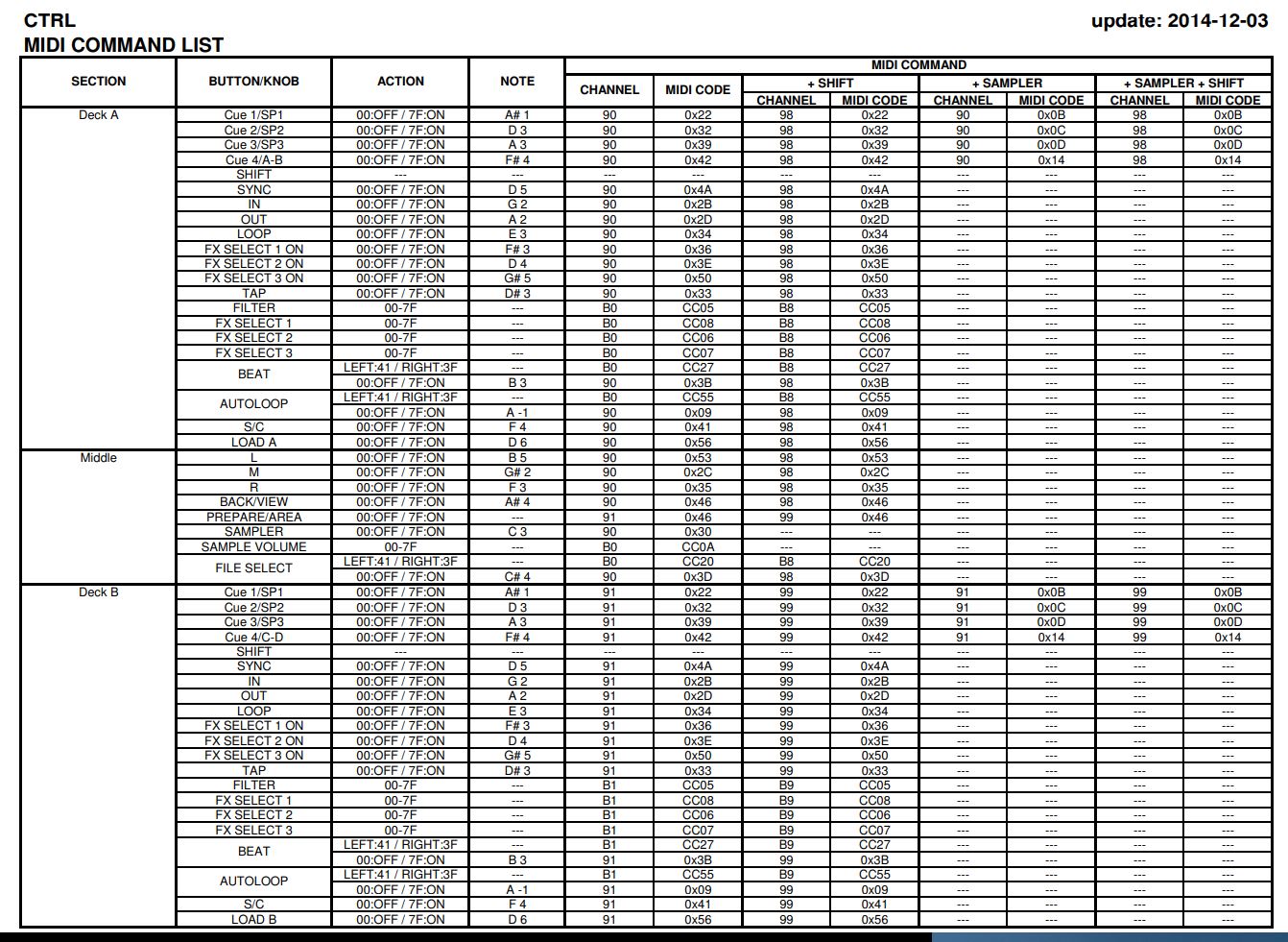
do you know if It would be easier to just copy the commands from my s4 and then just save each command to each feature, I say this because the lay out is very simliar for the auto loop nobs, beat move nob etc, it seems like i could just do that but not very sure , I have very little experience with midi mapping. I guest my biggest concern is how do i get the lights to turn on and off. .. . I found this midi list but it doesnt mention lights? Is there any reason why VDJ wouldnt have already mapped this?
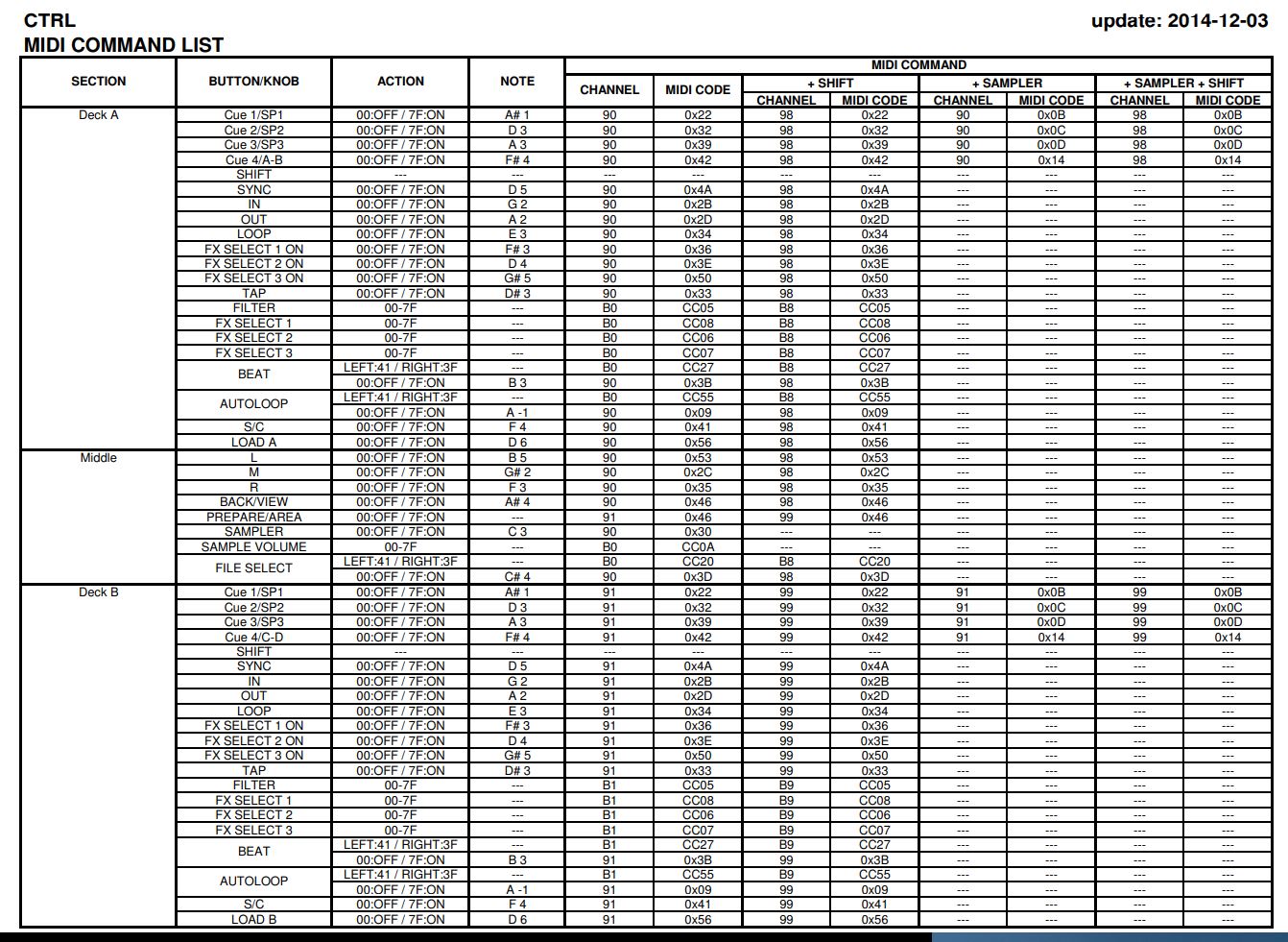
Posté Mon 09 Mar 20 @ 4:10 am
That's the midi table. The lights are switched by Note on/off.
Instead of thinking of the big picture, try to write a definition and mapping that only sees the "M" button when pressed and switches the LED.
Get that down and you'll be on the way.
Or failing that post the vid pid, [How to get the Unique Identifiers :] I could get you started, [but I haven't done any definition files remotely before]
why was it missed by atomix? who knows, but you could also ask why wasn't vdj mapping provided by dj tech? You could try them.
Instead of thinking of the big picture, try to write a definition and mapping that only sees the "M" button when pressed and switches the LED.
Get that down and you'll be on the way.
Or failing that post the vid pid, [How to get the Unique Identifiers :] I could get you started, [but I haven't done any definition files remotely before]
why was it missed by atomix? who knows, but you could also ask why wasn't vdj mapping provided by dj tech? You could try them.
Posté Mon 09 Mar 20 @ 5:01 am
If you can provide the VID and PID of the device we can map it natively
VirtualDJ Wiki wrote :
How to get the Unique Identifiers :
VirtualDJ 8 provides an implemented tool to get all the information that your Audio, MIDI and HID devices offer. Open VirtualDJ 8, goto the Options tab of the Config and set the setting CreateMidiLog to Yes from the Advanced Options. Close VirtualDJ 8 and make sure your device is properly connected and its drivers are installed. Launch VirtualDJ 8 and then close right after. Open the generated Log Report.txt file you will find in /Documents/VirtualDJ folder to get all the reported data.
VirtualDJ 8 provides an implemented tool to get all the information that your Audio, MIDI and HID devices offer. Open VirtualDJ 8, goto the Options tab of the Config and set the setting CreateMidiLog to Yes from the Advanced Options. Close VirtualDJ 8 and make sure your device is properly connected and its drivers are installed. Launch VirtualDJ 8 and then close right after. Open the generated Log Report.txt file you will find in /Documents/VirtualDJ folder to get all the reported data.
Posté Mon 09 Mar 20 @ 1:47 pm







