Greetings
I know changes must be made in the name of progress but this has been 3 months of utter frustration now and device mapping did not used to be this difficult with VDJ.
I purchased the korg "nanokontrol studio" midi device back in January. I didn't figure this to be as complicated as it has become. I chose that because I have no use for 90% of the things on most of the current controllers and don't get me wrong I am not knocking scratch or any other form of how we use these devices but my purposes for it most of the time when I am not doing a bar gig is to run a typical radio show with it so all I want is play and separate pause, stop and pfl on-off and the volume slides on 4 decks. There is a separate rotary on each "channel" and if possible I would like to use that for a key select for times when I run karaoke shows live. The rest of the controls on the Korg device i have planned for other software including some windows functions and I have all of that working. I can also do global or scene function changes in the Korg for other software and daw's,
But I cannot for the life of me make any of this work the way it needs to be in VDJ, even if i start from a global re-set with nothing but VDJ on it.
Back in 2014 I had purchased an Allen & Heath QU16 and i was able to map the current version of VDJ at that time to 4 slides including play pause, pfl and all the EQ knobs to it in just a few minutes easily.
VDJ2020 wont even let me do that anymore which is REALLY frustrating because that used to work fine in older versions up to 2017 ish and now it does not.
I don't understand why if it can log the hardware attached to it why it cannot fill out some of it's definition file on its own, or possibly have a "controller device" tab in setup to write that device name, driver info and other information into boxes someplace which would write the xml file directly from there which is food for thought as an addition to vdj in future updates. Would make mapping sooo much easier. It's not hard to get the device info but for someone that's never wrote or created an xml or is typing challenged would be a serious improvement.
Either way raising 4 kids to middle age has not been as frustrating as trying to make either of these devices work in VDJ and I need help.
I do not know code or understand what I am trying to fill out on something that used to create these files by itself just by using the screen select function. I can get the buttons and slides to do what I want but only on the currently selected deck and yes I am using the deck numbers when I try to write this in the controller box, same as i used to do for the qu16. in the end I have 4 sets of buttons and 4 slides that just control the one "currently selected" deck.
I would also like to use the jog wheel and some of the left hand buttons for browser control and possibly selecting and loading songs and drops and also selecting folders but that's not critically important. What I want if you actually look at the picture of the device, is starting with slides 2 , 3 ,4 and 5 and the buttons and rotary control above them, is for "play" to be the top button, pause the one below that, stop below that, and pfl as the bottom button, key change on the rotary, and "level" on the slider for the 4 decks as that is the only skin I have ever used since pcdj vj 6. Slide #1 and its buttons are being used for mic and monitor controls on a different piece of software because there is just too much latency in the vdj mic system to run in real time, even with an all asio setup on a broadcast card that runs at 2ms so the mic directly feeds and is controlled by the dsp farther down the chain and vdj is fed to the dsp via virtual cable but the headphones and speakers for pfl are fed to a different card, and the studio monitors are fed and controlled by the dsp with the remaining slides and functions on the korg or other mixer devices and relays. None of us that use this setup care if the led's in the buttons work or not but for others that might want these files that would be a plus.
In the home studio for streaming on 2 networks I do shows on, we have commercials and jingles and drops some of which are only a few seconds long and I must have the 4 decks because there's simply not enough time to drag drop and re load the two deck setup. This is running adult or light pop chr format radio on a 4 deck skin live, no autoplay or playlists.
I would gladly make an "arrangement" with anyone that could help and yes I have read and re read all the wiki details many times but its as clear as mud to someone that does not know any kind of code. I can mod an existing xml file or .ini file and I have many times but I cannot write one from scratch and I have been thru you tube tutorials and several other things and I just can't make this work.
I am sure I am not the only person that wants to use this device in this or some other sort of configuration.
Please help, let me know what you need from me as I have all the software and documents for the Korg and I will be watching this post for replies and thanks in advance.
I know changes must be made in the name of progress but this has been 3 months of utter frustration now and device mapping did not used to be this difficult with VDJ.
I purchased the korg "nanokontrol studio" midi device back in January. I didn't figure this to be as complicated as it has become. I chose that because I have no use for 90% of the things on most of the current controllers and don't get me wrong I am not knocking scratch or any other form of how we use these devices but my purposes for it most of the time when I am not doing a bar gig is to run a typical radio show with it so all I want is play and separate pause, stop and pfl on-off and the volume slides on 4 decks. There is a separate rotary on each "channel" and if possible I would like to use that for a key select for times when I run karaoke shows live. The rest of the controls on the Korg device i have planned for other software including some windows functions and I have all of that working. I can also do global or scene function changes in the Korg for other software and daw's,
But I cannot for the life of me make any of this work the way it needs to be in VDJ, even if i start from a global re-set with nothing but VDJ on it.
Back in 2014 I had purchased an Allen & Heath QU16 and i was able to map the current version of VDJ at that time to 4 slides including play pause, pfl and all the EQ knobs to it in just a few minutes easily.
VDJ2020 wont even let me do that anymore which is REALLY frustrating because that used to work fine in older versions up to 2017 ish and now it does not.
I don't understand why if it can log the hardware attached to it why it cannot fill out some of it's definition file on its own, or possibly have a "controller device" tab in setup to write that device name, driver info and other information into boxes someplace which would write the xml file directly from there which is food for thought as an addition to vdj in future updates. Would make mapping sooo much easier. It's not hard to get the device info but for someone that's never wrote or created an xml or is typing challenged would be a serious improvement.
Either way raising 4 kids to middle age has not been as frustrating as trying to make either of these devices work in VDJ and I need help.
I do not know code or understand what I am trying to fill out on something that used to create these files by itself just by using the screen select function. I can get the buttons and slides to do what I want but only on the currently selected deck and yes I am using the deck numbers when I try to write this in the controller box, same as i used to do for the qu16. in the end I have 4 sets of buttons and 4 slides that just control the one "currently selected" deck.
I would also like to use the jog wheel and some of the left hand buttons for browser control and possibly selecting and loading songs and drops and also selecting folders but that's not critically important. What I want if you actually look at the picture of the device, is starting with slides 2 , 3 ,4 and 5 and the buttons and rotary control above them, is for "play" to be the top button, pause the one below that, stop below that, and pfl as the bottom button, key change on the rotary, and "level" on the slider for the 4 decks as that is the only skin I have ever used since pcdj vj 6. Slide #1 and its buttons are being used for mic and monitor controls on a different piece of software because there is just too much latency in the vdj mic system to run in real time, even with an all asio setup on a broadcast card that runs at 2ms so the mic directly feeds and is controlled by the dsp farther down the chain and vdj is fed to the dsp via virtual cable but the headphones and speakers for pfl are fed to a different card, and the studio monitors are fed and controlled by the dsp with the remaining slides and functions on the korg or other mixer devices and relays. None of us that use this setup care if the led's in the buttons work or not but for others that might want these files that would be a plus.
In the home studio for streaming on 2 networks I do shows on, we have commercials and jingles and drops some of which are only a few seconds long and I must have the 4 decks because there's simply not enough time to drag drop and re load the two deck setup. This is running adult or light pop chr format radio on a 4 deck skin live, no autoplay or playlists.
I would gladly make an "arrangement" with anyone that could help and yes I have read and re read all the wiki details many times but its as clear as mud to someone that does not know any kind of code. I can mod an existing xml file or .ini file and I have many times but I cannot write one from scratch and I have been thru you tube tutorials and several other things and I just can't make this work.
I am sure I am not the only person that wants to use this device in this or some other sort of configuration.
Please help, let me know what you need from me as I have all the software and documents for the Korg and I will be watching this post for replies and thanks in advance.
Posté Wed 11 Mar 20 @ 9:53 am
I don't really follow your problem
If your device is installed and setup correctly as a MIDI device is should just show up by it's name (but totally empty) or as a general midi device, in the controllers pane
This is if VDJ has never seen it before and know nothing about it
And then you just click stuff and map it - one script at the time
And that all gets stored in an XML file and works the next time you start VDJ
Like I demonstrated in this video a while back:
If your device is installed and setup correctly as a MIDI device is should just show up by it's name (but totally empty) or as a general midi device, in the controllers pane
This is if VDJ has never seen it before and know nothing about it
And then you just click stuff and map it - one script at the time
And that all gets stored in an XML file and works the next time you start VDJ
Like I demonstrated in this video a while back:
The only reason I can think of where this doesn't work, is if the device is "empty" (without configured firmware) and doesn't send any midi notes at all.
In that case you need to get it configured to send something/anything that can be translated by VDJ - but that is outside the scope of VDJ
Posté Wed 11 Mar 20 @ 10:28 am
Thanks for your reply
I have added some screenshots. At this point these buttons all work but they all work only on the same deck which would be the deck I load the last or most recent song on. In this case it is deck 1 that's highlighted.

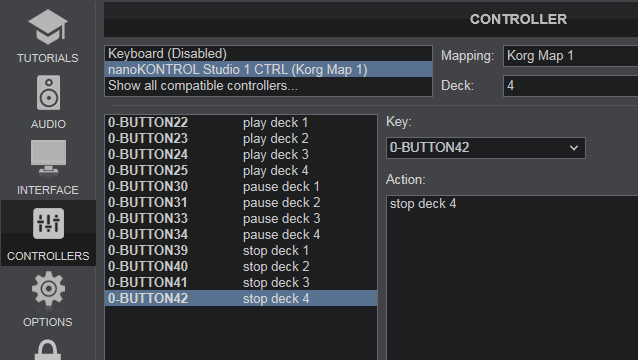

I haven't added anything else yet for the moment. I have had the levels working before as well with the same results. Everything works but only on the last deck loaded. As for the pfl I can always get it to turn on but not to turn off which I think would be a toggle button but I haven't bothered as I cant get past this point yet . I have tried "select_deck" and "action_deck" and dozens of different syntax orders but it always ends up doing the same thing. All the buttons control the same deck and yes I am changing the "deck" dropdown as I type each line.
I know I am missing something here but have no clue as to what.
I have added some screenshots. At this point these buttons all work but they all work only on the same deck which would be the deck I load the last or most recent song on. In this case it is deck 1 that's highlighted.

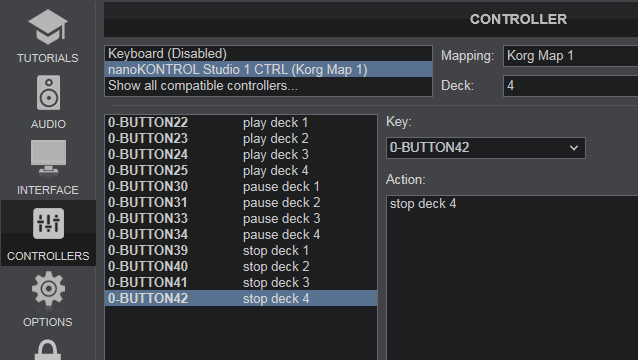

I haven't added anything else yet for the moment. I have had the levels working before as well with the same results. Everything works but only on the last deck loaded. As for the pfl I can always get it to turn on but not to turn off which I think would be a toggle button but I haven't bothered as I cant get past this point yet . I have tried "select_deck" and "action_deck" and dozens of different syntax orders but it always ends up doing the same thing. All the buttons control the same deck and yes I am changing the "deck" dropdown as I type each line.
I know I am missing something here but have no clue as to what.
Posté Wed 11 Mar 20 @ 11:02 pm
your actions are backward, spec the deck first
deck X play
deck X play
Posté Wed 11 Mar 20 @ 11:16 pm
Amazing.....you have no doubt seen the smiley face banging his head against the wall?
I walked in from work saw the post and 5 minutes later I had all the main things I was after and now I am working on the extras.
A million and one thanks locodog. That's the one thing I hadn't tried. Amazing how fast we lose something when we don't do it often. I'm sure that's the same thing that went wrong when I tried the qu16 too.
I am going back for more now. Thanks once again.
I walked in from work saw the post and 5 minutes later I had all the main things I was after and now I am working on the extras.
A million and one thanks locodog. That's the one thing I hadn't tried. Amazing how fast we lose something when we don't do it often. I'm sure that's the same thing that went wrong when I tried the qu16 too.
I am going back for more now. Thanks once again.
Posté Thu 12 Mar 20 @ 5:06 am
Glad to hear you got it working :)
Posté Thu 12 Mar 20 @ 10:25 am
also leave the deck dropdown as "auto" that isn't a line by line thing, its for the entire mapper
Posté Thu 12 Mar 20 @ 1:18 pm








