I would preserve my HC-4500 but because I love good quality audio out (like an Urei brings IE), I use an studio audio interface to bring that audio fidelity quality to my mix.
HC-4500 is a Denon designed hardware. They fault was trying to support USB 1.1 in a time where it wasn't good to do it. Looking to the past instead in the present and the future. Because of this, they do not allow the HC-4500 work in 24 bits in 4 way out, just in stereo (can tell why?) so it has to be set in 16 bits to use it in four way out effectively. Was ok many years because it's ASIO drivers allow to work in the way it should work, giving the same audio presence in all channels. Denon drop support on this aged controller, and just because of this, leave you without a way to use it in any recent computer (with Windows 10 since 2014). Atomix doing an extra step, have a work around to still use this controller with latest VirtualDJ 2021 and Windows 10 64 bits. Using it with Windows drivers (WASAPI) but need an specific way to set it it up to accomplish because of this faulty design in this controller from Denon.
HC4500 audio built in interface that does not support quadraphonic audio but a 3.1 audio out, giving less audio bandwith to channels 3 and 4 because were consider as a central and subwoofer out (3.1) and not full range speakers as should be like a front-rear out (quadraphonic) instead.
HC-4500 was wrong audio designed (do I mention I still have one?) I also know what SL-1200 are (used) and still have a pair of SL-1210MK2 too and preserve my old 1990 booth now days (but this does not mean I still use it on each gig)
We can ride old cars and love simplicity of life, but this is 2020 and the new ways to do things, lead us to evolved or die. If you want to use your HC-4500 is ok, BUT need to solve the audio bad performance it has now days because of Denon drop support to it. Add a studio hi quality sound card interface to your setup and pair it to the Urei audio quality you were use to have.
To however love an Urei and SL-1200 with fine cartridges to perform the best audio quality, trying to use a HC-4500 without a finest audio interface is non sense to me.
Technology can be preserved for a museum, but using a deprecated OS (full of security issues and without any new hardware support) is a way for failure. Been informed, change your computer after some time (5 years?) with current and supported OS is the way to get a healthy 21th Century living. I am not telling you to just jump to each new OS out there, but Windows 10 is 6 years old now, it is better in many ways now that it was Windows 7 in it's best days. Can do more and can work better and SAFER with all security updates done to preserve your virtual (digital) integrity in the present day in the best way it can be done now.
Here is how to set the HC-4500 in any Windows OS (from 7 to 10) and latest VirtualDJ software too.
HC-4500 is a Denon designed hardware. They fault was trying to support USB 1.1 in a time where it wasn't good to do it. Looking to the past instead in the present and the future. Because of this, they do not allow the HC-4500 work in 24 bits in 4 way out, just in stereo (can tell why?) so it has to be set in 16 bits to use it in four way out effectively. Was ok many years because it's ASIO drivers allow to work in the way it should work, giving the same audio presence in all channels. Denon drop support on this aged controller, and just because of this, leave you without a way to use it in any recent computer (with Windows 10 since 2014). Atomix doing an extra step, have a work around to still use this controller with latest VirtualDJ 2021 and Windows 10 64 bits. Using it with Windows drivers (WASAPI) but need an specific way to set it it up to accomplish because of this faulty design in this controller from Denon.
HC4500 audio built in interface that does not support quadraphonic audio but a 3.1 audio out, giving less audio bandwith to channels 3 and 4 because were consider as a central and subwoofer out (3.1) and not full range speakers as should be like a front-rear out (quadraphonic) instead.
HC-4500 was wrong audio designed (do I mention I still have one?) I also know what SL-1200 are (used) and still have a pair of SL-1210MK2 too and preserve my old 1990 booth now days (but this does not mean I still use it on each gig)
We can ride old cars and love simplicity of life, but this is 2020 and the new ways to do things, lead us to evolved or die. If you want to use your HC-4500 is ok, BUT need to solve the audio bad performance it has now days because of Denon drop support to it. Add a studio hi quality sound card interface to your setup and pair it to the Urei audio quality you were use to have.
To however love an Urei and SL-1200 with fine cartridges to perform the best audio quality, trying to use a HC-4500 without a finest audio interface is non sense to me.
Technology can be preserved for a museum, but using a deprecated OS (full of security issues and without any new hardware support) is a way for failure. Been informed, change your computer after some time (5 years?) with current and supported OS is the way to get a healthy 21th Century living. I am not telling you to just jump to each new OS out there, but Windows 10 is 6 years old now, it is better in many ways now that it was Windows 7 in it's best days. Can do more and can work better and SAFER with all security updates done to preserve your virtual (digital) integrity in the present day in the best way it can be done now.
Here is how to set the HC-4500 in any Windows OS (from 7 to 10) and latest VirtualDJ software too.
Posté Sun 05 Jul 20 @ 4:49 pm
acw_dj wrote :
HC4500 audio built in interface that does not support quadraphonic audio but a 3.1 audio out, giving less audio bandwith to channels 3 and 4 because were consider as a central and subwoofer out (3.1) and not full range speakers as should be like a front-rear out (quadraphonic) instead.
There is no difference in bandwidth of audio channels. Subwoofer/center/front/rear/etc... all have the same format (in this case 44.1khz/16bit for example)
Posté Mon 06 Jul 20 @ 4:00 am
Denon DN-HC4500
And I had to change the VDJ option "exclusive AudioAccess" to "Yes" so that the channels (3-4) work in WASAPI
now channels 1 & 2 and 3 & 4 in WASAPI works Nikel
And I had to change the VDJ option "exclusive AudioAccess" to "Yes" so that the channels (3-4) work in WASAPI
now channels 1 & 2 and 3 & 4 in WASAPI works Nikel
Posté Mon 06 Jul 20 @ 9:25 pm
Try it as I set it in the video and tell me if you notice a difference in between using it with exclusive mode set and without it as I use it. Exclusive mode works only in 24 bits and 44100Hz or also allow to set it in 96KHz as allow it for 16 bits?
1) Set your Windows default audio to use your PC internal sound card and leave your controller audio alone there.
2) Set the sample rate and bits. It should be 16 bits for this example and ANY sample rate. I also uncheck exclusive mode there.
3) Select 3.1 speakers out and check in FULL RANGE Speakers too.
4) open VirtualDJ and select HC-4500 from your audio setup and change form ASIO to WASAPI if necessary. Apply changes and you are ready to go.
1) Set your Windows default audio to use your PC internal sound card and leave your controller audio alone there.
2) Set the sample rate and bits. It should be 16 bits for this example and ANY sample rate. I also uncheck exclusive mode there.
3) Select 3.1 speakers out and check in FULL RANGE Speakers too.
4) open VirtualDJ and select HC-4500 from your audio setup and change form ASIO to WASAPI if necessary. Apply changes and you are ready to go.
Posté Tue 07 Jul 20 @ 3:53 am
It doesn't work in 3.1
when it works in Stereo
24bits 96KHz 16bits 96KHz etc ..
there is no difference
when it works in Stereo
24bits 96KHz 16bits 96KHz etc ..
there is no difference
Posté Tue 07 Jul 20 @ 9:21 am
After trying again I was able to run 3.1.
everything works in 3.1, 24bits 96KHz, 16bits 96KHz, 16bits 441HKz cte ...
everything works in 3.1, 24bits 96KHz, 16bits 96KHz, 16bits 441HKz cte ...
Posté Tue 07 Jul 20 @ 6:43 pm
I only make it work in 16 bits only, 24 bits only stereo. Can you confirm your hc-4500 fabrication date and firmware version? It may be related so we can be aware of this too.
Posté Thu 09 Jul 20 @ 2:50 am
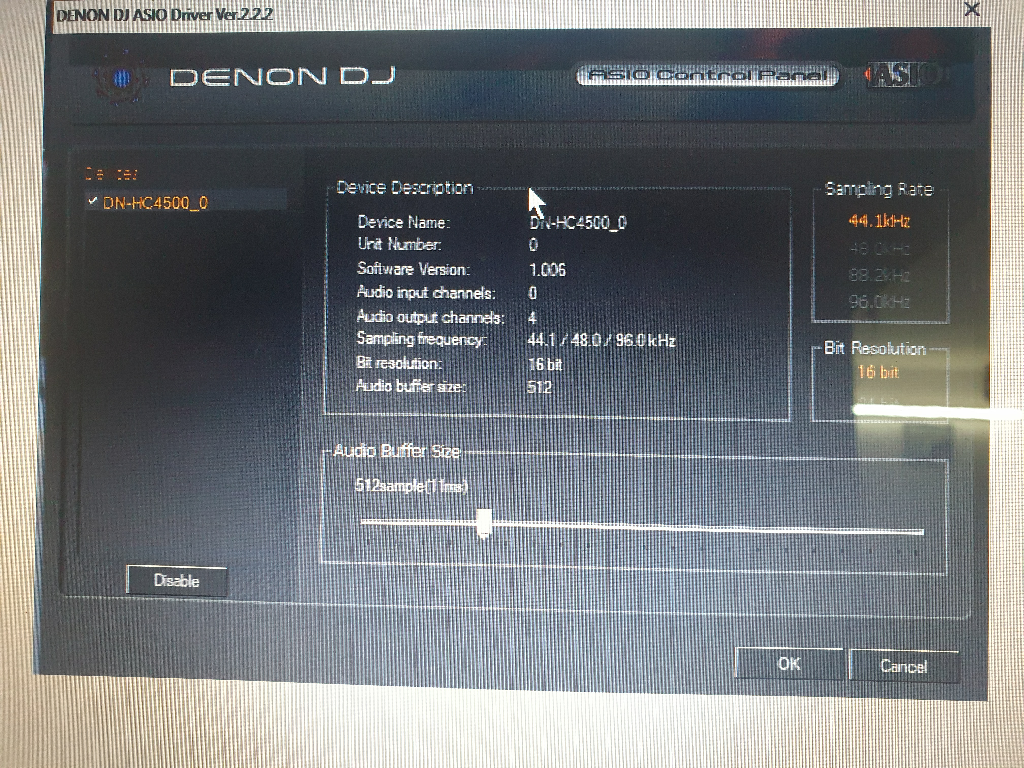
Posté Thu 09 Jul 20 @ 9:31 am
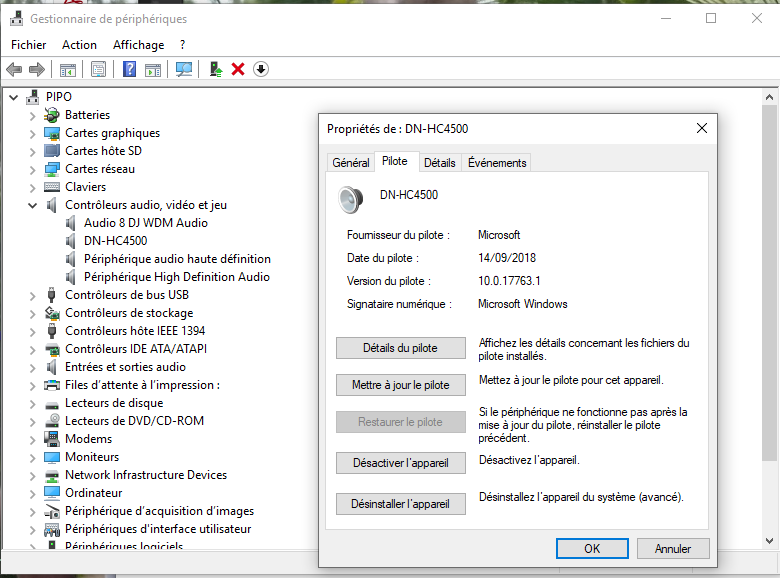
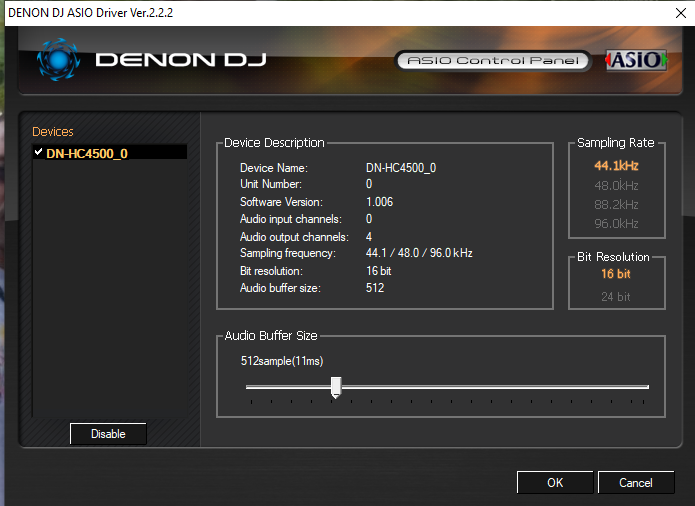
Posté Thu 09 Jul 20 @ 2:47 pm
ok, this steps are SEQUENTIAL steps, you cannot go to 3 if you haven't go to 1 and 2 before:
1) Set your Windows default audio to use your PC internal sound card and leave your controller audio alone there.
2) Set the sample rate and bits. It should be 16 bits for this example and ANY sample rate. I also uncheck exclusive mode there. Double check you set this in 16 bits first, then change to 96KHz sample rate to verify this setting is the current one.
3) DISABLE EXCLUSIVE MODE
4) Go to Speaker configuration menu and Select 3.1 speakers out and check in FULL RANGE Speakers too.
5) open VirtualDJ and select HC-4500 from your audio setup (and change form ASIO to WASAPI if necessary). Apply changes and you are ready to go in WASAPI mode.
1) Set your Windows default audio to use your PC internal sound card and leave your controller audio alone there.
2) Set the sample rate and bits. It should be 16 bits for this example and ANY sample rate. I also uncheck exclusive mode there. Double check you set this in 16 bits first, then change to 96KHz sample rate to verify this setting is the current one.
3) DISABLE EXCLUSIVE MODE
4) Go to Speaker configuration menu and Select 3.1 speakers out and check in FULL RANGE Speakers too.
5) open VirtualDJ and select HC-4500 from your audio setup (and change form ASIO to WASAPI if necessary). Apply changes and you are ready to go in WASAPI mode.
Posté Sat 18 Jul 20 @ 3:51 am
hi how can you map stems on hc 4500
Posté Sat 21 Aug 21 @ 5:59 pm







