The bleed makes subtle changes to stems parameters. So you need to have the mathEngine enabled with some kind of stem removal on for it to work.
The waveforms won’t change when using bleed.
The waveforms won’t change when using bleed.
Posté Fri 24 Jul 20 @ 2:40 am
Yes I know it is reflected in the audio but sadly not in the waveform...
Posté Fri 24 Jul 20 @ 3:01 am
You're expecting the waveform to change live when you adjust the bleed? Have you got a really good graphics card?
Posté Fri 24 Jul 20 @ 7:06 am
Dj Pari M wrote :
Yes I know it is reflected in the audio but sadly not in the waveform...
But the bleed is making such tiny changes to the stem parameter you wouldn’t even notice it in the wave.
Personally I think you’re expecting too much here.
Posté Fri 24 Jul 20 @ 8:16 am
Dj Pari M wrote :
Yes I know it is reflected in the audio but sadly not in the waveform...
Default Skin
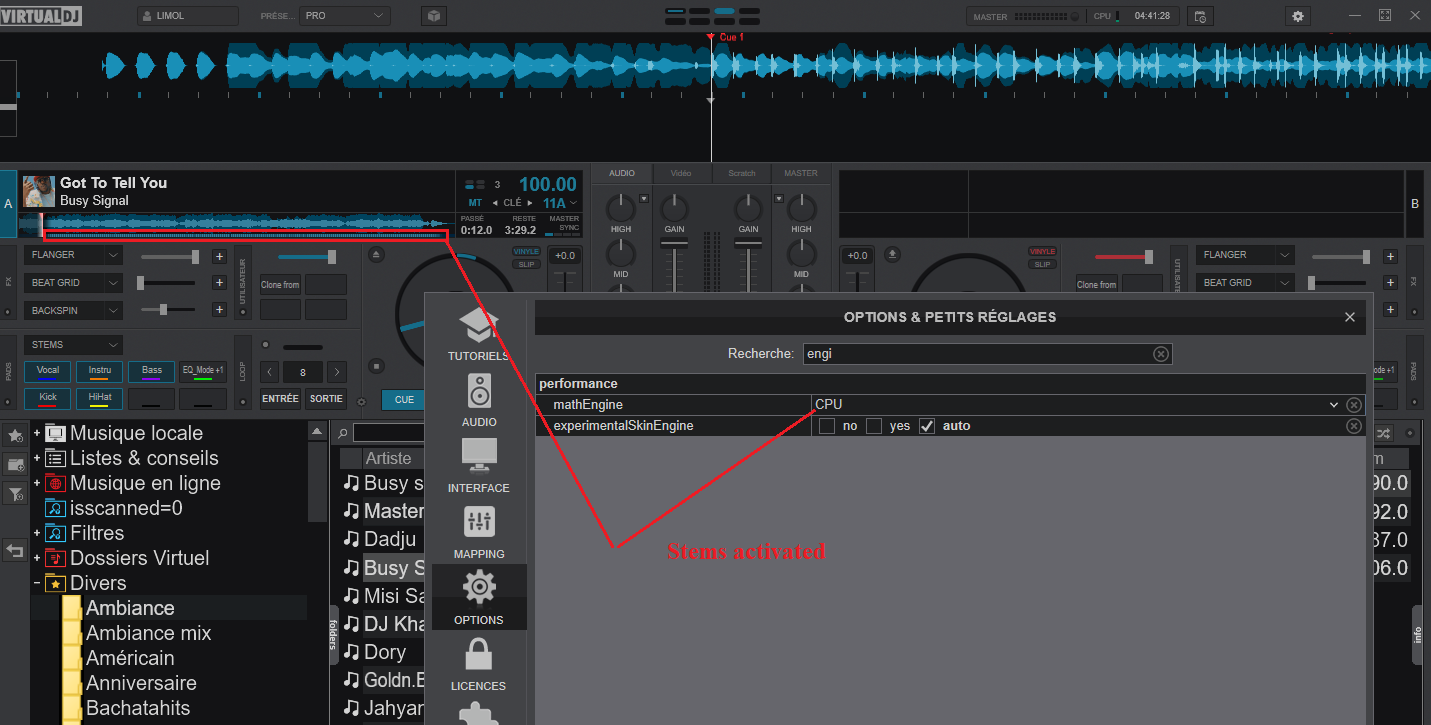
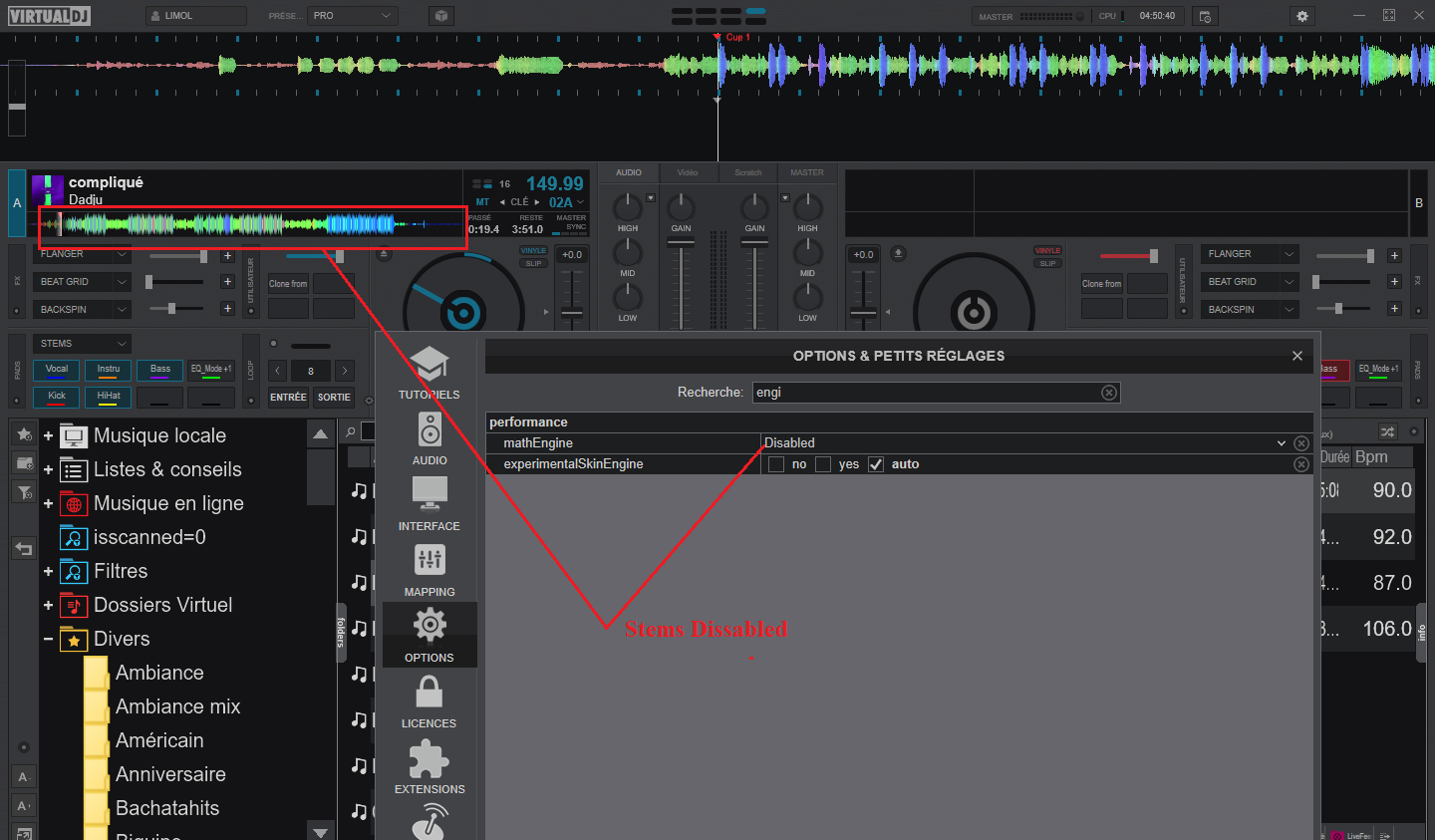
Posté Fri 24 Jul 20 @ 8:55 am
@limol I mean when the math engine is enabled...I know there is the workaround of disabling the math engine for the default type waveforms
Posté Fri 24 Jul 20 @ 10:30 am
You can enable the experimentalWaveColors option in build 6059 to combine track volume with beats display.
Posté Thu 06 Aug 20 @ 6:50 pm
Absolutely brilliant, just tested and it works a treat!
Thank you Adion.
Thank you Adion.
Posté Thu 06 Aug 20 @ 8:24 pm
thanks devs for the "fix" lol
Posté Thu 06 Aug 20 @ 8:31 pm
seems that the waveform experimental option makes beat looklike before now. Hope it stays like this!
Posté Fri 07 Aug 20 @ 6:10 pm
Updated VDJ last night and straight away thought what’s happened to the waveform was terrible, all the areas with no bass have disappeared, did a google search and here you are with exactly the same issue, an amazing description and pictures too, you’ve nailed it 1000%. Thankyou for putting your post forward and I hope it gets restored soon. Iv been 10+ years on VDJ and this is the first backwards step iv come across.
Posté Fri 14 Aug 20 @ 10:46 pm
@ADZ000 There is a fix for it if you read the last comment by Adion.
Posté Sat 15 Aug 20 @ 1:04 am
Ya..this should be marked as solved or something..
Posté Sat 15 Aug 20 @ 2:23 am
So you are all happy with the way it looks with experimentalWaveColors?
Posté Sat 15 Aug 20 @ 9:48 am
Yes, looks fine for me. Thank you.
Posté Sat 15 Aug 20 @ 10:13 am
Yes Adion! Thank you very much!
Posté Sat 15 Aug 20 @ 1:08 pm
Thanks for listening to us!!
Posté Sat 15 Aug 20 @ 1:53 pm
my opinion, I'm more a fan of pre '21 neutral scheme, I see the merits of the "stem'd" scheme, but I think its for me to do my own edits to my pre '21 skin, than apply my edits to the 2021 skin, I understand blue left, red right is the brand scheme and is pretty much law, but I can please myself and I'll figure out my own neutral.
Posté Sat 15 Aug 20 @ 2:01 pm
by the way, it only work for deck 1..4 because those decks only have hardcoded colors modifiers
Posté Sat 15 Aug 20 @ 2:31 pm













