Hi. When I record a mix when I'm finished the file is sent onto the desktop. Ive noticed the file hasnt now got a mp3 logo on it just a plain white file picture. I can drag the file over to virtual dj and it will play normally. But when I click on the desktop file to open it the file is unrecognised as a mp3 music file. Would this be a virtual dj issue or computer setting? Thanks in advance.
Posté Wed 29 Jul 20 @ 7:24 pm
Hello
In the record tab, is the file format correctly selected in mp3? like the picture.
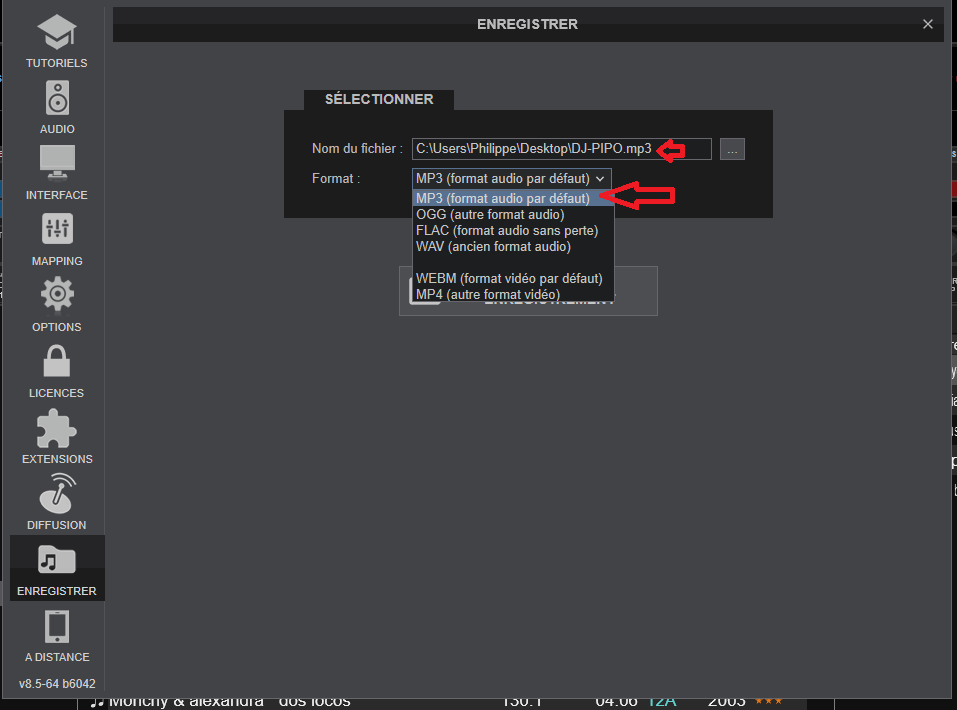
In the record tab, is the file format correctly selected in mp3? like the picture.
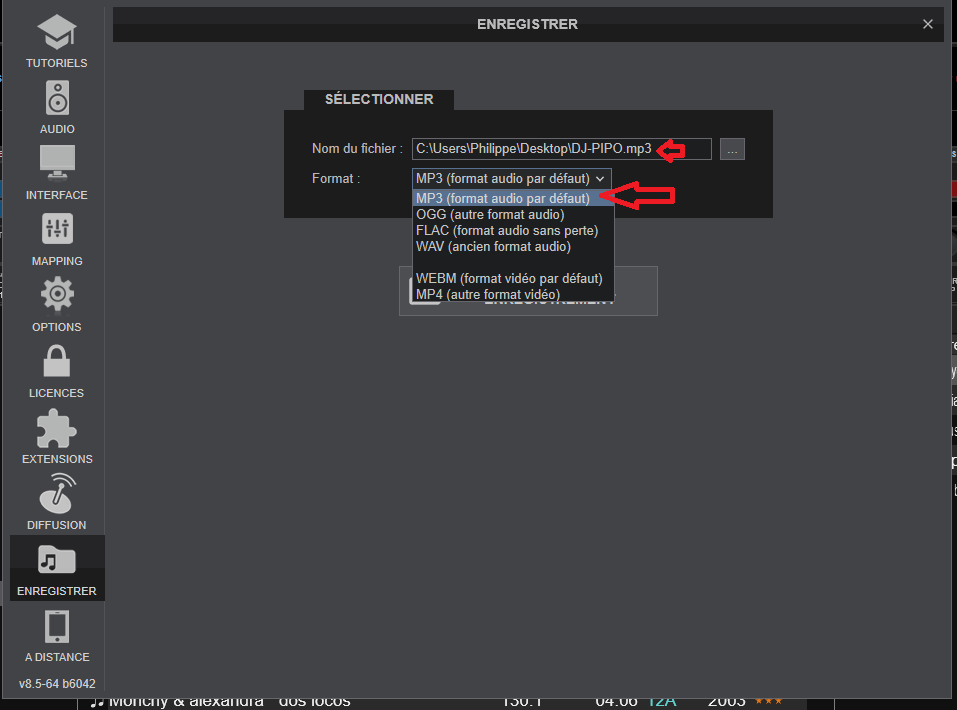
Posté Wed 29 Jul 20 @ 9:06 pm
Yeah its set on mp3 default audio format.
Posté Thu 30 Jul 20 @ 6:00 am
check the notches if they are similar to the picture
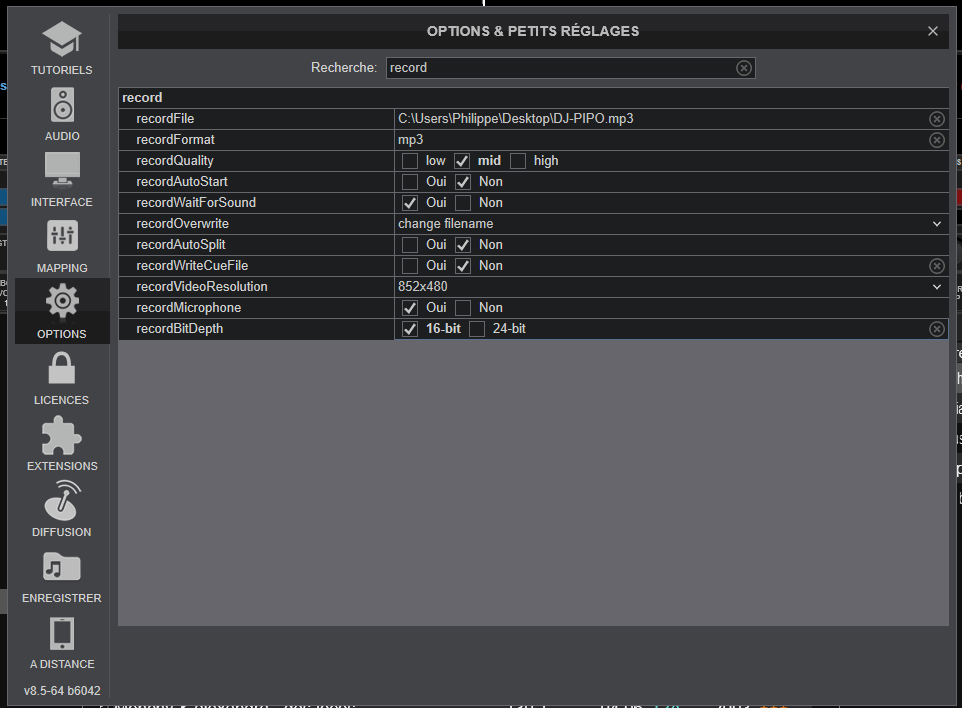
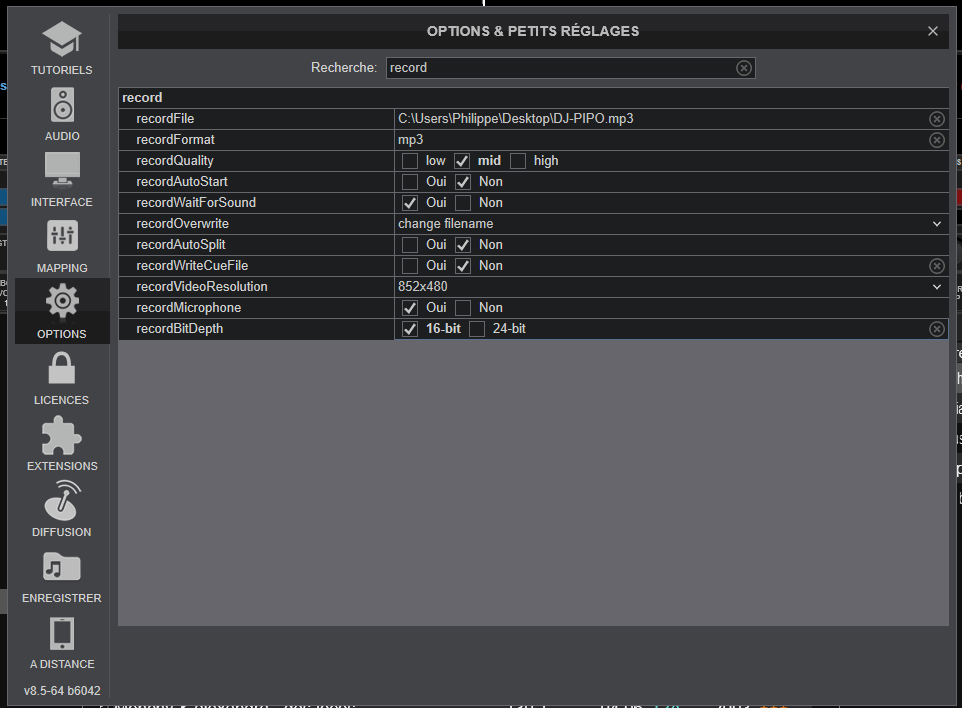
Posté Thu 30 Jul 20 @ 8:35 am
The differences I have are record quality is on high and record write que file is set on yes.
Posté Thu 30 Jul 20 @ 10:00 am
Tried it again with same settings as you have no still a blank white file on desktop.
Posté Thu 30 Jul 20 @ 10:06 am
Does the filename you selected in the record tab include .mp3 as extension?
Posté Thu 30 Jul 20 @ 12:38 pm
Yes
Posté Sun 02 Aug 20 @ 2:09 pm
1) go to vdj folder delete Setting file, start vdj and try to save as mp3.
if you still have the same problem
2) try to see if you can record with audacity in mp3,
this is to see if it does not come from windows with the file Lame_enc.dll
https://audacity.fr
if you still have the same problem
2) try to see if you can record with audacity in mp3,
this is to see if it does not come from windows with the file Lame_enc.dll
https://audacity.fr
Posté Sun 02 Aug 20 @ 2:38 pm
Hi. I deleted the setting file and I cant record at all at the moment!
Posté Mon 03 Aug 20 @ 4:53 pm
Result was going to reinstall vdj but saw the modify button. Pressed that first and vdj started recording again. Thank you
Posté Wed 12 Aug 20 @ 4:39 am






