Hello,
I have OneDrive installed and it won't allow me to exclude the following
C:\Users\Chris\OneDrive\Documents\VirtualDJ
Is there an easy way to change the path of the VirtualDJ folder to somewhere else on the PC that is not backed up by OneDrive?
Otherwise, it causes a lot of problems where the cache from Beatport keeps being uploaded to OneDrive when I don't want it to, or the files are out of sync and I can lose my playlists etc.
I asked support but they said
Unfortunately, you cannot change the location of where VDJ saves it's information to however have you considered disabling one drive on the machine altogether?
Don't really want to disable OneDrive.
Does anyone know any workarounds?
Thanks,
Chris
I have OneDrive installed and it won't allow me to exclude the following
C:\Users\Chris\OneDrive\Documents\VirtualDJ
Is there an easy way to change the path of the VirtualDJ folder to somewhere else on the PC that is not backed up by OneDrive?
Otherwise, it causes a lot of problems where the cache from Beatport keeps being uploaded to OneDrive when I don't want it to, or the files are out of sync and I can lose my playlists etc.
I asked support but they said
Unfortunately, you cannot change the location of where VDJ saves it's information to however have you considered disabling one drive on the machine altogether?
Don't really want to disable OneDrive.
Does anyone know any workarounds?
Thanks,
Chris
Posté Tue 22 Sep 20 @ 4:10 pm
You can exclude or include any folder from OneDrive by following instructions from https://support.microsoft.com/en-us/office/choose-which-onedrive-folders-to-sync-to-your-computer-98b8b011-8b94-419b-aa95-a14ff2415e85
Posté Tue 22 Sep 20 @ 4:43 pm
djdad wrote :
You can exclude or include any folder from OneDrive by following instructions from https://support.microsoft.com/en-us/office/choose-which-onedrive-folders-to-sync-to-your-computer-98b8b011-8b94-419b-aa95-a14ff2415e85
https://support.microsoft.com/en-us/office/choose-which-onedrive-folders-to-sync-to-your-computer-98b8b011-8b94-419b-aa95-a14ff2415e85
does not work because of this
If you uncheck a folder you are syncing to your computer, the folder will be removed from your computer. The folder and its contents will still be available online.
The link above also links to https://support.microsoft.com/en-us/office/the-file-or-folder-already-exists-in-onedrive-7b8044ad-438d-41db-bbbf-4f66b8890408
Option 2: Remove the file or folder from OneDrive.
Note: With the file included in selective sync, move the folder to another place outside the OneDrive folder structure. This will delete the files and folder from OneDrive.com and make them only available on your PC.
In other words, you can only stop a folder within OneDrive on the PC from being backed up/synced if the folder is outside of OneDrive. That's why I created the thread I did.
OneDrive links Documents folder and VirtualDJ stores the data in the Documents folder.
We need a way to customise the VirtualDJ installer to install somewhere else other than the Documents folder.
Posté Wed 30 Sep 20 @ 10:30 am
Just deselect the folder(s) you don't want backed up, from the OneDrive options on your computer (not online).
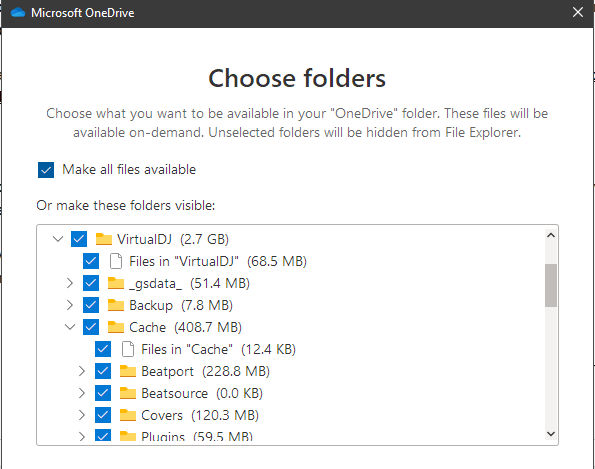
I'm backing up everything in the VDJ folder, but you can just deselect the Beatport folder if you want.
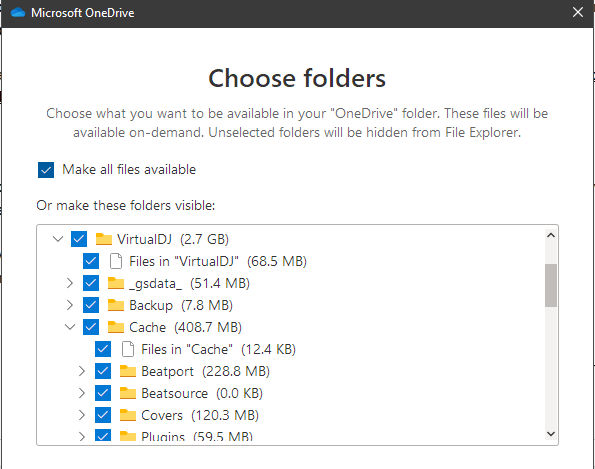
I'm backing up everything in the VDJ folder, but you can just deselect the Beatport folder if you want.
Posté Wed 30 Sep 20 @ 11:08 am
groovindj wrote :
Just deselect the folder(s) you don't want backed up, from the OneDrive options on your computer (not online).
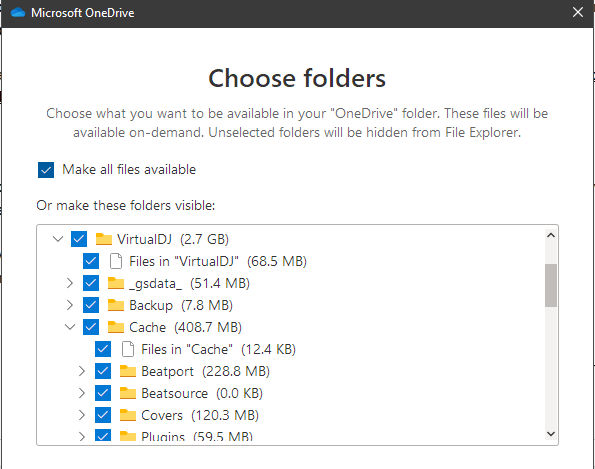
I'm backing up everything in the VDJ folder, but you can just deselect the Beatport folder if you want.
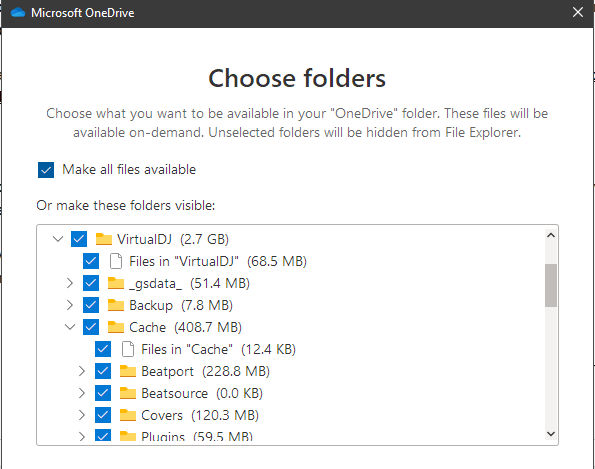
I'm backing up everything in the VDJ folder, but you can just deselect the Beatport folder if you want.
I did try doing that, but then OneDrive kept reporting error saying the content on the PC did not match what was online and then sync would stop working. I'll check again and get back if needed.
Cheers.
Posté Wed 30 Sep 20 @ 11:34 am
You can change the location of VirtualDJ home folder by changing a registry key:
HKCU\Software\VirtualDJ\HomeFolder
However as others advised it's better to just exclude the VirtualDJ folder from OneDrive sync
HKCU\Software\VirtualDJ\HomeFolder
However as others advised it's better to just exclude the VirtualDJ folder from OneDrive sync
Posté Wed 30 Sep 20 @ 1:04 pm
I wouldn't exclude the whole folder, because it is a good idea to have a remote backup of the database, plugins and so on. Just exclude the Beatport folder.
It's only 100 tracks max anyway, and I wouldn't expect much to be changing constantly, so not sure why it's even an issue. Slow internet?
It's only 100 tracks max anyway, and I wouldn't expect much to be changing constantly, so not sure why it's even an issue. Slow internet?
Posté Wed 30 Sep 20 @ 1:47 pm
PhantomDeejay wrote :
You can change the location of VirtualDJ home folder by changing a registry key:
HKCU\Software\VirtualDJ\HomeFolder
However as others advised it's better to just exclude the VirtualDJ folder from OneDrive sync
HKCU\Software\VirtualDJ\HomeFolder
However as others advised it's better to just exclude the VirtualDJ folder from OneDrive sync
May try that
groovindj wrote :
I wouldn't exclude the whole folder, because it is a good idea to have a remote backup of the database, plugins and so on. Just exclude the Beatport folder.
It's only 100 tracks max anyway, and I wouldn't expect much to be changing constantly, so not sure why it's even an issue. Slow internet?
It's only 100 tracks max anyway, and I wouldn't expect much to be changing constantly, so not sure why it's even an issue. Slow internet?
Yeah, from the UK where internet fast, but been in Greece for some months and the internet is not good. I get faster speed from mobile internet, and it's good enough to use VirtualDJ/Beatport, but not to keep uploading the cache etc to OneDrive at the same time. I like to select the tracks that I want first before they're uploaded to OneDrive. Actually, there is no need to upload them to OneDrive as I record the mix and don't need the tracks after that, so pointless uploading the cached files to OneDrive. Just a waste of bandwidth.
Cheers.
Posté Wed 30 Sep 20 @ 8:59 pm
VDJ2020UK wrote :
I record the mix
I record the mix
You cache tracks from Beatport and record them? Not something you should be doing.
Posté Wed 30 Sep 20 @ 9:09 pm
groovindj wrote :
You cache tracks from Beatport and record them? Not something you should be doing.
VDJ2020UK wrote :
I record the mix
I record the mix
You cache tracks from Beatport and record them? Not something you should be doing.
No, I record the mixed tracks, not the cached tracks. Why would I want to record the cached tracks? I have purchased hundreds of tracks from Beatport already. I know how to purchase music. Don't worry haha.
Posté Thu 01 Oct 20 @ 10:26 am
PhantomDeejay wrote :
You can change the location of VirtualDJ home folder by changing a registry key:
HKCU\Software\VirtualDJ\HomeFolder
However as others advised it's better to just exclude the VirtualDJ folder from OneDrive sync
HKCU\Software\VirtualDJ\HomeFolder
However as others advised it's better to just exclude the VirtualDJ folder from OneDrive sync
This seems to work great! Thank you.
Maybe VDJ should add an option so one can customise that path during the installation of VDJ.
Posté Thu 01 Oct 20 @ 10:27 am
VDJ2020UK wrote :
I record the mixed tracks, not the cached tracks
The "mixed tracks"? Forgive me for any confusion, but isn't this whole thread about cached tracks (i.e. tracks that you're renting from Beatport), because you didn't want the cache uploading to OneDrive?
Then for you to say you don't need the tracks after you've recorded them, implies that they're cached (rented) tracks. Why would you buy tracks, record them then "not need" them?
Anyway, glad the backup issue is now sorted.
Posté Thu 01 Oct 20 @ 10:46 am
groovindj wrote :
The "mixed tracks"? Forgive me for any confusion, but isn't this whole thread about cached tracks (i.e. tracks that you're renting from Beatport), because you didn't want the cache uploading to OneDrive?
Then for you to say you don't need the tracks after you've recorded them, implies that they're cached (rented) tracks. Why would you buy tracks, record them then "not need" them?
Anyway, glad the backup issue is now sorted.
VDJ2020UK wrote :
I record the mixed tracks, not the cached tracks
The "mixed tracks"? Forgive me for any confusion, but isn't this whole thread about cached tracks (i.e. tracks that you're renting from Beatport), because you didn't want the cache uploading to OneDrive?
Then for you to say you don't need the tracks after you've recorded them, implies that they're cached (rented) tracks. Why would you buy tracks, record them then "not need" them?
Anyway, glad the backup issue is now sorted.
I select the tracks I want to use from Beatport within VDJ. Once I've chosen the ones I want can then mix them in VDJ live and record the mix at the same time.
I don't need the cached files from Beatport to upload anywhere.
If for some reason laptop dies I could just reset VDJ again. So not that big a deal.
But now because of the suggestion above by other VDJ member, I changed the path, so OneDrive no longer backs up VirtualDJ.
I already backup PC with Acronis Cyber Backup which backup data using block-level technology and is faster. So no need to backup all big files to OneDrive (file-level) which is much slower, too.
It's easier to configure Acronis Backup Cloud to exclude folders that do not need to be backed up. It shows sync error for OneDrive when try to exclude folders as I mentioned previously.
Problem is now solved.
Posté Thu 01 Oct 20 @ 2:34 pm








