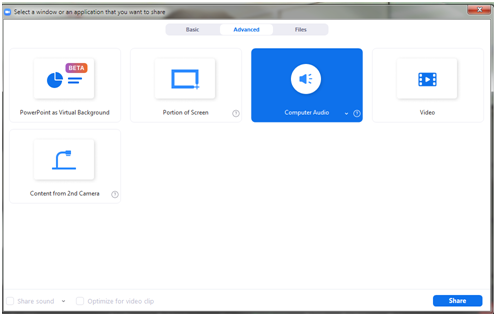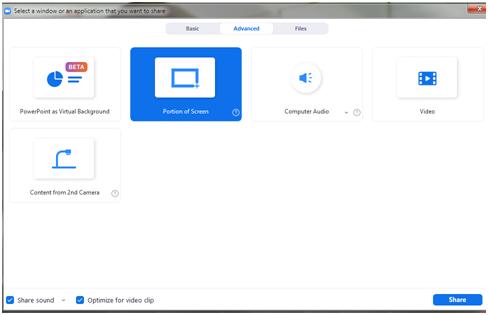Ok - so I have been asked to provide music for a fundraiser via their Zoom event - I would share my audio/video with their "meeting".
I have a Dell i7 with separate video card, Denon MC4000 controller, RCF F 10XR (it has a usb port in the back specifically for recording to/playing from mixer)
Everything is going into the RCF mixer. I have the Zoom audio under microphone - Line (USB AUDIO CODEC)
Volume at maximum. They are unable to hear my audio! They see my screen when I click share.
WHAT THE HECK am I not doing or seeing here? I've been banging away at this for 3 days.....
I have a Dell i7 with separate video card, Denon MC4000 controller, RCF F 10XR (it has a usb port in the back specifically for recording to/playing from mixer)
Everything is going into the RCF mixer. I have the Zoom audio under microphone - Line (USB AUDIO CODEC)
Volume at maximum. They are unable to hear my audio! They see my screen when I click share.
WHAT THE HECK am I not doing or seeing here? I've been banging away at this for 3 days.....
Posté Tue 09 Feb 21 @ 3:16 am
angelswithanedge wrote :
Ok - so I have been asked to provide music for a fundraiser via their Zoom event - I would share my audio/video with their "meeting".
I have a Dell i7 with separate video card, Denon MC4000 controller, RCF F 10XR (it has a usb port in the back specifically for recording to/playing from mixer)
Everything is going into the RCF mixer. I have the Zoom audio under microphone - Line (USB AUDIO CODEC)
Volume at maximum. They are unable to hear my audio! They see my screen when I click share.
WHAT THE HECK am I not doing or seeing here? I've been banging away at this for 3 days.....
I have a Dell i7 with separate video card, Denon MC4000 controller, RCF F 10XR (it has a usb port in the back specifically for recording to/playing from mixer)
Everything is going into the RCF mixer. I have the Zoom audio under microphone - Line (USB AUDIO CODEC)
Volume at maximum. They are unable to hear my audio! They see my screen when I click share.
WHAT THE HECK am I not doing or seeing here? I've been banging away at this for 3 days.....
Sorry I'm currently unable to help - I don't have Zoom installed, as it's still considered an unsecure platform here in Denmark, because of all the security breaches last year
But please remember that it's really not supposed to work for DJ'ing/live streaming/broadcasting
I know that people have hacked it to somewhat work (including OBS to some extent)
But it was never meant to be used that way, so it's not really supposed to be easy to hack/get to work (or sound good, which it won't) - because it was never intended for DJ streaming by neither Zoom nor any of the DJ software companies, including Atomix/VDJ
The same goes for Google meet and Microsoft teams
I usually recommend people to set up a Twitch stream or a MixCloud stream (or maybe even a YouTube stream), and DJ on that, and give the link to the guests at the event
Then the guests can either use all the chat features on those platforms to communicate and have fun
Or they can combine it with a separate Zoom/Meet/Teams meeting. That also has the great benefit, that they can actually talk with each other and have an online party without muting/blocking/disturbing the DJ audio that is being broadcasted
Just my 2 cents
Posté Tue 09 Feb 21 @ 9:33 am
The main challenge is usually getting audio to the Zoom meeting.
You need to grab the audio and correct one.
If you have everything routed to a line-in at your computer, that should be fine, for as long as you choose the correct line in. Sounded like you might have an analog external mixer that you have mic and sound from VirtualDJ at.
The master out of this mixer should go to a line in at computer then.
For non external mixer use, you can set up a virtual "line in" that can route the audio back.
See video
You need to grab the audio and correct one.
If you have everything routed to a line-in at your computer, that should be fine, for as long as you choose the correct line in. Sounded like you might have an analog external mixer that you have mic and sound from VirtualDJ at.
The master out of this mixer should go to a line in at computer then.
For non external mixer use, you can set up a virtual "line in" that can route the audio back.
See video
Posté Tue 09 Feb 21 @ 11:24 am