I am using a Pioneer DJM-V10 with VDJ, as is a friend. I have a Windows 10 machine and she is on an M1 Mac. We are both encountering the same issues:
* Deck 1 goes to CH2 on the mixer (channels 3 & 4)
* Deck 2 goes to CH4 on the mixer (channels 7 & 8)
--- This is _somewhat_ mappable, but really, this is many problems, and the deck<->channel mappings are not reliable nor fully consistent. (This is not due to OS Sound Card issues. I'm a developer of >20 years, as is my colleague, and the audio card driver is operating and reporting correctly.)
--- This does seem related to VDJ writing mappings on first load with the controller, which we were both connected simultaneously at first. This above was fixed for my colleague by completely reinstalling the software. I have not re-installed and would prefer to fix my mapping.
* Intermittently, the wrong fader will control the wrong mixer channel, seemingly typically fader 3 controls channel 4.
* The knobs control strange things. Mixer CH2 knobs may control CH1, or sometimes even control completely different mixer channels. We eventually got this down to the "extra" knobs that VDJ gives us. We sadly had to turn this functionality off because it cannot be reliably controlled nor predicted. Now the knobs mostly always controls the CH they are physically on, except when they don't and instead control a neighboring mixer channel, such as is the same with the fader issues.
* Sometimes the software allows us to set the decks -> channels correctly, but this often results in no audio through one of the mixer channels, even though there are LEDs on the mixer indicating it's receiving audio
* VDJ seems to override the mixer, as we had output on mixer CH3 when the fader was completely down: there should absolutely not have been any output. The only way to cut the audio in this case was to turn down the master volume on the mixer itself.
* MUTE - there is the strangest intermittent MUTE issue. It seems related to when the Channel input selector is switched, but the VDJ is not reliably knowing which input is being used A or B, and channels are being muted when there are far more than enough channels available for routing. We tracked this down to a mapping in VDJ which is trying (with broken logic) to determine which channel to MUTE. This is frustrating and should not occur. Please don't MUTE decks on my behalf, especially not in a way that can be overridden in the interface.
To pre-emptively answer some troubleshooting questions:
* Yes we are using ASIO in windows and Core Audio in Mac, with the DJM-V10 as the audio card.
* We have tried it individually and together. Sometimes we can get it to work if only one of us is using the controller, however this does defeat the purpose of having a 6 CH, dual audio card, mixer.
* We have tried a variety of deck-channel mappings and when it works is very intermittent.
After much reading of documentation, both Pioneer and VDJ, we have both decided that we would like to write our own mappings. After digging into the mappings, we realized that the controller definition file is actually the problematic part, we think it's likely because it is insisting on controlling 5 decks and an FX send channel. This would be a whole lot better if we could instead use 2 decks each, and perhaps have our own FX send channel, for 3 channels each, which seems to make sense from a UX perspective.
We would like to modify this controller definition XML file, and perhaps even expand the functionality which is available to be mapped. We would like not to have to write it totally from scratch, however, so if anyone could provide that XML file, it would be greatly appreciated.
We are two DJ's with over 40 years of technical experience between us, and are spending a lot of time with this mixer, and would like to move over from Serato and Traktor respectively. If we could get this working, this will be the way we go.
THANK YOU
* Deck 1 goes to CH2 on the mixer (channels 3 & 4)
* Deck 2 goes to CH4 on the mixer (channels 7 & 8)
--- This is _somewhat_ mappable, but really, this is many problems, and the deck<->channel mappings are not reliable nor fully consistent. (This is not due to OS Sound Card issues. I'm a developer of >20 years, as is my colleague, and the audio card driver is operating and reporting correctly.)
--- This does seem related to VDJ writing mappings on first load with the controller, which we were both connected simultaneously at first. This above was fixed for my colleague by completely reinstalling the software. I have not re-installed and would prefer to fix my mapping.
* Intermittently, the wrong fader will control the wrong mixer channel, seemingly typically fader 3 controls channel 4.
* The knobs control strange things. Mixer CH2 knobs may control CH1, or sometimes even control completely different mixer channels. We eventually got this down to the "extra" knobs that VDJ gives us. We sadly had to turn this functionality off because it cannot be reliably controlled nor predicted. Now the knobs mostly always controls the CH they are physically on, except when they don't and instead control a neighboring mixer channel, such as is the same with the fader issues.
* Sometimes the software allows us to set the decks -> channels correctly, but this often results in no audio through one of the mixer channels, even though there are LEDs on the mixer indicating it's receiving audio
* VDJ seems to override the mixer, as we had output on mixer CH3 when the fader was completely down: there should absolutely not have been any output. The only way to cut the audio in this case was to turn down the master volume on the mixer itself.
* MUTE - there is the strangest intermittent MUTE issue. It seems related to when the Channel input selector is switched, but the VDJ is not reliably knowing which input is being used A or B, and channels are being muted when there are far more than enough channels available for routing. We tracked this down to a mapping in VDJ which is trying (with broken logic) to determine which channel to MUTE. This is frustrating and should not occur. Please don't MUTE decks on my behalf, especially not in a way that can be overridden in the interface.
To pre-emptively answer some troubleshooting questions:
* Yes we are using ASIO in windows and Core Audio in Mac, with the DJM-V10 as the audio card.
* We have tried it individually and together. Sometimes we can get it to work if only one of us is using the controller, however this does defeat the purpose of having a 6 CH, dual audio card, mixer.
* We have tried a variety of deck-channel mappings and when it works is very intermittent.
After much reading of documentation, both Pioneer and VDJ, we have both decided that we would like to write our own mappings. After digging into the mappings, we realized that the controller definition file is actually the problematic part, we think it's likely because it is insisting on controlling 5 decks and an FX send channel. This would be a whole lot better if we could instead use 2 decks each, and perhaps have our own FX send channel, for 3 channels each, which seems to make sense from a UX perspective.
We would like to modify this controller definition XML file, and perhaps even expand the functionality which is available to be mapped. We would like not to have to write it totally from scratch, however, so if anyone could provide that XML file, it would be greatly appreciated.
We are two DJ's with over 40 years of technical experience between us, and are spending a lot of time with this mixer, and would like to move over from Serato and Traktor respectively. If we could get this working, this will be the way we go.
THANK YOU
Posté Mon 10 May 21 @ 7:41 pm
I want to add that we are well familiar with how to use the mixer as an audio card and how to route audio (in other applications) to different channels and how to use the Pioneer driver and hardware to split the channels between two computers, as well as routing audio from DAWs and DJ software.
The channel input knobs are switched to the correct USB input in all cases, whether we are using the mixer singly or dually. In all cases when we are both connected, one or both of us has a whole deck that we cannot use because it is incorrectly MUTE-ed
The channel input knobs are switched to the correct USB input in all cases, whether we are using the mixer singly or dually. In all cases when we are both connected, one or both of us has a whole deck that we cannot use because it is incorrectly MUTE-ed
Posté Mon 10 May 21 @ 7:49 pm
Just to make sure
-Start by checking that the controller mapping is set to 'factory default' and the channel mapping set to 'Automatic'
-Make sure the audio setup is the default. Compare with the manual https://www.virtualdj.com/manuals/hardware/pioneer/djmv10/setup.html
-Check the 'mixerOrder' setting in options. Default should make it match the mixer.
-Start by checking that the controller mapping is set to 'factory default' and the channel mapping set to 'Automatic'
-Make sure the audio setup is the default. Compare with the manual https://www.virtualdj.com/manuals/hardware/pioneer/djmv10/setup.html
-Check the 'mixerOrder' setting in options. Default should make it match the mixer.
Posté Tue 11 May 21 @ 6:11 am
First, even though it's a 6 Ch mixer, Pioneer has somehow limited the Decks to 4, by using the last input/output pairs for FX Send/Return, Record and Samper output, so we followed their proposed way - and not much we can do about it.
On top of that, despite the fact that the channels are numbered 1,2,3,4, by default we use the Mixer Ch Order 3-1-2-4 as shown in the manual https://www.virtualdj.com/manuals/hardware/pioneer/djmv10/mixer.html
With default settings and setup, doesnt it work correctly for you as per the manual ? Do you wish to control the decks in a different order ?
By default Deck 1 (Left) should go to Mixer Channel numbered as 2 (Audio Output channels 3,4) and Deck 2 (Right) should go to Mixer Channel numbered as 3 (Audio outputs channels 5,6) on the DJM
BTW, the more you mess with the setup (Audio, mapping etc), the worse will become for you if you dont know what you are doing. Better explain what setup you want to have and we ll guide you.
Honestly the definition (internal mapping) wont help you, and thats the reason we avoid to provide to users.
On top of that, despite the fact that the channels are numbered 1,2,3,4, by default we use the Mixer Ch Order 3-1-2-4 as shown in the manual https://www.virtualdj.com/manuals/hardware/pioneer/djmv10/mixer.html
With default settings and setup, doesnt it work correctly for you as per the manual ? Do you wish to control the decks in a different order ?
By default Deck 1 (Left) should go to Mixer Channel numbered as 2 (Audio Output channels 3,4) and Deck 2 (Right) should go to Mixer Channel numbered as 3 (Audio outputs channels 5,6) on the DJM
BTW, the more you mess with the setup (Audio, mapping etc), the worse will become for you if you dont know what you are doing. Better explain what setup you want to have and we ll guide you.
Honestly the definition (internal mapping) wont help you, and thats the reason we avoid to provide to users.
Posté Tue 11 May 21 @ 3:57 pm
Hi DjDad
Thank you for responding here. Yes, indeed, following the instructions to the letter from a default install we are experiencing the issues above.
Also, yes, it is not working for us to tandem DJ with this mixer and Virtual DJ, as Virtual DJ is insisting on use of channels 2 and 3, and not allowing use of 4 & 5. I do find this striking, as I am able to do lots of routing in a few different daws, as well, formerly had success with Serato while my friend was using the line inputs on mixer channels 1 and 2. This worked rather intuitively as the Pioneer V10 driver immediately knew which channel was selected, for both of us. In fact, not using Virtual DJ we have been able to take advantage of all 6 channels, using the knobs up top to reliably select inputs between USB A and B and LINE and BUILT-IN (for an FX processing channel)
The above written was done after over 6 hours of troubleshooting performed by two well accomplished hardware/software engineers. While we don't know your software per se, we do both well know how to read technical documentation, interpret it, and write code against it, which we both actually did in the course of troubleshooting this. In fact, it is how we gained as much insight above. I'm honestly surprised to find there aren't more issue with this integration, I think perhaps there aren't as many V10 owners who also use Virtual DJ and want to play with someone else in the middle of a pandemic?
While I know it wouldn't help most customers (I think most customers would go cross-eyed), I am far from a non-technical customer. I do think that if a customer wanted to tinker with mappings like this, potentially risking their hardware, if they're comfortable taking that risk, having been advised, why stop them?
I've been making hardware and software professionally for over 20 years. I feel confident that I could fix this for myself without ever even contacting these support forums... I just thought this might be something the two of us here could contrib back to the community. I do think it would be beneficial to open source these mappings, in general. The worst that could happen is that people mess up their installs and have to reinstall their software. Any tinkering is at one's own risk, right?
Thank you for your response and support
Thank you for responding here. Yes, indeed, following the instructions to the letter from a default install we are experiencing the issues above.
Also, yes, it is not working for us to tandem DJ with this mixer and Virtual DJ, as Virtual DJ is insisting on use of channels 2 and 3, and not allowing use of 4 & 5. I do find this striking, as I am able to do lots of routing in a few different daws, as well, formerly had success with Serato while my friend was using the line inputs on mixer channels 1 and 2. This worked rather intuitively as the Pioneer V10 driver immediately knew which channel was selected, for both of us. In fact, not using Virtual DJ we have been able to take advantage of all 6 channels, using the knobs up top to reliably select inputs between USB A and B and LINE and BUILT-IN (for an FX processing channel)
The above written was done after over 6 hours of troubleshooting performed by two well accomplished hardware/software engineers. While we don't know your software per se, we do both well know how to read technical documentation, interpret it, and write code against it, which we both actually did in the course of troubleshooting this. In fact, it is how we gained as much insight above. I'm honestly surprised to find there aren't more issue with this integration, I think perhaps there aren't as many V10 owners who also use Virtual DJ and want to play with someone else in the middle of a pandemic?
While I know it wouldn't help most customers (I think most customers would go cross-eyed), I am far from a non-technical customer. I do think that if a customer wanted to tinker with mappings like this, potentially risking their hardware, if they're comfortable taking that risk, having been advised, why stop them?
I've been making hardware and software professionally for over 20 years. I feel confident that I could fix this for myself without ever even contacting these support forums... I just thought this might be something the two of us here could contrib back to the community. I do think it would be beneficial to open source these mappings, in general. The worst that could happen is that people mess up their installs and have to reinstall their software. Any tinkering is at one's own risk, right?
Thank you for your response and support
Posté Thu 13 May 21 @ 7:00 am
user23763514 wrote :
... as Virtual DJ is insisting on use of channels 2 and 3, and not allowing use of 4 & 5.
You still have not explained your desired setup.
VirtualDJ doesnt insist on using channels 2 and 3 (for Decks 1 and 2), but indeed it's the default. You can change the MixerOrder setting and change from 3124 to 1234.
Channel 5 is by default used for FX Send/Return and cannot be changed.
Channel 6 can be used as "Deck 5", if you replace the "sampler" with deck 5, and even its input if you don't care recording.
Again, need to understand your desired setup. Is it just one DJ who wants to use 5 or more Decks and with some specific Ch order ? Or is it 2 DJs trying to both mix live with 2+2 or more Decks ??
If you give me more details, i will be able to find a solution for you.
Posté Thu 13 May 21 @ 4:06 pm
I have never in any post prior mentioned more than two decks. I was explicit in referring to two dj's operating this mixer, though there are untenable issues with even just one dj needing to use the channels on their mixer any differently than you have prescribed in software. It simply doesn't work. It's buggy, as I have already and will describe.
Please forgive me for thinking that this would be an easily imaginable or understandable thing based on what I have already said or what I wrongly think should be common sense scenarios in the industry for use of a club-grade 6CH mixer. I get paid to write code, and won't continue to pay to troubleshoot your software, so this will be a long and full listing of all we have done to troubleshoot this, and my last message unless you want to allow your experienced development community to apply their development knowledge here, which you explicitly ask for in your job offers.
I am writing all of this in hopes that it brings you insight and that you will learn to stop treating your community like idiots, especially your female members, which is evidenced on your website, across this forum, and in the behavior of the VIPs who have learned to represent your software this way.
RTFM-style is never a good response. When people have problems, the problem may be PEBKAC, but it's not because they are stupid nor because they don't know what they are doing, usually it's unintuitive or buggy software, but that's the way much of the community here approaches any customers with issues. It's deplorable and the software is not wholly reliable enough to support such hubris
We are having a few scenarios here which we find common usage and are 100% impossible to execute with Virtual DJ using the Pioneer DJM-V10 :
* 1 DJ wanting to use only VDJ with two channels of the mixer, any two channels (as selectable in hardware, the V10 driver, and in VDJ,) and expect to not interfere with the other mixer channels (so as not to interfere with other hardware ins)
* 1 DJ wanting to use 4 decks -> 4 mixer channels, and still use Pioneer's onboard effects and channel routing on the mixer itself (this means not taking over channels 5 and 6) effectively treating this as a four channel mixer. Not too worried about FX routing from the mixer back to software and back again, as this has inevitable transport latency that can only be compensated, not remedied. This is currently possible if I override the mapping with my own.
* 1 DJ using mixer CH 2345 as VDJ decks 3124 with CHs 1 & 6 for FX sends, as would be found in typical club environments
* 2 DJs wanting to use only two channels each, ideally 1&2 to one DJ and 3&4 to the other DJ, 5 & 6 may be occupied by LINE or PHONO or even BUILT-IN. It's important that CH 5 and 6 Input not be required to be selected to the audio card in use, as these may be in use by the hardware itself.
* 2 DJs wanting to use only two channels each, ideally 1&2 to one DJ and 5&6 to the other DJ, CHs 3 & 4 may be occupied by LINE or PHONO or even BUILT-IN.
* 2 DJs wanting to use 3 channels each, with 123 to DJ 1 and 456 to DJ 2. CH3 and CH6 as respective FX SENDs, with ability to use CH3 or CH6 to switch CH Input to BUILTIN (without muting anything in VDJ) so that DJ might use latency-free hardware accelerated effects and mixed in the hardware natively.
* 1 or 2 DJs wanting to have the fader that corresponds to its mixer channel actually and ONLY control that channel, whatever the scenario.
All of the above scenario are 100% possible in Virtual DJ, as I have already easily gone beyond the CH5 limitation which prevented you from supporting these scenario, and seems to be your only limitation, by reading the relevant HID messages myself and making my own controller definition.
There simply is no reason to be prescriptive with channel assignments, and if the reason is the controller definition [which it has already been tested and proven to be], then there need to be many maps to accommodate all that your competitors do out of the box, **or** just one more generic / less prescriptive definition.
Prior to official support, as evidenced in this forum, the Pioneer DJM-V10 would work with whatever channels you gave it in the driver. This alone obviates that the problem is the controller definition and device mapping, never mind my own real world results that prove this. If we execute your suggested solution to simply reassign the channels<->deck mapping, then what happens is that at some point a few minutes later, if you are playing in tandem, the faders start controlling strange channels, such as faders for CH 1, 2, and 3 collectively controlling channel 4, but only when they are all down or all up, otherwise just channel 3 fader controls channel 4. This can even happen if you are lone DJ, and you have reassigned the channels to not be default. This is reliably replicable on a fresh install of everything, on a fresh computer. Did you actually test the controller mapping in more than the default scenario? I'm not sure you have tested this. Your community is only just starting to play together again now that covid is subsiding. This will come back up by others as more people try it. This is replicable on all systems (mac and windows) with a fresh install. We tested across 4 machines for many hours.
I can see that there is a default assumption on the part of you/VDJ that the DJ would be utilizing the FX in VDJ and that it needs to be routed to CH5 (per an interpretation of Pioneer's recommendation.) This may not always be the case though, especially with the ability of the hardware to natively route sends to any channel via BUILT-IN. Also consider that **the "FX SEND (for rekordbox dj)" can be selected on any CH input(s) in the V10 driver, and that the driver _does_ expose/report this to the ASIO client, [as tested in JACK, and verified in C#] allowing FX SEND to be routed on any channel, by the driver, or even not at all** This means that the FX SEND is not only configurable, it's _user configurable_ and your software should respect that.
Importantly, **switching the CH input knob should _not_ MUTE anything in VDJ**, as this is unnecessary on this hardware and requires software state duplication and management of the CH Input Selectors, which has proven to be problematic. (**there's no reason I should have to create an UNMUTE button to fix software errors**, which is the current effect and work-around) I could understand setting a red color or other indicator on the track to show that there is potentially an issue, but to actually mute it has caused audio drops when VDJ incorrectly decides the CH Input is not selected and mutes a track that is correctly selected on the mixer.
In all scenario, Virtual DJ should not override the onboard hardware, most especially that it should utilize the correct fader placement and Channel, which is not being appropriately "faked" in Virtual DJ, by at least _reading_ the fader value if it can't "fake" being a fader. I would expect a faked fader that can correspond to HID/MIDI signals to only respond to the mixer, not set it. It is definitely problematic and should be addressed if VDJ does not recognize that the physical fader has been turned down and instead sends full volume audio to the channel anyways, overrides the physical fader state, until the virtual fader in VDJ is switched to the opposite of its current state ( a thing that would take 30+ seconds of blowing out speakers before fixing) VDJ should not take over hardware faders and knobs unless told to do so somehow, perhaps in a setting. Current implementation in VDJ risks injuring hardware. This is a separate matter from the device mapping. It seems more related to ASIO and what device messages the software itself is TX/RX.
It's worth noting that the hardware CH Input Select knob always has hard authority of the CH input, regardless of ASIO send, and there is no sound bleed. MUTE is unnecessary, even as an indicator. The software seems unreliable to set state variables to determine MUTEing state based on derived CH input knob state. (It's also wild that the word MUTE appears in the playlist history as part of the filename when this happens. This looks and feels like a bug in all respects, even though I know MUTEing a track is default behavior on deck selection with other hardware which cannot handle sound bleed. It causes more problems than it solves here)
Bluntly, while at this point I would be happy to continue to provide any feedback on this, I am no longer going to pay $20/month to provide this level of technical feedback. We have collectively decided that Virtual DJ is not ready for use in a club environment due to this interaction, and that the configuration is not flexible enough to support tandem DJing, while Traktor, Mixxx, and Serato all are able to be configured correctly and intuitively in the above scenario, and are mostly plug'n'play once configured. Traktor, Mixxx, and Serato all don't mind if the input switch is selected to another input on the mixer, they use what they are given by the ASIO driver on first load or can be configured after loading. VDJ is more modular with sound card assignment, but more limited in actually using the hardware? This should not be so.
I do hope you all can get this figured out as this software seems promising, though for something community supported, the community does not seem enabled nor trusted to help themselves to not become a support burden. The fear of having to support your customers is palpable. I would have a lot more faith and confidence in the software and community if the devs trusted them to not be stupid.
More than all of the above, I hope to see the blatant misogyny displayed by VDJ members and developers towards female developers and DJs change towards equality, and that you all start assuming we know what we are doing, and are not just a pretty thing who learned to code at 17 rather than 12, as mentioned in your official "job offers".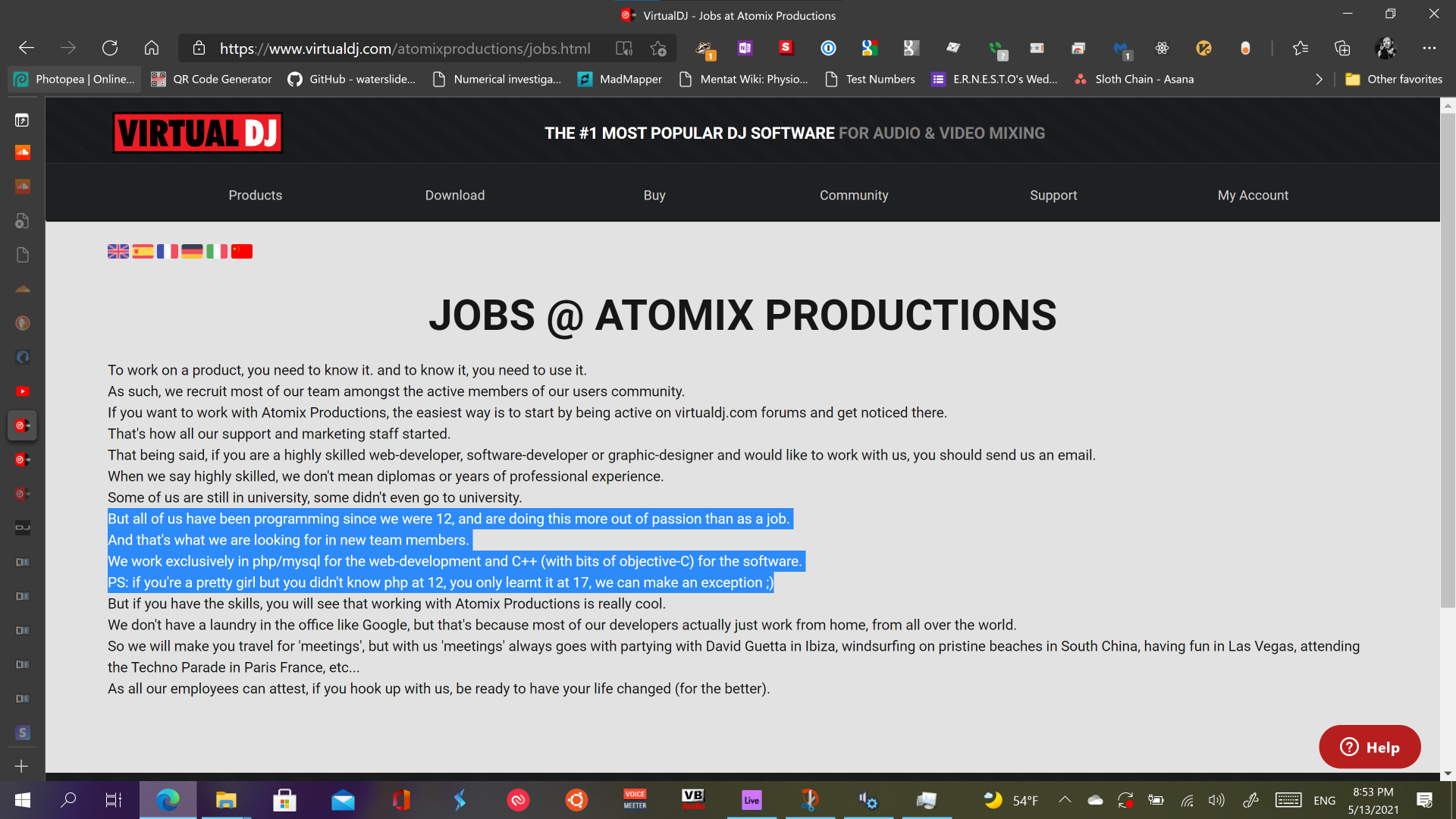
Please forgive me for thinking that this would be an easily imaginable or understandable thing based on what I have already said or what I wrongly think should be common sense scenarios in the industry for use of a club-grade 6CH mixer. I get paid to write code, and won't continue to pay to troubleshoot your software, so this will be a long and full listing of all we have done to troubleshoot this, and my last message unless you want to allow your experienced development community to apply their development knowledge here, which you explicitly ask for in your job offers.
I am writing all of this in hopes that it brings you insight and that you will learn to stop treating your community like idiots, especially your female members, which is evidenced on your website, across this forum, and in the behavior of the VIPs who have learned to represent your software this way.
RTFM-style is never a good response. When people have problems, the problem may be PEBKAC, but it's not because they are stupid nor because they don't know what they are doing, usually it's unintuitive or buggy software, but that's the way much of the community here approaches any customers with issues. It's deplorable and the software is not wholly reliable enough to support such hubris
We are having a few scenarios here which we find common usage and are 100% impossible to execute with Virtual DJ using the Pioneer DJM-V10 :
* 1 DJ wanting to use only VDJ with two channels of the mixer, any two channels (as selectable in hardware, the V10 driver, and in VDJ,) and expect to not interfere with the other mixer channels (so as not to interfere with other hardware ins)
* 1 DJ wanting to use 4 decks -> 4 mixer channels, and still use Pioneer's onboard effects and channel routing on the mixer itself (this means not taking over channels 5 and 6) effectively treating this as a four channel mixer. Not too worried about FX routing from the mixer back to software and back again, as this has inevitable transport latency that can only be compensated, not remedied. This is currently possible if I override the mapping with my own.
* 1 DJ using mixer CH 2345 as VDJ decks 3124 with CHs 1 & 6 for FX sends, as would be found in typical club environments
* 2 DJs wanting to use only two channels each, ideally 1&2 to one DJ and 3&4 to the other DJ, 5 & 6 may be occupied by LINE or PHONO or even BUILT-IN. It's important that CH 5 and 6 Input not be required to be selected to the audio card in use, as these may be in use by the hardware itself.
* 2 DJs wanting to use only two channels each, ideally 1&2 to one DJ and 5&6 to the other DJ, CHs 3 & 4 may be occupied by LINE or PHONO or even BUILT-IN.
* 2 DJs wanting to use 3 channels each, with 123 to DJ 1 and 456 to DJ 2. CH3 and CH6 as respective FX SENDs, with ability to use CH3 or CH6 to switch CH Input to BUILTIN (without muting anything in VDJ) so that DJ might use latency-free hardware accelerated effects and mixed in the hardware natively.
* 1 or 2 DJs wanting to have the fader that corresponds to its mixer channel actually and ONLY control that channel, whatever the scenario.
All of the above scenario are 100% possible in Virtual DJ, as I have already easily gone beyond the CH5 limitation which prevented you from supporting these scenario, and seems to be your only limitation, by reading the relevant HID messages myself and making my own controller definition.
There simply is no reason to be prescriptive with channel assignments, and if the reason is the controller definition [which it has already been tested and proven to be], then there need to be many maps to accommodate all that your competitors do out of the box, **or** just one more generic / less prescriptive definition.
Prior to official support, as evidenced in this forum, the Pioneer DJM-V10 would work with whatever channels you gave it in the driver. This alone obviates that the problem is the controller definition and device mapping, never mind my own real world results that prove this. If we execute your suggested solution to simply reassign the channels<->deck mapping, then what happens is that at some point a few minutes later, if you are playing in tandem, the faders start controlling strange channels, such as faders for CH 1, 2, and 3 collectively controlling channel 4, but only when they are all down or all up, otherwise just channel 3 fader controls channel 4. This can even happen if you are lone DJ, and you have reassigned the channels to not be default. This is reliably replicable on a fresh install of everything, on a fresh computer. Did you actually test the controller mapping in more than the default scenario? I'm not sure you have tested this. Your community is only just starting to play together again now that covid is subsiding. This will come back up by others as more people try it. This is replicable on all systems (mac and windows) with a fresh install. We tested across 4 machines for many hours.
I can see that there is a default assumption on the part of you/VDJ that the DJ would be utilizing the FX in VDJ and that it needs to be routed to CH5 (per an interpretation of Pioneer's recommendation.) This may not always be the case though, especially with the ability of the hardware to natively route sends to any channel via BUILT-IN. Also consider that **the "FX SEND (for rekordbox dj)" can be selected on any CH input(s) in the V10 driver, and that the driver _does_ expose/report this to the ASIO client, [as tested in JACK, and verified in C#] allowing FX SEND to be routed on any channel, by the driver, or even not at all** This means that the FX SEND is not only configurable, it's _user configurable_ and your software should respect that.
Importantly, **switching the CH input knob should _not_ MUTE anything in VDJ**, as this is unnecessary on this hardware and requires software state duplication and management of the CH Input Selectors, which has proven to be problematic. (**there's no reason I should have to create an UNMUTE button to fix software errors**, which is the current effect and work-around) I could understand setting a red color or other indicator on the track to show that there is potentially an issue, but to actually mute it has caused audio drops when VDJ incorrectly decides the CH Input is not selected and mutes a track that is correctly selected on the mixer.
In all scenario, Virtual DJ should not override the onboard hardware, most especially that it should utilize the correct fader placement and Channel, which is not being appropriately "faked" in Virtual DJ, by at least _reading_ the fader value if it can't "fake" being a fader. I would expect a faked fader that can correspond to HID/MIDI signals to only respond to the mixer, not set it. It is definitely problematic and should be addressed if VDJ does not recognize that the physical fader has been turned down and instead sends full volume audio to the channel anyways, overrides the physical fader state, until the virtual fader in VDJ is switched to the opposite of its current state ( a thing that would take 30+ seconds of blowing out speakers before fixing) VDJ should not take over hardware faders and knobs unless told to do so somehow, perhaps in a setting. Current implementation in VDJ risks injuring hardware. This is a separate matter from the device mapping. It seems more related to ASIO and what device messages the software itself is TX/RX.
It's worth noting that the hardware CH Input Select knob always has hard authority of the CH input, regardless of ASIO send, and there is no sound bleed. MUTE is unnecessary, even as an indicator. The software seems unreliable to set state variables to determine MUTEing state based on derived CH input knob state. (It's also wild that the word MUTE appears in the playlist history as part of the filename when this happens. This looks and feels like a bug in all respects, even though I know MUTEing a track is default behavior on deck selection with other hardware which cannot handle sound bleed. It causes more problems than it solves here)
Bluntly, while at this point I would be happy to continue to provide any feedback on this, I am no longer going to pay $20/month to provide this level of technical feedback. We have collectively decided that Virtual DJ is not ready for use in a club environment due to this interaction, and that the configuration is not flexible enough to support tandem DJing, while Traktor, Mixxx, and Serato all are able to be configured correctly and intuitively in the above scenario, and are mostly plug'n'play once configured. Traktor, Mixxx, and Serato all don't mind if the input switch is selected to another input on the mixer, they use what they are given by the ASIO driver on first load or can be configured after loading. VDJ is more modular with sound card assignment, but more limited in actually using the hardware? This should not be so.
I do hope you all can get this figured out as this software seems promising, though for something community supported, the community does not seem enabled nor trusted to help themselves to not become a support burden. The fear of having to support your customers is palpable. I would have a lot more faith and confidence in the software and community if the devs trusted them to not be stupid.
More than all of the above, I hope to see the blatant misogyny displayed by VDJ members and developers towards female developers and DJs change towards equality, and that you all start assuming we know what we are doing, and are not just a pretty thing who learned to code at 17 rather than 12, as mentioned in your official "job offers".
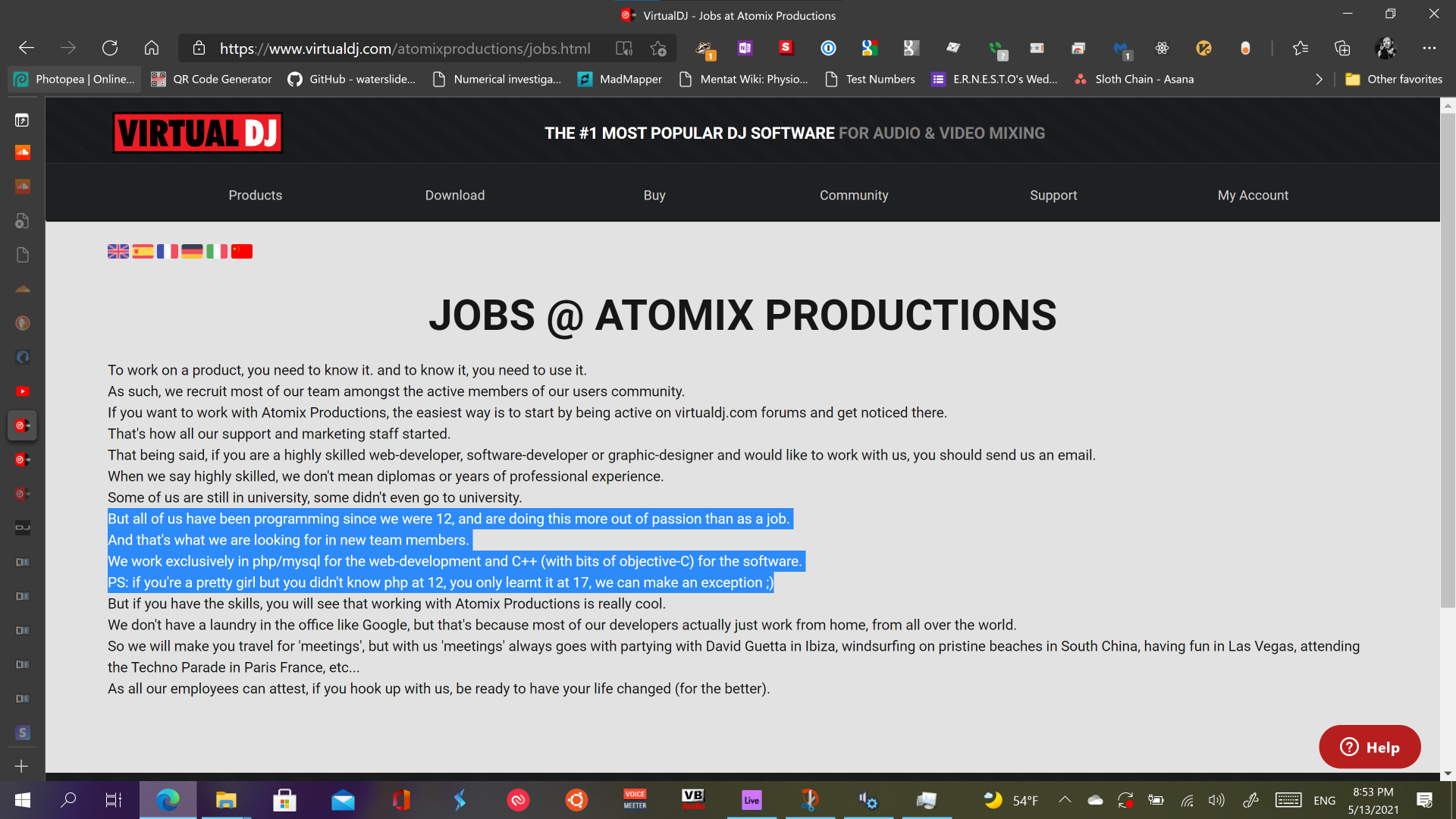
Posté Fri 14 May 21 @ 4:28 am
Will skip your unnecessary sauce and try to reply to your questions and scenarios.
But before doing that there is one principal that we (VirtualDJ) cant ignore and/or bypass.
In order to get all the features of the hardware/firmware, we need to "unlock" what is usually called "Rekordbox|Serato mode". In case we skip this step, several features (such as DVS inputs, BPM passed to firmware etc) will not be available.
When you enter this "mode" you have to select one of the 6 available pairs of Inputs (outputs for VirtualDJ) as FX Return as you see it in DJM-V10 Setting Utility. You cannot ignore this setting, or else the firmware will auto-select one , so u really cant skip this.
By selecting one of the 6 pairs of outputs as FX Return, your mixer becomes a 5 Channel mixer and u cant do anything about it.
Why ? Ask Pioneer. Obvious reason is because both Serato and Rekordbox only support up to 4 Decks and thought it would be a good idea to have Post-Fader software Effects.
One thing that u can do though, is to customize the Channel routing, including the FX Send/Return channel. You can choose any of the CH (1 to 6) to be the CH to "sacrifice" as FX Return. This information is also available in the manual , but since you hate the RTFM, i thought to write this here too..
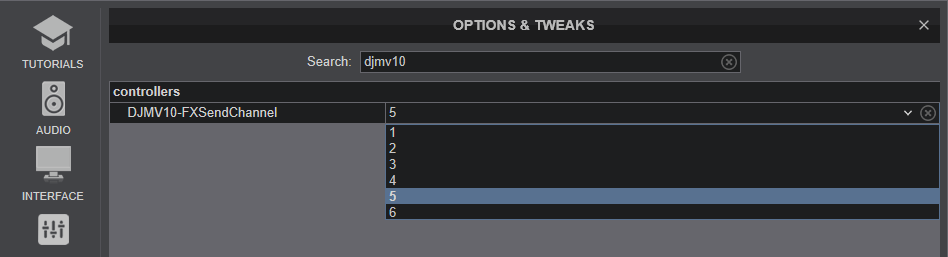
Based on the above information, will try to provide solutions to your case-scenarios.
Our current MixerOrder implementation is not 5-6 Decks user friendly, this is something we ll improve in future Builds. Bare in mind that the DJM-V10 is the first 4+ Decks mixer/controller available and most of our common-case scenarios so far were not covering this rare case.
I could reply case by case, but since you seem to be a tech guy, the following information will give you solutions to most of your issues...
You can explicitly assign each fader/knob to control any deck you want , without messing up with MixerOrder or Deck assignment (even though this would be lot easier and as said above, we'll improve soon).
The workaround here is to use the action_deck x ? query and assign a different action based from which default deck it's triggered from.
a) So lets say you only care about controlling Deck 1 and Deck 2 of VirtualDJ using just CH 5 and 6 on the DJM and really ignore all other signals coming from CH 1 to 4.
The VOLUME needs to be mapped as ..
same goes for EQ and PFL buttons.. e.g. the PFL in this case needs to be ..
b) Another example... use CH 3 and CH 4 as VirtualDJ Decks 1 and 2, so the VOLUME needs to be mapped as..
Note that all the actions are actually "fake" meaning that the mapping is only to show you the faders positions on the screen, since the DJM is mixing the audio signals and applying its own Hardware EQ and Filter.
That being said , the most important thing to take care here, is the Audio Setup in VirtualDJ and the DJM V10 Utility.
For the examples above,
a) Audio Setup needs to be ..
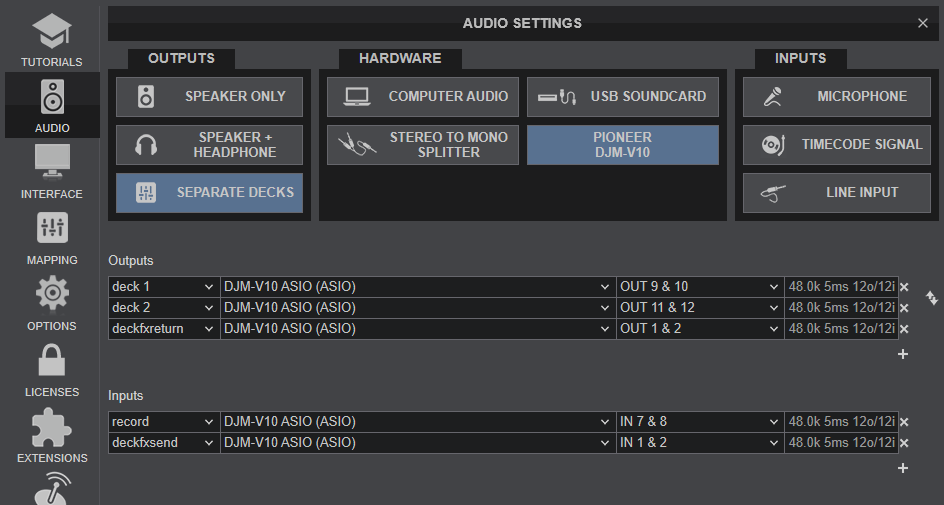
and DJMV10 Utility needs to be ..
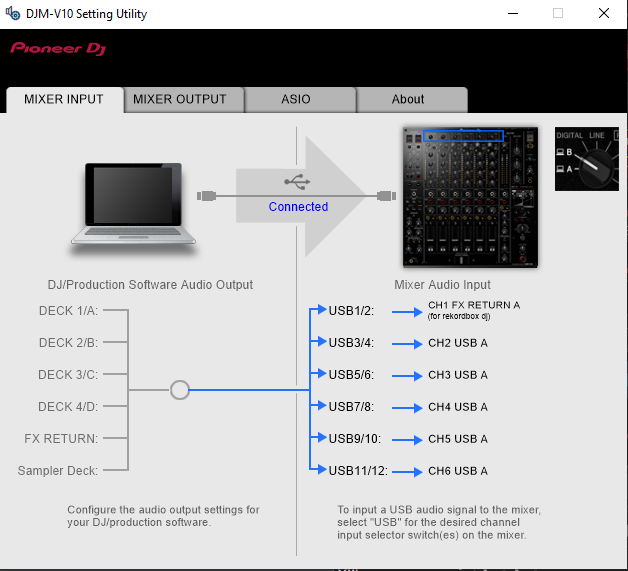
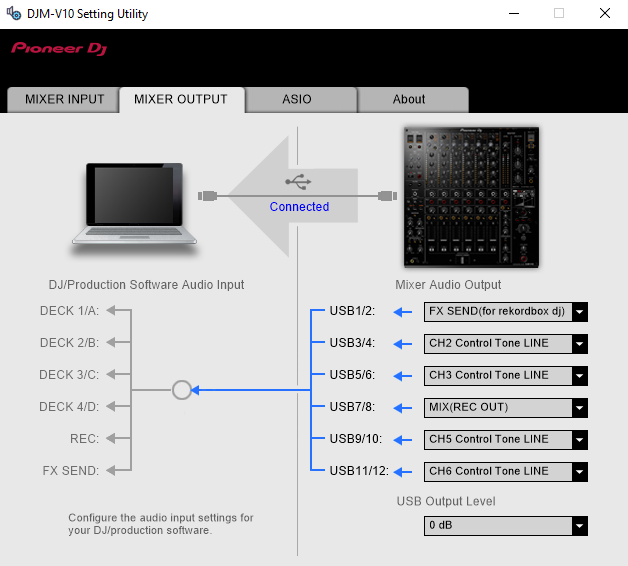
Notice in my example that i used In and Out Channels 1,2 for FX Send/Return, but you could choose any other from the available, and that i assigned the Record output (input for VDJ) as channels 7,8
Example b)
Audio Setup needs to be ..
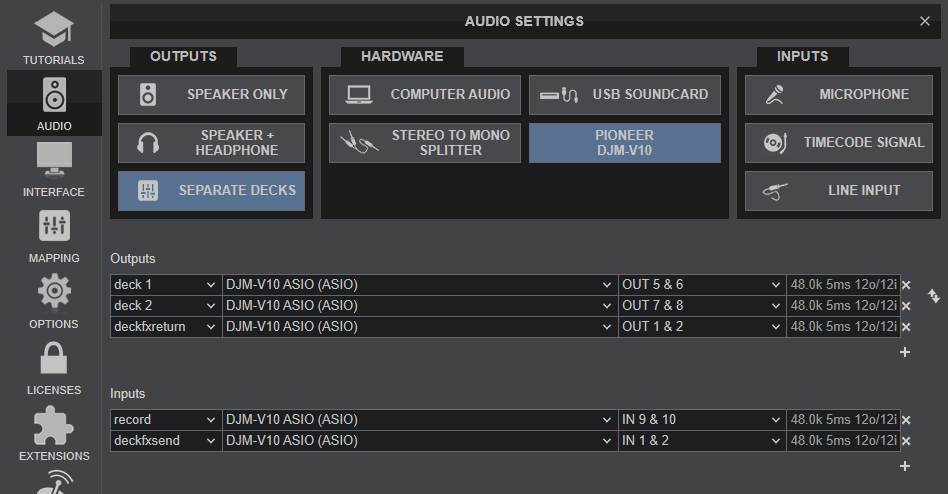
DJMUtility will be same as above with the exception that the USB 9/10 needs now to be assigned as REC (OUT)
I could go on and provide more examples, but i guess you understand the concept.
Again, we will try to offer automation for devices with more than 4 Decks, so that you dont have to go into all the trouble, but at least you ll have some workarounds till then.
About MUTE.. i still dont understand why the muting is bothering you, but if you have a good reason, you can still delete the actions assigned to all the CH_INPUT_ keys and if a Deck is left to MUTE after your edit, you can either restart VirtualDJ or map a custom button as mute and click to turn off.
But before doing that there is one principal that we (VirtualDJ) cant ignore and/or bypass.
In order to get all the features of the hardware/firmware, we need to "unlock" what is usually called "Rekordbox|Serato mode". In case we skip this step, several features (such as DVS inputs, BPM passed to firmware etc) will not be available.
When you enter this "mode" you have to select one of the 6 available pairs of Inputs (outputs for VirtualDJ) as FX Return as you see it in DJM-V10 Setting Utility. You cannot ignore this setting, or else the firmware will auto-select one , so u really cant skip this.
By selecting one of the 6 pairs of outputs as FX Return, your mixer becomes a 5 Channel mixer and u cant do anything about it.
Why ? Ask Pioneer. Obvious reason is because both Serato and Rekordbox only support up to 4 Decks and thought it would be a good idea to have Post-Fader software Effects.
One thing that u can do though, is to customize the Channel routing, including the FX Send/Return channel. You can choose any of the CH (1 to 6) to be the CH to "sacrifice" as FX Return. This information is also available in the manual , but since you hate the RTFM, i thought to write this here too..
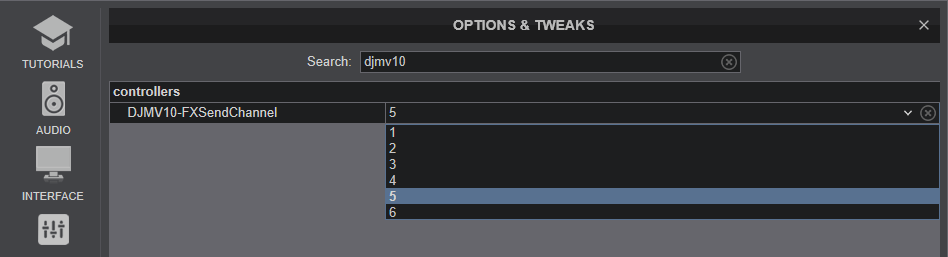
Based on the above information, will try to provide solutions to your case-scenarios.
Our current MixerOrder implementation is not 5-6 Decks user friendly, this is something we ll improve in future Builds. Bare in mind that the DJM-V10 is the first 4+ Decks mixer/controller available and most of our common-case scenarios so far were not covering this rare case.
I could reply case by case, but since you seem to be a tech guy, the following information will give you solutions to most of your issues...
You can explicitly assign each fader/knob to control any deck you want , without messing up with MixerOrder or Deck assignment (even though this would be lot easier and as said above, we'll improve soon).
The workaround here is to use the action_deck x ? query and assign a different action based from which default deck it's triggered from.
a) So lets say you only care about controlling Deck 1 and Deck 2 of VirtualDJ using just CH 5 and 6 on the DJM and really ignore all other signals coming from CH 1 to 4.
The VOLUME needs to be mapped as ..
action_deck 5 ? deck 1 volume : action_deck 6 ? deck 2 volume : nothing
same goes for EQ and PFL buttons.. e.g. the PFL in this case needs to be ..
action_deck 5 ? deck 1 pfl : action_deck 6 ? deck 2 pfl : nothing
b) Another example... use CH 3 and CH 4 as VirtualDJ Decks 1 and 2, so the VOLUME needs to be mapped as..
action_deck 2 ? deck 1 volume : action_deck 4 ? deck 2 volume : nothing
Note that all the actions are actually "fake" meaning that the mapping is only to show you the faders positions on the screen, since the DJM is mixing the audio signals and applying its own Hardware EQ and Filter.
That being said , the most important thing to take care here, is the Audio Setup in VirtualDJ and the DJM V10 Utility.
For the examples above,
a) Audio Setup needs to be ..
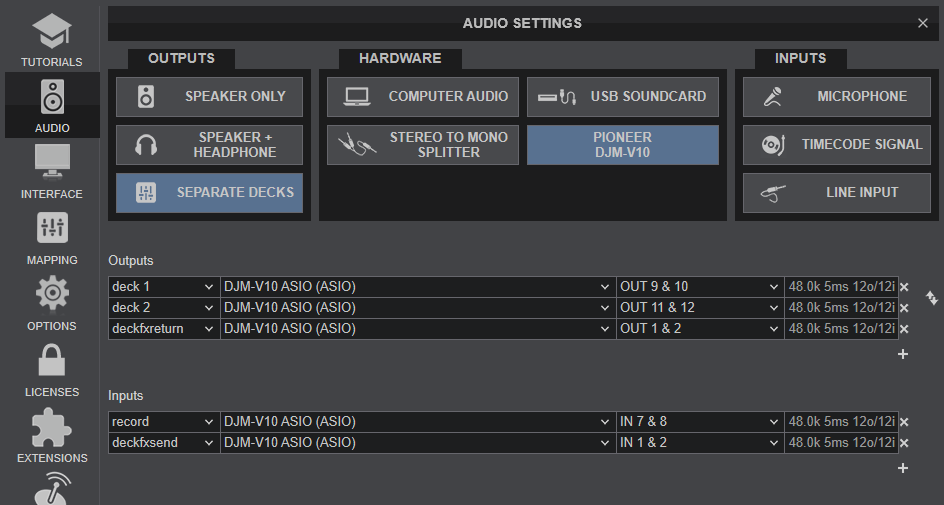
and DJMV10 Utility needs to be ..
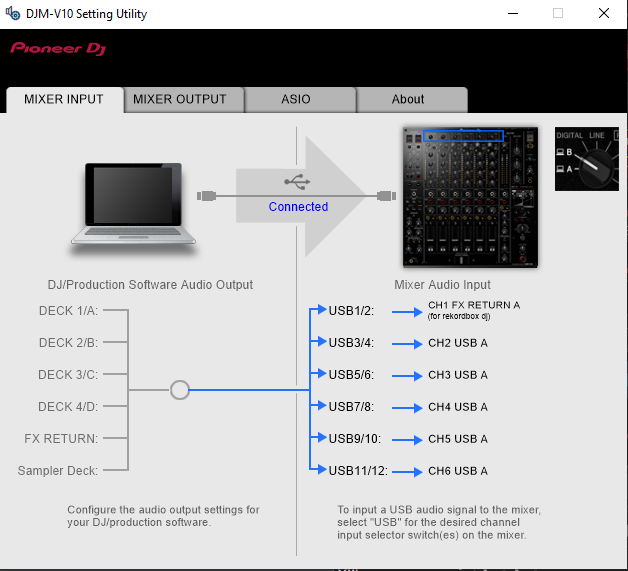
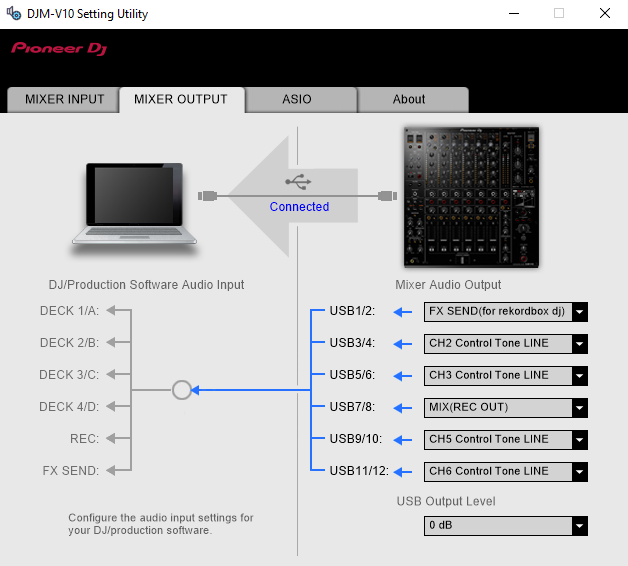
Notice in my example that i used In and Out Channels 1,2 for FX Send/Return, but you could choose any other from the available, and that i assigned the Record output (input for VDJ) as channels 7,8
Example b)
Audio Setup needs to be ..
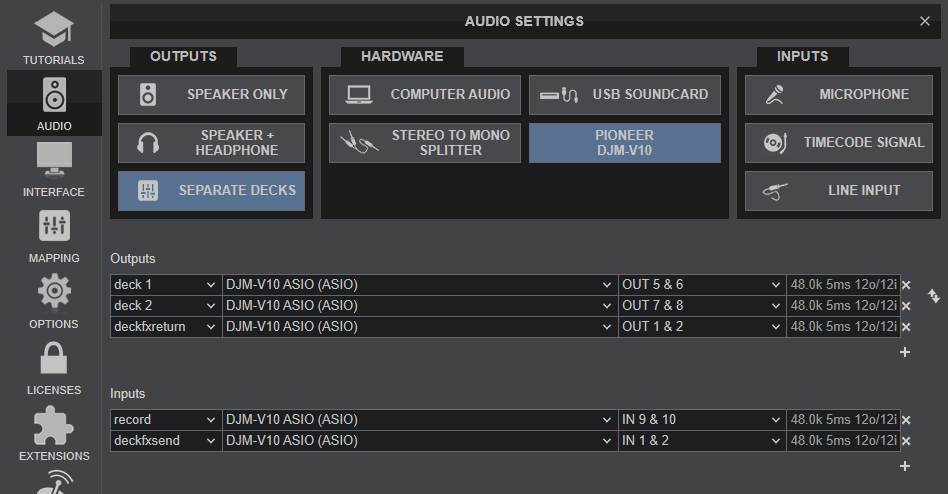
DJMUtility will be same as above with the exception that the USB 9/10 needs now to be assigned as REC (OUT)
I could go on and provide more examples, but i guess you understand the concept.
Again, we will try to offer automation for devices with more than 4 Decks, so that you dont have to go into all the trouble, but at least you ll have some workarounds till then.
About MUTE.. i still dont understand why the muting is bothering you, but if you have a good reason, you can still delete the actions assigned to all the CH_INPUT_ keys and if a Deck is left to MUTE after your edit, you can either restart VirtualDJ or map a custom button as mute and click to turn off.
Posté Fri 14 May 21 @ 12:55 pm
This mapping still doesn't work the way you seem to think it does.
Your answer does not address the issues at all.
It simply is non functional. I described how, several times.
I was concise and clear, and then very verbose and explicit.
Best of luck to you.
Your answer does not address the issues at all.
It simply is non functional. I described how, several times.
I was concise and clear, and then very verbose and explicit.
Best of luck to you.
Posté Sun 23 May 21 @ 3:14 pm
the 2 example of my previous post were applied and tested here on my DJM-V10. Perhaps you have changed something in Mixer Order and/or Deck assignment ?
Can you try with clean/default settings ?
If you still get different results with default settings, can you explain what exactly you get as result if you follow my 2 examples ?
BTW, if you have a certain case that you want to work with , i could guide you with step-by-step instructions, but i need to know exactly your setup..e.g. 1 or 2 DJs connected to USB A|B (or just one), what software the 2nd DJ will use (if there is any 2nd one), which mixer Channel order each one needs to have etc.
I tried to come up with a couple of examples, but the cases here are too many to try them all.
Can you try with clean/default settings ?
If you still get different results with default settings, can you explain what exactly you get as result if you follow my 2 examples ?
BTW, if you have a certain case that you want to work with , i could guide you with step-by-step instructions, but i need to know exactly your setup..e.g. 1 or 2 DJs connected to USB A|B (or just one), what software the 2nd DJ will use (if there is any 2nd one), which mixer Channel order each one needs to have etc.
I tried to come up with a couple of examples, but the cases here are too many to try them all.
Posté Sun 23 May 21 @ 6:11 pm
I did explain above what happens with default mappings.
We even tried it on two clean computers of Windows and Mac flavors, fresh latest OS installs, with no other software installed and only relevant drivers.
The device mapping is sadly quite buggy, but if I tell the software to ignore it and I map it myself it works mostly fine. I have detailed above several times what happens.
I find it striking that I asked, quite politely at first, for one simple thing: the controller definition, and you spoke down to me and insist that it cannot be shared because users will mess it up.
I definitely would have written it myself for you if you had been nice and not assumed I was incompetent. I have already mapped this DJM-V10 on TouchDesigner, Traktor, Ableton, Bitwig, and even VoiceMeeter, all without issue.
I just wanted the controller definition so that I could repair the limitations.
Regarding MUTE: one of the issues is that VDJ is not correctly reading the CH Input switch and inappropriately muting, thus requiring a button in VDJ to be mapped to UnMute. This is silly.
We even tried it on two clean computers of Windows and Mac flavors, fresh latest OS installs, with no other software installed and only relevant drivers.
The device mapping is sadly quite buggy, but if I tell the software to ignore it and I map it myself it works mostly fine. I have detailed above several times what happens.
I find it striking that I asked, quite politely at first, for one simple thing: the controller definition, and you spoke down to me and insist that it cannot be shared because users will mess it up.
I definitely would have written it myself for you if you had been nice and not assumed I was incompetent. I have already mapped this DJM-V10 on TouchDesigner, Traktor, Ableton, Bitwig, and even VoiceMeeter, all without issue.
I just wanted the controller definition so that I could repair the limitations.
Regarding MUTE: one of the issues is that VDJ is not correctly reading the CH Input switch and inappropriately muting, thus requiring a button in VDJ to be mapped to UnMute. This is silly.
Posté Mon 24 May 21 @ 10:01 am
I do want to thank you for making attempts to understand what we have encountered over here, and for taking down the misogynistic language on the "Job offers" page.
Genuinely, thank you. I do hope that you all are able to improve this software, as it is indeed quite promising.
Genuinely, thank you. I do hope that you all are able to improve this software, as it is indeed quite promising.
Posté Mon 24 May 21 @ 1:26 pm






