Now with Stems 2.0 heavily using the GPU, it would be great to add a 4th option, of GPU, to the skins cpuMeter's selections, for monitoring.
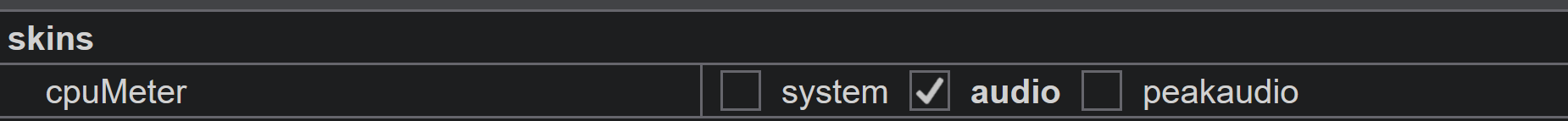
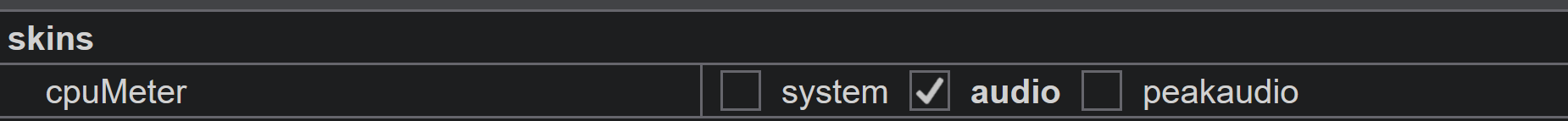
Posté Thu 01 Dec 22 @ 10:06 am
I don't think it will be really useful.
I mean, AI does not load your GPU the "traditional" way. That's why if you look at task manager you'll see that max GPU usage goes around 35% during stems separation.
So, having a meter that goes up to 35% (when separating stems) won't provide any useful info IMHO.
I mean, AI does not load your GPU the "traditional" way. That's why if you look at task manager you'll see that max GPU usage goes around 35% during stems separation.
So, having a meter that goes up to 35% (when separating stems) won't provide any useful info IMHO.
Posté Thu 01 Dec 22 @ 10:18 am
Thank you Phantom for your quick reply. Always learning from your wisdom.
Could you clarify more about how the GPU is being used. As that was the hope to learn more to tweak the GPU from a standard (default) configuration, to something matching what VDJ is wanting from the GPU by changing settings in the Nvidia Control Panel.
see this thread:
https://www.virtualdj.com/forums/249491/VirtualDJ_Technical_Support/Boosting_Stems_2_0__Tweaking_Nvidia_Control_Panel.html
more understanding may lead to better tuning and thus better performance.
(or to know what I can stop other apps from using, allowing VDJ to compute stems more optimally)
Yep, you nailed it, now I have to keep my task manager running to understand what is happening.. and if all is running as expected. Was hoping NOT to have to keep Task Manager open.
For example: want to know:
1) Has VDJ switched to using the CPU, without any notice.
2) Are the sum of my other graphic card usages, sufficiently small to allow VDJ to separate stems during use. (or how much GPU is being used by other apps, to decide if I can use stems 2.0 or have to use stems 1.0 )
3) How close to max GPU use am I at during stems separation, ie do I need to reduce some other graphic load.
4) etc...
So was hoping NOT to have to, also, run Task Manager, when using VDJ.
If I was to really wish, .... well, would love to have a double column indicator, (column 1 GPU %, column 2, VRAM%)
-----------------------
PS:
Currently the 3 options to monitor, do not produce any significant movement to monitor, all are so low. The only thing I currently need to monitor is the GPU, which it can NOT do.
That's what wishes are for. :)
and system info is important, for smooth running of VDJ, the reason, system (CPU), reporting is currently an option.
PhantomDeejay wrote :
I mean, AI does not load your GPU the "traditional" way.
Could you clarify more about how the GPU is being used. As that was the hope to learn more to tweak the GPU from a standard (default) configuration, to something matching what VDJ is wanting from the GPU by changing settings in the Nvidia Control Panel.
see this thread:
https://www.virtualdj.com/forums/249491/VirtualDJ_Technical_Support/Boosting_Stems_2_0__Tweaking_Nvidia_Control_Panel.html
more understanding may lead to better tuning and thus better performance.
(or to know what I can stop other apps from using, allowing VDJ to compute stems more optimally)
PhantomDeejay wrote :
That's why if you look at task manager you'll see that max GPU usage goes around 35% during stems separation.
So, having a meter that goes up to 35% (when separating stems) won't provide any useful info IMHO.
So, having a meter that goes up to 35% (when separating stems) won't provide any useful info IMHO.
Yep, you nailed it, now I have to keep my task manager running to understand what is happening.. and if all is running as expected. Was hoping NOT to have to keep Task Manager open.
For example: want to know:
1) Has VDJ switched to using the CPU, without any notice.
2) Are the sum of my other graphic card usages, sufficiently small to allow VDJ to separate stems during use. (or how much GPU is being used by other apps, to decide if I can use stems 2.0 or have to use stems 1.0 )
3) How close to max GPU use am I at during stems separation, ie do I need to reduce some other graphic load.
4) etc...
So was hoping NOT to have to, also, run Task Manager, when using VDJ.
If I was to really wish, .... well, would love to have a double column indicator, (column 1 GPU %, column 2, VRAM%)
-----------------------
PS:
Currently the 3 options to monitor, do not produce any significant movement to monitor, all are so low. The only thing I currently need to monitor is the GPU, which it can NOT do.
That's what wishes are for. :)
and system info is important, for smooth running of VDJ, the reason, system (CPU), reporting is currently an option.
Posté Thu 01 Dec 22 @ 1:20 pm
If it's not too much trouble could I show my support for being able to monitor GPU activity within Virtual DJ also, especially since Virtual DJ is so clean that my Virtual DJ CPU monitor doesn't actually register anything at all during my dj sets so is only useful for letting me know if other programs are hogging the CPU (an important thing admittedly).
Stems are obviously now using more GPU, especially since Stems 2 came out but my reason is more for general monitoring of the GPU whilst video djing.
As an example a venue I work for gave all the DJs a new video logo to loop through (using Slideshow in my case) when we are playing audio or when regular acts are on stage in between DJ sets, or Karaoke etc. It was pure luck that I went to task manager & while there noticed my GPU was at 50% (it normally hovers around 7%). This was only happening when the Slideshow was active so I took a closer look at the file they had provided using MediaInfo, and it was a .mov file set to 1950x1082 @ 50fps with 32bit floating point pixel color encoded at 25MBs. I have no idea who thought that was a good format for a 30s background clip so I re-encoded it to the correct size at a lower bitrate/pixel color & the GPU went down to 7% again.
It would be handy to monitor this kind of thing in Virtual DJ if you ever get the chance since my GPU is the only resource that Virtual DJ really uses to any degree.
Thanks anyway
Stems are obviously now using more GPU, especially since Stems 2 came out but my reason is more for general monitoring of the GPU whilst video djing.
As an example a venue I work for gave all the DJs a new video logo to loop through (using Slideshow in my case) when we are playing audio or when regular acts are on stage in between DJ sets, or Karaoke etc. It was pure luck that I went to task manager & while there noticed my GPU was at 50% (it normally hovers around 7%). This was only happening when the Slideshow was active so I took a closer look at the file they had provided using MediaInfo, and it was a .mov file set to 1950x1082 @ 50fps with 32bit floating point pixel color encoded at 25MBs. I have no idea who thought that was a good format for a 30s background clip so I re-encoded it to the correct size at a lower bitrate/pixel color & the GPU went down to 7% again.
It would be handy to monitor this kind of thing in Virtual DJ if you ever get the chance since my GPU is the only resource that Virtual DJ really uses to any degree.
Thanks anyway
Posté Fri 31 Mar 23 @ 3:06 pm






