I'm not sure if this started after the stems 2.0 update but that's certainly possible. It seems that the analyzer for the song's key is off for about 1/3 of the tracks I play lately. I checked if I turned off or on any related settings and they all seem the way I set them. I know it's not perfect but I don't remember it being wrong so often of late. Is anyone else experiencing this or had experienced it and resolved it? Any help or info appreciated! Thanks!
Posté Sat 15 Apr 23 @ 1:59 am
dre1018 wrote :
the song's key is off
How are you determining that the key is wrong? What are you comparing it to?
Can you give some examples? Where are the tracks from?
I often play tracks I've never heard before, from online playlists, and mix in key based on what VDJ shows me. It's VERY rare that I notice any clashes, regardless of stems version.
Posté Sat 15 Apr 23 @ 9:48 am
All tracks that I have downloaded so none are streaming. The track displays as one key in my list of songs in the folders, whether a local folder or a virtual one, and when I place it to get ready to play it, it displays a different key. A few times it has changed the key even though it was matching the key of the previous track played. On a handful of tracks, I just happen to remember the key and some have the key in the track title and they have been wrong on occasion lately, not all of the time, which makes it a further mystery.
Posté Sun 16 Apr 23 @ 4:40 pm
As far as I can see from your post, you didn't actually answer any of the questions!
You downloaded the tracks - OK, from where?
You say the key changes when you load the tracks, which suggests that you're not analysing the tracks in advance, so how/where is the key being displayed in your "list of songs"?
Once again, please give at least one example of a track (artist and title), the key it displays before you load or analyse it, and the key once VDJ has analysed it.
You downloaded the tracks - OK, from where?
You say the key changes when you load the tracks, which suggests that you're not analysing the tracks in advance, so how/where is the key being displayed in your "list of songs"?
Once again, please give at least one example of a track (artist and title), the key it displays before you load or analyse it, and the key once VDJ has analysed it.
Posté Sun 16 Apr 23 @ 6:08 pm
Tracks are downloaded from various places. There is no pattern regarding where they are coming from. Beatport, Google Music, Apple Music, Amazon music, music services sites, my own conversions from vinyl, other's vinyl conversions, cd rip. Tracks are auto analyzed the moment they're loaded. I need to create a 30 min set today and will note when it happens in detail for you.
Posté Mon 17 Apr 23 @ 2:02 pm
dre1018 wrote :
Tracks are auto analyzed the moment they're loaded
Loaded (to a deck) or added to the database?
I just noticed in your earlier post you talked about the key changing when you "place it to get ready to play". I'm wondering now if you're loading it to a deck or using automix?
Posté Mon 17 Apr 23 @ 4:41 pm
loading to a deck. Not using automix. I took pictures when it happened in my set.
Posté Mon 17 Apr 23 @ 5:19 pm

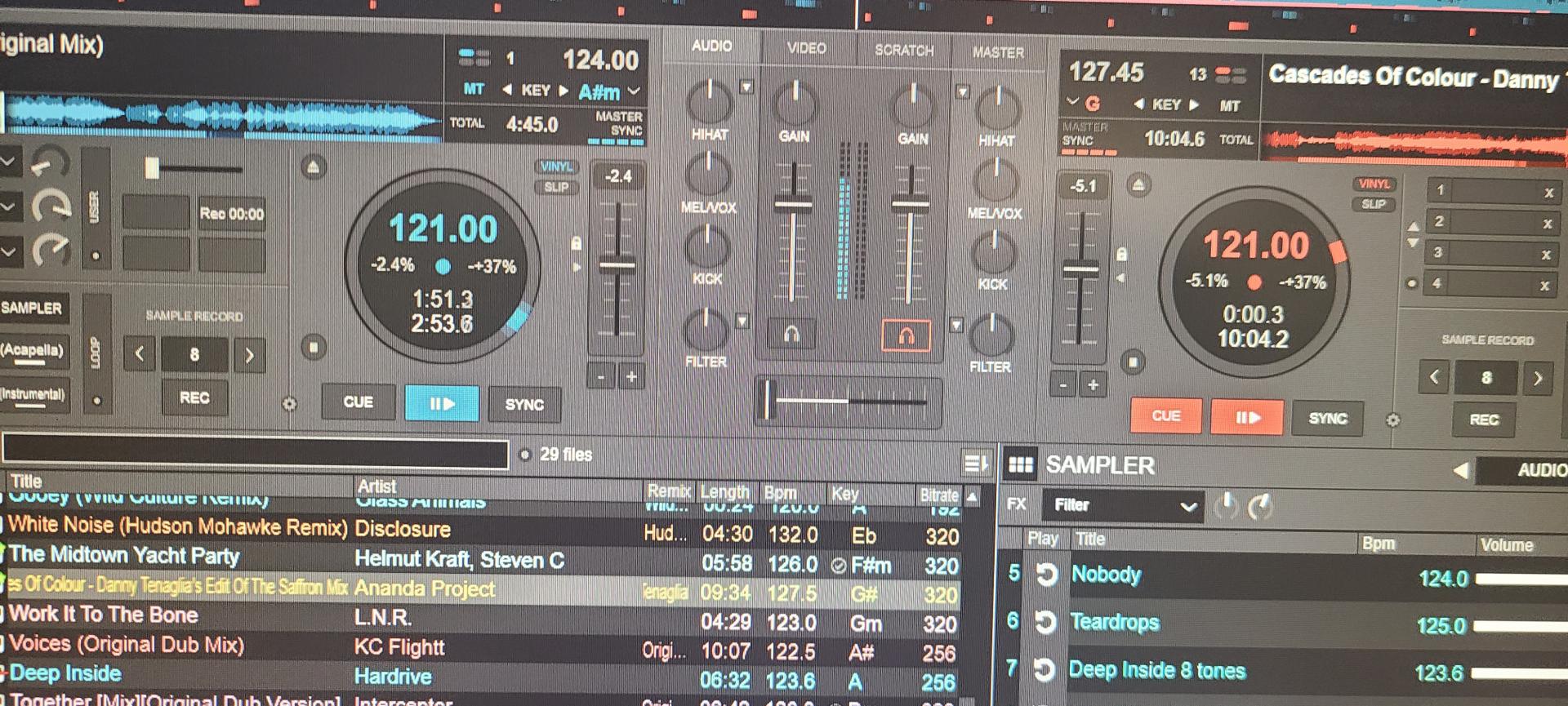
Posté Mon 17 Apr 23 @ 5:35 pm
I believe you have Auto Key Match enabled, "...which will change the key to match the opposing deck...", when loading the song.

from Manual
https://www.virtualdj.com/manuals/virtualdj/interface/decks/deckbasics/index.html
(as well as, Auto Match BPM, Auto Sync on Play and Auto Pitch Lock .. enabled)
---------------
And there are 3 ways to disable Auto Key Match,
1) click the 2nd control button, (so the button is gray)
2) or click the word SYNC above the buttons, to get the menu and un-check, Auto Key Match
3) settings > Options > autoKey No

from Manual
https://www.virtualdj.com/manuals/virtualdj/interface/decks/deckbasics/index.html
(as well as, Auto Match BPM, Auto Sync on Play and Auto Pitch Lock .. enabled)
---------------
And there are 3 ways to disable Auto Key Match,
1) click the 2nd control button, (so the button is gray)
2) or click the word SYNC above the buttons, to get the menu and un-check, Auto Key Match
3) settings > Options > autoKey No
Posté Mon 17 Apr 23 @ 9:27 pm
IIDEEJAYII wrote :
will change the key to match the opposing deck
.....but the loaded songs are in completely different keys.
Upper pic, 11A and 7B
Lower pic, 3A and 9B.
Posté Mon 17 Apr 23 @ 10:11 pm
As far as the pics go, ignore the left side bc neither of those are in question. Both on the right are. First, yes, I have all 4 deck options turned on. And am preparing to mix left to right. If you look at the folder list (this is a virtual folder), the key of the song (Love Somebody Else) is F#, and so is the next song (Sounds in the Air) but VirtualDJ changed it to F, when it shouldn't have done anything bc it's the same key. I also notice that there is no -1. The bottom pic is close but not exactly the same. Key of song playing is A# (Here I Go Again) and the next song should be G#, but it gets changed to G but no -1. I just did a test here with no previous song loaded, I tested the keys of all songs in question and none changed keys. The first time I tried the same two tracks back to back, they key did not change, but the 2nd and every time after, it changed to G from G#. I thought maybe it had to do with how slow the track was compared to its said bpm but they didn't change no matter what speed the song was at. Then I thought it was maybe one direction only but nope, it's both ways.
Thank you both for trying to help me figure this out. Maybe there's some weird setting I changed without realizing it would affect keys.
Thank you both for trying to help me figure this out. Maybe there's some weird setting I changed without realizing it would affect keys.
Posté Tue 18 Apr 23 @ 2:23 am
Again it changed when it should not have. Both songs show in the folder list as G but when I load the right side, it changes it to G# and I turned off auto key match. I don't know what else to try.
Posté Tue 18 Apr 23 @ 2:37 am
Note that on your right deck it looks like you've disabled Master Tempo, so changing the speed will also change the pitch, and thus the key
Posté Tue 18 Apr 23 @ 6:49 am
Adion wrote :
Note that on your right deck it looks like you've disabled Master Tempo, so changing the speed will also change the pitch, and thus the key
Thank you!!!!! That was it! I haven't fully tested to be 100% certain but so far the key did not change with the same songs used in the first pic. @Adion, again thank you! :)
Posté Tue 18 Apr 23 @ 10:41 am
Oh well spotted Adion! Yes of course if master tempo is off, then the pitch (key) will change when altering the tempo, just like a turntable playing vinyl.
Posté Wed 19 Apr 23 @ 6:04 pm






