What happened with transparency option in Shaders plugin? And with transparency in global? The only way to create some motion background on karaoke files is with some visual video from second deck and additive transition. Is there a way to make it loop through the whole song?
Posté Mon 06 Nov 23 @ 12:25 pm
Still there and works great with the transparency for me :)
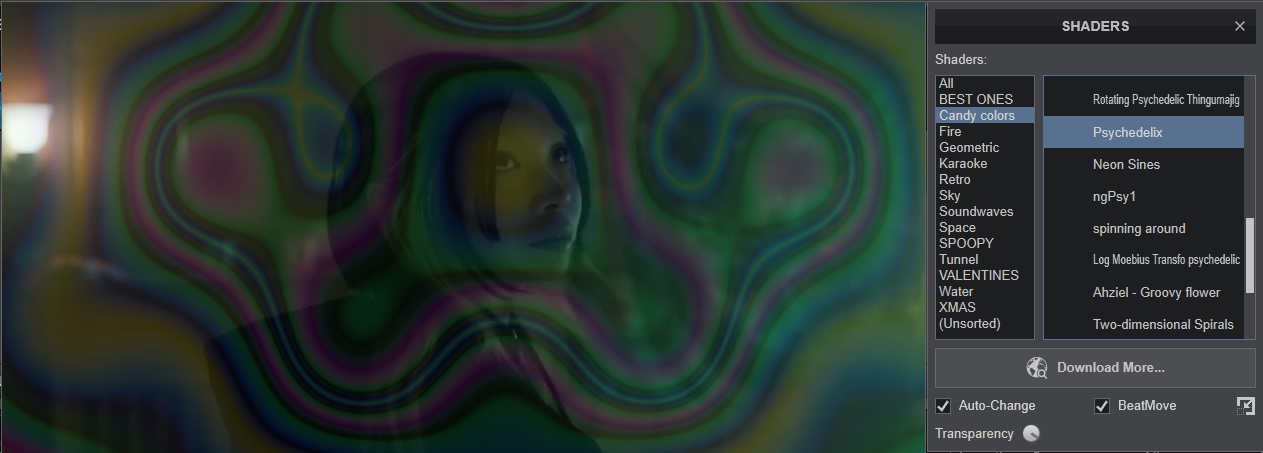
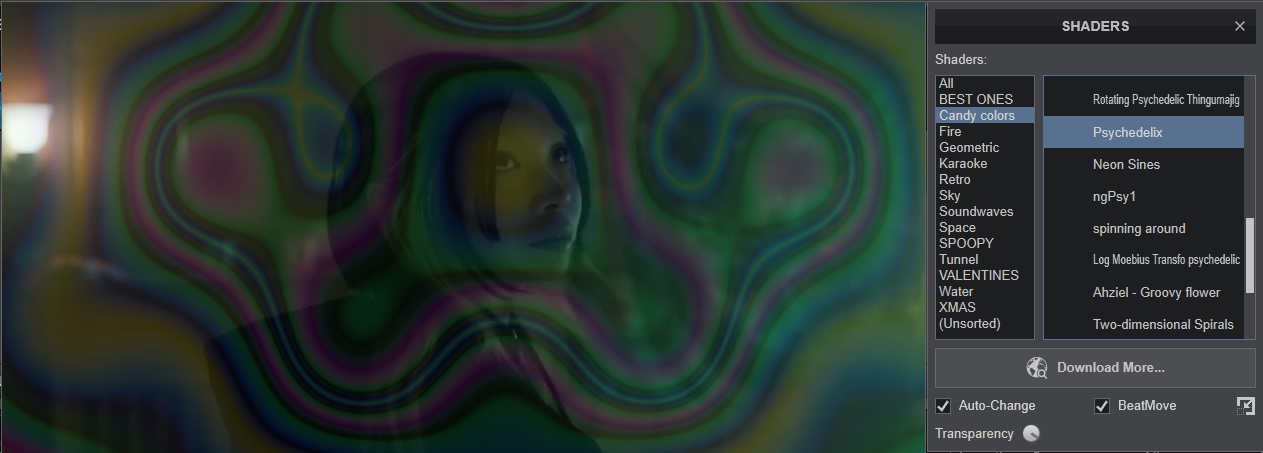
Posté Mon 06 Nov 23 @ 6:23 pm
Shader use on audioOnlyVisualisation slot [aka source video] does not offer transparency.
Posté Mon 06 Nov 23 @ 7:24 pm
Exactly, if I play some mp3 in deck 1, in the same time I play some visual video on deck 2 and activate Shader, there comes transparency. But, if I play video on deck 1 and activate Shader... no Shaders at all on the screen. I really miss EMedia and Firetext, jeez. I haven't been here awhile and I think I won't be coming back soon.
Posté Mon 06 Nov 23 @ 8:07 pm
weirdjay wrote :
Exactly, if I play some mp3 in deck 1, in the same time I play some visual video on deck 2 and activate Shader, there comes transparency. But, if I play video on deck 1 and activate Shader... no Shaders at all on the screen.
That is how it should work, I think
When you put shaders on top of other video output, you get transparency
But when you put it instead of other video output, there is nothing to be transparent against, so the option isn't there
Do you see the difference?
The same goes when it's the other way around - putting other video output on top off or instead shaders
Posté Tue 07 Nov 23 @ 8:23 am
I'm lost... Let's say, if I'm playing MP4 karaoke file with black background and I want Shaders or Milkdrop to be transparent over the screen, what should I do?
Posté Tue 07 Nov 23 @ 9:10 am
A simple 2 step process is to:
1. Switch to dual source mode
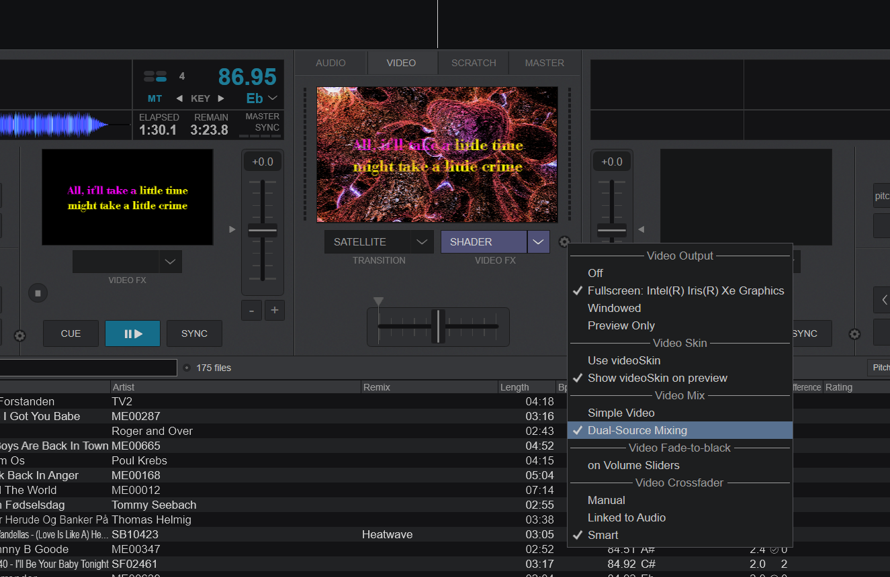
2. Enable shader as an overlay, and maybe pick a shader (or have it auto switch withing a shader group)
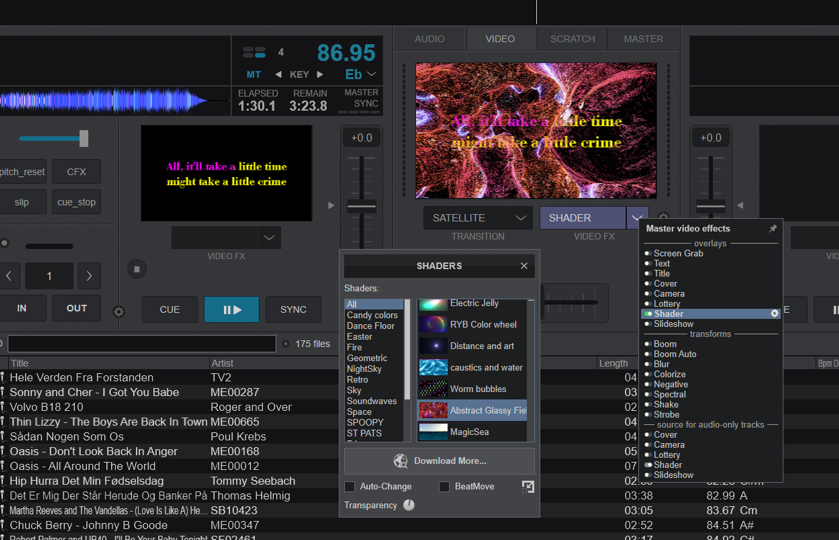
You then have shaders on top of a karaoke track/video, AND you can set transparency - like here:

1. Switch to dual source mode
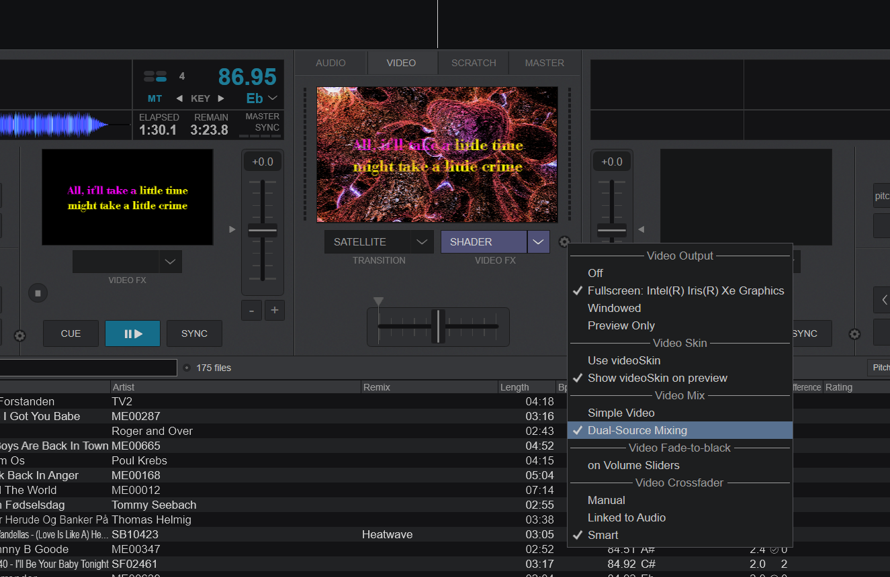
2. Enable shader as an overlay, and maybe pick a shader (or have it auto switch withing a shader group)
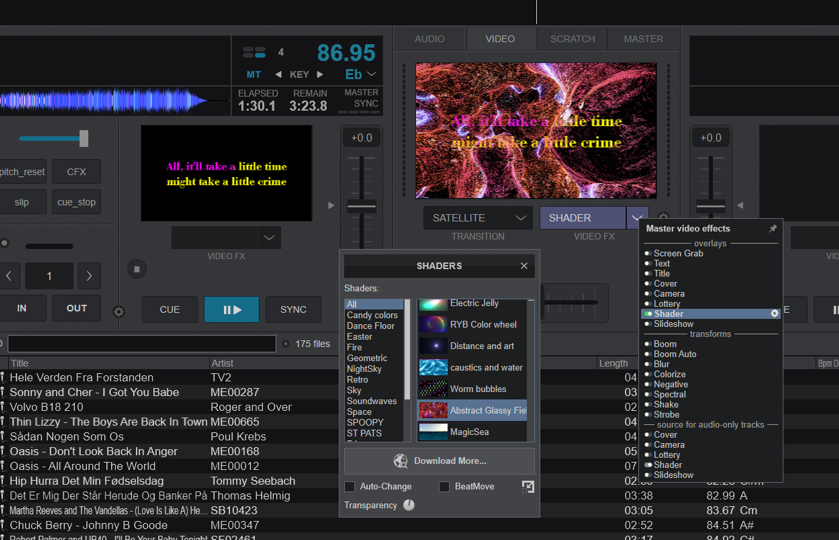
You then have shaders on top of a karaoke track/video, AND you can set transparency - like here:

Posté Tue 07 Nov 23 @ 9:41 am
First, thank you for your time. Got it working , somehow. I don't have double options for transitions and video fx. I don't have options for transparency in Shaders options, but I guess it depends on license or video skin. But, never mind, kids will be eternaly gratefull ;-)
Posté Tue 07 Nov 23 @ 10:44 am









