I have a panel in my skin that should show (an m3u playlist loaded into) the sidelist (but it doesn't anymore in VDJ 2024).
Is there a new way (vdjscript) to directly load a playlist into the filelist area?
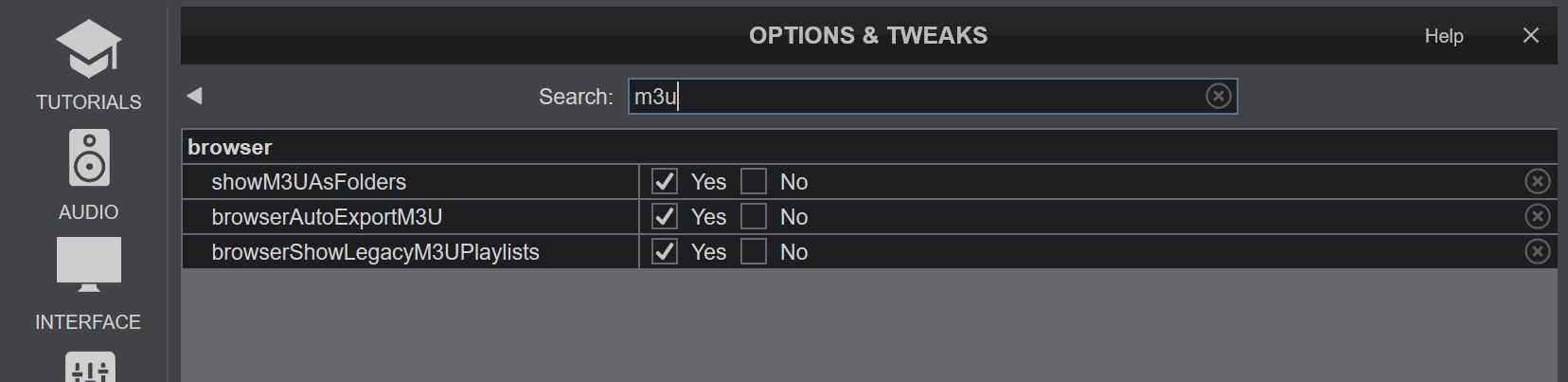
BTW: using the same playlist with the vdjfolder extension (made by VDJ from the m3u playlist) in the script doesn't help.
Is there a new way (vdjscript) to directly load a playlist into the filelist area?
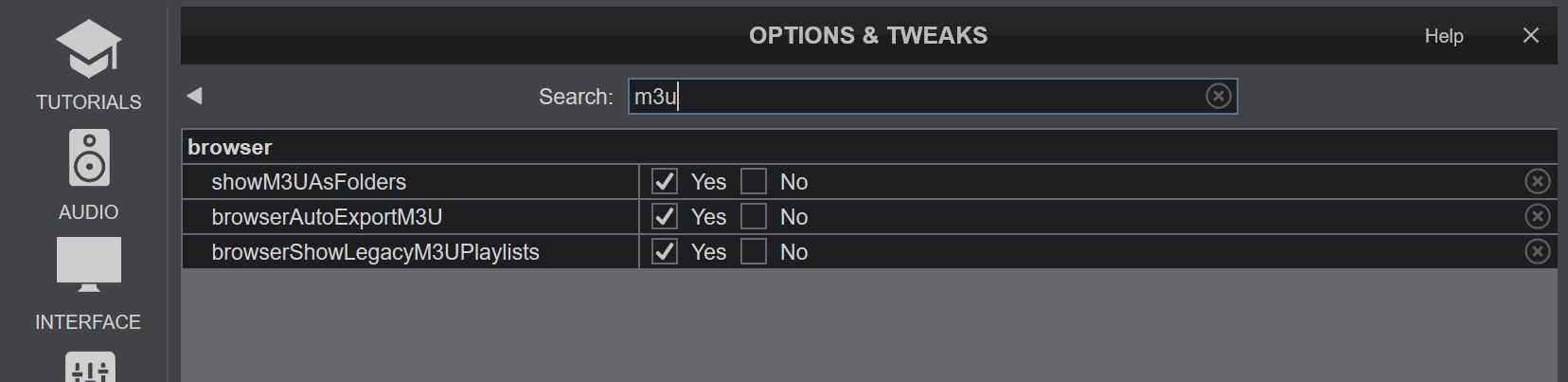
BTW: using the same playlist with the vdjfolder extension (made by VDJ from the m3u playlist) in the script doesn't help.
Posté Fri 20 Sep 24 @ 5:47 am
What is the script you used?
Posté Fri 20 Sep 24 @ 6:57 am
Thank you as always, @Adion.
This is the script (which worked in an older skin) that I use...
<group name="SESSION PANNELS">
<panel name="SESSION 0" visible="var '$SESSION' 0">
<size width="114" height="45"/>
<pos x="306" y="952"/>
<button action="browser_gotofolder 'D:\REGGAE.vdjfolder' & browser_window 'folders' & browser_enter & playlist_load & switch_sidelist_playlist">
<size width="114" height="45"/>
<pos x="306" y="952"/>
<up x="1526" y="4707"/>
<down x="1526" y="4517"/>
<selected x="1526" y="4517"/>
</button>
</panel>
etc. etc.
</group>
...together with:
<group name="MAIN PANELS">
etc. etc.
<panel name="SESSION" visible="var '$MAINPANEL' 3">
<size width="1427" height="481"/>
<pos x="245" y="594"/>
<up x="24" y="2847"/>
<down x="24" y="2847"/>
<selected x="24" y="2847"/>
<filelist source="sideview">
<pos x="252" y="604"/>
<size width="1414" height="466"/>
<colors background="#000000">
<lists background="#000000" stripes="transparent" over="transparent" overstripes="transparent" selected="transparent" focus="transparent" text="#006B00" overtext="#006B00" selectedtext="#00A600" focustext="#00A600" automix="#006B00" button="transparent" buttonover="transparent" buttonselected="transparent" buttonactive="transparent" />
<columns background="#000000" text="transparent" />
</colors>
<font size="24" name="Arial Unicode MS" />
<fontheader size="0" />
</filelist>
</panel>
</group>
This is the script (which worked in an older skin) that I use...
<group name="SESSION PANNELS">
<panel name="SESSION 0" visible="var '$SESSION' 0">
<size width="114" height="45"/>
<pos x="306" y="952"/>
<button action="browser_gotofolder 'D:\REGGAE.vdjfolder' & browser_window 'folders' & browser_enter & playlist_load & switch_sidelist_playlist">
<size width="114" height="45"/>
<pos x="306" y="952"/>
<up x="1526" y="4707"/>
<down x="1526" y="4517"/>
<selected x="1526" y="4517"/>
</button>
</panel>
etc. etc.
</group>
...together with:
<group name="MAIN PANELS">
etc. etc.
<panel name="SESSION" visible="var '$MAINPANEL' 3">
<size width="1427" height="481"/>
<pos x="245" y="594"/>
<up x="24" y="2847"/>
<down x="24" y="2847"/>
<selected x="24" y="2847"/>
<filelist source="sideview">
<pos x="252" y="604"/>
<size width="1414" height="466"/>
<colors background="#000000">
<lists background="#000000" stripes="transparent" over="transparent" overstripes="transparent" selected="transparent" focus="transparent" text="#006B00" overtext="#006B00" selectedtext="#00A600" focustext="#00A600" automix="#006B00" button="transparent" buttonover="transparent" buttonselected="transparent" buttonactive="transparent" />
<columns background="#000000" text="transparent" />
</colors>
<font size="24" name="Arial Unicode MS" />
<fontheader size="0" />
</filelist>
</panel>
</group>
Posté Fri 20 Sep 24 @ 10:57 am
The reason I asked is because I have a panel with a custom file list (ATM the sidelist) - so I'm not using the browser as such...
Posté Fri 20 Sep 24 @ 12:12 pm
Works here, Sidelist is loaded with the given vdjfolder.
E.g. browser_gotofolder "C:\Users\babis\Documents\VirtualDJ\MyLists\Identical.vdjfolder" & browser_window 'folders' & browser_enter & playlist_load & switch_sidelist_playlist
Which part of your action doesnt work ? Focus of the correct List ? Loaded in Automix ? Loaded in Sidelist ?
E.g. browser_gotofolder "C:\Users\babis\Documents\VirtualDJ\MyLists\Identical.vdjfolder" & browser_window 'folders' & browser_enter & playlist_load & switch_sidelist_playlist
Which part of your action doesnt work ? Focus of the correct List ? Loaded in Automix ? Loaded in Sidelist ?
Posté Fri 20 Sep 24 @ 12:13 pm
@DJDad
I honestly don't know.
I'm adapting an old skin to VDJ 2024 (with a few new modifications). The playlist simply doesn't show in the filelist on the panel. It's a blank space. So, I merely guessed the playlist wasn't loaded (I've tried my m3u list and the vdjfolder one). Maybe it's something else entirely. All the other panels load the correct content (albeit with some delay).
Thank you for your time and interest!
I honestly don't know.
I'm adapting an old skin to VDJ 2024 (with a few new modifications). The playlist simply doesn't show in the filelist on the panel. It's a blank space. So, I merely guessed the playlist wasn't loaded (I've tried my m3u list and the vdjfolder one). Maybe it's something else entirely. All the other panels load the correct content (albeit with some delay).
Thank you for your time and interest!
Posté Fri 20 Sep 24 @ 2:23 pm
If you map a keyboard button or skin Custom button as .. browser_gotofolder 'D:\REGGAE.vdjfolder' do you actually get this List focused in Browser Folders list ?
If so, you should get its content in the Files List
Perhaps the vdjfolder itself is empty. What do you get if you open it with a Text Editor ? Songs with valid Paths are there ?
If so, you should get its content in the Files List
Perhaps the vdjfolder itself is empty. What do you get if you open it with a Text Editor ? Songs with valid Paths are there ?
Posté Fri 20 Sep 24 @ 3:15 pm
@DJDad
I have both the m3u and the vdjfolder playlists in D:\ and both are correctly populated. They are identical (as far as songs are concerned), so I deleted one song from the m3u list, to be able to identify the list that is loaded.
The custom button with "browser_gotofolder 'D:\REGGAE.vdjfolder' " does not load (i.e. show the contents of) either playlist.
The playlists are there and the music is there...
I have both the m3u and the vdjfolder playlists in D:\ and both are correctly populated. They are identical (as far as songs are concerned), so I deleted one song from the m3u list, to be able to identify the list that is loaded.
The custom button with "browser_gotofolder 'D:\REGGAE.vdjfolder' " does not load (i.e. show the contents of) either playlist.
The playlists are there and the music is there...
Posté Fri 20 Sep 24 @ 3:47 pm
@DJDad: I tried it your way (full path to MyLists) but no dice...
This is the work flow:
1 - BUTTON FROM THE SESSION SELECTION GROUP:
<button action="browser_gotofolder 'C:\Users\Cornel\AppData\Local\VirtualDJ\MyLists\REGGAE.vdjfolder' & browser_window 'folders' & browser_enter & playlist_load & switch_sidelist_playlist">
etc.
2 - BUTTON FROM THE PANEL SELECTION GROUP:
<button action="set '$MAINPANEL' 3 & sideview 'sidelist'">
etc.
3 - CALL THE PANEL:
<panel name="SESSION" visible="var '$MAINPANEL' 3">
<size width="1427" height="481"/>
<pos x="245" y="594"/>
<up x="24" y="2847"/>
<down x="24" y="2847"/>
<selected x="24" y="2847"/>
<filelist source="sideview">
<pos x="252" y="604"/>
<size width="1414" height="466"/>
<colors background="#000000">
<lists background="#000000" stripes="transparent" over="transparent" overstripes="transparent" selected="transparent" focus="transparent" text="#006B00" overtext="#006B00" selectedtext="#00A600" focustext="#00A600" automix="#006B00" button="transparent" buttonover="transparent" buttonselected="transparent" buttonactive="transparent" />
<columns background="#000000" text="transparent" />
</colors>
<font size="24" name="Arial Unicode MS" />
<fontheader size="0" />
</filelist>
</panel>
No playlist visible...
This is the work flow:
1 - BUTTON FROM THE SESSION SELECTION GROUP:
<button action="browser_gotofolder 'C:\Users\Cornel\AppData\Local\VirtualDJ\MyLists\REGGAE.vdjfolder' & browser_window 'folders' & browser_enter & playlist_load & switch_sidelist_playlist">
etc.
2 - BUTTON FROM THE PANEL SELECTION GROUP:
<button action="set '$MAINPANEL' 3 & sideview 'sidelist'">
etc.
3 - CALL THE PANEL:
<panel name="SESSION" visible="var '$MAINPANEL' 3">
<size width="1427" height="481"/>
<pos x="245" y="594"/>
<up x="24" y="2847"/>
<down x="24" y="2847"/>
<selected x="24" y="2847"/>
<filelist source="sideview">
<pos x="252" y="604"/>
<size width="1414" height="466"/>
<colors background="#000000">
<lists background="#000000" stripes="transparent" over="transparent" overstripes="transparent" selected="transparent" focus="transparent" text="#006B00" overtext="#006B00" selectedtext="#00A600" focustext="#00A600" automix="#006B00" button="transparent" buttonover="transparent" buttonselected="transparent" buttonactive="transparent" />
<columns background="#000000" text="transparent" />
</colors>
<font size="24" name="Arial Unicode MS" />
<fontheader size="0" />
</filelist>
</panel>
No playlist visible...
Posté Fri 20 Sep 24 @ 5:38 pm
I think your
filelist source=
is wrong
filelist source=
is wrong
Posté Fri 20 Sep 24 @ 5:43 pm
Could you elaborate?
It worked this way on an older VDJ version...
It worked this way on an older VDJ version...
Posté Fri 20 Sep 24 @ 5:46 pm
https://back.virtualdj.com/forums/248438/VirtualDJ_Skins/filelist_source_.html
I got it to work: putting "sidelist" instead of "sideview"...
Great tip @LocoDog!
Many thanks to you and @Adion and @DJDad!
You are all solid pillars of this community and stepstones to advance in vdjscripting!
I got it to work: putting "sidelist" instead of "sideview"...
Great tip @LocoDog!
Many thanks to you and @Adion and @DJDad!
You are all solid pillars of this community and stepstones to advance in vdjscripting!
Posté Sat 21 Sep 24 @ 7:43 am








