I recently re-installed XP on my system after it caught a bug. When I re-installed, I used the latest Herc drivers and installed VDJ 5.2.1 and got sound out, so I was good...
or so I thought.
I'm getting the "crackle and pop" syndrome that some users seem to get when using the Hercules MKII, and I know it has to be a setup issue, b/c I've been running this set up fine (mostly) for over a year now.
Here's my specs:
Dell Inspiron E1505
2GHz Core 2 Duo
2Gb Ram
Windows XP Pro
ATI Radeon Mobility X1400
Hercules MKII
TCV (sometimes)
Audio Only
My crackles and pops weren't too bad b/c I didn't really notice them until I made a new mix, and starting hearing the pops, almost like I was playing a slightly dusty vinyl. I've spent the better part of 4 hours this afternoon adjusting nearly everything I could think of in nearly every configuration, such as: safe mode on/off and overclock on/off for every combination of latency setting in the "Performance" tab, and I did every one of those combinations again for every latency ASIO setting on the Herc DJ Console settings (Yeah, that's a lot of combinations. I write/test software for a living, so the last thing I want to to when I get home is every possible combination of settings in VDJ!!! lol!).
This didn't fix anything.
So, I've now set my sights on the IRQ settings. I noticed that I seem to have a number of IRQ's sharing each other.
Check this pic:
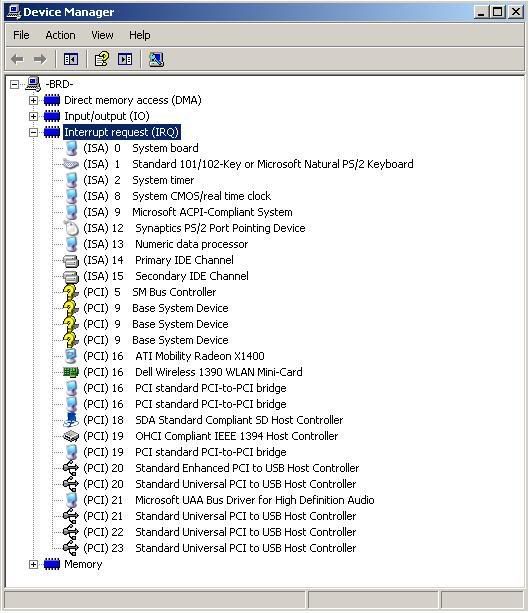
Now, this is where I start to get a little out of my comfort zone, such as how to re-assign them and/or change them. But am I correct in thinking there are problems here?
One possible origin of this problem... when doing my reinstall, I had wanted to totally wipe clean and re-format my hard drive, but after doing that (I thought), I still had my old file structure when I got Windows re-installed.
If I completely re-install and actually get the hard disk wiped this time, I think my IRQ conflicts would go away.
Am I right about this. Or is there an easier way to fix my IRQ problems? I'm about at the point where I want to completely wipe clean and start over!
Please, guide me brave gents!
I've got a gig Wednesday night, and I don't want to crackle and pop everyone to death!
or so I thought.
I'm getting the "crackle and pop" syndrome that some users seem to get when using the Hercules MKII, and I know it has to be a setup issue, b/c I've been running this set up fine (mostly) for over a year now.
Here's my specs:
Dell Inspiron E1505
2GHz Core 2 Duo
2Gb Ram
Windows XP Pro
ATI Radeon Mobility X1400
Hercules MKII
TCV (sometimes)
Audio Only
My crackles and pops weren't too bad b/c I didn't really notice them until I made a new mix, and starting hearing the pops, almost like I was playing a slightly dusty vinyl. I've spent the better part of 4 hours this afternoon adjusting nearly everything I could think of in nearly every configuration, such as: safe mode on/off and overclock on/off for every combination of latency setting in the "Performance" tab, and I did every one of those combinations again for every latency ASIO setting on the Herc DJ Console settings (Yeah, that's a lot of combinations. I write/test software for a living, so the last thing I want to to when I get home is every possible combination of settings in VDJ!!! lol!).
This didn't fix anything.
So, I've now set my sights on the IRQ settings. I noticed that I seem to have a number of IRQ's sharing each other.
Check this pic:
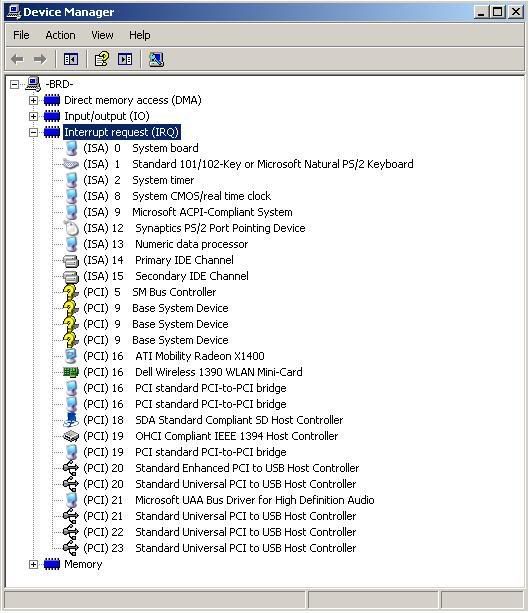
Now, this is where I start to get a little out of my comfort zone, such as how to re-assign them and/or change them. But am I correct in thinking there are problems here?
One possible origin of this problem... when doing my reinstall, I had wanted to totally wipe clean and re-format my hard drive, but after doing that (I thought), I still had my old file structure when I got Windows re-installed.
If I completely re-install and actually get the hard disk wiped this time, I think my IRQ conflicts would go away.
Am I right about this. Or is there an easier way to fix my IRQ problems? I'm about at the point where I want to completely wipe clean and start over!
Please, guide me brave gents!
I've got a gig Wednesday night, and I don't want to crackle and pop everyone to death!
Posté Mon 05 Jan 09 @ 5:51 pm
Have a look at this mate, it was wrote by Simon (Skyfxl). There is some heavy shit in it, but very good information. There is a section on IRQ problems and conflicts and how to slove them, about 3/4 of the way down.
Hope this helps you.
Hope this helps you.
Posté Mon 05 Jan 09 @ 6:14 pm
Turn off your wireless and try it, also try safe mode in VDJ.
Posté Mon 05 Jan 09 @ 6:18 pm
Thanks for the quick response guys!
@brian,
I've done both to no avail (I've even gone back an old firmware and version of the Herc drivers with no luck)
@jimmy,
I'll take a look and see what's in there...
@brian,
I've done both to no avail (I've even gone back an old firmware and version of the Herc drivers with no luck)
@jimmy,
I'll take a look and see what's in there...
Posté Mon 05 Jan 09 @ 7:07 pm
Well,
I've decided to do another fresh install after tons of reading. My IRQ settings are unchangeable due to ACPI and I really feel that my last re-install (which didn't completely wipe my hardrive clean) is causing some of the conflicts (at least I hope!).
So I read in sky's write-up (awesome by the way!) that to get a TRUE total wipe clean and re-install, that I must boot from my XP cd directly. I saw where my BIOS allows me to set the boot order, so I'm gonna try to do the re-install tonight by booting directly from the XP disc.
A couple ??'s first:
1. Am I correct in thinking that if I boot from the XP CD, I can do a full format and clean on all drives because the set-up files are now being read from the XP disc instead of the hard drive? (the problem before was it wouldn't let me reformat C:\ b/c it said it had setup files on it)
2. Anything I need to make sure I copy so I don't lose cue points, etc? I've got a backup of my VDJ folder in My Documents with all the .xml's, and I've got a copy of all my music, all my drivers, and all the programs I want to re-install.
Thanks for the help!
Wish me luck... if this doesn't work, I'm gonna have to dust off my limited vinyl collection and see if I can still kick it old skool for my gig tomorrow night ;)
I've decided to do another fresh install after tons of reading. My IRQ settings are unchangeable due to ACPI and I really feel that my last re-install (which didn't completely wipe my hardrive clean) is causing some of the conflicts (at least I hope!).
So I read in sky's write-up (awesome by the way!) that to get a TRUE total wipe clean and re-install, that I must boot from my XP cd directly. I saw where my BIOS allows me to set the boot order, so I'm gonna try to do the re-install tonight by booting directly from the XP disc.
A couple ??'s first:
1. Am I correct in thinking that if I boot from the XP CD, I can do a full format and clean on all drives because the set-up files are now being read from the XP disc instead of the hard drive? (the problem before was it wouldn't let me reformat C:\ b/c it said it had setup files on it)
2. Anything I need to make sure I copy so I don't lose cue points, etc? I've got a backup of my VDJ folder in My Documents with all the .xml's, and I've got a copy of all my music, all my drivers, and all the programs I want to re-install.
Thanks for the help!
Wish me luck... if this doesn't work, I'm gonna have to dust off my limited vinyl collection and see if I can still kick it old skool for my gig tomorrow night ;)
Posté Tue 06 Jan 09 @ 11:08 am
I got the same lappy you got and i had the same issue, what i did was:
Lower the hardware acceleration back one line.
Right click on Desktop>properties>settings>advance>troubleshoot>click back one line
Hope it helps........
Lower the hardware acceleration back one line.
Right click on Desktop>properties>settings>advance>troubleshoot>click back one line
Hope it helps........
Posté Tue 06 Jan 09 @ 11:33 am
Thanks djpr1!
I'll definately try that before a full re-install.
::fingers crossed::
I'll definately try that before a full re-install.
::fingers crossed::
Posté Tue 06 Jan 09 @ 12:40 pm
FIXED!!!
It was the video card hardware accelerator... thanks djpr1!
After opening it up, it looked familiar. I want to say that this was my magic bullet on my last re-install. But since I rarely have to do it, I can never remember, lol!
Well, this time, I've written up a procedure (for my PC at least). It still needs a little editing, but once I get it done, I'll post for everyone's reference and hopefully it can help some folks with my same set up. And I won't have to spend a couple of days fretting! Most of the stuff is pretty general and would benefit most users. Think of it as a toned down check list for sky's excellent write up that jimmyb referenced.
But many thanks again good people!!!
jimmyb
discobrian
djpr1
It was the video card hardware accelerator... thanks djpr1!
After opening it up, it looked familiar. I want to say that this was my magic bullet on my last re-install. But since I rarely have to do it, I can never remember, lol!
Well, this time, I've written up a procedure (for my PC at least). It still needs a little editing, but once I get it done, I'll post for everyone's reference and hopefully it can help some folks with my same set up. And I won't have to spend a couple of days fretting! Most of the stuff is pretty general and would benefit most users. Think of it as a toned down check list for sky's excellent write up that jimmyb referenced.
But many thanks again good people!!!
jimmyb
discobrian
djpr1
Posté Tue 06 Jan 09 @ 4:06 pm
Well, that saved you alot of work for sure,
No worries mate, glad you are sorted now :)
Posté Tue 06 Jan 09 @ 5:32 pm
Awesome!
It took me months to figure this one out (saved yourself a little time)..........Glad to help brother.
It took me months to figure this one out (saved yourself a little time)..........Glad to help brother.
Posté Tue 06 Jan 09 @ 7:52 pm









