Ok so i brought the ion icue today, and it comes with a driver/program called cue le. problem is that it wont start. ive un/reinstalled 5 times now each time i rebooted as well. I dont know what to do. every time i start the program i get an error message that reads invalid skin (error line %i in the xml). problem is i dont know where the xml is! i cant find it in the contents. does anyone know how to fix this?
Category
Category
Posté Sun 19 Apr 09 @ 10:09 pm
The first thing i would try is downloading the latest version of the software from here: http://www.virtualdj.com/download/updates.html
Install that version and ensure your iCue is connected.
If you still experience a problem then pop back and i'll see if we can try something else.
Install that version and ensure your iCue is connected.
If you still experience a problem then pop back and i'll see if we can try something else.
Posté Mon 20 Apr 09 @ 3:49 am
i downloaded it and had the same problem =(
Posté Mon 20 Apr 09 @ 10:02 am
&Ok check the following.
In Finder navigate to the following:
/"USER NAME"/Documents/VirtualDJ/Skins
You should have a list of skins inside - should be 4 listed i believe.
If they are there then ensure that the permissions are set correctly:
Navigate to /"USER NAME"/Documents/VirtualDJ
Right click - GET INFO
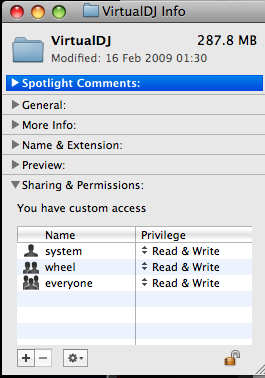
Make sure everything is set to "READ WRITE" - you may need to click the padlock and enter your password to be able to change this.
If that doesnt work then come back!! :)
In Finder navigate to the following:
/"USER NAME"/Documents/VirtualDJ/Skins
You should have a list of skins inside - should be 4 listed i believe.
If they are there then ensure that the permissions are set correctly:
Navigate to /"USER NAME"/Documents/VirtualDJ
Right click - GET INFO
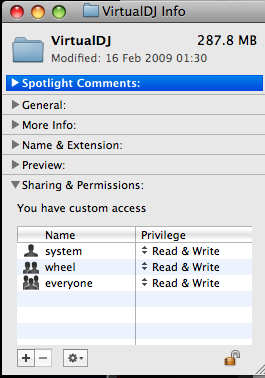
Make sure everything is set to "READ WRITE" - you may need to click the padlock and enter your password to be able to change this.
If that doesnt work then come back!! :)
Posté Mon 20 Apr 09 @ 10:08 am
hmm could the problem be that the folder dosent exist?
Posté Mon 20 Apr 09 @ 10:20 am
wait i found it. its called numark
Posté Mon 20 Apr 09 @ 10:28 am
Ok well replace everything i said "VirtualDJ" with Numark and see if it works - i forgot that.
If not try downloading the Virtual DJ Trial version here: http://www.virtualdj.com/download/trial.html and see if that works from install without having to change anything??
If not try downloading the Virtual DJ Trial version here: http://www.virtualdj.com/download/trial.html and see if that works from install without having to change anything??
Posté Mon 20 Apr 09 @ 10:33 am
ehh same problem
Posté Mon 20 Apr 09 @ 10:33 am
ok - let me know how the trial version goes.
If all else fails try these tips (copied from another thread in the Mac forum) - you may need to uninstall everything first - try AppZapper to do this. The 2nd Tip below is what i think may be happening in your system - some files being corrupted during install.
1. REPAIR your disk permissions (this may or may not be needed, but it doesn't hurt either way so just do it anyway)
Go to: (HD)/Applications/Utilities/Disk Utility.
Launch Disk Utility, select your primary hard drive with Mac OS on it (start up disk) and click on the "Repair Disk Permissions" button. There's no need to click on the "Verify Disk Permissions" button right above it, just repair them.
2. LOCK your .dmg file.
BEFORE double clicking on the "install_virtualdj_v4.3.dmg" file, right click on it and select GET INFO (or select the disk image, go to FILE, and select GET INFO from drop down menu) and then check the LOCKED box.
Do this before launching the file to prevent any data corruption when opening the disk image. This procedure basically prevents information from being written to the file upon opening it, therefore preventing any problems.
Let me know how it goes.
This is generally a good practice when opening any .dmg file in Mac OS. Just a good preventitive measure "just in case".
If all else fails try these tips (copied from another thread in the Mac forum) - you may need to uninstall everything first - try AppZapper to do this. The 2nd Tip below is what i think may be happening in your system - some files being corrupted during install.
1. REPAIR your disk permissions (this may or may not be needed, but it doesn't hurt either way so just do it anyway)
Go to: (HD)/Applications/Utilities/Disk Utility.
Launch Disk Utility, select your primary hard drive with Mac OS on it (start up disk) and click on the "Repair Disk Permissions" button. There's no need to click on the "Verify Disk Permissions" button right above it, just repair them.
2. LOCK your .dmg file.
BEFORE double clicking on the "install_virtualdj_v4.3.dmg" file, right click on it and select GET INFO (or select the disk image, go to FILE, and select GET INFO from drop down menu) and then check the LOCKED box.
Do this before launching the file to prevent any data corruption when opening the disk image. This procedure basically prevents information from being written to the file upon opening it, therefore preventing any problems.
Let me know how it goes.
This is generally a good practice when opening any .dmg file in Mac OS. Just a good preventitive measure "just in case".
Posté Mon 20 Apr 09 @ 10:37 am
LOL - i know there is no trial version. (that'll be me getting confused and trying to help a Mac user and a PC user at the same time)
Hopefully Spinna's answer will fix your problem.
Hopefully Spinna's answer will fix your problem.
Posté Mon 20 Apr 09 @ 12:20 pm






