Ok,I have used my old laptop for video gigs and now it seems to get too old and untrustly. It is 3 years old and 2 times repaired because of overheating. Now it is overheating again (shutted down 2 times yeasterday at home) and i cannot take the risk of shutting down during gig.
So I think it is time for a new one. I hope you van help me with picking up good and reliable one, preferably some model that some other has used for video gigs without problems.
Here is my specs i want:
Graphics: Some decent ATI radeon card, my current laptop has nvidia geforce and it is ok, but i have heard that ATI works better for VDJ
Processor: dual core 2.3 Mhz or more?
outputs: at least 4xusb and 1xhdmi or 1xdvi out
sceen: 1280x800 or bigger
budget: 1000 euros
memory : 2Gb +
Any suggestions? What is good OS?
Should I wait for Windows 7?
PS: My controller/mixer setup is Denon HC4500 + x-Denon x-500 mixer (love it! ;)
So I think it is time for a new one. I hope you van help me with picking up good and reliable one, preferably some model that some other has used for video gigs without problems.
Here is my specs i want:
Graphics: Some decent ATI radeon card, my current laptop has nvidia geforce and it is ok, but i have heard that ATI works better for VDJ
Processor: dual core 2.3 Mhz or more?
outputs: at least 4xusb and 1xhdmi or 1xdvi out
sceen: 1280x800 or bigger
budget: 1000 euros
memory : 2Gb +
Any suggestions? What is good OS?
Should I wait for Windows 7?
PS: My controller/mixer setup is Denon HC4500 + x-Denon x-500 mixer (love it! ;)
Posté Fri 22 May 09 @ 5:15 am
I would buy a desktop for video but that's just me!
Posté Fri 22 May 09 @ 5:24 am
where have you heared that ATI cards are better for video than nvidia?
it might be true that numeous users have posted about their nvidea cards not doing this and not doing that, but if ll the people posted with their succesful cards/setups it would give a better picture.
ive never had any issue with nvidia since i moved to digital DJing in 1997.
or no issue that i couldnt sort out.
I figured ATI is no no, cause nobody usually posts about them lol
BTW, check your computer for how many programs its running. more programs means more work for it, more work means more heat...
remove unused software
it might be true that numeous users have posted about their nvidea cards not doing this and not doing that, but if ll the people posted with their succesful cards/setups it would give a better picture.
ive never had any issue with nvidia since i moved to digital DJing in 1997.
or no issue that i couldnt sort out.
I figured ATI is no no, cause nobody usually posts about them lol
BTW, check your computer for how many programs its running. more programs means more work for it, more work means more heat...
remove unused software
Posté Fri 22 May 09 @ 5:27 am
jaakko wrote :
Any suggestions? What is good OS?
Should I wait for Windows 7?
Any suggestions? What is good OS?
Should I wait for Windows 7?
YES. Ive used Vista for office work, but i find it slower than XP in general.
Win7 is shaping up well, if you can wait, then it will be worth the wait.
there might be laptop shipping soon with a win7 upgrade voucher, like there was with Vista, just before it came out..
Posté Fri 22 May 09 @ 5:33 am
Desktop is not an option. Im mobile dj. I think nvidia has a lot of complains with certain models on vdj but Ati works flawless with video.
My current laptop has problem when automixing, it sometimes causes loud boom when changing the track. Fortunately it is only on automix mode. I think it is nvidia problem becuse once i tried automix with laptop with ati x1500 card and it worked without probs.
I still might try to continue with old laptop if i buy bottom cooler or something. Still quite nervous about the stability.
I still would like to have suggestions of laptops that proven to work with videos?
My current laptop has problem when automixing, it sometimes causes loud boom when changing the track. Fortunately it is only on automix mode. I think it is nvidia problem becuse once i tried automix with laptop with ati x1500 card and it worked without probs.
I still might try to continue with old laptop if i buy bottom cooler or something. Still quite nervous about the stability.
I still would like to have suggestions of laptops that proven to work with videos?
Posté Fri 22 May 09 @ 8:41 am
I was typing this response below when you posted the above response. I don't understand why being a mobile DJ means you must have a laptop. (Anyway here's my 2 cents below)
Laptops and Video:
Since you have already been using a laptop for video I guess trying to talking you out of it would probably be pointless but here's my spin.
First three old sayings:
Never go hunting for Bear with a BB gun.
Never bring a knife to a gun fight.
Never ask a woman if she's pregnant unless you are 100 percent sure she IS pregnant and have seen the ultrasound with your own two eyes BEFORE asking this question.
There are probably people have done all three things mentioned above and have never been mauled by a grizzly, been shot in the foot, or had a chunky girl kick their ass. Personally I'm no daredevil and like to play it safe.
Reasons I would not want a laptop for video:
Limited hard drive space, portable drives WILL be required. Integrated components, keyboard, video screen and graphic cards in most cases. You have all your eggs in one basket waiting for the next drunk to water your keyboard with his Budweiser or the posing prom queen who didn't mean to knock your laptop of the stand while waving to her adoring fans. (My desktop sits on the floor and is protected from all sides against potential alien attacks)
I used a laptop for audio only from 2004-2006 before going video. My laptop would get so hot I wanted to figure a way to mount the damn thing on TOP of my pizza to keep it hot and fresh till 2:00 AM.
And in all fairness: Reasons to use a laptop: It's convenient and has a small footprint making set-up a LOT easier. (I can't think of any other reasons) As far as Nvida cards, I've never owned a computer with an ATI card. I've used 5 different Nvida cards since 2006 and I've never had a problem with any of them.
And finally I'm still watching my "VDJ Crash Clock" as follows:
Usage: Currently 3 nights per week, 5 hours per night. (95% video)
Last crash: November 2008. (Running XP) (Updated to Vista in December 2008)
No crashes as of May 22, 2009. (6 months in a row)
This will conclude my Friday rant, thanks for playing.

Laptops and Video:
Since you have already been using a laptop for video I guess trying to talking you out of it would probably be pointless but here's my spin.
First three old sayings:
Never go hunting for Bear with a BB gun.
Never bring a knife to a gun fight.
Never ask a woman if she's pregnant unless you are 100 percent sure she IS pregnant and have seen the ultrasound with your own two eyes BEFORE asking this question.
There are probably people have done all three things mentioned above and have never been mauled by a grizzly, been shot in the foot, or had a chunky girl kick their ass. Personally I'm no daredevil and like to play it safe.
Reasons I would not want a laptop for video:
Limited hard drive space, portable drives WILL be required. Integrated components, keyboard, video screen and graphic cards in most cases. You have all your eggs in one basket waiting for the next drunk to water your keyboard with his Budweiser or the posing prom queen who didn't mean to knock your laptop of the stand while waving to her adoring fans. (My desktop sits on the floor and is protected from all sides against potential alien attacks)
I used a laptop for audio only from 2004-2006 before going video. My laptop would get so hot I wanted to figure a way to mount the damn thing on TOP of my pizza to keep it hot and fresh till 2:00 AM.
And in all fairness: Reasons to use a laptop: It's convenient and has a small footprint making set-up a LOT easier. (I can't think of any other reasons) As far as Nvida cards, I've never owned a computer with an ATI card. I've used 5 different Nvida cards since 2006 and I've never had a problem with any of them.
And finally I'm still watching my "VDJ Crash Clock" as follows:
Usage: Currently 3 nights per week, 5 hours per night. (95% video)
Last crash: November 2008. (Running XP) (Updated to Vista in December 2008)
No crashes as of May 22, 2009. (6 months in a row)
This will conclude my Friday rant, thanks for playing.

Posté Fri 22 May 09 @ 9:40 am
Nice one Renee - that sums it up nicely!
Posté Fri 22 May 09 @ 9:59 am
I used to to think that way until I got my macbook pro. I had the big rack computer with 2 tb's of storage and everything. Now i just keep the tracks i know i'm going to play on my 1tb external which is mounted in my case with my mixer along with a pair of 32gb thumb drives.
I went from this

to this

I went from this

to this

Posté Fri 22 May 09 @ 11:35 am
Cyder,
I could not work from a screen that small, I would have to start wearing glasses. Glasses are the only thing standing between me and 100% percent NERD. (*)---(*)
I have a 26' monitor which is slightly smaller than a drive-in theater screen.
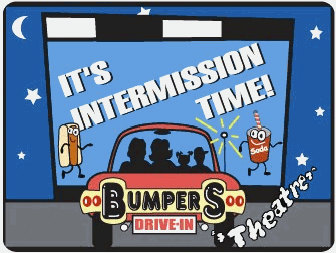
I could not work from a screen that small, I would have to start wearing glasses. Glasses are the only thing standing between me and 100% percent NERD. (*)---(*)
I have a 26' monitor which is slightly smaller than a drive-in theater screen.
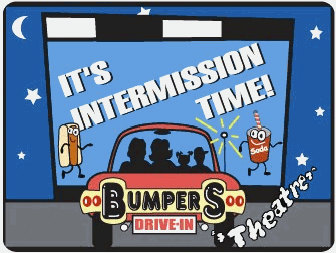
Posté Fri 22 May 09 @ 1:36 pm
I think the only question about why Laptop or Desktop is MONEY.
See this laptop, sure it is hell fast to do everything you need working with videos.
Toshiba X305- Xtreme Edition. ($4000 usd)

http://explore.toshiba.com/laptops/qosmio/X305
http://explore.toshiba.com/laptops/qosmio/X305/photo-gallery
But desktop could cost a bit less (almost $1000 usd less at least). And It are more easy to upgrade, but harder to transport than a laptop... so it's only a question of budget and convenience.
See this laptop, sure it is hell fast to do everything you need working with videos.
Toshiba X305- Xtreme Edition. ($4000 usd)

http://explore.toshiba.com/laptops/qosmio/X305
http://explore.toshiba.com/laptops/qosmio/X305/photo-gallery
But desktop could cost a bit less (almost $1000 usd less at least). And It are more easy to upgrade, but harder to transport than a laptop... so it's only a question of budget and convenience.
Posté Fri 22 May 09 @ 3:49 pm
Hey I ear yah jaakko
This is what I use with no problems
01. Xp-pro os (Not Pistah)
02. Micro Express JFL92 With Intel T9500 Duo 2.6 GHz
03. nVidia Geforce 8600 GT 512 Mem Video Card
04. 4 Gig Mem
05. 7200 rpm int. Drive
06. 7200 rpm ext. Drive G-Tech for Video Firewire
07. 7200 rpm ext. Drive G-Tech for Audio Usb
08. Antec Laptop Cooler (Your Insurance Policy)
09. E-MU 1616M PCI Sound Card Thru Express Port
10. M-Audio NRV10 Mixer for Live Pref. Or Karaoke
11. Hercules Mk2 Controller
12. iTouch for BackUp & Int.Swap Drive
13. SIIG 8-Port VGA Video Splitter
Link to LapTop Computer: http://www.microexpress.net/proddisp.asp?category=Laptop
Link to LapTop Cooler: http://www.newegg.com/Product/ProductList.aspx?Submit=ENE&DEPA=0&Order=BESTMATCH&Description=laptop+coolers
Link to E-MU Sound Card: http://www.emu.com/products/product.asp?category=142&subcategory=191&product=16025&nav=features
Link to Hercules Controller: http://www.hercules.com/us/DJ-Music/
Good Luck
Joey.....
This is what I use with no problems
01. Xp-pro os (Not Pistah)
02. Micro Express JFL92 With Intel T9500 Duo 2.6 GHz
03. nVidia Geforce 8600 GT 512 Mem Video Card
04. 4 Gig Mem
05. 7200 rpm int. Drive
06. 7200 rpm ext. Drive G-Tech for Video Firewire
07. 7200 rpm ext. Drive G-Tech for Audio Usb
08. Antec Laptop Cooler (Your Insurance Policy)
09. E-MU 1616M PCI Sound Card Thru Express Port
10. M-Audio NRV10 Mixer for Live Pref. Or Karaoke
11. Hercules Mk2 Controller
12. iTouch for BackUp & Int.Swap Drive
13. SIIG 8-Port VGA Video Splitter
Link to LapTop Computer: http://www.microexpress.net/proddisp.asp?category=Laptop
Link to LapTop Cooler: http://www.newegg.com/Product/ProductList.aspx?Submit=ENE&DEPA=0&Order=BESTMATCH&Description=laptop+coolers
Link to E-MU Sound Card: http://www.emu.com/products/product.asp?category=142&subcategory=191&product=16025&nav=features
Link to Hercules Controller: http://www.hercules.com/us/DJ-Music/
Good Luck
Joey.....
Posté Fri 22 May 09 @ 3:52 pm
Try this one:
Enough for 1000 Euros that do video:
http://h10010.www1.hp.com/wwpc/fi/fi/sm/WF25a/321957-321957-64295-3955547-3955547-3687777.html
Good Luck!
Enough for 1000 Euros that do video:
http://h10010.www1.hp.com/wwpc/fi/fi/sm/WF25a/321957-321957-64295-3955547-3955547-3687777.html
Good Luck!
Posté Fri 22 May 09 @ 3:57 pm
Well Thanks Renee for your suggestions of using desktop. Still i am used to use my old laptop and i like it. Of course it pays more to buy a new one every 3 years. But first off I don't have car, and most of the clubs I am playing are ~500 meters away from my flat. Now I can bring all the stuff with me and just walk to the club. Ok, the mixer rack is quite heavy but i can make it. If i would buy desktop, i would need a car or have a taxi.
BTW I think I can still use my old laptop. I opened it carefully and removes some dust from inside, and now it seems cooler. Just wondering if I could remove the battery also, because I don't need it and it is very hot?
And also I appreciate any links to cheap and still reliable laptops? In case if this old lappy bites the big one... .
BTW I think I can still use my old laptop. I opened it carefully and removes some dust from inside, and now it seems cooler. Just wondering if I could remove the battery also, because I don't need it and it is very hot?
And also I appreciate any links to cheap and still reliable laptops? In case if this old lappy bites the big one... .
Posté Fri 22 May 09 @ 6:43 pm
I'm suprised no one mentioned blowing the dust out of the laptop. Having the laptop for 3 years and using it in various environments, you can bet there is dust in there. Dust=Heat! Wait, nevermind, just read the last post. Why didn't I see that the first time?
Posté Fri 22 May 09 @ 11:59 pm
jaakko wrote :
Just wondering if I could remove the battery also, because I don't need it and it is very hot?
And also I appreciate any links to cheap and still reliable laptops? In case if this old lappy bites the big one... .
And also I appreciate any links to cheap and still reliable laptops? In case if this old lappy bites the big one... .
Make sure the computer will work without the battery. Some laptoip, especially older ones ALWAYS ran off the battery but when you have them plugged in they just continually recharged faster then you were draining them.
Also ATI is NOT better than NVIDIA as some ATI cards have a huge problem with half your screen showing green lines through them...almost all of the NVIDIA promblems have benn config ones and once the config was set properly there is no problems.
I use a Fujitsu LifeBook A6120 (and it has a crappy integrated Intel Graphic Excelerator with only 320megs SHARED ram and it worlk better than my desktop. I have 3 gigs ram and a 2.34 core 2 duo, 5 usb2 ports, 1 s-video, 1 firewire and 1 dvi out. This lappy runs video just as well or better than my desktop that has a 9600gt with 1gig or ddr3 ram! Now the lappy is running Vista and the desktop is running xp so I don't know if that makes a difference or not.
Don't know what the euro would be but my lappy was $792 us ($995 with an extended warranty, a really nice case and sales tax)
Posté Sat 23 May 09 @ 6:27 am
I have been using an Asus 8920G for years and it's perfectly fine for video. Runs rings around a macbook..
Posté Sat 23 May 09 @ 12:00 pm
Been using an HP G70 running Vista 32bit, 3gbs RAM for the last few months, does video great.
Posté Sat 23 May 09 @ 1:57 pm
paulheu wrote :
Runs rings around a macbook..
If its running any version of windows I highly doubt that.
Posté Sat 23 May 09 @ 10:31 pm
I run Intel Centrion T6400 2.0 Ghz CPU, with 4GB Ram, (Toshiba A305-s6916) I use it for 7 hrs at a time for music videos, its more than enough machine to do the job and it cost me less than $800 (USD)... i do plug in two external 1TB HDs...
Posté Sun 24 May 09 @ 9:12 am














