reading the .xml file of my controller I made with the old version, I would like to know how creating these istructions:
1) effect_select on deck 1
2) effect_activate on deck 1
3) effect_select_multi on deck 1 (in order to select more than 1 effect)
4) skip_beat +8
Thank you
1) effect_select on deck 1
2) effect_activate on deck 1
3) effect_select_multi on deck 1 (in order to select more than 1 effect)
4) skip_beat +8
Thank you
Posté Mon 01 Jun 09 @ 5:09 pm
1) deck 1 effect select +1
2) deck 1 effect all active off & deck 1 effect default active on
3) deck 1 effect active
4) goto +8
2) deck 1 effect all active off & deck 1 effect default active on
3) deck 1 effect active
4) goto +8
Posté Mon 01 Jun 09 @ 6:31 pm
Maybe it's better to explain you what I want to get.
-Pushing a button on my MIDI device I want it shows me the list of all effects like this:

-After that, pushing a letter on my keyboard I select the effect
-I enable that effect by MIDI controller
-I want to do the same with another effect letting the first effect enabled
P.S: goto +8 works good.
The function 3 you wrote does nothing.
-Pushing a button on my MIDI device I want it shows me the list of all effects like this:

-After that, pushing a letter on my keyboard I select the effect
-I enable that effect by MIDI controller
-I want to do the same with another effect letting the first effect enabled
P.S: goto +8 works good.
The function 3 you wrote does nothing.
Posté Mon 01 Jun 09 @ 7:03 pm
another question:
what is the script to enable an effect pushing the button once and disable the same effect pushing the button twice?
what is the script to enable an effect pushing the button once and disable the same effect pushing the button twice?
Posté Mon 01 Jun 09 @ 7:26 pm
sischo wrote :
another question:
what is the script to enable an effect pushing the button once and disable the same effect pushing the button twice?
what is the script to enable an effect pushing the button once and disable the same effect pushing the button twice?
I guess you mean the temporary: it's now "while_pressed"
Posté Mon 01 Jun 09 @ 7:30 pm
for example??
deck 1 effect active on while_pressed & deck 1 effect active off
is that right??
deck 1 effect active on while_pressed & deck 1 effect active off
is that right??
Posté Mon 01 Jun 09 @ 7:39 pm
You strangely use the &
Use this:
Use this:
deck 1 effect active while_pressed
Posté Mon 01 Jun 09 @ 7:51 pm
and if I want to do it:
-I push button the first time: effect activated
-I push button the second time: effect deactivated
-I push button the third time: effect activated
-etc
-I push button the first time: effect activated
-I push button the second time: effect deactivated
-I push button the third time: effect activated
-etc
Posté Mon 01 Jun 09 @ 7:55 pm
ok so just:
* For the main effect:
* If you are using effect slots, use this for slot 1
For slot 2:
...
* For the main effect:
deck 1 effect active
* If you are using effect slots, use this for slot 1
deck 1 effect 1 active
For slot 2:
deck 1 effect 2 active
...
Posté Mon 01 Jun 09 @ 7:57 pm
effect active <- is the action
If the effect is running the next time you push the button it will deactivate and so on ...
active looks at the current state of the item and 'toggles' accordingly
If the effect is running the next time you push the button it will deactivate and so on ...
active looks at the current state of the item and 'toggles' accordingly
Posté Mon 01 Jun 09 @ 7:57 pm
Guys, can you help me with another command? I want the same Track Knob when pressed down to ( Browser_open and Pitch_reset temporarily when pressed) I want Pitch_reset to activate on both decks at the same time.
Can you guys help me write that script?
Another question, where are the keyboard script shortcuts saved?
Can you guys help me write that script?
Another question, where are the keyboard script shortcuts saved?
Posté Mon 01 Jun 09 @ 8:49 pm
Which browser window?
browser_window "folders"', 'browser_window "songs"', 'browser_window "playlist"', 'browser_window "sidelist"
So the action would be one of those above - I will use the "songs" example
browser_window "songs" & deck 1 pitch 100% & deck 2 pitch 100%
browser_window "folders"', 'browser_window "songs"', 'browser_window "playlist"', 'browser_window "sidelist"
So the action would be one of those above - I will use the "songs" example
browser_window "songs" & deck 1 pitch 100% & deck 2 pitch 100%
Posté Mon 01 Jun 09 @ 9:00 pm
I guess browser_window "songs", i am not sure but i am sure it is to select a song from a playlist.
when button is activated I want the pitch to gradually goes down to 0 or normal!
when button is activated I want the pitch to gradually goes down to 0 or normal!
Posté Mon 01 Jun 09 @ 9:25 pm
dydy1 wrote :
I guess browser_window "songs", i am not sure but i am sure it is to select a song from a playlist.
So you want to 'load' a song to a deck? Or go to the 'songs' area to you can then turn the knob and select a song?
And did you want a soft pitch reset or jump straight to 0
Posté Mon 01 Jun 09 @ 9:26 pm
cstoll wrote :
So you want to 'load' a song to a deck? Or go to the 'songs' area to you can then turn the knob and select a song?
And did you want a soft pitch reset or jump straight to 0
dydy1 wrote :
I guess browser_window "songs", i am not sure but i am sure it is to select a song from a playlist.
So you want to 'load' a song to a deck? Or go to the 'songs' area to you can then turn the knob and select a song?
And did you want a soft pitch reset or jump straight to 0
I want to load a song. I also want soft pitch reset.
Posté Mon 01 Jun 09 @ 9:30 pm
That changes a few things .... but makes it easier ...
Action ->> pitch_reset & load <- begins a soft pitch reset of the playing track and loads a track to the stopped deck.
And you should use the option in the Config to Pitch Reset on Load (Enabled) -- so that way when the deck gets loaded with a song it immediately sets the pitch to 0
Action ->> pitch_reset & load <- begins a soft pitch reset of the playing track and loads a track to the stopped deck.
And you should use the option in the Config to Pitch Reset on Load (Enabled) -- so that way when the deck gets loaded with a song it immediately sets the pitch to 0
Posté Mon 01 Jun 09 @ 9:35 pm
I want (browser_open when knob is pressed down to load song) and I want (soft pitch reset on both decks when knob is pressed down to load song) !
Posté Mon 01 Jun 09 @ 9:49 pm
browser_open is the action load in V6
load & deck 1 pitch_reset & deck 2 pitch_reset
Why you need to slowly reset a track that is now just loaded and paused is beyond me ... but that is what you asked.
load & deck 1 pitch_reset & deck 2 pitch_reset
Why you need to slowly reset a track that is now just loaded and paused is beyond me ... but that is what you asked.
Posté Mon 01 Jun 09 @ 9:56 pm
Cstoll, u are the man. That' s what I needed! thank u.
"load & deck 1 pitch_reset & deck 2 pitch_reset" this command is what i needed
I am good now.
"load & deck 1 pitch_reset & deck 2 pitch_reset" this command is what i needed
I am good now.
Posté Mon 01 Jun 09 @ 10:12 pm
djcel wrote :
ok so just:
* For the main effect:
* If you are using effect slots, use this for slot 1
For slot 2:
...
* For the main effect:
deck 1 effect active
* If you are using effect slots, use this for slot 1
deck 1 effect 1 active
For slot 2:
deck 1 effect 2 active
...
I set like you said but when I push those buttons, VDJ does nothing:
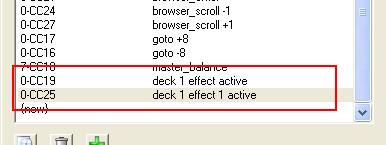
The same is for the "search" instruction to go in the search and looking for songs by typing the title.
Posté Tue 02 Jun 09 @ 3:09 am










