I was trying out all the functions on v6.01 and I noticed that when I click the little box to reset the pitch slider the music distorts alot. You guys should try it out and you will know what I'm talking about. If it doesn't happen to you guys then It's gotta be my comp or settings.
Kindly give some feed back ..............thanks
Kindly give some feed back ..............thanks
Posté Thu 04 Jun 09 @ 1:36 pm
i dont have that problem, im on a mac tho so....
i know they got different issues
i know they got different issues
Posté Thu 04 Jun 09 @ 1:37 pm
I'm using windows vista on a Sony Vaio 2 gb ram, core 2 duo.
Posté Thu 04 Jun 09 @ 1:40 pm
I failed to mention that you gotta slow or speed up the pitch and then reset it by clicking on the tiny box that's located on the right next to the center of the slider
Posté Thu 04 Jun 09 @ 2:02 pm
Check your latency in VirtualDJ / sound card
Posté Thu 04 Jun 09 @ 2:53 pm
yeah, I did that already with many different confiurations
Posté Thu 04 Jun 09 @ 3:06 pm
So which value do you use?
Posté Thu 04 Jun 09 @ 3:08 pm
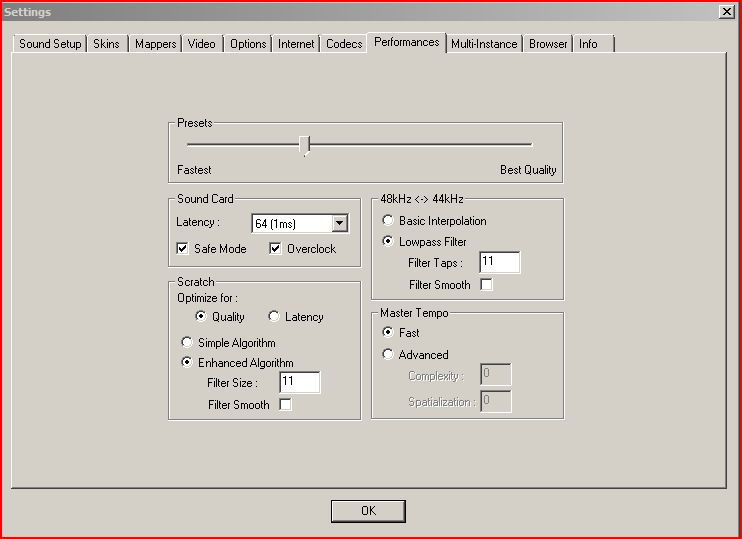
Posté Fri 05 Jun 09 @ 2:09 am
Put the latency on auto and try it out, also try unticking safe mode and overclock.
Posté Fri 05 Jun 09 @ 4:59 am
discobrian24 wrote :
Put the latency on auto and try it out, also try unticking safe mode and overclock.
Had midi noise on my rmx till I killed the safe mode and overclock, all good after that.
Posté Fri 05 Jun 09 @ 5:11 am
My Vista system is the opposite, so it does vary between systems, but I think the latency at 64 was his issue, what do u think??
Posté Fri 05 Jun 09 @ 5:13 am
Latency - AUTO (Latency for the RMX is controlled in the Hercules Control Panel, you are fighting those settings if you use anything different in VDJ)
Uncheck the Overclock and Safemode.
Uncheck the Overclock and Safemode.
Posté Fri 05 Jun 09 @ 8:40 am
I agree. I have the same issue when I enable Safe Mode so uncheck it.
Actually, knowing the purpose of this function, I would like to use that but I can't because of audio's distorsion: when I try to move the faders (high, mid ,bass) by the mouse and I keep on of them down or up for more than 1 second (going up above the max value or going down delow the min value) I get distorsion.
I don't know whether it can be done or not but I would like that Dev Team makes the code better.
Actually, knowing the purpose of this function, I would like to use that but I can't because of audio's distorsion: when I try to move the faders (high, mid ,bass) by the mouse and I keep on of them down or up for more than 1 second (going up above the max value or going down delow the min value) I get distorsion.
I don't know whether it can be done or not but I would like that Dev Team makes the code better.
Posté Fri 05 Jun 09 @ 8:41 am
This could explain the issue that I was having when I was cueing up a track while the other deck was already playing. I will have to uncheck the boxes and see if it works better. If this works I may switch back to version 6.0. Thanks for the info guys.
Posté Fri 05 Jun 09 @ 11:16 am
since I use my keyboard to play the tracks if switch it to auto I wont get a quick start. I will me late when I want to beat mix.
Posté Fri 05 Jun 09 @ 12:07 pm
Then change the latency in the RMX control panel ... not VDJ.
Posté Fri 05 Jun 09 @ 12:09 pm











