I have scanned threw the different skins by the brief description given on each one. I play with my new VCDJ Pro all night tonight and there a few things I would realy like to have ability to do. Again I tried searching for answer in wiki but didn't find exactly what I was looking for...
1) Dual Playlist, One for each deck. Reasons: I do a lot of Karaoke and I am used to using Deck B for my filling in music set un Que mode (removes Songs already Played) and on Auto Pilot until deck A is selected. I keep Deck A clear for karaoke request and when singer is ready I simple fade from B to A and their song starts. When they are done I would fade back to B and my playlist would start where left off. I like to work the crowd and try to pull more singers in and this setup on my other software worked like a charm. I bought VDJ because I want to learn to mix and scratch ad my other software wouldn't do that.
2) Somehow set it so that the playlist removes ALL files already played. For some reason it won't take my sound bites out so when I click on the Auto Mix feature after returning from Deck A (karaoke) it starts from all my plugs then the songs.
3) A "Next Song" button. Might be here and I just haven't found it yet lol. Printer ran outa ink on page 35 of owners manual so semi working in the blind here >.<
So thats it in a nut shell. Something to make Karaoke shows easier. Thanks All
1) Dual Playlist, One for each deck. Reasons: I do a lot of Karaoke and I am used to using Deck B for my filling in music set un Que mode (removes Songs already Played) and on Auto Pilot until deck A is selected. I keep Deck A clear for karaoke request and when singer is ready I simple fade from B to A and their song starts. When they are done I would fade back to B and my playlist would start where left off. I like to work the crowd and try to pull more singers in and this setup on my other software worked like a charm. I bought VDJ because I want to learn to mix and scratch ad my other software wouldn't do that.
2) Somehow set it so that the playlist removes ALL files already played. For some reason it won't take my sound bites out so when I click on the Auto Mix feature after returning from Deck A (karaoke) it starts from all my plugs then the songs.
3) A "Next Song" button. Might be here and I just haven't found it yet lol. Printer ran outa ink on page 35 of owners manual so semi working in the blind here >.<
So thats it in a nut shell. Something to make Karaoke shows easier. Thanks All
Posté Wed 19 Aug 09 @ 11:32 pm
You may have got into VDJ for the wrong reason. Yes it does perform karaoke, but it was not designed for guys like you that are used to full blown karaoke software with the bells and whistles....such as dual play lists (even though you can compensate for this in other ways) or a sytem that remembers your regular customers history list (I know you did not mention that, I'm just saying...). As for the dual playlist.....try this, it works nicely too.
1) at the bottom of your screen you have a tab called SIDE LIST. Fill this up with songs you use as filler songs by dragging and dropping them in there.
2) As you need them, drag a song from there to Deck "A" to load it. Then play it as you need it.
OR DO THIS
1) At the right side you will see your PLAY LIST tab. Expand that and lock it open with the little padlock in the bottom left corner of the playlist.
2) Load the playlist up with filler music. Now you have 2 choices at this point. You can automix everything and let it run and repeat forever in deck "A" and fade to that deck as you need filler music......OR......you can NOT automix it and drag each song to deck "A" from there and play them individually.
P.S. At first, be sure to remember to place the video crossfader the deck you want to load songs into, or you will end up loading karaoke songs in your filler deck.
Hope this helps.
1) at the bottom of your screen you have a tab called SIDE LIST. Fill this up with songs you use as filler songs by dragging and dropping them in there.
2) As you need them, drag a song from there to Deck "A" to load it. Then play it as you need it.
OR DO THIS
1) At the right side you will see your PLAY LIST tab. Expand that and lock it open with the little padlock in the bottom left corner of the playlist.
2) Load the playlist up with filler music. Now you have 2 choices at this point. You can automix everything and let it run and repeat forever in deck "A" and fade to that deck as you need filler music......OR......you can NOT automix it and drag each song to deck "A" from there and play them individually.
P.S. At first, be sure to remember to place the video crossfader the deck you want to load songs into, or you will end up loading karaoke songs in your filler deck.
Hope this helps.
Posté Mon 16 Nov 09 @ 7:21 am
Are you using the karaoke plugin?
Posté Tue 17 Nov 09 @ 2:59 pm
iKARAOKE wrote :
You may have got into VDJ for the wrong reason. Yes it does perform karaoke, but it was not designed for guys like you that are used to full blown karaoke software with the bells and whistles....such as dual play lists (even though you can compensate for this in other ways) or a sytem that remembers your regular customers history list (I know you did not mention that, I'm just saying...). As for the dual playlist.....try this, it works nicely too.
1) at the bottom of your screen you have a tab called SIDE LIST. Fill this up with songs you use as filler songs by dragging and dropping them in there.
2) As you need them, drag a song from there to Deck "A" to load it. Then play it as you need it.
OR DO THIS
1) At the right side you will see your PLAY LIST tab. Expand that and lock it open with the little padlock in the bottom left corner of the playlist.
2) Load the playlist up with filler music. Now you have 2 choices at this point. You can automix everything and let it run and repeat forever in deck "A" and fade to that deck as you need filler music......OR......you can NOT automix it and drag each song to deck "A" from there and play them individually.
P.S. At first, be sure to remember to place the video crossfader the deck you want to load songs into, or you will end up loading karaoke songs in your filler deck.
Hope this helps.
1) at the bottom of your screen you have a tab called SIDE LIST. Fill this up with songs you use as filler songs by dragging and dropping them in there.
2) As you need them, drag a song from there to Deck "A" to load it. Then play it as you need it.
OR DO THIS
1) At the right side you will see your PLAY LIST tab. Expand that and lock it open with the little padlock in the bottom left corner of the playlist.
2) Load the playlist up with filler music. Now you have 2 choices at this point. You can automix everything and let it run and repeat forever in deck "A" and fade to that deck as you need filler music......OR......you can NOT automix it and drag each song to deck "A" from there and play them individually.
P.S. At first, be sure to remember to place the video crossfader the deck you want to load songs into, or you will end up loading karaoke songs in your filler deck.
Hope this helps.
Nice response, very helpful... thanx!
DJ RuDe
Posté Wed 18 Nov 09 @ 12:07 am
Plug In? I am using the new version, and I am an idiot! do I need a plug in? I'm doing Karaoke now and everything seems to work, just a tad of a lag when I load a song while one is playing.... ...
Posté Sun 22 Nov 09 @ 8:04 pm
I should of said effect
Karaoke effect, within effects
No other software works as well as VDJ with karaoke when using karaoke effect
Karaoke effect, within effects
No other software works as well as VDJ with karaoke when using karaoke effect
Posté Mon 23 Nov 09 @ 5:38 am
I don't care for the Karaoke effect because when you load a singer from the list, it stops the other deck abruptly and doesn't give the DJ a chance to blend the karaoke song with the bumper, remember most Karaoke MP3+gs have a leader space at the top of the song, (sometimes 10 seconds!) That's a lot of "dead" air for my show if I use the effect. The PCDJ series I used to use "blue, Red, VRM" had Karaoke as a third deck that was mixable. PCDJ tried PCDJ VJ but it was just Virtual DJ with their own skin, so Karaoke was the same as VDJ. Now PCDJ red, blue, VRM, VJ are all gone, with only PCDJ Dex, mobile Red, and a new Karaoke plugin. As far as I can see, Dex or Karaoki, don't do video, so If VDJ could improve the karaoke Effect to the standards of PCDJ, they would have a hot product!
P.S.
Please continue to fix the video freeze bug that myself and others suffer with on a nightly basis! I'm addicted to Video DJing with my karoake show and would hate to lose the ability for it or go back to PCDJ.
P.S.
Please continue to fix the video freeze bug that myself and others suffer with on a nightly basis! I'm addicted to Video DJing with my karoake show and would hate to lose the ability for it or go back to PCDJ.
Posté Mon 23 Nov 09 @ 12:08 pm
A top notch karaoke skin and set of functions from the dev team would be great
Posté Thu 26 Nov 09 @ 3:10 am
here is my take on it i use vdj to do karaoke 5 nights a week, here is what i do
i use the auto play section (right hand side) i load that with filler tracks (mp3 or video) i then use that at the start of the night on auto play then darg and drop from that list for the filler songs (it auto removes stuff from that list) but i do the following if i'm only using mp3 i use deck 1 for filler and deck 2 for karaoke so i leave the video crossfade set to deck 2 all night.
if i'm using video i just leave the video crossfade on auto.
i then search for the singers tracks as i need them, a little idea i came up with the other week was i have certain singers want a particular version of a song (sunfly,easy karaoke etc) so i am in the process of adding a disc manufacturer code to the end ofthe title for example sunfly would be (Sf)
i use the sidelist for tracks that dont get played for example when you call someone up and they dont come (which happens) i've set vj to save unplayed tracks in the playlist that save having to search again.
now for the regular singers i dont do this for all of them but i have 6 or 7 regulars that sing the same stuff but have around 20 to 30 songs they choose from with these i just set up a virtual folder and store their songs in there for easy finding
personally i dont use the karaoke plugin as in a previous version it caused crashes of vj so never bothered since
i use the auto play section (right hand side) i load that with filler tracks (mp3 or video) i then use that at the start of the night on auto play then darg and drop from that list for the filler songs (it auto removes stuff from that list) but i do the following if i'm only using mp3 i use deck 1 for filler and deck 2 for karaoke so i leave the video crossfade set to deck 2 all night.
if i'm using video i just leave the video crossfade on auto.
i then search for the singers tracks as i need them, a little idea i came up with the other week was i have certain singers want a particular version of a song (sunfly,easy karaoke etc) so i am in the process of adding a disc manufacturer code to the end ofthe title for example sunfly would be (Sf)
i use the sidelist for tracks that dont get played for example when you call someone up and they dont come (which happens) i've set vj to save unplayed tracks in the playlist that save having to search again.
now for the regular singers i dont do this for all of them but i have 6 or 7 regulars that sing the same stuff but have around 20 to 30 songs they choose from with these i just set up a virtual folder and store their songs in there for easy finding
personally i dont use the karaoke plugin as in a previous version it caused crashes of vj so never bothered since
Posté Thu 26 Nov 09 @ 4:22 am
can anybody tell me how to get the karaoke echo effect? do i need softwae? hardware? i am trying to get that real karaoke effect coming out of the mic another words like an echo. thanks patrick.
Posté Fri 15 Jan 10 @ 10:32 am
you would need hardware for that either a mixer with effects built in or a mic mixer to add to your current system vocopro do a nice little 1u mic mixer
Posté Sat 16 Jan 10 @ 4:57 am
Nice response, very helpful... thanx!
DJ RuDe[/quote]
Thanks DJ Rude, I know this is two years too late. LOL!!
I use to be a huge fan of the karaoke plugin. There are things you can do to lessen your chances of a crash when using Karaoke plugin.
I don\'t know why but my frien and I were determined to figure out the reason for the crashes....it has something to do with searching and closed folders.....anyways what we do before a show is open the karaoke folders to let the computer SEE all the tunes while the plugin is running. For some goofy reason the plugin either doesnt crash or will crash early, then a quick reboot seems to keep everything stable....I dunno, it works. I just gave up and I now do something different.
KARAOKE SHOWS:
I use the playlist assigned to deck 2. I load it with a dozen or more tunes/videos and run automix mode. As a singer puts in a requests, I place it to the next position so it cues up. Set the mix to 2 secs, set the automix to (remove silence). If the singer is not ready to go you just let the song roll. If the singer is prompt in getting to the mic, double click the karaoke track and it will play immediately. You will always have tunes ready and always have the option to bump a song down the list if needed. You can use the TEXT plugin to put names on screen. I have purchsed the Pangolin texting product and it has changed many things I do now. My screen now looks like this.
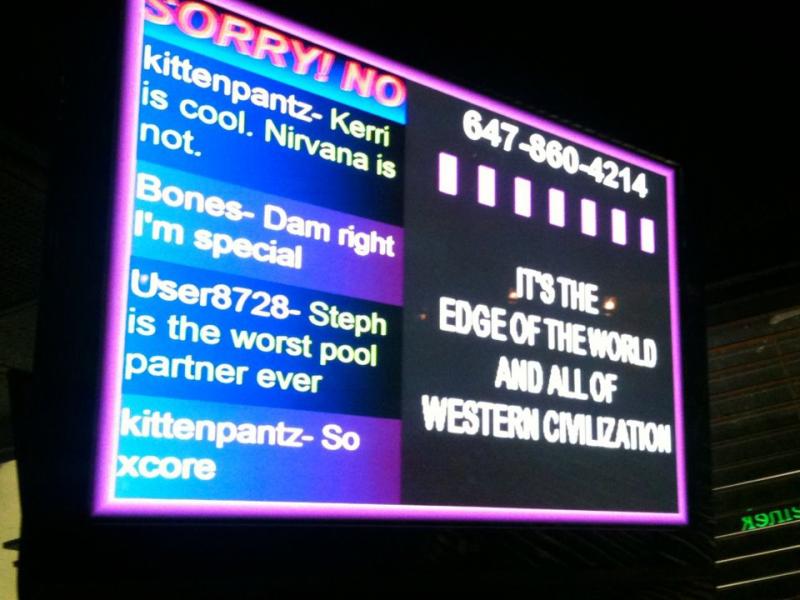
DJ RuDe[/quote]
Thanks DJ Rude, I know this is two years too late. LOL!!
I use to be a huge fan of the karaoke plugin. There are things you can do to lessen your chances of a crash when using Karaoke plugin.
I don\'t know why but my frien and I were determined to figure out the reason for the crashes....it has something to do with searching and closed folders.....anyways what we do before a show is open the karaoke folders to let the computer SEE all the tunes while the plugin is running. For some goofy reason the plugin either doesnt crash or will crash early, then a quick reboot seems to keep everything stable....I dunno, it works. I just gave up and I now do something different.
KARAOKE SHOWS:
I use the playlist assigned to deck 2. I load it with a dozen or more tunes/videos and run automix mode. As a singer puts in a requests, I place it to the next position so it cues up. Set the mix to 2 secs, set the automix to (remove silence). If the singer is not ready to go you just let the song roll. If the singer is prompt in getting to the mic, double click the karaoke track and it will play immediately. You will always have tunes ready and always have the option to bump a song down the list if needed. You can use the TEXT plugin to put names on screen. I have purchsed the Pangolin texting product and it has changed many things I do now. My screen now looks like this.
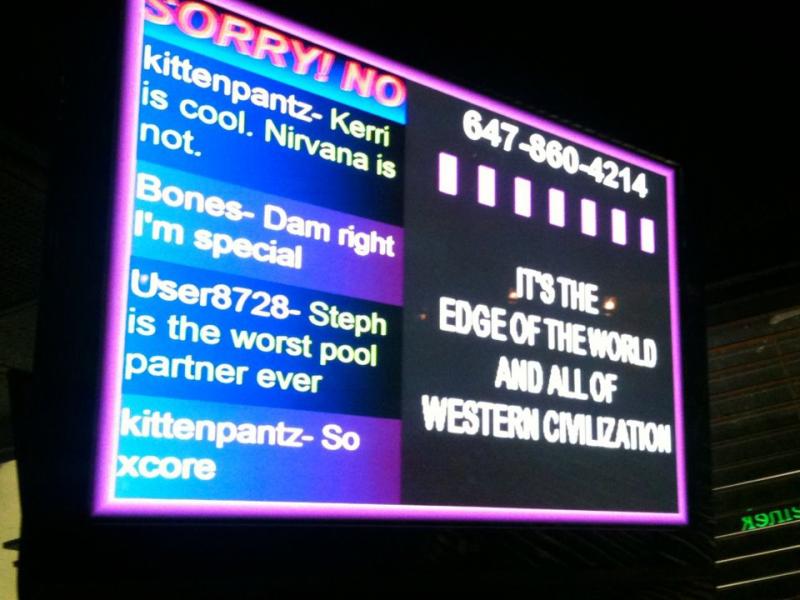
Posté Thu 22 Dec 11 @ 3:16 pm












