I opened this thread to get some words on Windows 7 and user experiences. What do you think? Do you feel Windows 7 is more stable than XP? I have serach online for Windows 7 and mixing video performance and such but I can't find much.. I hope that we can get some VDJ tech in here to talk about this new version of windows that has me on my knees. =D thanks!
Posté Sat 17 Oct 09 @ 9:19 pm
Hey whats up vdj forum long time user of virtual dj and currently I have a sony vaio with 3 gigs of ram and I'm running version 6.02 with a hercules rmx.
I have recently upgraded to a full working version of windows 7 and here are my comments on it.
First off for those people who have vista 32bit make sure you upgrade to win 7 32bit not the 64 bit.
I had win 7 64 bit and it was very buggy with 6.02 and hercules rmx and one of my channels didn't work on the rmx either.
So i reinstalled win7 and used the 32bit version and now my system runs just as smooth as it did in xp.
I was running winxp for a long time and wouldn't change to vista for the simple fact that vdj ran way better on xp and
when your dj'ing to hundreds of people the last thing you need is a system crash. I did actually upgrade to vista about 3 months ago
I'm so happy that I got out of that relationship and got win7. So for those dj's who use vdj and are hesitant about upgrading don't
worry it is so much better on win7 than vista.
As a final note...nothing is perfect but win7 comes very close i was running the software over the weekend and all the system resources that are usually needed under vista have dropped tremendously under win7 (explanation). The little meter that shows how much cpu and ram your computer are using are extremely low on win7 than under vista and is comparable to xp. So don't worry and upgrade to win7 you defintaly have a better pc experience.
good luck. azpe ;)
I have recently upgraded to a full working version of windows 7 and here are my comments on it.
First off for those people who have vista 32bit make sure you upgrade to win 7 32bit not the 64 bit.
I had win 7 64 bit and it was very buggy with 6.02 and hercules rmx and one of my channels didn't work on the rmx either.
So i reinstalled win7 and used the 32bit version and now my system runs just as smooth as it did in xp.
I was running winxp for a long time and wouldn't change to vista for the simple fact that vdj ran way better on xp and
when your dj'ing to hundreds of people the last thing you need is a system crash. I did actually upgrade to vista about 3 months ago
I'm so happy that I got out of that relationship and got win7. So for those dj's who use vdj and are hesitant about upgrading don't
worry it is so much better on win7 than vista.
As a final note...nothing is perfect but win7 comes very close i was running the software over the weekend and all the system resources that are usually needed under vista have dropped tremendously under win7 (explanation). The little meter that shows how much cpu and ram your computer are using are extremely low on win7 than under vista and is comparable to xp. So don't worry and upgrade to win7 you defintaly have a better pc experience.
good luck. azpe ;)
Posté Sun 18 Oct 09 @ 1:17 am
Hi.. I have also been using Windows7 Ultimate since its release (I use the Microsoft Technet Subscription version), and it all works fine. I have not had any lockups or any problems.
I would say go for it!! It certainly seems the most stable windows version out-the-box, considering it's still so new.
Hope this helps put your fears to rest ;)
I would say go for it!! It certainly seems the most stable windows version out-the-box, considering it's still so new.
Hope this helps put your fears to rest ;)
Posté Mon 19 Oct 09 @ 4:48 pm
Does anyone use asio4all on windows 7? How it goes? I have vci-300 controller and asio4all is needed to use it properly.
Posté Tue 20 Oct 09 @ 8:53 am
Good Windows 7 input & reviews here: http://start.prodj.com/showthread.php?t=50632
Posté Tue 20 Oct 09 @ 10:26 pm
I agree, it is the most stable version of Windows yet. Been running since RCs were out.
thanks,
David
thanks,
David
Posté Wed 21 Oct 09 @ 8:09 pm
Will the Maya44 or SL-1 Drivers work under Windows 7?
Posté Thu 22 Oct 09 @ 3:03 am
I'm tempted to buy Windows 7, but can I install on a partition to have a dual boot option with my current install of Vista?
I don't want to get 7 then find a problem and have no back up.
Dumb question, but if I can do this, how do I make partitions on my hard-drive?
I don't want to get 7 then find a problem and have no back up.
Dumb question, but if I can do this, how do I make partitions on my hard-drive?
Posté Thu 22 Oct 09 @ 12:27 pm
Dose anybody know if virtual vinyl is compadible with windows 7
Posté Thu 22 Oct 09 @ 5:12 pm
Here is the Atomix statement on supporting VDJ and W7:
http://www.virtualdj.com/forums/117194/PC_Version_Technical_Support/Windows_7___Atomix_Support_.html
I just upgraded last night. If you are upgrading multiple machines, you should consider the Home Premium 32/64 bit Family Pack. It retails for $150 and gives you 3 licenses!!!! You can not beat that as a single license is $119, i think. I found them in Best Buy and local wholesalers.
The chart says it all!
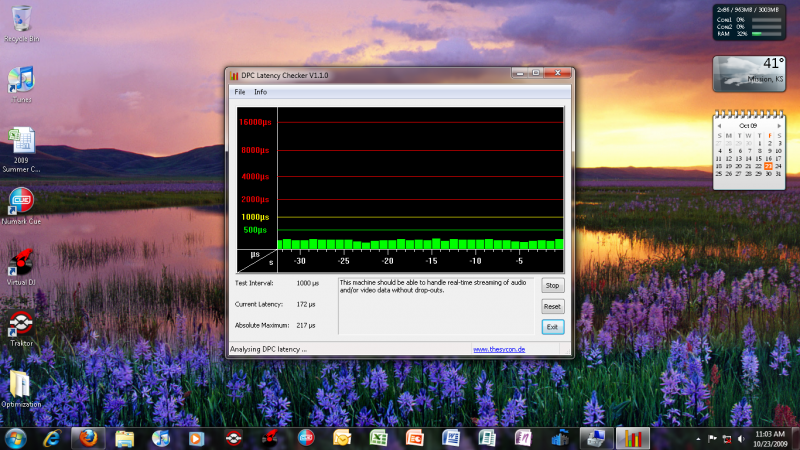
I wish I had one from my Vista install. It would defiantly be in the yellow more than it would be in the green.
I have a HP G60 US230, 2ghz duo core, 3gb RAM, 500gb 7200rpm HD. It does not have a highend graphics card, but the CPU is solid. SO it is not a high end laptop. In this configuration, I have the following performance settings:
I am letting windows choose my performance mode (Advanced performance settings.)
Wifi and Eithernet - disabled
Battery Meter - disabled
HP Cam - disabled
smartcard reader - disabled
USB Hubs - Turned off the setting on all to allow windows to turn off my port.
Internal HDMI HD - disabled.
I ran VDJ on automix with just the internal sound card and it ran for about 8 hours while I came back. no crashes or messages. I plan to test today/tomorrow with the Audio4DJ/Stealth Control setup, and the DJIO/DMC2 setup. So far it is more then encouraging. It feels RIGHT!
http://www.virtualdj.com/forums/117194/PC_Version_Technical_Support/Windows_7___Atomix_Support_.html
I just upgraded last night. If you are upgrading multiple machines, you should consider the Home Premium 32/64 bit Family Pack. It retails for $150 and gives you 3 licenses!!!! You can not beat that as a single license is $119, i think. I found them in Best Buy and local wholesalers.
The chart says it all!
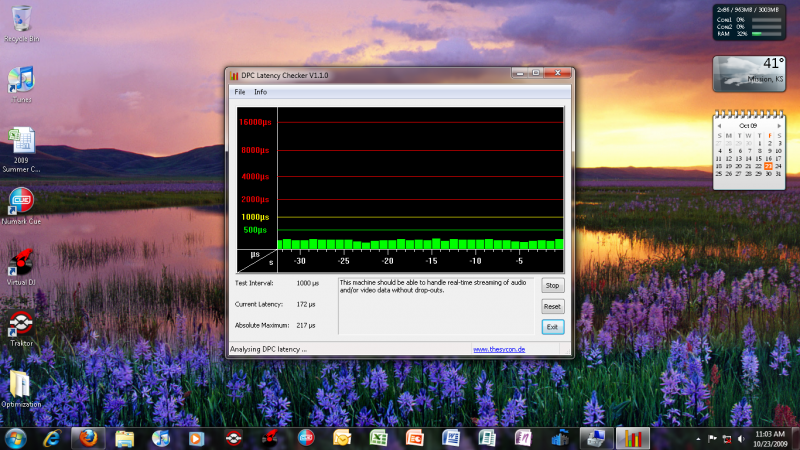
I wish I had one from my Vista install. It would defiantly be in the yellow more than it would be in the green.
I have a HP G60 US230, 2ghz duo core, 3gb RAM, 500gb 7200rpm HD. It does not have a highend graphics card, but the CPU is solid. SO it is not a high end laptop. In this configuration, I have the following performance settings:
I am letting windows choose my performance mode (Advanced performance settings.)
Wifi and Eithernet - disabled
Battery Meter - disabled
HP Cam - disabled
smartcard reader - disabled
USB Hubs - Turned off the setting on all to allow windows to turn off my port.
Internal HDMI HD - disabled.
I ran VDJ on automix with just the internal sound card and it ran for about 8 hours while I came back. no crashes or messages. I plan to test today/tomorrow with the Audio4DJ/Stealth Control setup, and the DJIO/DMC2 setup. So far it is more then encouraging. It feels RIGHT!
Posté Fri 23 Oct 09 @ 11:10 am
Has anyone tried asio4all on windows 7? Or VCI-300 controller?
I have performance problems in Win xp on my laptop when playing videos and vci-300. I got hiccups like once or twice a hour
I think it is asio4all problem, because I also have xp-10s and denon hc4500 and I can use them with videos with their own ASIO drivers without single hiccup on maximum settings.
I hope I can solve hiccup problem by updating to windows 7.
I have performance problems in Win xp on my laptop when playing videos and vci-300. I got hiccups like once or twice a hour
I think it is asio4all problem, because I also have xp-10s and denon hc4500 and I can use them with videos with their own ASIO drivers without single hiccup on maximum settings.
I hope I can solve hiccup problem by updating to windows 7.
Posté Mon 26 Oct 09 @ 7:48 am
That sounds like a driver problem with the ASIO4ALL. I would say if the driver didnt work on Vista, it probably will not work on W7 either.
Now it could be a latency issue. In which case W7 will most defiantly help to resolve that. You may still need to do the tweaks I mentioned above... keep in mind, I bought a $500 entry level laptop, knowing I will have to do some tweaking to perform. If you have a higher end laptop designed for high end multi media usage, then you probably will not have to make many changes. However like I state... even with all those enhancements in Vista, I was in the yellow probably 80% of the time on that chart. Now i am barely in the green!
Early next year, I will probably grab a quad core laptop once they start to come down a bit as they are mostly souped up for high end audio/video use. I noticed HP is now carrying a W7 line with Tractor LE installed and comes with an Audio 2 DJ... as well as other video/audio studio grade software. It was $2300.
It would be FANTASTIC if Atomix partners with HP, Dell, and/or Apple to build a line of DJ laptops engineered for their software usage. It seems now with Windows 7, the professional Audio industry may take interest again in Microsoft. It seemed Vista was like the OS with bad breath that no one really wanted to talk to.
Now it could be a latency issue. In which case W7 will most defiantly help to resolve that. You may still need to do the tweaks I mentioned above... keep in mind, I bought a $500 entry level laptop, knowing I will have to do some tweaking to perform. If you have a higher end laptop designed for high end multi media usage, then you probably will not have to make many changes. However like I state... even with all those enhancements in Vista, I was in the yellow probably 80% of the time on that chart. Now i am barely in the green!
Early next year, I will probably grab a quad core laptop once they start to come down a bit as they are mostly souped up for high end audio/video use. I noticed HP is now carrying a W7 line with Tractor LE installed and comes with an Audio 2 DJ... as well as other video/audio studio grade software. It was $2300.
It would be FANTASTIC if Atomix partners with HP, Dell, and/or Apple to build a line of DJ laptops engineered for their software usage. It seems now with Windows 7, the professional Audio industry may take interest again in Microsoft. It seemed Vista was like the OS with bad breath that no one really wanted to talk to.
Posté Mon 26 Oct 09 @ 12:41 pm
i did a friends party last saturday, for some reason vdj just exited with no warning, i changed a few things and still stopped then towards the end of the night it stopped shutting down, anyone else have that problem?
Custom desktop
amd 5000x2
4gb mem ocz vista upgrade
8600 512mb
onboard sound
dual monitors
160gb x2
500gb x1
Custom desktop
amd 5000x2
4gb mem ocz vista upgrade
8600 512mb
onboard sound
dual monitors
160gb x2
500gb x1
Posté Mon 26 Oct 09 @ 2:11 pm
How does this relate to this thread? Are you using Windows 7? If so, were you using a RC or Beta version given your issue looked to be pre W7 release? If you are using a demo or LE version of VDJ/Cue, you should search threads as there are a number of things you need to read about including hardware, latency, optimization of your system, etc... If you are shopping and considering VDJ, you should visit the products, hardware section of this site to see the hardware available/recommended for use with VDJ. You really should not use VDJ/Cue Demo for actual live performances unless you have hardware recommended for professional DJ use, even then I would not suggest it. Most PC's and consumer hardware will not support stable operation of any Professional DJ software.
Posté Mon 26 Oct 09 @ 2:15 pm
csandv wrote :
Hey whats up vdj forum long time user of virtual dj and currently I have a sony vaio with 3 gigs of ram and I'm running version 6.02 with a hercules rmx.
I have recently upgraded to a full working version of windows 7 and here are my comments on it.
First off for those people who have vista 32bit make sure you upgrade to win 7 32bit not the 64 bit.
I had win 7 64 bit and it was very buggy with 6.02 and hercules rmx and one of my channels didn't work on the rmx either.
So i reinstalled win7 and used the 32bit version and now my system runs just as smooth as it did in xp.
I was running winxp for a long time and wouldn't change to vista for the simple fact that vdj ran way better on xp and
when your dj'ing to hundreds of people the last thing you need is a system crash. I did actually upgrade to vista about 3 months ago
I'm so happy that I got out of that relationship and got win7. So for those dj's who use vdj and are hesitant about upgrading don't
worry it is so much better on win7 than vista.
As a final note...nothing is perfect but win7 comes very close i was running the software over the weekend and all the system resources that are usually needed under vista have dropped tremendously under win7 (explanation). The little meter that shows how much cpu and ram your computer are using are extremely low on win7 than under vista and is comparable to xp. So don't worry and upgrade to win7 you defintaly have a better pc experience.
good luck. azpe ;)
I have recently upgraded to a full working version of windows 7 and here are my comments on it.
First off for those people who have vista 32bit make sure you upgrade to win 7 32bit not the 64 bit.
I had win 7 64 bit and it was very buggy with 6.02 and hercules rmx and one of my channels didn't work on the rmx either.
So i reinstalled win7 and used the 32bit version and now my system runs just as smooth as it did in xp.
I was running winxp for a long time and wouldn't change to vista for the simple fact that vdj ran way better on xp and
when your dj'ing to hundreds of people the last thing you need is a system crash. I did actually upgrade to vista about 3 months ago
I'm so happy that I got out of that relationship and got win7. So for those dj's who use vdj and are hesitant about upgrading don't
worry it is so much better on win7 than vista.
As a final note...nothing is perfect but win7 comes very close i was running the software over the weekend and all the system resources that are usually needed under vista have dropped tremendously under win7 (explanation). The little meter that shows how much cpu and ram your computer are using are extremely low on win7 than under vista and is comparable to xp. So don't worry and upgrade to win7 you defintaly have a better pc experience.
good luck. azpe ;)
Yeah, but what about if you already have Win XP, then why wouldn't one just stay with that, considering the fact you start from scrap when going from XP to Win 7.
Posté Tue 27 Oct 09 @ 8:02 am
Yeah, but what about if you already have Win XP, then why wouldn't one just stay with that, considering the fact you start from scrap when going from XP to Win 7.[/quote]
--------
Windows 7 by far out performs XP in usabilty and matches it (thus far) and will probably exceed it. When a friend comes over with an older/newer XP based laptop and wants to network with my machines or print to my network printer it is like herding cats compared to how easy tasks like there were on Vista and even easier now with W7. The way you navigate, work with programs, open tasks, etc... all a million times better.
Also, just a suggestion if you are going to make the leap to window 7... transfer your music, pictures, downloaded programs, etc... to an external drive. Check it once, twice, and a 3rd time just to be sure you have everything. DO NOT RUSH YOURSELF! Once you have everything, follow the XP to W7 installation instructions. It will probably want to format your C: drive, which is why you need to back up your data to an external drive. Next when W7 asks you to create a partition, create your C: partition for the OS to install to. What I did was just allocated 100gb for the OS. After W7 install, this leaves 75gb for programs on that 1 partition, plenty of room! I then have the remaining partition (in my case ~400g) created for data. After the W7 installation is completed and you get to your desktop for the first time, go to c:\users\<your username>. For each folder in that directory, right click, select properties, and then click on the location tab. If you change the drive letter to that of your data partition, it will look there for all your personal files... documents, music, videos, etc... You then copy all your data from your external drive to your new data drive partition.
This will enable you a number of things:
1) You will be able to easily back up/mirror/sync data from your data partition to your external drive for back up.
2) If you need to reinstall your OS, you simply wipe the c: drive with your OS clean, leaving your data partition alone... and upon reinstall, your data is ready to be remapped just like you did before... and walla.
3) This ensures you always have enough hard drive space set aside for the OS to run off of. It does take some data space away. However if you have to get a larger internal drive, you simply just close your existing one and most cloning software will proportionately create your partitions on the new drive (ie % of space for each partition). Therefore your new drive will then have this same ideal situation.
4) It is recommended by most music and video professional applications you run your OS off a separate partition or drive compared to your data. This mirrors that scenario, but without the need of an external drive.
I know this is alot to digest... but honestly I just cant say enough about Windows 7. I have worked in IT for 15 years, and I have never seen windows this stable, elegant, and not lacking for features. The after bonus I found was during the upgrade check W7 told me before I proceeded, i needed to uninstall Windows Live One Care (which is their XP/Vista friendly firewall/antivirus product @ $50 a yr for 5 machines.) I just figured that the antivirus / firewall might interfear. Nope... to my surprise was One Care is not supported on Windows 7. Why is this a good thing? Because Microsoft offers a FREE Microsoft Essentials product that replaces the Live One Care line. It is VERY light, but very robust. It rivals any pay for use product. So it will save you in subscription fees for antivirus by upgrading. :) What is really great about Microsoft doing so, is that they estimate 60% of Windows users do not subscribe or carry Firewall or AntiVirus products. Therefore by offering a free and robust solution, it *should* help cut down on the number of threats/infections due to careless users. :)
--------
Windows 7 by far out performs XP in usabilty and matches it (thus far) and will probably exceed it. When a friend comes over with an older/newer XP based laptop and wants to network with my machines or print to my network printer it is like herding cats compared to how easy tasks like there were on Vista and even easier now with W7. The way you navigate, work with programs, open tasks, etc... all a million times better.
Also, just a suggestion if you are going to make the leap to window 7... transfer your music, pictures, downloaded programs, etc... to an external drive. Check it once, twice, and a 3rd time just to be sure you have everything. DO NOT RUSH YOURSELF! Once you have everything, follow the XP to W7 installation instructions. It will probably want to format your C: drive, which is why you need to back up your data to an external drive. Next when W7 asks you to create a partition, create your C: partition for the OS to install to. What I did was just allocated 100gb for the OS. After W7 install, this leaves 75gb for programs on that 1 partition, plenty of room! I then have the remaining partition (in my case ~400g) created for data. After the W7 installation is completed and you get to your desktop for the first time, go to c:\users\<your username>. For each folder in that directory, right click, select properties, and then click on the location tab. If you change the drive letter to that of your data partition, it will look there for all your personal files... documents, music, videos, etc... You then copy all your data from your external drive to your new data drive partition.
This will enable you a number of things:
1) You will be able to easily back up/mirror/sync data from your data partition to your external drive for back up.
2) If you need to reinstall your OS, you simply wipe the c: drive with your OS clean, leaving your data partition alone... and upon reinstall, your data is ready to be remapped just like you did before... and walla.
3) This ensures you always have enough hard drive space set aside for the OS to run off of. It does take some data space away. However if you have to get a larger internal drive, you simply just close your existing one and most cloning software will proportionately create your partitions on the new drive (ie % of space for each partition). Therefore your new drive will then have this same ideal situation.
4) It is recommended by most music and video professional applications you run your OS off a separate partition or drive compared to your data. This mirrors that scenario, but without the need of an external drive.
I know this is alot to digest... but honestly I just cant say enough about Windows 7. I have worked in IT for 15 years, and I have never seen windows this stable, elegant, and not lacking for features. The after bonus I found was during the upgrade check W7 told me before I proceeded, i needed to uninstall Windows Live One Care (which is their XP/Vista friendly firewall/antivirus product @ $50 a yr for 5 machines.) I just figured that the antivirus / firewall might interfear. Nope... to my surprise was One Care is not supported on Windows 7. Why is this a good thing? Because Microsoft offers a FREE Microsoft Essentials product that replaces the Live One Care line. It is VERY light, but very robust. It rivals any pay for use product. So it will save you in subscription fees for antivirus by upgrading. :) What is really great about Microsoft doing so, is that they estimate 60% of Windows users do not subscribe or carry Firewall or AntiVirus products. Therefore by offering a free and robust solution, it *should* help cut down on the number of threats/infections due to careless users. :)
Posté Tue 27 Oct 09 @ 10:01 pm












