vog1011 wrote :
yeah, I did... thats when I started having that problem :-(
A Man and His Music wrote :
Did you try to re-load them from the correct folder?
vog1011 wrote :
I just downloaded this new version but now my Clipbank are are not showing correctly on the preview squares...
Any ideas why is that doing that ????
Any ideas why is that doing that ????
Did you try to re-load them from the correct folder?
yeah, I did... thats when I started having that problem :-(
Yes, same problem here.
Posté Wed 30 Dec 09 @ 9:01 am
Hi,
I rolled back to V6.0.4 because of the clipbank issue. Works fine in V6.0.4!
Have a great 2010!
GreetinX Marc
I rolled back to V6.0.4 because of the clipbank issue. Works fine in V6.0.4!
Have a great 2010!
GreetinX Marc
Posté Thu 31 Dec 09 @ 3:59 am
I rolled back to 6.04 due to video errors. See my post in "general"
Posté Mon 04 Jan 10 @ 8:33 am
Which verson first introduced the Master Tempo > Advanced BLIP problem?
Can i roll back the one before that?
Im unhappy that nobody is saying or doing anything about this.
Can i roll back the one before that?
Im unhappy that nobody is saying or doing anything about this.
Posté Mon 04 Jan 10 @ 12:24 pm
I notice a problem in the video options in config. when I remove the check off the Activate Video Output and Use This Plugin For Audio Only, sometimes the Sonigue plugin will start again on it's own when the next song starts in automix even though I don't want it?
This seems to happen randomly and it's becoming a big problem for me because it interferes with my karaoke show, when a singer is singing on stage and then suddenly the screen blanks out and they can't see the words to sing, it's kind of embarrassing.
I immediately go to Video tab in config and to my surprise the Activate Video box is checked on it's own, but the plugin Sonique box is not?
I use VDJ for fading music in and out between singers and DJing on my Karaoke wednesday, thursday and sunday gigs.
Would appreciate a solution to this problem.
VDJ 6.5
Thank You
Joey....
This seems to happen randomly and it's becoming a big problem for me because it interferes with my karaoke show, when a singer is singing on stage and then suddenly the screen blanks out and they can't see the words to sing, it's kind of embarrassing.
I immediately go to Video tab in config and to my surprise the Activate Video box is checked on it's own, but the plugin Sonique box is not?
I use VDJ for fading music in and out between singers and DJing on my Karaoke wednesday, thursday and sunday gigs.
Would appreciate a solution to this problem.
VDJ 6.5
Thank You
Joey....
Posté Mon 04 Jan 10 @ 12:51 pm
It's funny that you mentioned anti-virus, because my Zone Alarm will start scanning, while I'm running VDJ with no ill effects.
Posté Wed 06 Jan 10 @ 11:30 am
can i use the 6.o with numark ns7
Posté Wed 06 Jan 10 @ 8:05 pm
Yes, NS7 is compatible from 6.0.2
Posté Thu 07 Jan 10 @ 2:11 am
For best resuts, the latest v6.0.5 Pro version is required (Or the v6.0.6 NYE trial http://www.virtualdj.com/download/trial.html )
You will also need a powerful computer to run the NS7.
You will also need a powerful computer to run the NS7.
Posté Thu 07 Jan 10 @ 11:41 am
if you are playing video with NS7 don't use 6.05. Ask VDJ for 6.03 or 6.04 if you don't have one of them.
Experienced non-teamer
Experienced non-teamer
Posté Thu 07 Jan 10 @ 2:44 pm
That is only your situation ... there is no validity to your claim ... there are several using 6.0.5 and the NS7 and working just fine.
There is an entire thread in the hardware forum that discusses the challenges of using the NS7 and it starts before you ever introduce a software program like VirtualDJ.
There is an entire thread in the hardware forum that discusses the challenges of using the NS7 and it starts before you ever introduce a software program like VirtualDJ.
Posté Thu 07 Jan 10 @ 5:17 pm
the same problem here with clipbank in windows 7 and also eyerytime i activate it and try to play a clip from the clipbank it opens the explorerand i have to reload the clips again for everyone of the 12 windows.any solutions please?
Posté Sun 10 Jan 10 @ 2:15 pm
JoeyKJ wrote :
A dangerous option
IF you accidentaly select 'remove' the list dosent auto refresh, and the track you removed is still on the screen.
before you click elsewhere, just right click and add to search DB (again)
But i do agree, if remove cant be moved somewhere else, then can remove atleast stop and ask us "Do you want to remove? Y/N" on a popup request.
Posté Tue 12 Jan 10 @ 10:15 pm
JoeyKJ wrote :
A dangerous option is first default option is Remove
agreed.. another 'fix' would be to move this option to the "File Operations" option..
Posté Tue 12 Jan 10 @ 11:53 pm
Hi hippydog
I believe just moving the "Remove" option down the list would work nicely, after all we all need to remove songs from time to time, so the convenience of it being there is understandable, it's just the placement on the list that is troubling here.
The Preview option in my opinion should be the first on the options list, since that is the function that is normally used most often by DJ's.
Joey...
I believe just moving the "Remove" option down the list would work nicely, after all we all need to remove songs from time to time, so the convenience of it being there is understandable, it's just the placement on the list that is troubling here.
The Preview option in my opinion should be the first on the options list, since that is the function that is normally used most often by DJ's.
Joey...
Posté Wed 13 Jan 10 @ 6:46 am
i installed my 1.0.1 that i got with my mp3 e2 hercules controler, then i installed the 6.0.6 trial. now both of the verions get stuck when "checking external devices". what should i do?
Posté Wed 13 Jan 10 @ 11:20 pm
JoeyKJ wrote :
Hi hippydog
I believe just moving the \"Remove\" option down the list would work nicely, after all we all need to remove songs from time to time, so the convenience of it being there is understandable, it\'s just the placement on the list that is troubling here.
The Preview option in my opinion should be the first on the options list, since that is the function that is normally used most often by DJ\'s.
Joey...
I believe just moving the \"Remove\" option down the list would work nicely, after all we all need to remove songs from time to time, so the convenience of it being there is understandable, it\'s just the placement on the list that is troubling here.
The Preview option in my opinion should be the first on the options list, since that is the function that is normally used most often by DJ\'s.
Joey...
Sorry.. I should have read little closer. I assumed you were talking about the regular folders and not the virtual folders
by moving it to the file options its still easily accessible but 'safer'
Even with it on the bottom you still have a chance of hitting it.. like I did one time with my regular folders.
Since I rarely 'remove' songs from anything, virtual or not.. I think its best if it was less easy to 'oops' it..
just my opinion though.. :-)
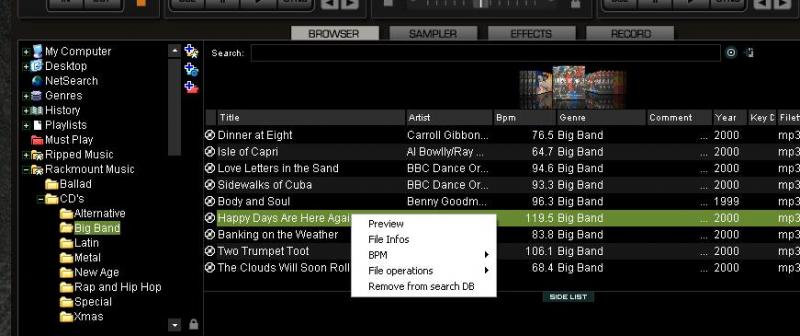
Posté Thu 14 Jan 10 @ 1:30 am
thank you very much to the virtual dj team, you fixed the issue i was having using serato timecode vinyls the bpm was jumping all over the place, now it is steady. if im being picky it is a little slow to update when i move the pitch controls on the turntables, but just glad the bpm is fixed makes beat mixing enjoyable again. thanks again love your work! massive supporter of virtual DJ
Posté Thu 14 Jan 10 @ 4:49 am
Just went pro :P Tnks for the update
Posté Fri 15 Jan 10 @ 12:50 am
Had to roll back to 6.0.2 found a problem with my older videos were it only plays the audio out of the Left channel (really loud). Tried 6.0.3 same issue, went to 6.0.2 and the audio problem cleared up.
Posté Sat 16 Jan 10 @ 10:29 pm















