Hi there. I hate posting for help due to pride ;-) but here it goes.
I have a pair of Technic 1200 MK2 along with Stanton needles etc. Maya 44 USB and a PC with all the proper specs. We are having issue with quality. Firstly, can anyone direct me to a post that has some basic Q&A about running TCV as I have been searching the forums for quite a while and can't seem to find anything that really goes through the set-up process step by step.
Secondly, in reading other posts I realize that there are lot's of people using the MAYA44 USB and seem to be having pretty good luck with it. I personally feel this may be the root of my problem but again, I'm not sure.
Main issues are as follows.
- TCV is running and I can get audio signal and have relatively "OK" control of VDJ
- The TCV quality is at 0% and I can't seem to get it to come up at all. It doesn't matter what settings I play with, the latency settings or the vinyl set-up at all.
- Both turntables have the same quality problem so I don't think it's the needles, tables or any of the analog gear. I suspect due to my lack of knowledge in setting up TCV I'm missing something relatively obvious.
- Should I be using the driver for the MAYA USB or should I be downloading ASIO4ALL and giving that a go. I usually seem to have good luck with ASIO4ALL when having native driver problems with some of the older sound cards. Any thoughts on this.
All in all, I'm just trying to get on the right track so if someone has some advice I would really appreciate it.
Thanks in advance.
I have a pair of Technic 1200 MK2 along with Stanton needles etc. Maya 44 USB and a PC with all the proper specs. We are having issue with quality. Firstly, can anyone direct me to a post that has some basic Q&A about running TCV as I have been searching the forums for quite a while and can't seem to find anything that really goes through the set-up process step by step.
Secondly, in reading other posts I realize that there are lot's of people using the MAYA44 USB and seem to be having pretty good luck with it. I personally feel this may be the root of my problem but again, I'm not sure.
Main issues are as follows.
- TCV is running and I can get audio signal and have relatively "OK" control of VDJ
- The TCV quality is at 0% and I can't seem to get it to come up at all. It doesn't matter what settings I play with, the latency settings or the vinyl set-up at all.
- Both turntables have the same quality problem so I don't think it's the needles, tables or any of the analog gear. I suspect due to my lack of knowledge in setting up TCV I'm missing something relatively obvious.
- Should I be using the driver for the MAYA USB or should I be downloading ASIO4ALL and giving that a go. I usually seem to have good luck with ASIO4ALL when having native driver problems with some of the older sound cards. Any thoughts on this.
All in all, I'm just trying to get on the right track so if someone has some advice I would really appreciate it.
Thanks in advance.
Posté Tue 22 Dec 09 @ 9:25 am
bump...
Posté Wed 23 Dec 09 @ 9:28 am
bump again i hope someone helps you
Posté Wed 23 Dec 09 @ 9:52 am
DigiCon wrote :
I suspect due to my lack of knowledge in setting up TCV I'm missing something relatively obvious.
- Should I be using the driver for the MAYA USB or should I be downloading ASIO4ALL and giving that a go. I usually seem to have good luck with ASIO4ALL when having native driver problems with some of the older sound cards. Any thoughts on this.
All in all, I'm just trying to get on the right track so if someone has some advice I would really appreciate it.
Thanks in advance.
- Should I be using the driver for the MAYA USB or should I be downloading ASIO4ALL and giving that a go. I usually seem to have good luck with ASIO4ALL when having native driver problems with some of the older sound cards. Any thoughts on this.
All in all, I'm just trying to get on the right track so if someone has some advice I would really appreciate it.
Thanks in advance.
-Here is a good way to start:
http://www.virtualdj.com/wiki/TimeCode%20Config.html
-Use the maya's asio drivers
-Maya has line inputs and you have to enable the software RIAA preamp (TC config)
-For better results with timecode vinyls consider to buy a soundcard with hardware phono preamps.
Posté Wed 23 Dec 09 @ 12:11 pm
Thanks apopsis. I made headway today and I think I'll have it licked tomorrow. Thanks for sending me there. I'll get my crap together and post in a bit to let the others know how it goes. :-)
Posté Wed 23 Dec 09 @ 8:17 pm
Hi mate i use the esi maya 44 usb along with serato cvo2 vinyls and stanton discmaster v3 carts.
Everthing runs fine for me i always got 100% signal.
The main thing is to get your circle big enough. To achieve this i turned up the input level within the esi maya asio control panel to around 3 quarters high then just adjust the gain within vdj to get your circle within the 4 green boxes.
If you need any more help let me know and i will create a guide for you or upload a video to help you out.
Setting the esi maya 44 up is all so simple for me now but i can remember how annoyed i got with it when i first got it lol
Rob
Everthing runs fine for me i always got 100% signal.
The main thing is to get your circle big enough. To achieve this i turned up the input level within the esi maya asio control panel to around 3 quarters high then just adjust the gain within vdj to get your circle within the 4 green boxes.
If you need any more help let me know and i will create a guide for you or upload a video to help you out.
Setting the esi maya 44 up is all so simple for me now but i can remember how annoyed i got with it when i first got it lol
Rob
Posté Wed 23 Dec 09 @ 10:04 pm
apopsis wrote :
-Here is a good way to start:
http://www.virtualdj.com/wiki/TimeCode%20Config.html
-Use the maya's asio drivers
-Maya has line inputs and you have to enable the software RIAA preamp (TC config)
-For better results with timecode vinyls consider to buy a soundcard with hardware phono preamps.
DigiCon wrote :
I suspect due to my lack of knowledge in setting up TCV I'm missing something relatively obvious.
- Should I be using the driver for the MAYA USB or should I be downloading ASIO4ALL and giving that a go. I usually seem to have good luck with ASIO4ALL when having native driver problems with some of the older sound cards. Any thoughts on this.
All in all, I'm just trying to get on the right track so if someone has some advice I would really appreciate it.
Thanks in advance.
- Should I be using the driver for the MAYA USB or should I be downloading ASIO4ALL and giving that a go. I usually seem to have good luck with ASIO4ALL when having native driver problems with some of the older sound cards. Any thoughts on this.
All in all, I'm just trying to get on the right track so if someone has some advice I would really appreciate it.
Thanks in advance.
-Here is a good way to start:
http://www.virtualdj.com/wiki/TimeCode%20Config.html
-Use the maya's asio drivers
-Maya has line inputs and you have to enable the software RIAA preamp (TC config)
-For better results with timecode vinyls consider to buy a soundcard with hardware phono preamps.
This part you wrote is actually incorrect in my case "-Maya has line inputs and you have to enable the software RIAA preamp (TC config)"
I dont get a signal when i enable the RIAA Software using the maya 44 but i get 100% signal with it disabled.
Unless my turntables have a line output?
Posté Wed 23 Dec 09 @ 10:08 pm
I have just posted a guide for setting up the esi maya 44
http://www.virtualdj.com/forums/120925/General_Discussion/Guide_To_Setup_ESI_Maya_44_Usb_For_Timcodes.html
http://www.virtualdj.com/forums/120925/General_Discussion/Guide_To_Setup_ESI_Maya_44_Usb_For_Timcodes.html
Posté Wed 23 Dec 09 @ 11:46 pm
Something important with the maya: Always connect it in the same usb port you first installed it, or it won't work.
(Unless you reinstall it in a new port)
Maya's driver specific limitation.
(Unless you reinstall it in a new port)
Maya's driver specific limitation.
Posté Thu 24 Dec 09 @ 4:02 am
Hi guys.... thanks for all the help. Rob.. thank you for your guide.
here is the scoop so far... I've gotten farther this time and have everything working.. I'm a bit skeptical that the audio quality is there. I'm getting some weird phasing and distortion on the low end. I'm actually suspicious if it's the needles. The story is that I am trying to get this all working perfectly mainly to have the knowledge of how to do it. The question I have now is how do I know when the needles are the culprit??? Could that be infirnging on the TCV quality setting or would I not be able to get the green circle large enough. Also.... in the performace tab... where should we be on that.
As for the sound card settings, should the ASIO control be on normal priority or should it be move up for lower latency? OR is that handled by the performance tab in VDJ. I know they have to work together so I'm just making sure I have all my bases covered. Rob... thanks again and I'll report back shortly.
Oh... I am also very aware about the USB port thing with the MAYA.. Thanks for your input.
Lastly... the VDJ vinyl I have is definitely old... It was never used but is old. I'm guessing the proper engine for that is VCDJ ver4 vinyl?
here is the scoop so far... I've gotten farther this time and have everything working.. I'm a bit skeptical that the audio quality is there. I'm getting some weird phasing and distortion on the low end. I'm actually suspicious if it's the needles. The story is that I am trying to get this all working perfectly mainly to have the knowledge of how to do it. The question I have now is how do I know when the needles are the culprit??? Could that be infirnging on the TCV quality setting or would I not be able to get the green circle large enough. Also.... in the performace tab... where should we be on that.
As for the sound card settings, should the ASIO control be on normal priority or should it be move up for lower latency? OR is that handled by the performance tab in VDJ. I know they have to work together so I'm just making sure I have all my bases covered. Rob... thanks again and I'll report back shortly.
Oh... I am also very aware about the USB port thing with the MAYA.. Thanks for your input.
Lastly... the VDJ vinyl I have is definitely old... It was never used but is old. I'm guessing the proper engine for that is VCDJ ver4 vinyl?
Posté Thu 24 Dec 09 @ 2:56 pm
I find the best way to use the latency is to set it to auto in the performance tab then adjust the latency in the maya 44 control panel.
Normal works for me very well. I know some people say it works better in relaxed normal but then that all comes down to you computer and equipment.
It is just a matter of you fine tuning it all to work flawless.
As for your needles i would presume if you needed new ones then you would have problems getting your circle into a perfect normal shape and you wouldnt be able to get 100% signal.
I replace my needles every six months as they are used for around 8 hours every week (They may not need changing every six months but i do this to be on the safe side) so i have never had this problem.
Hope this helps
Normal works for me very well. I know some people say it works better in relaxed normal but then that all comes down to you computer and equipment.
It is just a matter of you fine tuning it all to work flawless.
As for your needles i would presume if you needed new ones then you would have problems getting your circle into a perfect normal shape and you wouldnt be able to get 100% signal.
I replace my needles every six months as they are used for around 8 hours every week (They may not need changing every six months but i do this to be on the safe side) so i have never had this problem.
Hope this helps
Posté Thu 24 Dec 09 @ 3:51 pm
Hi guys;
Ok... actually sat down to analyze all this and think I may have found an issue. Rob, I took a look at your diagram of your settings and mine were pretty much the same. Thanks for doing that again because without the reference I wouldn\\\\\\\'t have known. One thing I\\\\\\\'ve noticed that isn\\\\\\\'t normal is that I do not have a clear sound wave or \\\\\\\"circle\\\\\\\" happening. I am getting 100% timecode signal and have the time on the upper left hand corner of the small window and the pitch number in the upper right hand corner.... however the pitch is waffeling around 1.0 or so up and down. Here is the pic I have.

Any ideas on why I can\\\'t get a sharp image?? As well.... my sound quality is better now after working out the settings however I\\\'m still getting some waffeling on the lows and highs. It\\\'s pretty much all the time so it\\\'s not intermittent. I can certainly hear that something isn\\\'t right. I have the sound card outputs plugged into the line input and all is well there. Also... when I move the turntable to scratch everything is perfect there. It responds great and is working great. It\\\'s just the sound quality that has me completely weirded out.
Just to keep it real, here are the pics of the TCV\\\'s I\\\'m using as well as the needles. The TCV\\\'s are definitely old as I got them when I originally purchased VDJ years ago and decided to go the DAC 3 route for events so they got shelved and haven\\\'t been used until about last week. The needles are also old as they came with the tables and these were not mine until recently.. Bought them from a buddy of mine that maybe put 30 hours on them. So again...little use but all years old.


In conclusion... i seem to be fighting the sound quality issue... before I say my piece on what I think it is, I would like to hear what you all have to say about it.
By the way... happy holidays to everyone. :-)
Ok... actually sat down to analyze all this and think I may have found an issue. Rob, I took a look at your diagram of your settings and mine were pretty much the same. Thanks for doing that again because without the reference I wouldn\\\\\\\'t have known. One thing I\\\\\\\'ve noticed that isn\\\\\\\'t normal is that I do not have a clear sound wave or \\\\\\\"circle\\\\\\\" happening. I am getting 100% timecode signal and have the time on the upper left hand corner of the small window and the pitch number in the upper right hand corner.... however the pitch is waffeling around 1.0 or so up and down. Here is the pic I have.

Any ideas on why I can\\\'t get a sharp image?? As well.... my sound quality is better now after working out the settings however I\\\'m still getting some waffeling on the lows and highs. It\\\'s pretty much all the time so it\\\'s not intermittent. I can certainly hear that something isn\\\'t right. I have the sound card outputs plugged into the line input and all is well there. Also... when I move the turntable to scratch everything is perfect there. It responds great and is working great. It\\\'s just the sound quality that has me completely weirded out.
Just to keep it real, here are the pics of the TCV\\\'s I\\\'m using as well as the needles. The TCV\\\'s are definitely old as I got them when I originally purchased VDJ years ago and decided to go the DAC 3 route for events so they got shelved and haven\\\'t been used until about last week. The needles are also old as they came with the tables and these were not mine until recently.. Bought them from a buddy of mine that maybe put 30 hours on them. So again...little use but all years old.


In conclusion... i seem to be fighting the sound quality issue... before I say my piece on what I think it is, I would like to hear what you all have to say about it.
By the way... happy holidays to everyone. :-)
Posté Thu 24 Dec 09 @ 9:43 pm
Ok looking at the pictures you have just posted why are you running engine virtualdj v4 cd when you are running vinyls.
As you are running vinyls Try running Virtual DJ Vinyl That one should work for you and that is probaly why you are also getting a distort cd timecode image.
Also once you have the correct timecode engine selected try turning off the riaa software filter as mine does not work correctly with this on.
Looks like are almost there mate.
Also one other thing is i notice you are running a old version of VDJ I advise you to upgrade to v6.0.5 as this has improvements for timecode users and helps the pitch drifting issues.
One other thing before i go you are trying to achieve the image below when using vinyls. The cd timecode signal image is a complete different shape.
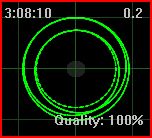
As you are running vinyls Try running Virtual DJ Vinyl That one should work for you and that is probaly why you are also getting a distort cd timecode image.
Also once you have the correct timecode engine selected try turning off the riaa software filter as mine does not work correctly with this on.
Looks like are almost there mate.
Also one other thing is i notice you are running a old version of VDJ I advise you to upgrade to v6.0.5 as this has improvements for timecode users and helps the pitch drifting issues.
One other thing before i go you are trying to achieve the image below when using vinyls. The cd timecode signal image is a complete different shape.
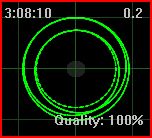
Posté Fri 25 Dec 09 @ 4:53 am
Hey there;
Ok.. first off I think I made some more progress but still not good. Here is the situation. Rob... Sorry about the pic before... I posted the wrong one... I should have been more careful as I was trying a whole bunch of different settings of TCV and TCD to see what the shapes looked like and I took the wrong pic... In any case, they looked almost identical to that.
I\\\'m starting to think that my TCV\\\'s suck the dog pretty badly (both of them although it doesn\\\'t make too much sense to me) because I took my friends MIXVIBES TCV\\\'s which I see is now supported in the new version and got better signal. Let\\\'s start with the following.
Here is a pic of me taking timecode with the MAYA44 USB with the correct TCV setting.

You\'ll notice that the image is still way off what yours is and it\'s all broken up. The timecode quality is 100% but the pitch is waffeling from 1-2 all the time and is noticaeble in the software when playing. As well, the sound quality is horrible. I get phasing and distortion quite a bit of the time.
Here is a pic of me taking timecode with MAYA44 USB with the MIXVIBES TCV with the setting to Mixvibes of course.
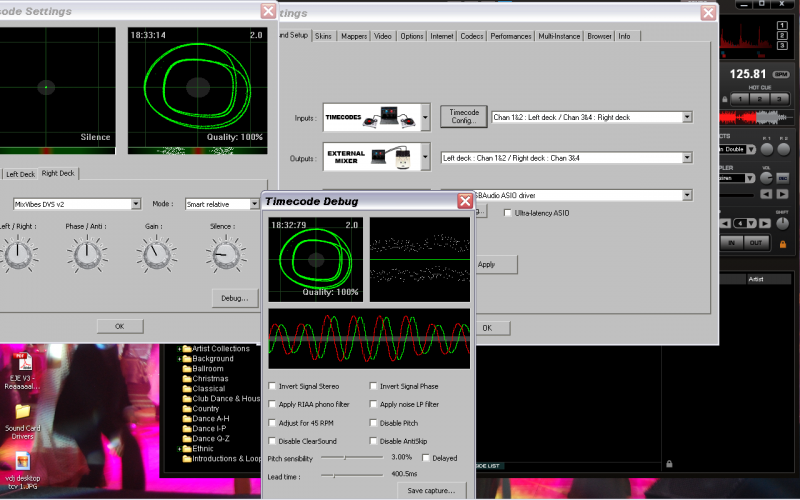
You'll notice here that the diagram is much clearer and the timecode signal is at 100% again. The pitch in the picture is listed at 2 however I had the slider bar on the turntable up so ignore that. I can tell you that it waffled between 0 - 0.2 and that was it. Much much better then the VDJ tcv. The sound quality was much better.... not sure if it was perfect yet but I'll need to test it out on a real system at my shop to be sure but it was definitely better and possibly all the way there. By the way... to be fair, I don't have a reference point of what the diagram should look like for the MIXVIBES TCV but guessing from the specs I'm getting it's at least close to correct.
So here are my questions.
- Is there a way to know beyond a doubt whether the TCV's are bad. (maybe I proved it) (Maybe the tolerances are different between TCV's and it really is my needles.)
- How do you know for sure your needles are bad. Is it that you don't get sound quality or is it that you don't get 100% timecode signal. As far as I can tell the timecode signal / gain is just that.. GAIN. That's it from what I can see. If the needle is bad but it's still picking something up I'm sure knowing what I know now I could get it to receive 100% timecode. That also brings me to the fact that I have never once seen 60% or anything like that. I always either see 0% or 100%
- My last question is more towards Rob since you have been insanely helpful and you are uising the same set-up within reason.... would you mind posting a pic of what your "PERFORMANCE TAB" looks like in VDJ to make sure I haven't missed anything. If you can't no prob... just think it's that last piece of the puzzle before having to take more drastic measures. :-)
Just of a final note for anyone that's interested and reading this..... Just for the heck of it to rule out any issues, I switched the sound card to a MIXVIBES U46MKII. I personally have had no problems with mine in the usual set-ups and have used them many times. I did however get the same result. So it's not the sound card. The only things I keep coming back to are the TCV's and the needles that could be the cuilprit.
Oh... even a more final note. Tried the set-up on a mac as well because i love when friends tell me it's SO much easier on a MAC. What a load of crap that is. Same result and even more different problems. :-) (HAD TO GET THAT IN THERE)
Any thoughts on this are appreciated. I think your right Rob. I think we're almost there.
Ok.. first off I think I made some more progress but still not good. Here is the situation. Rob... Sorry about the pic before... I posted the wrong one... I should have been more careful as I was trying a whole bunch of different settings of TCV and TCD to see what the shapes looked like and I took the wrong pic... In any case, they looked almost identical to that.
I\\\'m starting to think that my TCV\\\'s suck the dog pretty badly (both of them although it doesn\\\'t make too much sense to me) because I took my friends MIXVIBES TCV\\\'s which I see is now supported in the new version and got better signal. Let\\\'s start with the following.
Here is a pic of me taking timecode with the MAYA44 USB with the correct TCV setting.

You\'ll notice that the image is still way off what yours is and it\'s all broken up. The timecode quality is 100% but the pitch is waffeling from 1-2 all the time and is noticaeble in the software when playing. As well, the sound quality is horrible. I get phasing and distortion quite a bit of the time.
Here is a pic of me taking timecode with MAYA44 USB with the MIXVIBES TCV with the setting to Mixvibes of course.
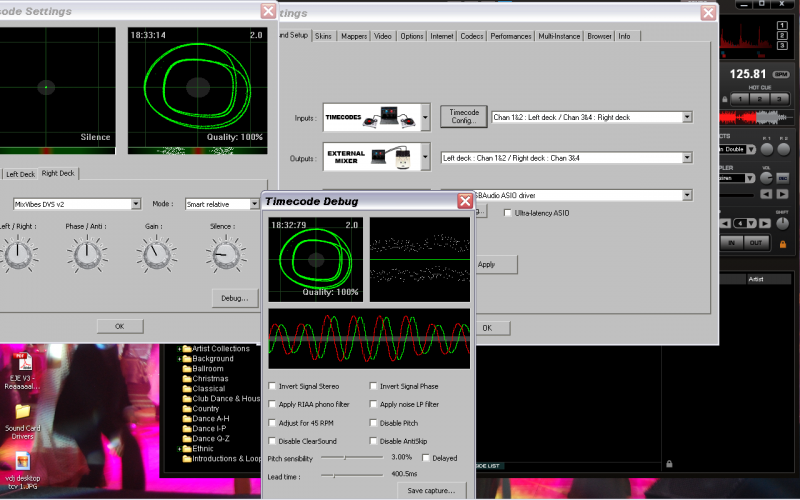
You'll notice here that the diagram is much clearer and the timecode signal is at 100% again. The pitch in the picture is listed at 2 however I had the slider bar on the turntable up so ignore that. I can tell you that it waffled between 0 - 0.2 and that was it. Much much better then the VDJ tcv. The sound quality was much better.... not sure if it was perfect yet but I'll need to test it out on a real system at my shop to be sure but it was definitely better and possibly all the way there. By the way... to be fair, I don't have a reference point of what the diagram should look like for the MIXVIBES TCV but guessing from the specs I'm getting it's at least close to correct.
So here are my questions.
- Is there a way to know beyond a doubt whether the TCV's are bad. (maybe I proved it) (Maybe the tolerances are different between TCV's and it really is my needles.)
- How do you know for sure your needles are bad. Is it that you don't get sound quality or is it that you don't get 100% timecode signal. As far as I can tell the timecode signal / gain is just that.. GAIN. That's it from what I can see. If the needle is bad but it's still picking something up I'm sure knowing what I know now I could get it to receive 100% timecode. That also brings me to the fact that I have never once seen 60% or anything like that. I always either see 0% or 100%
- My last question is more towards Rob since you have been insanely helpful and you are uising the same set-up within reason.... would you mind posting a pic of what your "PERFORMANCE TAB" looks like in VDJ to make sure I haven't missed anything. If you can't no prob... just think it's that last piece of the puzzle before having to take more drastic measures. :-)
Just of a final note for anyone that's interested and reading this..... Just for the heck of it to rule out any issues, I switched the sound card to a MIXVIBES U46MKII. I personally have had no problems with mine in the usual set-ups and have used them many times. I did however get the same result. So it's not the sound card. The only things I keep coming back to are the TCV's and the needles that could be the cuilprit.
Oh... even a more final note. Tried the set-up on a mac as well because i love when friends tell me it's SO much easier on a MAC. What a load of crap that is. Same result and even more different problems. :-) (HAD TO GET THAT IN THERE)
Any thoughts on this are appreciated. I think your right Rob. I think we're almost there.
Posté Fri 25 Dec 09 @ 2:16 pm
Hi once again.
By the looks of the photos you have posted i would presume that you are ready for some new needles (Especially that one with the mixvibes that looks more like a tcv signal but is well out of shape so i think needles are the way to go).
If you was thinking of getting into the whole timecode stuff i would probaly suggest new vinyls aswell. Serato Second edition CV02 is the way to go with these VDJ recommend these and most users will use them.
As for the needles alot of timcode users will recommend the shure m44-7 cus it has a loud output but these are quite expensive.
When i first started out with timecode i didnt want to spend much as i didnt no what it would be like or if i would like it so i brought some middle range carts called stanton discmaster v3 to my surprise these worked very well so i have continued to use them.
Overall i think you have everything setup up correct now but your problem lies with you hardware. Get some new needles or borrow a releativly new pair from a friend and see what the output is then.
Good luck.
Here is my performance tab.
Although i have safe mode and overclock mode unchecked this all varies on you system and these options may not improve anything if you have a older computer then unchecking them wont make a diifference it may make things worse.
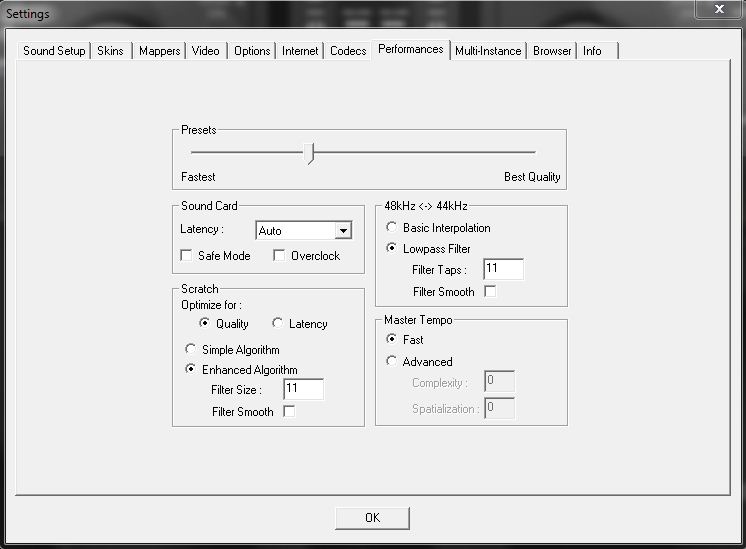
By the looks of the photos you have posted i would presume that you are ready for some new needles (Especially that one with the mixvibes that looks more like a tcv signal but is well out of shape so i think needles are the way to go).
If you was thinking of getting into the whole timecode stuff i would probaly suggest new vinyls aswell. Serato Second edition CV02 is the way to go with these VDJ recommend these and most users will use them.
As for the needles alot of timcode users will recommend the shure m44-7 cus it has a loud output but these are quite expensive.
When i first started out with timecode i didnt want to spend much as i didnt no what it would be like or if i would like it so i brought some middle range carts called stanton discmaster v3 to my surprise these worked very well so i have continued to use them.
Overall i think you have everything setup up correct now but your problem lies with you hardware. Get some new needles or borrow a releativly new pair from a friend and see what the output is then.
Good luck.
Here is my performance tab.
Although i have safe mode and overclock mode unchecked this all varies on you system and these options may not improve anything if you have a older computer then unchecking them wont make a diifference it may make things worse.
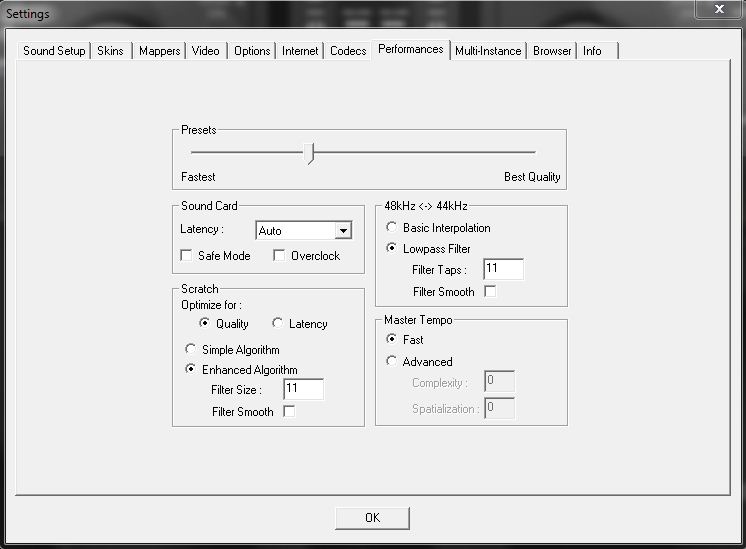
Posté Sat 26 Dec 09 @ 7:27 am
Hi Rob;
thanks again... By the look of your performance settings, everything was right over here. I agree it's time for new needles however why the new timecodes when the Mixvibes ones have clearly worked better? Just wondering what the difference would be?
As well, your comment about the deformed wave with the second pic with the MixVibes TCV surprised me a bit. Again... I don't know so to be clear in my question... Am i always looking for the diagram you showed me? Showing the smaller circle within a cirlce? Just wondering if different timecodes act differently and have a different look on the waveform.
Let me know.
I'll be grabbing a new needle to try out on Monday and let you know what I find.
Thanks again;
thanks again... By the look of your performance settings, everything was right over here. I agree it's time for new needles however why the new timecodes when the Mixvibes ones have clearly worked better? Just wondering what the difference would be?
As well, your comment about the deformed wave with the second pic with the MixVibes TCV surprised me a bit. Again... I don't know so to be clear in my question... Am i always looking for the diagram you showed me? Showing the smaller circle within a cirlce? Just wondering if different timecodes act differently and have a different look on the waveform.
Let me know.
I'll be grabbing a new needle to try out on Monday and let you know what I find.
Thanks again;
Posté Sat 26 Dec 09 @ 9:48 pm
hi... i would like to ask for some help about my set-up.. i am also running with maya 44 and mixvibes dvs tcv but unfortunately, virtual dj spins in reverse everytime i drop a needle on my mixvibes tcv.... please help, thanks.
Posté Mon 11 Jan 10 @ 4:24 pm
thanks for the post guys... i have config and used my set up the way i want it to be... thanks for this thread again....
Posté Tue 12 Jan 10 @ 8:21 am
ok.... I'm giving the long awaited update and still going to ask a question. The holidays got the best of me and I wasn't able to get the work on the system done before now. Better late then never I guess.
I changed the needles to new Ortofon Archiv cartridges and needles and immediately there was a quality difference so I was correct in my earlier assumption that the needles were on there way out. I can get both decks playing however now I have a problem that I just think needs some teching and time.
http://www.ortofon-dj.com/products/cartridges/187
I've read on the forums that in the latest version of VDj the auto adjust in the timecode config is automatic at the start and there is no button any longer for Auto Config. This certainly seems to work at first as the timecode quality shows 100% at the start. Then as we play... I would say after approximately 30 seconds to a mintue the quality of the timecode goes down and we hover between 25 - 50%. There is a noticeable difference in the quality of the "scratch" when you grab the record and turn it... there is a bit of a lag. Now in the performance tab I think we had it over to the right too far (BEST QUALITY) and didn't adjust it enough for speed. (FASTEST) Would that make a difference?
The other majorly noticeable difference is the fact that we can't use the timecode in Smart Relative Mode. I'm guessing that must say something.
One more thing.... I'm not getting the "PERFECT" circle within a circle that people have told me to look at. What would make that happen? The needles are fresh, the vinyl is fresh and the sound card is good.... What else could it be? Is it that the needle isn't weighted properly?? Let me know any thoughts.
As well.. I need a final answer on how much of a difference the proper calibration of the turntable actually makes to the quality of the signal. Again... I'm not stupid and realize that there are obvious answers to that but there are limitations and there is a reasonable answer to this as well. Try not to be too mean. ;-)
Any notes would be helpful so thanks in advance.
I changed the needles to new Ortofon Archiv cartridges and needles and immediately there was a quality difference so I was correct in my earlier assumption that the needles were on there way out. I can get both decks playing however now I have a problem that I just think needs some teching and time.
http://www.ortofon-dj.com/products/cartridges/187
I've read on the forums that in the latest version of VDj the auto adjust in the timecode config is automatic at the start and there is no button any longer for Auto Config. This certainly seems to work at first as the timecode quality shows 100% at the start. Then as we play... I would say after approximately 30 seconds to a mintue the quality of the timecode goes down and we hover between 25 - 50%. There is a noticeable difference in the quality of the "scratch" when you grab the record and turn it... there is a bit of a lag. Now in the performance tab I think we had it over to the right too far (BEST QUALITY) and didn't adjust it enough for speed. (FASTEST) Would that make a difference?
The other majorly noticeable difference is the fact that we can't use the timecode in Smart Relative Mode. I'm guessing that must say something.
One more thing.... I'm not getting the "PERFECT" circle within a circle that people have told me to look at. What would make that happen? The needles are fresh, the vinyl is fresh and the sound card is good.... What else could it be? Is it that the needle isn't weighted properly?? Let me know any thoughts.
As well.. I need a final answer on how much of a difference the proper calibration of the turntable actually makes to the quality of the signal. Again... I'm not stupid and realize that there are obvious answers to that but there are limitations and there is a reasonable answer to this as well. Try not to be too mean. ;-)
Any notes would be helpful so thanks in advance.
Posté Wed 20 Jan 10 @ 10:22 pm
bump :-)
Posté Mon 25 Jan 10 @ 9:39 am








