After taking the decks of my desk to clean the desk and whipe the decks down with a damp sponge to get the dust off of them. I reconnect them 10 minutes later and re-connected the wires.
Went to Virtual DJ and played a song. This happened:
http://www.youtube.com/watch?v=hQtKWtsM1QA
Any idea's what will be wrong?
There was no water on the decks/ vinyl. The Sponger was DAMP.
Thanks
Dan
Went to Virtual DJ and played a song. This happened:
http://www.youtube.com/watch?v=hQtKWtsM1QA
Any idea's what will be wrong?
There was no water on the decks/ vinyl. The Sponger was DAMP.
Thanks
Dan
Posté Fri 02 Apr 10 @ 4:16 pm
dude, u need a better video buddy,
show us if the tts r playing, if the needle is touching when u hit play or stop,
show us if the tts r playing, if the needle is touching when u hit play or stop,
Posté Fri 02 Apr 10 @ 4:50 pm
Here you go dude.
http://www.youtube.com/watch?v=jQbXq1sFYJE
Thanks
http://www.youtube.com/watch?v=jQbXq1sFYJE
Thanks
Posté Fri 02 Apr 10 @ 6:32 pm
what r ur soundcard settings and stuff
Posté Fri 02 Apr 10 @ 7:18 pm
As Follows:
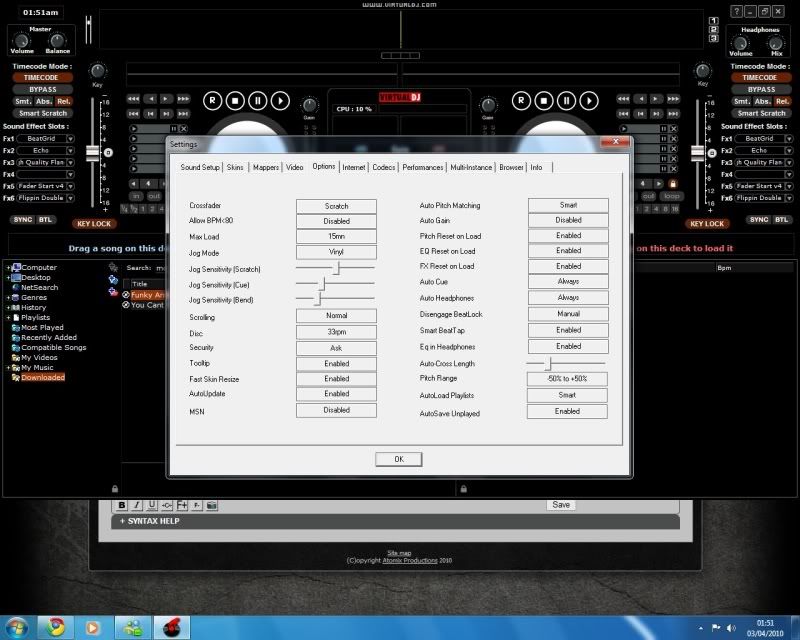
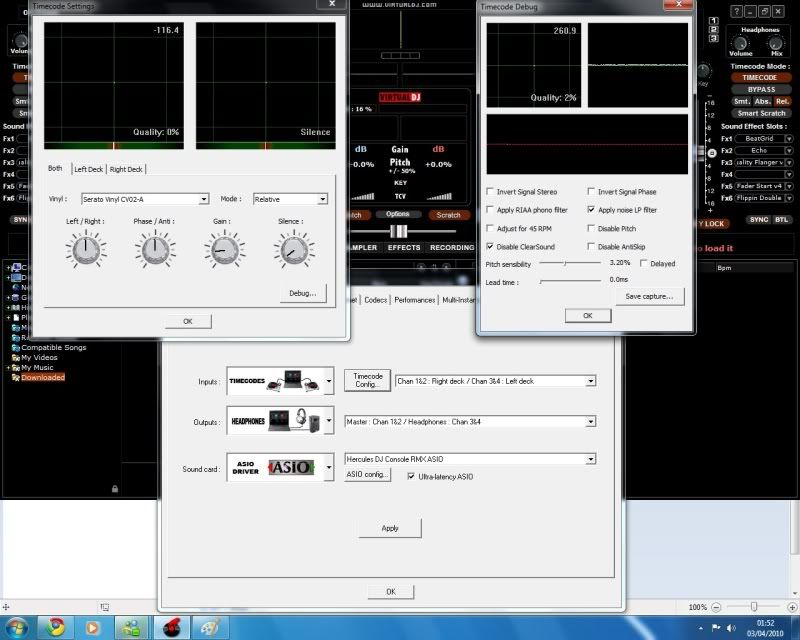
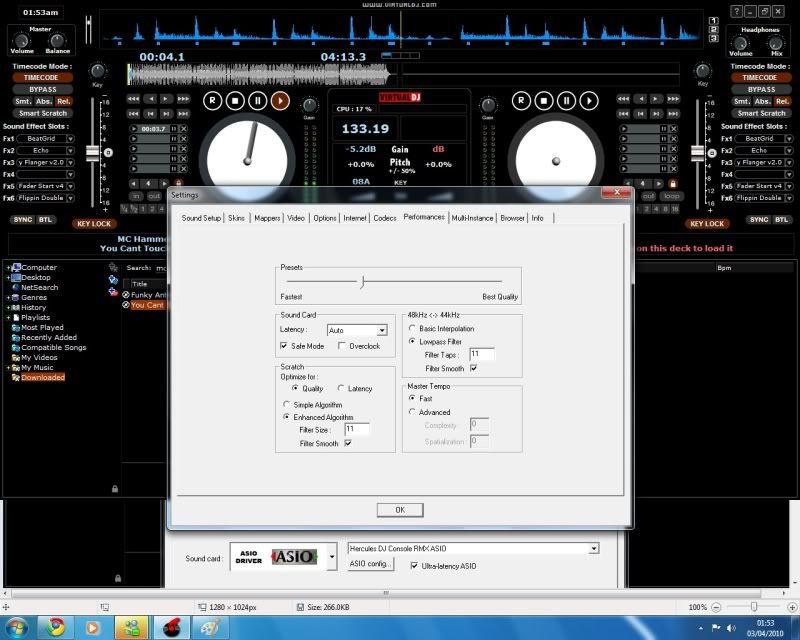
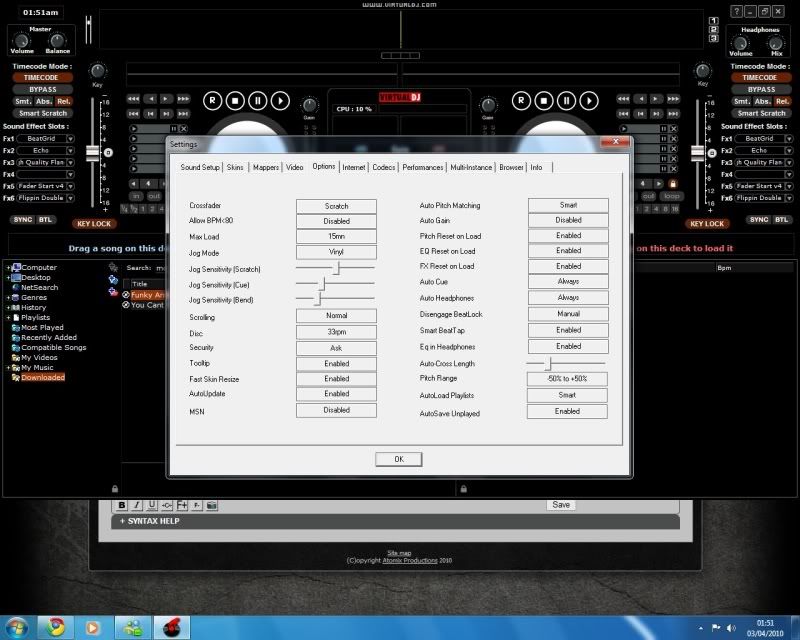
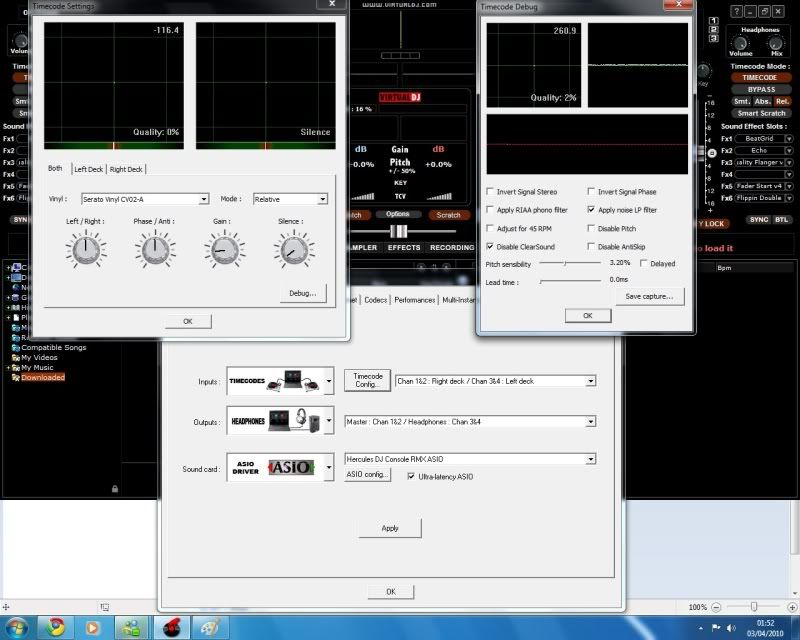
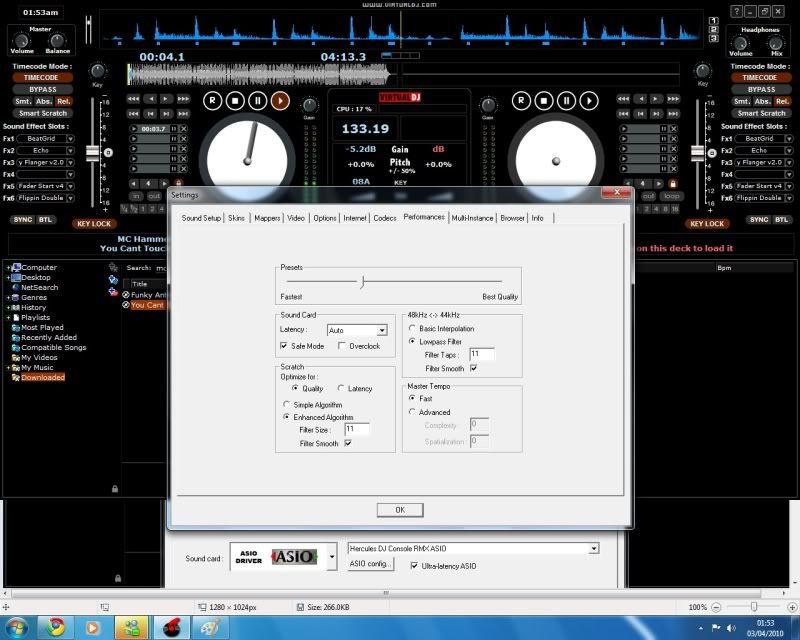
Posté Fri 02 Apr 10 @ 7:55 pm
do u get 100% signal whent he timecodes r playing?
Posté Fri 02 Apr 10 @ 8:10 pm
Well about 99.. I think it may be due to the fact the needle is worn out. But i have some more on order.
Though that isn't the problem. What is the problem is before you even drop the needle on the record, VDJ deck's are spinning around (As soon as you open the program) So there are no needles on the record.
I've blew the end of the stylus's to clean the dust and re-attached them and still having the same problem.
I'm 75% sure this is a program error.
I've uninstalled VDJ, restarted PC and downloaded it again and installed it, but yet, i'm having the same problems.
Thanks
Though that isn't the problem. What is the problem is before you even drop the needle on the record, VDJ deck's are spinning around (As soon as you open the program) So there are no needles on the record.
I've blew the end of the stylus's to clean the dust and re-attached them and still having the same problem.
I'm 75% sure this is a program error.
I've uninstalled VDJ, restarted PC and downloaded it again and installed it, but yet, i'm having the same problems.
Thanks
Posté Sat 03 Apr 10 @ 6:23 am
that is very strange, is it that as soon as u open vdj and load tracks, it does that?
Posté Sat 03 Apr 10 @ 7:16 am
I can open up VDJ and its fine.
I load a song to deck 1 for example and it loads ok.
I put the needle on the timecode (With the record not even on) and it starts acting up.
Would this be something to do with a incorrect signal from the Serato Timecode Vinyl?
Thanks for your help so far!
I load a song to deck 1 for example and it loads ok.
I put the needle on the timecode (With the record not even on) and it starts acting up.
Would this be something to do with a incorrect signal from the Serato Timecode Vinyl?
Thanks for your help so far!
Posté Sat 03 Apr 10 @ 8:44 am
did u make sure ur needles r wired right?
Posté Sat 03 Apr 10 @ 9:17 am
Yes. I've taken the cables out, even blew them and plugged them back into my RMX
Posté Sat 03 Apr 10 @ 9:42 am
I could understand if it was one deck, but both decks? (Which it is)
Posté Sat 03 Apr 10 @ 9:42 am
hopefully u can get some feedback in the other place
Posté Sat 03 Apr 10 @ 9:43 am
I've asked on djforums, but no reply as from yet
Thanks for the reply about my Keyboard holder on the other forums
Thanks for the reply about my Keyboard holder on the other forums
Posté Sat 03 Apr 10 @ 9:44 am
np,
p.s. try posting ur issue here:
http://www.virtualdj.com/forums/109229/Hardware_Technical_Support/HERCULES_Hardware_Products_%28Setup__Solutions__Fixes__Issues__etc_%29.html
p.s. try posting ur issue here:
http://www.virtualdj.com/forums/109229/Hardware_Technical_Support/HERCULES_Hardware_Products_%28Setup__Solutions__Fixes__Issues__etc_%29.html
Posté Sat 03 Apr 10 @ 9:45 am
Hello,
I can't see you have the correct Timecode settings, please check in here;
http://www.virtualdj.com/wiki/TimeCode%20Config.html
http://www.virtualdj.com/wiki/Hercules.html
I'm pretty sure you are not having correct settings on our your setup.
http://www.virtualdj.com/homepage/acw_dj/blogs/1170/Turntables_Proper_Adjustments___Platines__Ajustements_Optimaux___Ajustes_Optimos_en_Tornamesas.html
I can't see you have the correct Timecode settings, please check in here;
http://www.virtualdj.com/wiki/TimeCode%20Config.html
http://www.virtualdj.com/wiki/Hercules.html
I'm pretty sure you are not having correct settings on our your setup.
http://www.virtualdj.com/homepage/acw_dj/blogs/1170/Turntables_Proper_Adjustments___Platines__Ajustements_Optimaux___Ajustes_Optimos_en_Tornamesas.html
Posté Sat 03 Apr 10 @ 11:53 pm
Hi Guys
After spending about 3 hours swapping timecodes over and round, changing wires and assuming the RMX was the fault
I decided to install VDJ to my laptop (never been on there before) and set up the timecode's.... Vola.. Both worked no problem!
I then practically destroyed a stylus, it doesn't matter, its a crappy cheap one.http://www.virtualdj.com/atomixproductions/index.html
I've now uninstalled VDj again from the PC. And deleted all related files with a clean up programme and going to try again now to see if i can do a clean install. I think i reg file may be corrupt causing this problem.
I'll report back.
Thanks
After spending about 3 hours swapping timecodes over and round, changing wires and assuming the RMX was the fault
I decided to install VDJ to my laptop (never been on there before) and set up the timecode's.... Vola.. Both worked no problem!
I then practically destroyed a stylus, it doesn't matter, its a crappy cheap one.http://www.virtualdj.com/atomixproductions/index.html
I've now uninstalled VDj again from the PC. And deleted all related files with a clean up programme and going to try again now to see if i can do a clean install. I think i reg file may be corrupt causing this problem.
I'll report back.
Thanks
Posté Sun 04 Apr 10 @ 12:54 pm
so the pc was to blame?
Posté Sun 04 Apr 10 @ 2:17 pm
Well..
Either the Computer (Very Much Doubt)
Or most likely, a corrupt hidden file/ registry file to blame.
I even done a registry clean up with Norton and it still didn't fix the problem.
I've uninstalled the program, deleted every file related to VDJ, rebooted PC and re-installed it. Re-booted pc and still the same problem occurs. Whats more, i can still access all my skins i've downloaded from VDJ website, though i've deleted this folder. In my music, it even shows what BPM the music is still, even though the VDJ Database had been deleted too.
I have now Re-Formatted, re-installed windows 7 and will re-install VDJ. I cant config the timecode's as i have broken a stylus. New ones due to arrive on Tuesday/ Wednesday. But i can play with the RMX
I was thinking the RMX was at blame at first, but when i plugged the RMX into my other laptop, it worked fine with no flaws.
Either the Computer (Very Much Doubt)
Or most likely, a corrupt hidden file/ registry file to blame.
I even done a registry clean up with Norton and it still didn't fix the problem.
I've uninstalled the program, deleted every file related to VDJ, rebooted PC and re-installed it. Re-booted pc and still the same problem occurs. Whats more, i can still access all my skins i've downloaded from VDJ website, though i've deleted this folder. In my music, it even shows what BPM the music is still, even though the VDJ Database had been deleted too.
I have now Re-Formatted, re-installed windows 7 and will re-install VDJ. I cant config the timecode's as i have broken a stylus. New ones due to arrive on Tuesday/ Wednesday. But i can play with the RMX
I was thinking the RMX was at blame at first, but when i plugged the RMX into my other laptop, it worked fine with no flaws.
Posté Sun 04 Apr 10 @ 2:50 pm
rmx is awesome
Posté Sun 04 Apr 10 @ 4:49 pm








