Is it possible to map the touch strips to scroll through my song list? Ive tried to map it using the same command for song_select but I'm getting nothing. Ideally, the left strip would scroll the folders and the right one scroll the songs. Can anyone help?
Posté Sat 16 Oct 10 @ 12:21 pm
The touch strips will not work with VDJ, Chris has explained in detail why this will not work earler in this thread.
Posté Sat 16 Oct 10 @ 9:26 pm
Any1 know if I can hook up a maya44 soundcard with the vms4 n just use the vms4 as a mixer and use the maya44 for the output? As it's a better soundcard 2 what's in the vms4?
Posté Sat 16 Oct 10 @ 9:52 pm
Spider, yes buy it will be mono.
Posté Sat 16 Oct 10 @ 10:56 pm
DJ Koz wrote :
Spider, yes buy it will be mono.
Half right KOZ, heres why,
it will be stereo but not a true stereo. Like if you play a song with someone yelling on the left side it will come out the left and right side. This is how it should look in the advanced config window using a Maya44,
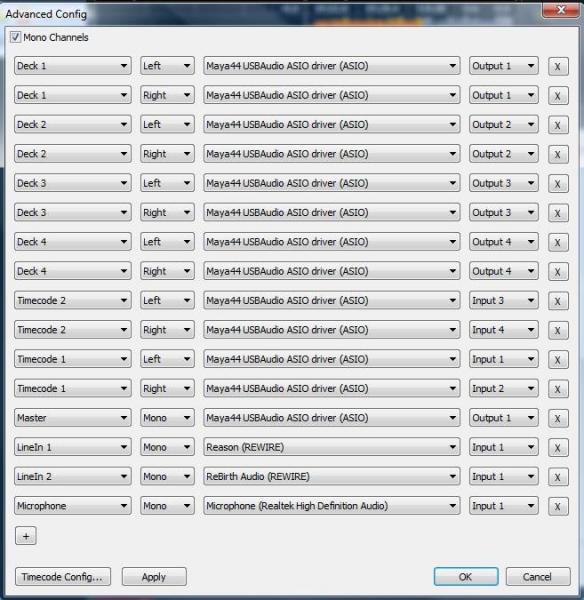
I use timecodes so nevermind that part, lol!
Hope that helps
Huey
Posté Sun 17 Oct 10 @ 1:08 am
@DJ Kos, excuse my ramblings earlier... posted that message from my mobile... Damn predictive text!!!! Would you mind posting your mapping for switching decks using the pitch bend buttons please?
Cheers,
Roy
Cheers,
Roy
Posté Sun 17 Oct 10 @ 3:10 am
Thanks DJ koz & beatbreaker1!
Do u find that the sound is much better with the Maya 44?
And is there anyother soundcards out there that u think are better than the Maya 44?
Thanks guys
Do u find that the sound is much better with the Maya 44?
And is there anyother soundcards out there that u think are better than the Maya 44?
Thanks guys
Posté Sun 17 Oct 10 @ 3:50 am
@ GadgetMan
Used for Deck 1 and 3
device_side 'left' ? deck 1 leftdeck & deck 1 select : deck 2 rightdeck & deck 2 select
Used for Deck 2 and 4
device_side 'left' ? deck 3 leftdeck & deck 3 select : deck 4 rightdeck & deck 4 select
as posted here.
Used for Deck 1 and 3
device_side 'left' ? deck 1 leftdeck & deck 1 select : deck 2 rightdeck & deck 2 select
Used for Deck 2 and 4
device_side 'left' ? deck 3 leftdeck & deck 3 select : deck 4 rightdeck & deck 4 select
as posted here.
Posté Sun 17 Oct 10 @ 7:11 am
Hi I just had a thought about the soundcard I was on about ealier, could I use my virtual vinyl interface box as a soundcard when playing of the vms4 instead of buying a Maya 44? Does any1 know what bit the virtual vinyl box is? Cus I know the Maya 44 is 32bit. I just need the sound quality 2 be perfact!!
Hope u guys can help, cheers.
Hope u guys can help, cheers.
Posté Sun 17 Oct 10 @ 1:00 pm
Well the Virtual Vinyl box wont work in the advanced config mode because of the way its made, basicly the software has surpassed the hardware. I too have the box and was a little upset that it wont work, but thats how it goes sometimes. You can use the box still with a 2ch setup though. As far as what soundcard to use I would go with the DJ Trim, Audio DJ 4 or the Audio DJ 8. Me I'm gonna roll with the Audio DJ 8.
Hope this helps
Huey
Hope this helps
Huey
Posté Sun 17 Oct 10 @ 1:22 pm
DJ Koz wrote :
Spider, yes buy it will be mono.
No, the MAYA 44 is a stereo sound card.
It's 4 in + 4 out, so two stereo inputs and two stereo outputs.
If you want/need FOUR stereo outs, use a Gigaport instead.
Posté Mon 18 Oct 10 @ 3:25 pm
Ok, been working on a couple different ways to setup the VMS4 for controlling 4 decks ... but I am at an impasse because I am not sure what would be most accepted by the majority. And in all of my methods, I am going to have to ask AA to change the firmware to get the best possible setup.
So, what a lot of you don't realize is that the crossfader selector knobs are able to be mapped and you could map them yourself. But here is the dilemma is that there wouldn't be an 'easy' visual identifier to tell you what side is currently being controlled without looking at the knobs or just knowing what you last did. I tried to make the skin reflect which deck was assigned to which side of the crossfader so you would have that visual - but since the 'OFF' position of the knob does not send a MIDI code it leaves some undesirable effects on the skin. This would provide the most flexibility because you could have either side control any of the 4 decks.
Another, alternative to using the crossfader knobs was to use the Shift+PFL (Cue) buttons - but this presents it's own problem since the LED for those buttons are controlled internally to the VMS.
And lastely, the one that would not necessarily require a firmware update; is using what people have talked about already which is using the Shift+Pitchbend(-/+) buttons to toggle the left or right between the 2 corresponding decks on the skin. So for example Left Shift with Left Pitchbend + would make the left side control Deck 3 and the Pitchbend+ LED would be lit to signify that Deck 3 is being controlled. So on each respective side the Pitchbend (-) LED being lit would indicate Decks 1 and 2 - but the Pitchbend (+) would be Decks 3 and 4 - all respectively.
So, I have three ideas - what does the majority here think would be the best route to go ??
So, what a lot of you don't realize is that the crossfader selector knobs are able to be mapped and you could map them yourself. But here is the dilemma is that there wouldn't be an 'easy' visual identifier to tell you what side is currently being controlled without looking at the knobs or just knowing what you last did. I tried to make the skin reflect which deck was assigned to which side of the crossfader so you would have that visual - but since the 'OFF' position of the knob does not send a MIDI code it leaves some undesirable effects on the skin. This would provide the most flexibility because you could have either side control any of the 4 decks.
Another, alternative to using the crossfader knobs was to use the Shift+PFL (Cue) buttons - but this presents it's own problem since the LED for those buttons are controlled internally to the VMS.
And lastely, the one that would not necessarily require a firmware update; is using what people have talked about already which is using the Shift+Pitchbend(-/+) buttons to toggle the left or right between the 2 corresponding decks on the skin. So for example Left Shift with Left Pitchbend + would make the left side control Deck 3 and the Pitchbend+ LED would be lit to signify that Deck 3 is being controlled. So on each respective side the Pitchbend (-) LED being lit would indicate Decks 1 and 2 - but the Pitchbend (+) would be Decks 3 and 4 - all respectively.
So, I have three ideas - what does the majority here think would be the best route to go ??
Posté Mon 18 Oct 10 @ 4:26 pm
I think for now, we have to go to a solution without firmware update. Who knows if and when it will be ready.
We can use the Pitch bend buttons to switch between decks including audio crossfader assign and video also..
Shortcut for PitchBend-
Shortcut for PitchBend+
[EDIT] I edited the code, try again.
We can use the Pitch bend buttons to switch between decks including audio crossfader assign and video also..
Shortcut for PitchBend-
action_deck 1 ? deck 1 leftdeck & deck left select & deck 1 leftcross 'only' & deck 1 leftvideo : action_deck 2 ? deck 2 rightdeck & deck right select & deck 2 rightcross 'only' & deck 2 rightvideo
Shortcut for PitchBend+
action_deck 1 ? deck 3 leftdeck & deck left select & deck 3 leftcross 'only' & deck 3 leftvideo : action_deck 2 ? deck 4 rightdeck & deck right select & deck 4 rightcross 'only' & deck 4 rightvideo
[EDIT] I edited the code, try again.
Posté Mon 18 Oct 10 @ 5:17 pm
I say update firmware and in the meantime use + - to toggle between decks.
Posté Mon 18 Oct 10 @ 5:35 pm
I use the crossfader purely for video and the channel faders for mixing. Therefore assigning the fader knobs will have an adverse affect on VJ's who don't use the crossfader for audio.
Pitch Bend works for 4 decks and is the method I would use at present - A StyleFlip skin would sort the text on the mixer ;-)
Another option - Currently the SHIFT+EFFECT and SHIFT+SAMPLER knobs are assigned to the browser. I've tried to use these, but cannot use them as I rarely load tracks direct from the browser, most the time I put tracks in the playlist and load from there. Also I tend to use search and not browse...
Also we need to think about skins that go beyond 4 decks - like the 6 deck skin provided on the install.
My idea is to use one of the knobs above to scroll through the available decks. Then a SHIFT+PRESS would then make that the current left/right deck. Has the same effect as the crossfader assign, but will support all 99 decks!
You could do this with pitch '+' and '-' but you would still need a third button to assign the deck whichis why the effect or sampler knob would work a treat.
Cheers,
Roy
Pitch Bend works for 4 decks and is the method I would use at present - A StyleFlip skin would sort the text on the mixer ;-)
Another option - Currently the SHIFT+EFFECT and SHIFT+SAMPLER knobs are assigned to the browser. I've tried to use these, but cannot use them as I rarely load tracks direct from the browser, most the time I put tracks in the playlist and load from there. Also I tend to use search and not browse...
Also we need to think about skins that go beyond 4 decks - like the 6 deck skin provided on the install.
My idea is to use one of the knobs above to scroll through the available decks. Then a SHIFT+PRESS would then make that the current left/right deck. Has the same effect as the crossfader assign, but will support all 99 decks!
You could do this with pitch '+' and '-' but you would still need a third button to assign the deck whichis why the effect or sampler knob would work a treat.
Cheers,
Roy
Posté Mon 18 Oct 10 @ 6:33 pm
My sugestions for the definition.
<button note="0x0F" name="PITCHBENDL-" channel="0" deck="1"/>
<button note="0x10" name="PITCHBENDL+" channel="0" deck="1"/>
<button note="0x31" name="PITCHBENDR-" channel="0" deck="2"/>
<button note="0x32" name="PITCHBENDR+" channel="0" deck="2"/>
<led note="0x0F" name="PITCHBENDL-" deck="1"/>
<led note="0x10" name="PITCHBENDL+" deck="1"/>
<led note="0x31" name="PITCHBENDR-" deck="2"/>
<led note="0x32" name="PITCHBENDR+" deck="2"/>
then the leds will be on correctly.
and the code for swaping decks
PITCHBENDL-
deck 1 leftdeck & deck 1 select & deck 1 leftcross 'only' & deck 1 leftvideo
PITCHBENDL+
deck 3 leftdeck & deck 3 select & deck 3 leftcross 'only' & deck 3 leftvideo
PITCHBENDR-
deck 2 rightdeck & deck 2 select & deck 2 rightcross 'only' & deck 2 rightvideo
PITCHBENDR+
deck 4 rightdeck & deck 4 select & deck 4 rightcross 'only' & deck 4 rightvideo
and for the leds...
deck 1 leftdeck ? on : off
deck 3 leftdeck ? on : off
deck 2 rightdeck ? on : off
deck 4 rightdeck ? on : off
<button note="0x0F" name="PITCHBENDL-" channel="0" deck="1"/>
<button note="0x10" name="PITCHBENDL+" channel="0" deck="1"/>
<button note="0x31" name="PITCHBENDR-" channel="0" deck="2"/>
<button note="0x32" name="PITCHBENDR+" channel="0" deck="2"/>
<led note="0x0F" name="PITCHBENDL-" deck="1"/>
<led note="0x10" name="PITCHBENDL+" deck="1"/>
<led note="0x31" name="PITCHBENDR-" deck="2"/>
<led note="0x32" name="PITCHBENDR+" deck="2"/>
then the leds will be on correctly.
and the code for swaping decks
PITCHBENDL-
deck 1 leftdeck & deck 1 select & deck 1 leftcross 'only' & deck 1 leftvideo
PITCHBENDL+
deck 3 leftdeck & deck 3 select & deck 3 leftcross 'only' & deck 3 leftvideo
PITCHBENDR-
deck 2 rightdeck & deck 2 select & deck 2 rightcross 'only' & deck 2 rightvideo
PITCHBENDR+
deck 4 rightdeck & deck 4 select & deck 4 rightcross 'only' & deck 4 rightvideo
and for the leds...
deck 1 leftdeck ? on : off
deck 3 leftdeck ? on : off
deck 2 rightdeck ? on : off
deck 4 rightdeck ? on : off
Posté Mon 18 Oct 10 @ 6:58 pm
I am not going to make drastic changes to the definition when it is not necessary.
And it does not need those changes to make it function the way you are describing.
The Shift+ button sends the MIDI codes on a different channel - so why would I break the Pitchbend buttons when there are other options.
Also, if changes are made to the definition it has to maintain some sanity check for all situations - 2 decks,4 decks, or beyond
And Roy, I would agree with your suggestions to a point - but the unit is a 4 deck potential unit. My goal is to provide support for what the unit is designed to do and at by design that is support up to 4 decks.
Beyond that it would have to be the creative ideas of the community to support more.
And it does not need those changes to make it function the way you are describing.
The Shift+ button sends the MIDI codes on a different channel - so why would I break the Pitchbend buttons when there are other options.
Also, if changes are made to the definition it has to maintain some sanity check for all situations - 2 decks,4 decks, or beyond
And Roy, I would agree with your suggestions to a point - but the unit is a 4 deck potential unit. My goal is to provide support for what the unit is designed to do and at by design that is support up to 4 decks.
Beyond that it would have to be the creative ideas of the community to support more.
Posté Mon 18 Oct 10 @ 7:28 pm
Understand Chris. In that case then I'd go for the pitch bend solution as I stand by the crossfader issues for VJ's.
Roy
Roy
Posté Tue 19 Oct 10 @ 1:06 am
The pitch bend solution sounds good to me.
Posté Tue 19 Oct 10 @ 7:43 am
The more I think about it the pitch bend solution is better but would be great to be able to select which side of the controller you want for any deck. Is it possible now somehow?
Posté Tue 19 Oct 10 @ 7:51 am














