Rusty 4Decks Swap Multi v1.0
a full feature skin for ver 7

a full feature skin for ver 7

Posté Tue 12 Oct 10 @ 2:10 pm
Uploaded
http://www.virtualdj.com/addons/12083/Rusty_4D_Swap_Multi.html
Ready for Download
..thanks Chris !
http://www.virtualdj.com/addons/12083/Rusty_4D_Swap_Multi.html
Ready for Download
..thanks Chris !
Posté Tue 12 Oct 10 @ 2:20 pm
The skin has the Left-Right logic ..you will get used to these new terms..hehe
Resolution 1440X900
You can control 4 decks (or 2) with just 1 controller, a 2 channel mixer and a simple 2chan sound card.
You have 2 main decks (left & right) and 2 auxiliary, but you can Swap them any time with the Swap skin button or a shortcut (i will post later the syntax)
You will notice 6 Main different Pannels (Screens)
- 4 Decks Advanced Mode

- 4 Decks Simple Mode

- 2 Decks Advanced Mode

- 2 Decks Simple Mode

- Zoom Browser with 2 mini decks (if you are using just 2 decks)

- Zoom Browser with 4 minidecks (if you are using 4 decks)

Very easy and smart navigation ! If you are in a 4 deck pannel Zoom Browser goes to 4 mini decks.
Enjoy MULTI simplicity !
Resolution 1440X900
You can control 4 decks (or 2) with just 1 controller, a 2 channel mixer and a simple 2chan sound card.
You have 2 main decks (left & right) and 2 auxiliary, but you can Swap them any time with the Swap skin button or a shortcut (i will post later the syntax)
You will notice 6 Main different Pannels (Screens)
- 4 Decks Advanced Mode

- 4 Decks Simple Mode

- 2 Decks Advanced Mode

- 2 Decks Simple Mode

- Zoom Browser with 2 mini decks (if you are using just 2 decks)

- Zoom Browser with 4 minidecks (if you are using 4 decks)

Very easy and smart navigation ! If you are in a 4 deck pannel Zoom Browser goes to 4 mini decks.
Enjoy MULTI simplicity !
Posté Tue 12 Oct 10 @ 2:34 pm
Each Advanced Deck has 3 small panels which you can make them look as you wish. Click on the Panels titles and you can have many different views. (5 different views for EACH pannel Sampler, Loop, Effect, MiniScratch, Video)
The picture shows just 3 of the numerous choices you have..

The picture shows just 3 of the numerous choices you have..

Posté Tue 12 Oct 10 @ 2:41 pm
Oh. My. God.
Posté Tue 12 Oct 10 @ 2:46 pm
Wait ..there is more.... hehehe
The skin has
- 3 different Large Center Pannels (for Advanced Mode)
Audio Mixer - Video Mixer - Scratch panel)
- 3 different Small Center Panels (For Simple Mode)
- 3 different Mini Center Pannels (For 4 decks modes)

The skin has
- 3 different Large Center Pannels (for Advanced Mode)
Audio Mixer - Video Mixer - Scratch panel)
- 3 different Small Center Panels (For Simple Mode)
- 3 different Mini Center Pannels (For 4 decks modes)

Posté Tue 12 Oct 10 @ 2:53 pm
Skin has 4 different Rhythm Views + 1 my favorite (you may guess which one... hehehe)
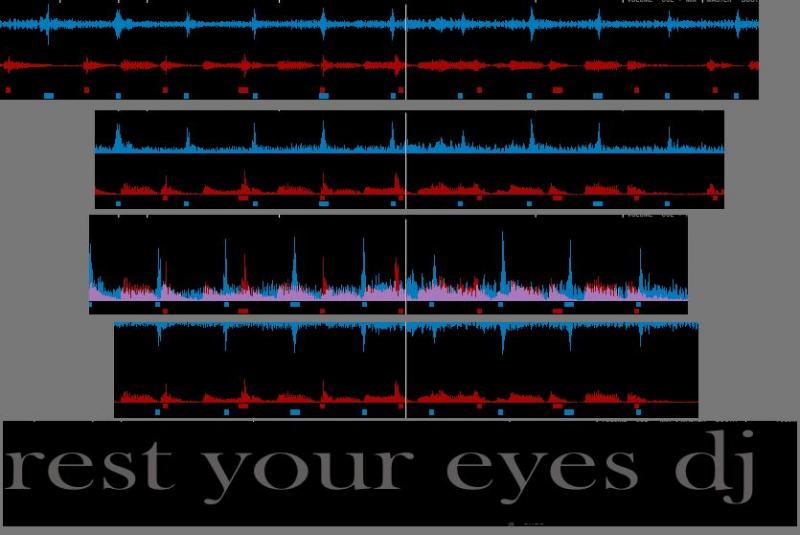
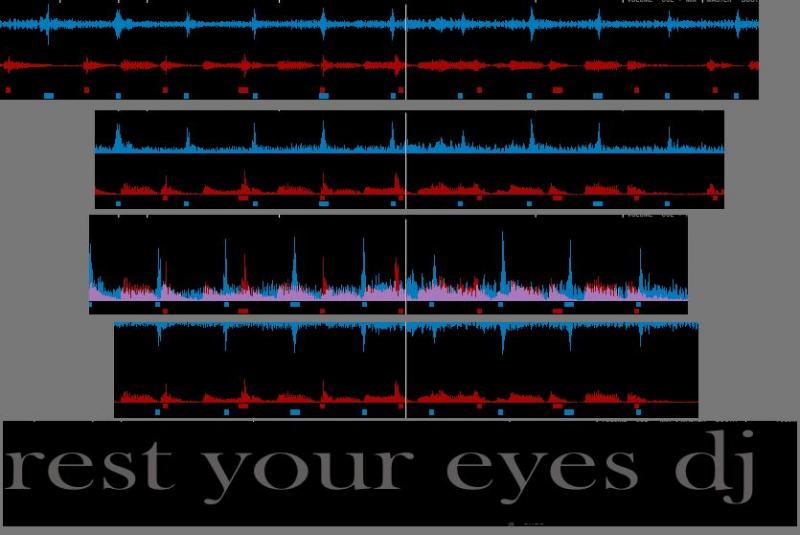
Posté Tue 12 Oct 10 @ 3:03 pm
Ok as i promised here is the code for the 2 shortcuts you will need to swap decks with your keyboard or your midi controller
Just copy-paste those and play with them...
Shortcut1
Shortcut2
As you may notice those 2 shortcuts automatically makes the swapped deck selected and left , makes it leftcross (crossfader assign), makes it leftvideo (videocrossfader assign) and mutes the other one, so in other words you dont make anything else, just play !
Sugested Sound Config ..
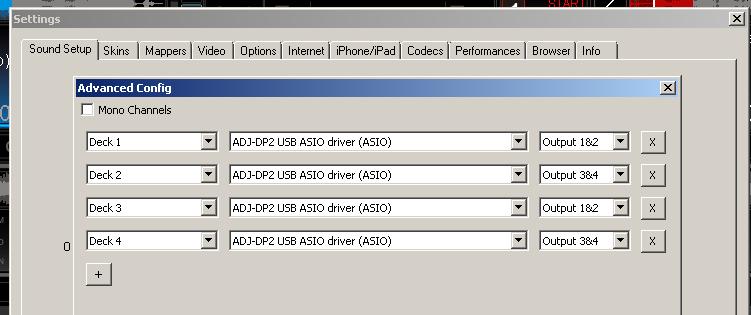
Just copy-paste those and play with them...
Shortcut1
deck 1 leftdeck ? deck 3 leftdeck & deck left select & deck 3 leftvideo & deck 3 leftcross 'only' & deck 3 level 100% & deck 1 level 0% : deck 3 leftdeck ? deck 1 leftdeck & deck left select & deck 1 leftcross 'only' & deck 1 leftvideo & deck 1 level 100% & deck 3 level 0% : deck 1 leftdeck & deck left select & deck 1 leftvideo & deck 1 leftcross 'only' & deck 1 level 100% & deck 3 level 0%
Shortcut2
deck 2 rightdeck ? deck 4 rightdeck & deck right select & deck 4 rightvideo & deck 4 rightcross 'only' & deck 4 level 100% & deck 2 level 0% : deck 4 rightdeck ? deck 2 rightdeck & deck right select & deck 2 rightcross 'only' & deck 2 rightvideo & deck 2 level 100% & deck 4 level 0% : deck 2 rightdeck & deck right select & deck 2 rightvideo & deck 2 rightcross 'only' & deck 2 level 100% & deck 4 level 0%
As you may notice those 2 shortcuts automatically makes the swapped deck selected and left , makes it leftcross (crossfader assign), makes it leftvideo (videocrossfader assign) and mutes the other one, so in other words you dont make anything else, just play !
Sugested Sound Config ..
Posté Tue 12 Oct 10 @ 3:11 pm
Thanks for this grat job.
Unbelivieable.
Greets from Germany
Music234
Unbelivieable.
Greets from Germany
Music234
Posté Tue 12 Oct 10 @ 4:22 pm
Excellent work. Any chance you could fab up a 1900x1200 release please?
Thx
Thx
Posté Tue 12 Oct 10 @ 4:39 pm
Fantastic job! Could you please throw up a 1280x800, by chance?
Thanks!
Thanks!
Posté Tue 12 Oct 10 @ 4:51 pm
Love this skin. Is there any way it can be tweaked so that the zoom browser window with 4 mini decks maintains a slimline rhythm window showing all 4 decks (as per the standard VDJ7 skin).
Also if this could be in screen resolution 1366 x 768 I would be a very happy man :)
Also if this could be in screen resolution 1366 x 768 I would be a very happy man :)
Posté Thu 14 Oct 10 @ 2:42 am
Maybe i will add small rhythms, but it will be for v2. Browser panel espaecially if rhythms added, could be said that it's a skin itself, especially if you use external mixer.
Posté Thu 14 Oct 10 @ 8:03 am
fantastic djdad,i have been using rusty and TCmania since they were released, i would lu 2 b able 2 use your new skins but need 1366x768 or 1280x768. is this possible.
Posté Thu 14 Oct 10 @ 2:51 pm
Rusty 4D Swap Multi ver 1.1
New resolutions added
- 1366X768 (16:9)
- 1920X1200 (HD) With high resolution bmp
Since 1920X1200 is a native resolution for Macs, i would like to have a feedback from Mac Users (screenshot better) just to check that fonts are displayed corectly (font size issue).
Download Link
http://www.virtualdj.com/addons/12083/Rusty_4D_Swap_Multi.html
Many Thanks To Jerem for his brave decision.
New resolutions added
- 1366X768 (16:9)
- 1920X1200 (HD) With high resolution bmp
Since 1920X1200 is a native resolution for Macs, i would like to have a feedback from Mac Users (screenshot better) just to check that fonts are displayed corectly (font size issue).
Download Link
http://www.virtualdj.com/addons/12083/Rusty_4D_Swap_Multi.html
Many Thanks To Jerem for his brave decision.
Posté Fri 22 Oct 10 @ 6:36 pm
Hi, I am a user of your skin 1920x1080. I'm very grateful.
I would love one for version 7. Thanks
I would love one for version 7. Thanks
Posté Tue 26 Oct 10 @ 1:19 am
Love that 4 deck mimi view, if you carry on at this rate your gonna be the greatest VDJ skinner of all time.
Posté Tue 26 Oct 10 @ 2:29 am
Look VERY COOL!
Does the deck show the comment tag of the track? I usually have information on the comment that helps me mixing (like does the key or bpm altern in the end). So Preferably deck should show the comment line somewhere...
I also like a lot of that big browser mode. Is it possible to make a key shortcut for it. ie. when pressing tab-button, skin would toggle between normal mode and bigger browser mode?
EDIT: is it possible to see deck volume level indicators, eq-knobs and video screen at the same time?
Does the deck show the comment tag of the track? I usually have information on the comment that helps me mixing (like does the key or bpm altern in the end). So Preferably deck should show the comment line somewhere...
I also like a lot of that big browser mode. Is it possible to make a key shortcut for it. ie. when pressing tab-button, skin would toggle between normal mode and bigger browser mode?
EDIT: is it possible to see deck volume level indicators, eq-knobs and video screen at the same time?
Posté Tue 26 Oct 10 @ 4:26 am
THANK YOU SO MUCH!!!!!
I've been using 3.1 with VDJ 6.x ... now VDJ 7 is complete for me ;-)
I've been using 3.1 with VDJ 6.x ... now VDJ 7 is complete for me ;-)
Posté Tue 26 Oct 10 @ 6:22 am
jaakko wrote :
Does the deck show the comment tag of the track? I usually have information on the comment that helps me mixing (like does the key or bpm altern in the end). So Preferably deck should show the comment line somewhere...
Yes comment is the 3rd line in the deck textzone view (1st line artist-2nd line title-3rd line comment)
jaakko wrote :
I also like a lot of that big browser mode. Is it possible to make a key shortcut for it. ie. when pressing tab-button, skin would toggle between normal mode and bigger browser mode?
Actually there is, but there is also a small bug there. You see when swithing to any pannel with different browser (with any skin), shortcuts stop working until you press with mouse somewhere on the skin. This also happens if you use the broeser_zoom action. This is a VDJ7 bug which will be corrected in next update, so until then it would be useless, to post it. I need this too ..lol
jaakko wrote :
is it possible to see deck volume level indicators, eq-knobs and video screen at the same time?
Of course. Level indicators and eq-knobs are attached to decks, not to the mixer. Master Video and volume levels are available in the Video Mixer (Center pannels). You may also view the video decks at the same time by selecting the VIDEO DECKS button on the bottom of the screen.
Posté Tue 26 Oct 10 @ 2:01 pm














