hi, i have a small problem with my mixtrack pro... i not able to connect the mixtrack pro to my numark virtual vinyl. version.6.0.3
if i could please get some help i would really appreciate it.
if i could please get some help i would really appreciate it.
Posté Sat 25 Dec 10 @ 3:00 pm
You will need to register your VirtualVinyl serial number http://www.virtualdj.com/users/edit.html and then upgrade to the latest v7.0.2 version from the Download Center: http://www.virtualdj.com/download/updates.html
VirtualVinyl v6.0.3 is too old and does not support the MixTrack. There have been many changes and improvements to the software since that version.
VirtualVinyl v6.0.3 is too old and does not support the MixTrack. There have been many changes and improvements to the software since that version.
Posté Sat 25 Dec 10 @ 5:15 pm
so i just picked up my mixtrack pro i have one issue i can hear out of both side of my headphones i can only get sound on my left ear witch is pretty annoying i cant find a way to get it to work does any one have this issue or what do i have to do i know the mixtrack pro has a sound card and you should be able to hear on headphones to cue tracks but i can if someone can help me that would be cool
Posté Sat 25 Dec 10 @ 9:39 pm
I also am having a problem with one headphone in my mixtrack pro and vdj Please help
Posté Sat 15 Jan 11 @ 12:51 pm
Does anyone have a 4 deck mapper for the Numark Mixtrack/Numark Mixtrack Pro?
Posté Sun 16 Jan 11 @ 8:20 pm
If you purchase VirtualDJ Pro http://www.virtualdj.com/buy/index.html (Or upgrade at a discount if you have the MixTrack Pro with VirtualDJ LE), you can map a button of your own choice to toggle between the decks - Please see the top of http://www.virtualdj.com/wiki/VDJScript%20Examples.html
And http://www.virtualdj.com/homepage/jpboggis/blogs/4149/VDJscript_Mapping.html for basic mapping instructions.
And http://www.virtualdj.com/homepage/jpboggis/blogs/4149/VDJscript_Mapping.html for basic mapping instructions.
Posté Fri 21 Jan 11 @ 12:29 pm
the only issue I have with predominantly 'usb' hooked-up orientation is :
if you get a major pc/mac crash the controllers are frozen too right..?
does the same not apply to usb mixers..? or does it depend if they are not totally dependent on usb..? you know like operate
as a stand-alone mixer as well as a usb hook-up..
is it not better to have an 'analogue' or non-usb piece of equipment to back-up your set-up in such scenarios..?
if you get a major pc/mac crash the controllers are frozen too right..?
does the same not apply to usb mixers..? or does it depend if they are not totally dependent on usb..? you know like operate
as a stand-alone mixer as well as a usb hook-up..
is it not better to have an 'analogue' or non-usb piece of equipment to back-up your set-up in such scenarios..?
Posté Fri 21 Jan 11 @ 1:09 pm
"I also am having a problem with one headphone in my mixtrack pro and vdj Please help"
this isnt a problem... thats just how you dj... leave one ear free to listen to your monitor and one ear to cue up. Standard procedure bud.
this isnt a problem... thats just how you dj... leave one ear free to listen to your monitor and one ear to cue up. Standard procedure bud.
Posté Wed 26 Jan 11 @ 8:10 pm
guys...now i dont have a mixtrack pro...yet....but it should have a control panel on the screen,click on that and see if the headphones defalt to line or channel 3 &4.this is the theory behind this as i used tons of retro hardware midi Gear and it still prevails (but the guys here wouldnt explain it this way cause theyre not Retro..lol..) your mixer and software has 2 amplifiers in it,usually assign to 2 sets of in & outs,but you need one of them (in the case of my Hercules RMX,channels 3 & 4 ) to be a headphones amplifier since the same holds true to a standard hardware mixer,there is a seperate internal amp for the phones.so select that.if you have upgraded to Virtual dj Pro 7 version this will be configurable via the configuration (or with some skins which calls it "Settings") panel then select advanced configurations to get to where you select a line channel for your head phones (should be first) that would be channels 3 & 4,then outputs for decks,mic,sampler,and even REwire applications...hope you got that...just basic theory lol
Posté Thu 27 Jan 11 @ 7:19 am
Can anyone post a picture of their sound setup using the mixtrack pro? I would like to compare it with what I have now. I'm using Virtual dj pro 7.0.2 with a mixtrack pro, but cannot seem to be able to cue any songs through my headphones.
Thanks.
Thanks.
Posté Fri 28 Jan 11 @ 9:30 am
I'll try to remember to post a shot of my setup when I get home in a few hours.
Posté Fri 28 Jan 11 @ 3:01 pm
Thank you.
Posté Fri 28 Jan 11 @ 6:15 pm
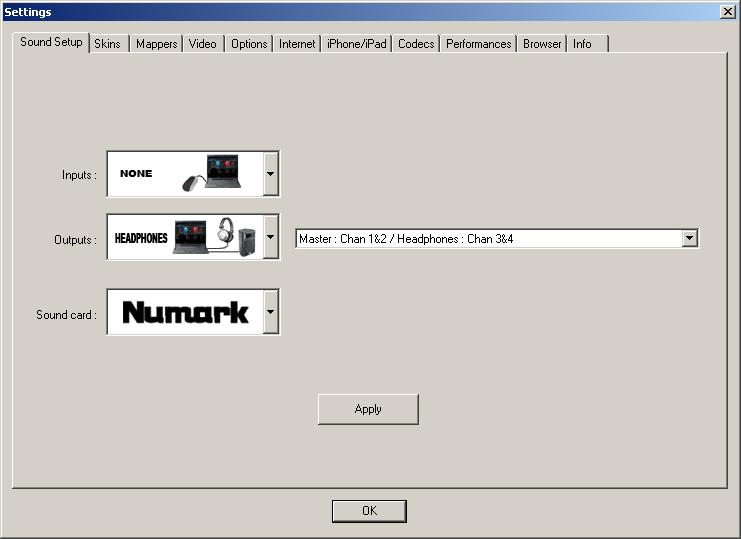
Posté Sun 30 Jan 11 @ 6:24 pm
Thank you sir.
I will be trying this out tonight.
I will be trying this out tonight.
Posté Wed 02 Feb 11 @ 12:01 pm
I can't wait I'm getting my mixtrack pro either tomorrow or Friday.
Posté Wed 02 Feb 11 @ 9:47 pm
Can someone please make a controller skin for the Numark Mixtrack mixer....there isnt 1 listed in the downloads section and Unfortunetly I am not smart enough to design 1
Posté Thu 10 Feb 11 @ 3:26 pm
Hey people, just wanna say that i use the Numark Mixdeck with windows 7 and it is awesome. I really wished that the mixer was midi enabled so i can mix videos. But on the whole it is sleek and complete for what i do now. i use cds when mixing too as well as usb and vdj LE.
Eli
Eli
Posté Thu 10 Feb 11 @ 9:13 pm
I bought myself a mixtrack pro yesterday (with VDJ LE) but the VDJ LE software won't even recognize my mixtrack pro, hope I didn't bought it for nothing..
Posté Fri 11 Feb 11 @ 2:53 am
Guys can you give detailed instructions on how to map a Numark mixtrack pro to control 4 decks in VDJ7. Thanks! I appreciate it guys!
Posté Fri 11 Feb 11 @ 3:02 am
WiseBass wrote :
I bought myself a mixtrack pro yesterday (with VDJ LE) but the VDJ LE software won't even recognize my mixtrack pro, hope I didn't bought it for nothing..
WiseBass, you might browse back through this thread and maybe here http://www.virtualdj.com/forums/107208/Hardware_Technical_Support/NUMARK_Hardware_Products_(Numark_Rep__Offering_assistance).html?page=1
I remember reading about a USB conflict with a webcam causing issues with initial installation. Good luck
Pringlesreducedfat,
you will need to register your software before you will get any mapper info. Licensed users get access to plugins and other goodies.
Posté Fri 11 Feb 11 @ 10:33 am











