Ever since I download VDJ I started getting this...
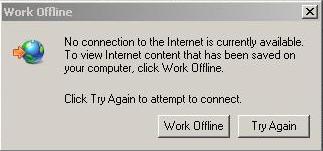
But even when I select work offline it will continue to pop during an event...
No big deal but now can I stop this from showing up...???
BTW: I don't keep my system connected to the internet while during a gig.
A couple of my friends have download songs which had a few bad words and
since they and I do wedding we really need to know that what we play is clean.
Thanks
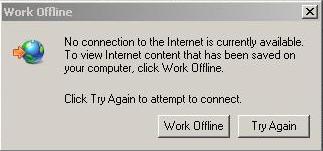
But even when I select work offline it will continue to pop during an event...
No big deal but now can I stop this from showing up...???
BTW: I don't keep my system connected to the internet while during a gig.
A couple of my friends have download songs which had a few bad words and
since they and I do wedding we really need to know that what we play is clean.
Thanks
Posté Tue 26 Oct 10 @ 10:40 am
If this comes up when searching for songs, try disabling CONFIG -> Internet -> Use NetSearch
If no songs are found on your local hard disks when searching, VirtualDJ will attempt to search NetSearch/Grooveshark to find them on the Internet (See http://www.virtualdj.com/products/membership.html )
If no songs are found on your local hard disks when searching, VirtualDJ will attempt to search NetSearch/Grooveshark to find them on the Internet (See http://www.virtualdj.com/products/membership.html )
Posté Tue 26 Oct 10 @ 12:36 pm
jpboggis wrote :
If this comes up when searching for songs, try disabling CONFIG -> Internet -> Use NetSearch
If no songs are found on your local hard disks when searching, VirtualDJ will attempt to search NetSearch/Grooveshark to find them on the Internet (See http://www.virtualdj.com/products/membership.html )
If no songs are found on your local hard disks when searching, VirtualDJ will attempt to search NetSearch/Grooveshark to find them on the Internet (See http://www.virtualdj.com/products/membership.html )
Thanks jpboggis,
I will have a better look at this tonight.
I thought I have turned netsearch off but
maybe I just elected not to show it on my skin but it still maybe searching...
I will keep everyone posted...
:)
Posté Tue 26 Oct 10 @ 2:12 pm
OK here is what I have disable or changed to help reduce cpu use and internet access:
--- Video
--- Option/ 45 rmp
--- browser/ disable search for art
--- browser/ show net search (off)
I will know after a while if that dialog comes up again...
Back at 11:00
:)
--- Video
--- Option/ 45 rmp
--- browser/ disable search for art
--- browser/ show net search (off)
I will know after a while if that dialog comes up again...
Back at 11:00
:)
Posté Tue 26 Oct 10 @ 6:49 pm
If you are experiencing high CPU usage, make sure that you have not maximised or resized the skin. This can lead to increased CPU usage depending on your graphic card's capabilities.
If you need the skin to fill your screen completely, you should download a custom skin from http://www.virtualdj.com/addons/skins.html that matches your screen's resolution.
If you need the skin to fill your screen completely, you should download a custom skin from http://www.virtualdj.com/addons/skins.html that matches your screen's resolution.
Posté Wed 27 Oct 10 @ 12:08 pm
jpboggis wrote :
If you are experiencing high CPU usage, make sure that you have not maximised or resized the skin. This can lead to increased CPU usage depending on your graphic card's capabilities.
If you need the skin to fill your screen completely, you should download a custom skin from http://www.virtualdj.com/addons/skins.html that matches your screen's resolution.
If you need the skin to fill your screen completely, you should download a custom skin from http://www.virtualdj.com/addons/skins.html that matches your screen's resolution.
Thanks jpboggis,
I'm using the basic VDJ 6 skin size for my laptop...
I done a few changes to the skin but all is working fine...
I got VDJ 6 the same day I got a new seagate external hard drive.
I will check to make sure the seagate isn't trying to access some internet site thus making this dialog box popup.
I do remember a popup the first time I connected the seagate asking if I would like to have an online storage...
I wasn't able to play around after setting by VDJ 6 but I will tonight...
Again, this popup isn't a big deal but I do want stop it and know if VDJ or (now) the seagate is try to access the internet...
More to come is a while...
Posté Wed 27 Oct 10 @ 6:26 pm
Well jpboggis,
Here is what I found.
It may have never been VDJ after all.
I check my MSCONFIG and found a few places where
the seagate hard drive software was running and I discontinue them.
I rebooted a couple of times and I didn't get that dialog but
the seagate hard drive loaded...
The funny thing was that it would pop up, all the time,
just before my internet connected... hahaha
Anyway, I thing I found this problem...
I will continue messing around tonight and
put in my last comment tomorrow
if all goes well...
Talk to you soon...
Here is what I found.
It may have never been VDJ after all.
I check my MSCONFIG and found a few places where
the seagate hard drive software was running and I discontinue them.
I rebooted a couple of times and I didn't get that dialog but
the seagate hard drive loaded...
The funny thing was that it would pop up, all the time,
just before my internet connected... hahaha
Anyway, I thing I found this problem...
I will continue messing around tonight and
put in my last comment tomorrow
if all goes well...
Talk to you soon...
Posté Wed 27 Oct 10 @ 9:42 pm
If you chose to use the on-line storage then it is probably this that is trying to connect to the Internet.
If you don't need or use it, you can uninstall the Seagate software that provides this service. USB hard drives are plug and play and do not normally need any 3rd party software to work (Unless they are encrypted.)
If you don't need or use it, you can uninstall the Seagate software that provides this service. USB hard drives are plug and play and do not normally need any 3rd party software to work (Unless they are encrypted.)
Posté Thu 28 Oct 10 @ 12:06 pm
jpboggis wrote :
If you chose to use the on-line storage then it is probably this that is trying to connect to the Internet.
If you don't need or use it, you can uninstall the Seagate software that provides this service. USB hard drives are plug and play and do not normally need any 3rd party software to work (Unless they are encrypted.)
If you don't need or use it, you can uninstall the Seagate software that provides this service. USB hard drives are plug and play and do not normally need any 3rd party software to work (Unless they are encrypted.)
Thanks jpboggis for your second op...
That's what I thought and found...
Played around for about 2 hours last night with no dialog... :)
Thanks for your help and
I hope this helps others running into the same problem...
Take care...
:)
Posté Thu 28 Oct 10 @ 1:31 pm







