how do i stop the iremote message about installing itunes or bonjour everytime virtual dj starts and stopping the web browser from launching to the apple support site, without installing itunes or bonjour
Posté Thu 21 Aug 14 @ 1:11 pm
Go to config > iphone/ipad and untick enabled
Keith
Keith
Posté Thu 21 Aug 14 @ 1:19 pm
using virtual dj 8. don't see anywhere in remote to uncheck
Posté Thu 21 Aug 14 @ 2:36 pm
just got it working. Had to go to options - controllers and change iRemote option to yes. Closed vdj and restarted application the go back in and change iRemote option to no. now it does not show when starting application.
Posté Thu 21 Aug 14 @ 2:43 pm
sclavel wrote :
Yes, we are aware of this problem, and a patch has already been submited to Apple.
iRemote 1.0.1 with the fix should be available any time now.
In the meantime, one just needs to reupload a skin on the device to fix it.
Also, to install new iPhone/iPad skins, make sure you have an "iPhone" folder inside your "Documents/VirtualDJ/Skins/" folder.
Otherwise the skin installer will fail with Error 7.
(people who downloaded v7.0.2 in the next few hours after it was released probably don't have this folder, as the installer was fixed only a few hours after the release).
shaun9818 wrote :
The song info shows on the browser screen on my iphone but not on my ipad? anyone else having this problem?
Yes, we are aware of this problem, and a patch has already been submited to Apple.
iRemote 1.0.1 with the fix should be available any time now.
In the meantime, one just needs to reupload a skin on the device to fix it.
Also, to install new iPhone/iPad skins, make sure you have an "iPhone" folder inside your "Documents/VirtualDJ/Skins/" folder.
Otherwise the skin installer will fail with Error 7.
(people who downloaded v7.0.2 in the next few hours after it was released probably don't have this folder, as the installer was fixed only a few hours after the release).
Posté Fri 24 Oct 14 @ 9:34 am
Brand new iPad air 2 through AT&T check, Iremote app check, iTunes installed check, iPad and laptop on the same network check, click enable on vdj pro 7.4....hmmmmm I must have iTunes or bonjour installed..... Hello I do..... Can someone please help I just spent a small fortune on just this option.
Posté Tue 03 Feb 15 @ 7:13 am
Got it working, obviously it likes my cellular hotspot and not my wireless network at the house, I tested it at about 60 feet away and it's awesome
Posté Tue 03 Feb 15 @ 6:17 pm
HI Guys
Im having the same issues with getting the remote app working through adhoc network.
It works fine on my homes wireless network, just nothing when I use adhoc?
Help
Im having the same issues with getting the remote app working through adhoc network.
It works fine on my homes wireless network, just nothing when I use adhoc?
Help
Posté Fri 10 Apr 15 @ 4:11 pm
bpassetti69 wrote :
Brand new iPad air 2 through AT&T check, Iremote app check, iTunes installed check, iPad and laptop on the same network check, click enable on vdj pro 7.4....hmmmmm I must have iTunes or bonjour installed..... Hello I do..... Can someone please help I just spent a small fortune on just this option.
Have a Idea!
Eventually the Failure is by the VDJ 7.4 and Itunes 12?
Itunes 12 works Only with the newer VDJ 7.4.2 and VDJ 8
the VDJ 7.4.1 does not supportet by Itunes 12
greatings,Dirk
Posté Fri 10 Apr 15 @ 5:37 pm
Hello. After ios upgrade to version 9.0 for iPad 2, my VirtualDJ Remote 8 in the FOLDER song titles are displayed in a strange language. Trying to reinstall not repaired the fault.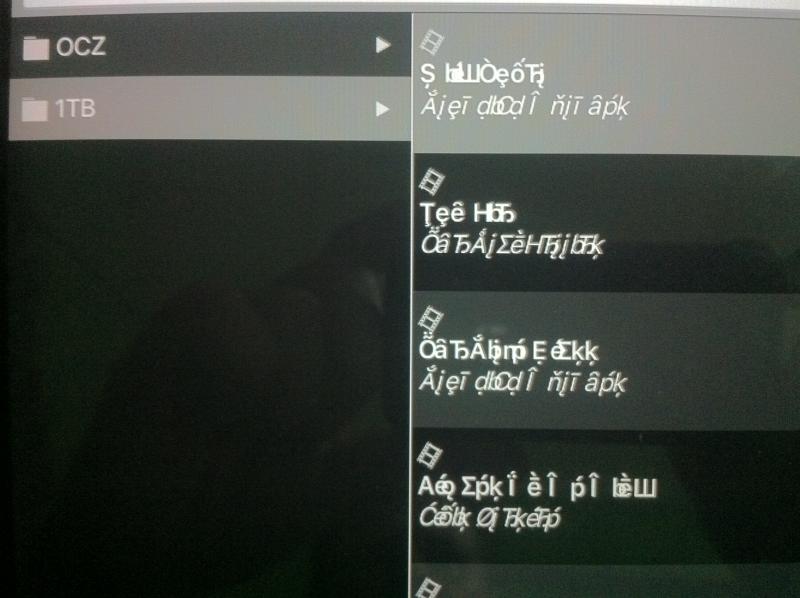
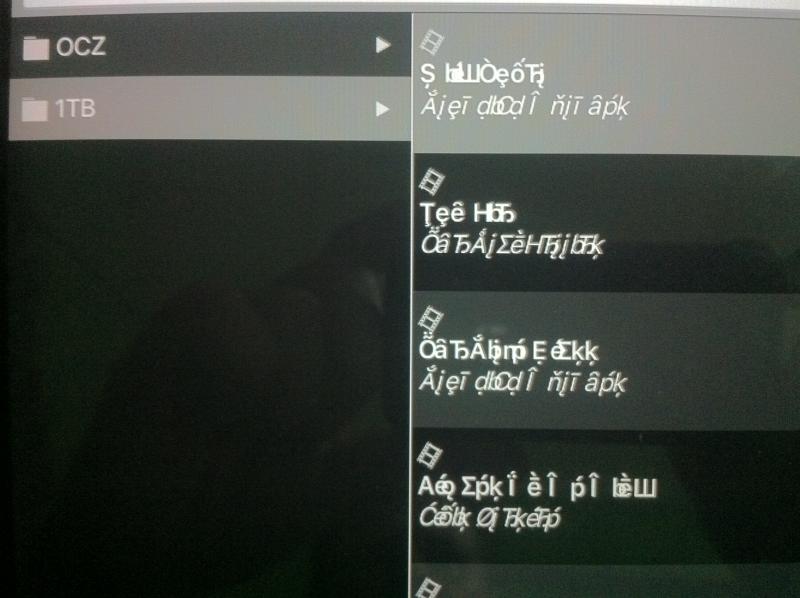
Posté Mon 28 Sep 15 @ 8:25 pm
Hi,
Can you please add the funtion to turn the MIC on and off with the remote??? pwetty please!
REGARDS
Can you please add the funtion to turn the MIC on and off with the remote??? pwetty please!
REGARDS
Posté Tue 09 May 17 @ 10:11 am












