The skin is ready and will be uploaded later today.
I'm at work at the moment otherwise I would post a screenshot.
More info about iRemote: here
I'm at work at the moment otherwise I would post a screenshot.
More info about iRemote: here
Posté Thu 16 Dec 10 @ 8:41 am

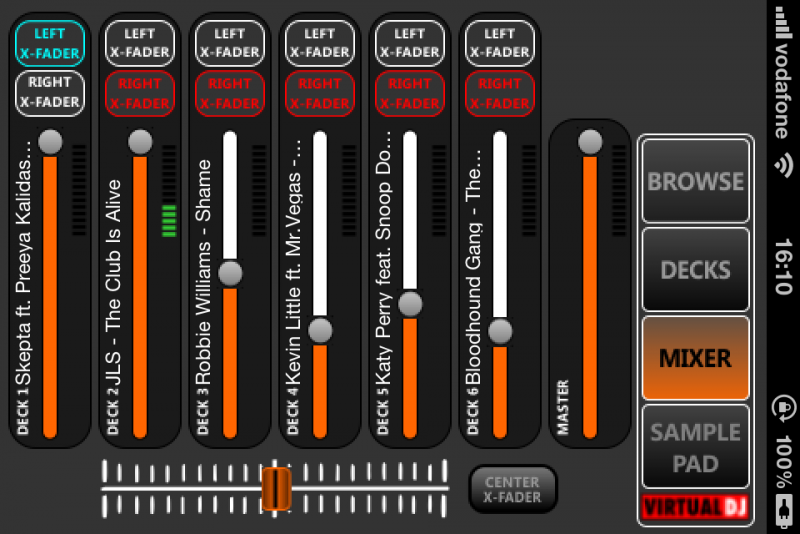


Posté Thu 16 Dec 10 @ 10:37 am
Looking good but so far no of the skins let you start a track and use the mixer to fade in on the same screen which makes it pretty hard to get a smooth start and fade out
Posté Thu 16 Dec 10 @ 10:57 am
Is anyone else having a problem installing this skin. I keep getting error 7 trying to install from both mac and a pc
Posté Thu 16 Dec 10 @ 2:17 pm
NOW AVAILABLE HERE:
http://www.virtualdj.com/addons/12367/iBlackSheep.html
http://www.virtualdj.com/addons/12367/iBlackSheep.html
Posté Thu 16 Dec 10 @ 2:31 pm
djjameslake wrote :
Is anyone else having a problem installing this skin. I keep getting error 7 trying to install from both mac and a pc
No problems here. Not sure what error 7 means either.
Posté Thu 16 Dec 10 @ 2:32 pm
You get error 7 if VDJ 7.0.2 is not installed yet.
Keith
Keith
Posté Thu 16 Dec 10 @ 2:43 pm
Redownload the installer and install 7.0.2 again OR create the /iPhone/ folder in the Documents/VirtualDJ/Skins/ folder.
The installer relies on the /iPhone/ folder to exist.
The installer relies on the /iPhone/ folder to exist.
Posté Thu 16 Dec 10 @ 2:48 pm
kradcliffe wrote :
You get error 7 if VDJ 7.0.2 is not installed yet.
Keith
Keith
I had 7.02 installed.
It didnt creat the iPhone folder in the VDJ skins folder. I have created it manually and is working ok now.
I am really surprised no one though to put the play buttons on the same panel as the mixer though on the skins as it makes it impossible to start a song and control the mixer at the same time
Posté Thu 16 Dec 10 @ 3:39 pm
I actually had play buttons on my 1st build of this skin. the issue is space with the iPhone skin is space!!
You make a very good and valid point though- I will look at creating a skin/update with the play button in the mixer.
You make a very good and valid point though- I will look at creating a skin/update with the play button in the mixer.
Posté Thu 16 Dec 10 @ 4:18 pm
djtouchdan wrote :
I actually had play buttons on my 1st build of this skin. the issue is space with the iPhone skin is space!!
You make a very good and valid point though- I will look at creating a skin/update with the play button in the mixer.
You make a very good and valid point though- I will look at creating a skin/update with the play button in the mixer.
Thanks it would certainly be appreciated.
Posté Thu 16 Dec 10 @ 4:38 pm
This is a great skin .... thank you. My iPod is much more classy now :)
Posté Thu 16 Dec 10 @ 4:55 pm
wow awesome...nice!!!
Posté Thu 16 Dec 10 @ 7:27 pm
wow...awesome...
Posté Thu 16 Dec 10 @ 7:28 pm
Dan do you a portrait skin too ?
Posté Thu 16 Dec 10 @ 7:40 pm
Like the skin man. One question though, can there be a file search window somewhere? Thanks
Posté Thu 16 Dec 10 @ 8:06 pm
I keep getting an Error 6 everytime I try to install the skin. What am I doing wrong?
Posté Fri 17 Dec 10 @ 12:17 am
nice




Posté Fri 17 Dec 10 @ 4:39 pm
I get installation error 5 all the time and I have 7.0.2 and the iPhone folder already
Posté Fri 17 Dec 10 @ 8:52 pm
djscorpion.pr wrote :
I get installation error 5 all the time and I have 7.0.2 and the iPhone folder already
Please disregards the last message, I was downloading the file thru a download manager and was not downloding the complete data, then I download it manually and was installed successful. Great Skin!!!
Posté Sun 19 Dec 10 @ 10:14 am














