I made a definition and mapper for the novation launchpad to control general vdj functions, but with 8 cue points per deck and access to 8 samples. You can download it here.
http://www.virtualdj.com/addons/12298/Launchpad.html
Because it's just a blank grid of 64 buttons, I've made a photo so that until you learn where everything is, you can refer to that.
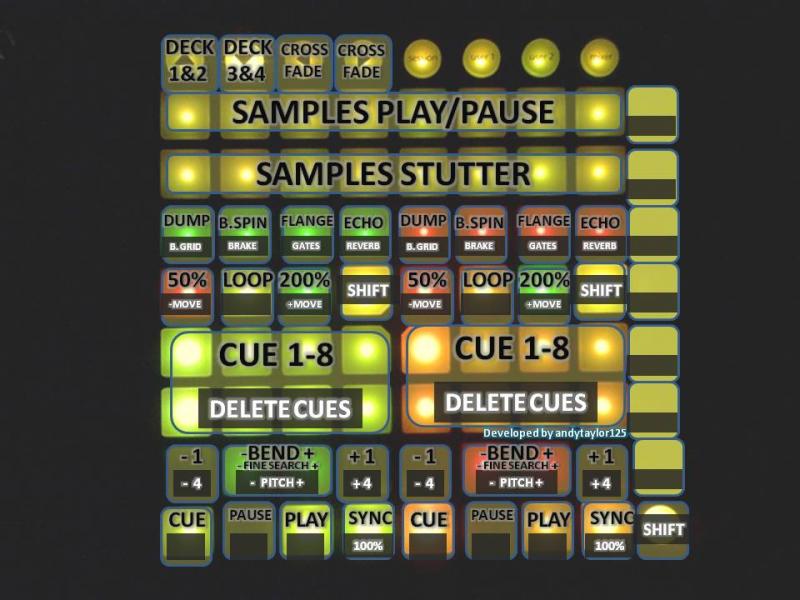
As well as downloading either the pc or mac version, click on the blank disc on the download page for the instructions that explain how to install properly along with the mapping diagram and a blank one if you want to customise the mapping yourself.
I've got lots of plans for a version 2 to include a mixer mode and to get rid of the annoying feature that the LEDs don't turn on until pressed once. But it's only worth putting in the time if people will actually use it.
For now, I'd love any feedback on the mapper so far- anything that you'd change, etc. And then we'll take it from there.
http://www.virtualdj.com/addons/12298/Launchpad.html
Because it's just a blank grid of 64 buttons, I've made a photo so that until you learn where everything is, you can refer to that.
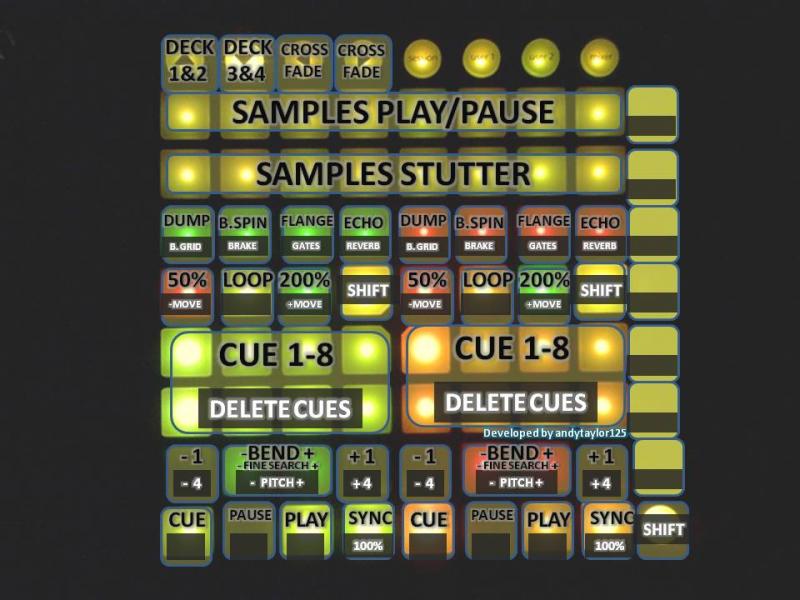
As well as downloading either the pc or mac version, click on the blank disc on the download page for the instructions that explain how to install properly along with the mapping diagram and a blank one if you want to customise the mapping yourself.
I've got lots of plans for a version 2 to include a mixer mode and to get rid of the annoying feature that the LEDs don't turn on until pressed once. But it's only worth putting in the time if people will actually use it.
For now, I'd love any feedback on the mapper so far- anything that you'd change, etc. And then we'll take it from there.
Posté Sat 18 Dec 10 @ 8:28 am
Make sure you do download the instructions, they tell you what effects you'll need to have installed for the mapper to work properly and also tell you what to do if you have installed the Novation "Automap" software.
Posté Sat 18 Dec 10 @ 8:45 am
Just released version 1.1 which fixes one LED which was the wrong colour and also colour codes the deck switch buttons to make it easier to see whether decks 1&2 or decks 3&4 are being controlled.
Posté Thu 30 Dec 10 @ 10:38 am
Is there any way to map for the mixer to bring up the channel levels, lets say, in mixer mode??
Posté Wed 02 Nov 11 @ 6:54 pm
Hi, yes it is possible, i had a little play around with it, but i didn't manage to successfully get all the LEDs working in mixer mode, so right now it only does deck controls and the crossfader only.
Posté Thu 03 Nov 11 @ 1:45 am






