As the title says, how do you do it?? I know the mixer section is not midi so it can't control the software. When I do record it picks up everything, like when cueing up tracks. I have tried recording from the Record, Booth and Master output to my linein and my mic. Its like the Mixdeck is taking over every audio device on my laptop?? And yes the decks are in Midi mode no timecodes. As of right now I have to use a different soundcard (SL3 or NI 8) to record my sets which really defeats the purpose here. Please anyone, Mixdeck owners in general, help me out.
Thanks for the time and info
Huey
Thanks for the time and info
Huey
Posté Tue 15 Feb 11 @ 10:31 am
??? :'-(
Posté Tue 15 Feb 11 @ 2:25 pm
Well it looks like this is the flaw I didnt need.............................anyone?? Can you record just using the Mixdeck in Midi mode??
Please, a simple yes or no will do.........
Huey
Please, a simple yes or no will do.........
Huey
Posté Tue 15 Feb 11 @ 5:56 pm
Huey,
First - the mixer portion of the MixDeck is not MIDI.
Second - you have to treat it like an external mixer setup, which your first effort of going out the 'booth' into a different input is appropriate. But you can not use any of the inputs of the MixDeck as the inputs do not route back to the computer. So, to a 'second' soundcard is the only option.
Next - you will need to use the 'Advance Config' setup, as you found out by using the SL3 and Audio8 and set the RecordLoopback to the input of choice. Why you couldn't set it to your Microphone channel not sure - but I wouldn't use a mic input anyhow as most are mono in design anyhow. So, does your computer have a true LineIn (if you are using a laptop, then the answer is most likely 'no')?
So, yes - your best bet is using the Audio8 or SL3 as your 'input'.
First - the mixer portion of the MixDeck is not MIDI.
Second - you have to treat it like an external mixer setup, which your first effort of going out the 'booth' into a different input is appropriate. But you can not use any of the inputs of the MixDeck as the inputs do not route back to the computer. So, to a 'second' soundcard is the only option.
Next - you will need to use the 'Advance Config' setup, as you found out by using the SL3 and Audio8 and set the RecordLoopback to the input of choice. Why you couldn't set it to your Microphone channel not sure - but I wouldn't use a mic input anyhow as most are mono in design anyhow. So, does your computer have a true LineIn (if you are using a laptop, then the answer is most likely 'no')?
So, yes - your best bet is using the Audio8 or SL3 as your 'input'.
Posté Tue 15 Feb 11 @ 6:06 pm
Is this a joke?
Your kidding... you can't record from your master output? EPIC FAIL from numark if thats true
Your kidding... you can't record from your master output? EPIC FAIL from numark if thats true
Posté Tue 15 Feb 11 @ 6:12 pm
Ouch that's hurts :'-( why Numark, why..........(uncontrollable sobbing, lol!)
Well ill stick to the other cards then and yes my laptop has a true line in.
Thanks for the info Chris!!
Huey
Well ill stick to the other cards then and yes my laptop has a true line in.
Thanks for the info Chris!!
Huey
Posté Tue 15 Feb 11 @ 6:26 pm
beatbreaker1 wrote :
Ouch that's hurts :'-( why Numark, why..........(uncontrollable sobbing, lol!)
Well ill stick to the other cards then and yes my laptop has a true line in.
Thanks for the info Chris!!
Huey
Well ill stick to the other cards then and yes my laptop has a true line in.
Thanks for the info Chris!!
Huey
Try sending a message to Numark and see what they say about it...
Posté Tue 15 Feb 11 @ 6:28 pm
Huey...was considering getting rid of my NDX's and getting a Mixdeck...but the new Gemini CDMP7000 has taken my fancy...or maybe even a pair of CDJ700's...
Posté Tue 15 Feb 11 @ 6:29 pm
I was just thinking that, lol!
@Chris is this a limitation of the Mixdeck or VDJ or a combo of both and if its Numark could a firmware update fix this if its not hardware??
@Simon, that was my plan use this until that came out and scoop that up, lol! The 700's don't look bad either...........
Thanks for the time
Huey
@Chris is this a limitation of the Mixdeck or VDJ or a combo of both and if its Numark could a firmware update fix this if its not hardware??
@Simon, that was my plan use this until that came out and scoop that up, lol! The 700's don't look bad either...........
Thanks for the time
Huey
Posté Tue 15 Feb 11 @ 6:31 pm
It is a Hardware Design -- period.
This is nothing new - it has been posted several times that the mixer area of the MixDeck is a standard mixer.
If your laptop has a 'true' line in then use that.
Advance Config -
Deck 1 - MixDeck - Output 1&2
Deck 2 - MixDeck - Output 3&4
RecordLoopback - Laptop sound card - Input 1&2 <-- if that is the correct option for your line in port, it might be 3&4 if you have an onboard mic as well.
This is nothing new - it has been posted several times that the mixer area of the MixDeck is a standard mixer.
If your laptop has a 'true' line in then use that.
Advance Config -
Deck 1 - MixDeck - Output 1&2
Deck 2 - MixDeck - Output 3&4
RecordLoopback - Laptop sound card - Input 1&2 <-- if that is the correct option for your line in port, it might be 3&4 if you have an onboard mic as well.
Posté Tue 15 Feb 11 @ 6:39 pm
Gotcha bud! But in my defense NO where did I state that the mixer was MIDI as a matter of fact I stated that I KNOW ITS NOT MIDI............relax i understand.
Sorry to bug.......
Huey
Sorry to bug.......
Huey
Posté Tue 15 Feb 11 @ 6:49 pm
Well I am not your 'bud' ...
And, I wasn't screaming, unlike -
I was replying in general to the additional comments made in the thread.
I am very relaxed already ...
Cheers!
And, I wasn't screaming, unlike -
beatbreaker1 wrote :
I KNOW ITS NOT MIDI
I was replying in general to the additional comments made in the thread.
I am very relaxed already ...
Cheers!
Posté Tue 15 Feb 11 @ 7:58 pm
Ok, ok, dang Chris gimmie a break...........After a couple of hours messing with my onboard soundcard I got it to work!! Yeah I'm not a total dummy!! Yes with the decks in MIDI mode aswell but because the on board soundcard (Realtek) is not made for this type of stuff there was heavy distortion........ So it is possible to record the Mixdeck like you said a few post ago. Well I found a way around the distortion. I had an old Behringer UCA200 (came with a podcast kit) that I just routed the booth out into and it works perfect!! I can record not only whats playing in VDJ but also cd's or if I plug in a flash drive or even my mic.
So with that all out of the way I have 1 last question, if youd be so kind to answer, with the way I have the record loopback set up to record will those settings also work if I were to broadcast??
Thanks for the time and info
Huey
So with that all out of the way I have 1 last question, if youd be so kind to answer, with the way I have the record loopback set up to record will those settings also work if I were to broadcast??
Thanks for the time and info
Huey
Posté Wed 16 Feb 11 @ 1:25 am
??
Posté Wed 16 Feb 11 @ 7:58 am
You should be able to broadcast with the same settings.
Posté Wed 16 Feb 11 @ 5:18 pm
Thank you sir, your knowledge is most appreciated.
Huey
Huey
Posté Wed 16 Feb 11 @ 8:05 pm
Hey Beat breaker can you give me a visual of the recording solution. I am a vision type person. Thanks. By the way I have a Numark ASIO soundcard.
Posté Wed 29 Jun 11 @ 5:20 pm
Try it like this and let me know if it works for you,
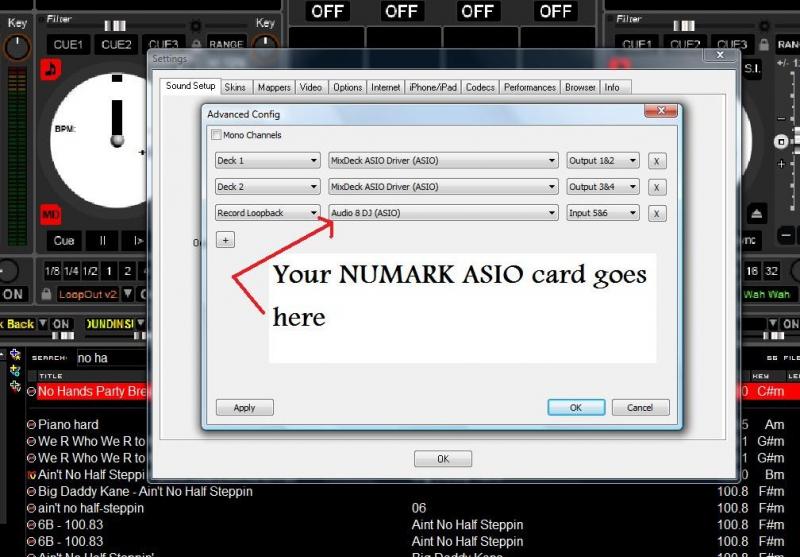
Run a line from your BOOTH OUT into your NUMARK ASIO card. You might have to record for a min or 2 to check your levels if your card doesnt have a VU Meter on it.
Hope that helps
Huey
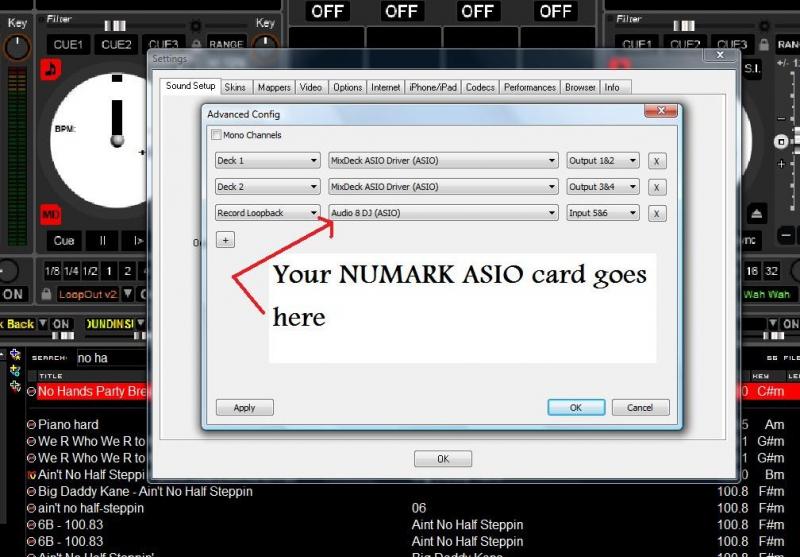
Run a line from your BOOTH OUT into your NUMARK ASIO card. You might have to record for a min or 2 to check your levels if your card doesnt have a VU Meter on it.
Hope that helps
Huey
Posté Wed 29 Jun 11 @ 6:07 pm
Thanks man I will give it a try.
Posté Wed 29 Jun 11 @ 10:21 pm
hey beatbreaker i am having the same problem with my numark mixdeck! i read the previous posts and it looks like you got it to work but i dont understand how you did. i am very unexperienced could you please help me in a more understandable way :)
I would appreciate it greatly!!! thanks so much
I would appreciate it greatly!!! thanks so much
Posté Wed 06 Jul 11 @ 6:09 am










